Ready to dig deep into Norton Antivirus? This isn’t just any antivirus; it’s a veteran that’s been guarding PCs since ’91 and now protects nearly 50 million users. In this review, we’re tackling the big questions:
- Will Norton slow down my rig?
- Can it kick malware to the curb?
- Is it user-friendly?
- Is it worth your hard-earned cash?
We’ll break down Norton’s various plans and put its most popular suite through a battery of tests. We’ll also dive into its special features, customer support, and anything else you need to make an informed choice. And hey, if you’re pressed for time, skip to the end for a quick summary of how Norton fared in our tests.
Summary
Pros:
- Within the “advanced” band of antivirus software according to industry experts
- Range of different price options
- Additional features focus on protection against identity theft
Cons:
- Mixed results on some of my own malware tests
- No free version
- Full scan significantly taxes PC performance
Norton plans and pricing
Norton offers a range of different pricing depending on your protection needs. These range from very economical offerings to more costly packages that come with greater levels of protection. Here is the breakdown of your options:
Norton 360 Standard
The cheapest package Norton offers covers basic AV protection needs, including:
- Coverage against the most common malicious threats
- Online protection whilst browsing the web
- Smart firewall
- 10GB of cloud backup
- Password manager
- Virus protection promise
- Secure VPN
- Webcam protection
- A dark web monitor that scans for compromised personal information
The price to cover one device is $39.99 for the first year, increasing to $84.99 per year thereafter. For additional features and protection of more devices, other options are available.
Norton 360 Deluxe
The next step up in Norton’s suite is Norton 360 Deluxe. This suite offers all the features of the Standard option, but with some additional features. These include a more substantial 50GB of cloud backup, a parental control feature, and a “school time” feature. The latter allows parents to monitor their children’s devices to ensure they are staying on task whilst studying from home. There is also a privacy monitor feature that allows Norton to remove your personal information from online public databases.
Crucially, the Deluxe package allows you to protect up to five devices, ensuring you can guarantee a whole household’s safety online.
The Norton 360 Deluxe package is $104.99 annually, although a $55 discount makes the first year just $49.99.
Norton 360 with LifeLock Select
This package offers more premium protection, building upon the cheaper suites by offering the LifeLock Identity Alert™, which monitors use of your personal information online and sends you alerts for when your data is being used. Other features include a larger 100GB cloud backup, credit monitoring, and the “Million Dollar Protection Package” which provides legal assistance in cases of identity theft.
This service, unlike the previous two, allows you the option of paying annually or per month. The first year costs $99.48 when paid for upfront, increasing to $149.99 per year thereafter. The monthly price is $9.99 for the first 12 months, after which it rises to $14.99.
Norton 360 with LifeLock Ultimate Plus
The most expensive option comes with a range of additional features. Among the bonus features is the ability to lock your credit file to prevent fraudsters opening credit-damaging accounts in your name, protection against phone hijacking, bank and credit card activity alerts, fictitious identity monitoring, court records scanning, investment account activity alerts, and home title monitoring, as well as a massive 500GB of cloud backup. An unlimited number of devices can be protected under this plan.
Such a comprehensive level of online protection comes at a cost. Norton 360 with LifeLock Ultimate Plus is $299.88 for the first year, increasing to $349.99 afterwards. The monthly price is $29.99 for the first year, increasing to $34.99 after 12 months.
Norton antivirus free trial
Most of Norton’s antivirus options let you try before you buy. Norton 360 Standard, Norton 360 Deluxe, and Norton 360 with LifeLock Select all offer seven-day free trials. However, this is not the case with Norton’s most premium package, Norton 360 with LifeLock Ultimate Plus. If you choose this option, you must pay straight away.
Compatibility
Norton 360’s got your back, whether you’re on Windows, MacOS, Android, or iOS. Here’s the rundown:
Windows:
- Supports Windows 11, 10, 8/8.1, and 7 (SP1 or later). Note: Some features won’t work on Windows 8 Start screen browsers.
MacOS:
- Compatible with the current and two previous versions of MacOS. Heads up: Norton Cloud Backup, Parental Control, and SafeCam aren’t supported.
Android:
- Runs on Android 6.0 and up. You’ll need the Google Play app.
iOS:
- Works with the two most recent versions of iOS.
iOS Operating Systems:
- Compatible with the previous two versions of iOS.
Effectiveness against malware
Norton’s antivirus programs offer an array of different features. However, how well does it stand up to performing its core task of preventing malware infections? First, I put Norton up against a series of my own tests. I then examined how well it performed in tests run by industry-leading independent antivirus review sites.
EICAR sample tests
The European Institute for Computer Antivirus Research (EICAR) puts antivirus software to the test with specially-designed malware samples which simulate a malware infection. It does this without actually damaging your computer and is considered a benchmark in assessing the quality of antivirus programs.
There are many different forms of malware, and EICAR has created four samples of the most common forms of malicious virus. What I wanted to know was how well Norton performs in blocking these threats in real time, using its background scanning detection as opposed to an active scan.
The results below show how Norton performed:
| No value | Norton |
| Website | Norton.com | Eicar Sample 1 | Blocked | Eicar Sample 2 | Blocked | Eicar Sample 3 | Blocked | Eicar Sample 4 | Blocked |
|---|---|
| Best deal (per month) | $3.33 GET 57% off the first year! |
Norton exceeded my expectations, blocking all four of the EICAR samples in real-time.
I also devised a test of my own. I used three live samples of different types of malware: one adware and two different Trojans.
Adware is a very common form of malicious virus that displays unwanted adverts, usually within a web browser. Trojan horse malware is even more sinister. A Trojan works by disguising itself within apparently safe software, which once downloaded, can wreak havoc on your system.
With this in mind, how did Norton stand up to my tests?
| No value | Norton |
| Website | Norton.com | Live Sample 1 (Adware) | Blocked | Live Sample 2 (Trojan) | Blocked | Live Sample 3 (Trojan) | Blocked |
|---|---|
| Best deal (per month) | $3.33 GET 57% off the first year! |
Norton matched its performance during the EICAR tests. It blocked all three of my malware samples in real time.
Effectiveness during scans
Norton performed remarkably in its performance against viruses whilst running in the background. A key habit for keeping your computer safe is to periodically perform scans that search through your computer’s files and clean out any malicious threats buried in your hard drive.
To start, I wanted to know how thorough Norton’s deep scan is and how long it takes.
| No value | Norton |
| Website | Norton.com | Full Scan Time (minutes) | 121 | Number of scanned objects | 1,420,276 |
|---|---|
| Best deal (per month) | $3.33 GET 57% off the first year! |
Norton took two hours to scan almost a million files. At first glance these figures seem reassuring, but how do these results stand up to other players in the antivirus market? Bitdefender is another industry leader, and performed a full scan with the following stats:
| No value | Norton 360 for Gamers | Bitdefender |
| Website | norton.com | Bitdefender.com | Full Scan Time (minutes) | 121 | 110 | Number of scanned objects | 1,420,276 | 4200000 |
|---|---|---|
| Best deal (per month) | $3.74 SAVE 55% on an annual plan | $4.16 Get 50% OFF! |
In roughly the same amount of time as Norton, Bitdefender scanned almost four times as many files.
Of course, it would not be fair to only use Bitdefender as a benchmark of comparison. The following table shows how Norton stacks up against other leaders in antivirus protection:
| No value | Kaspersky | Norton | ESET | Avast | McAfee |
| Website | kaspersky.com | Norton.com | eset.com | avast.com | mcafee.com | Full Scan Time (minutes) | 227 | 121 | 68 | 60 | 223 | Number of scanned objects | 2100000 | 1,420,276 | 930,000 | 1870000 | 785000 |
|---|---|---|---|---|---|
| Best deal (per month) | $2.49 GET 70% OFF | $3.33 GET 57% off the first year! | $4.99 50% off all ESET Home Security products! | $2.10 Holiday SALE! Save up to 65% | $3.33 SAVE $80 on a 2 year plan - 5 devices |
Among the five different programs, Norton performs roughly in the middle in terms of how quickly it scans. It is significantly quicker than its competitors Kaspersky and McAfee. And when we look at how many items Norton scans, again it performs around average in this sample.
AV-Comparatives tests
Moving away from my own research, I now want to test how well Norton stacks up in industry-leading tests. These tests are run by independent antivirus research labs and offer very reliable results.
One of the most respected antivirus software testers is AV-Comparatives, which carries out a number of comprehensive tests that check each programs’ reliability.
The Real-World Protection Test examines how well antivirus programs defend your computer when browsing online. AV-Comparatives tested from February–March 2022, examining 362 live test cases of real-world viruses. Norton blocked 100 percent of online threats.
These impressive results show that the malware tests performed on my system, blocking every malware threat I threw at Norton, are backed up by a world-leading test lab.
Additional features
Aside from the core features that offer comprehensive online protection, Norton 360 offers a suite of attractive additional features.
Norton Dark Web Monitoring
Compromise of personal data is a massive risk when browsing online. This can be incredibly damaging to consumers as thieves and hackers can steal your personal information and trade it online, whereby it can be used to create fraudulent accounts and take out loans in your name, potentially critically damaging your credit file. This data is often traded illegally on the dark web.
Norton offers preemptive protection against identity theft by scanning dark web markets and alerting you if your data is being sold online. Norton searches illegal markets and forums all the way back to 2008 in order to determine whether your information is being exposed.
Norton SafeCam
Over the past year, an increasing number of us have been working from home and using our personal computer’s webcam on a daily basis. Many users are rightly fearful of hackers accessing our cameras. Not only is it an invasion of privacy, but it can also lead to crimes of extortion and blackmail.
Rather than the rudimentary physical covering of our cameras, we can look to Norton’s SafeCam feature to protect our privacy. When this feature is enabled, it secures your device’s webcam whilst browsing the internet, preventing applications and hackers accessing footage of you.
Not only does it prevent the infiltration of your webcam, this feature also provides real-time notifications when applications attempt to gain access.
Norton Privacy Monitor (Norton 360 Deluxe and above)
This is one of the features contained in Norton’s premium antivirus programs that offers an additional level of online protection. I’ve already mentioned how Norton can protect you against the illegal trade of your information. But this feature also protects your online data that features on legal online databases.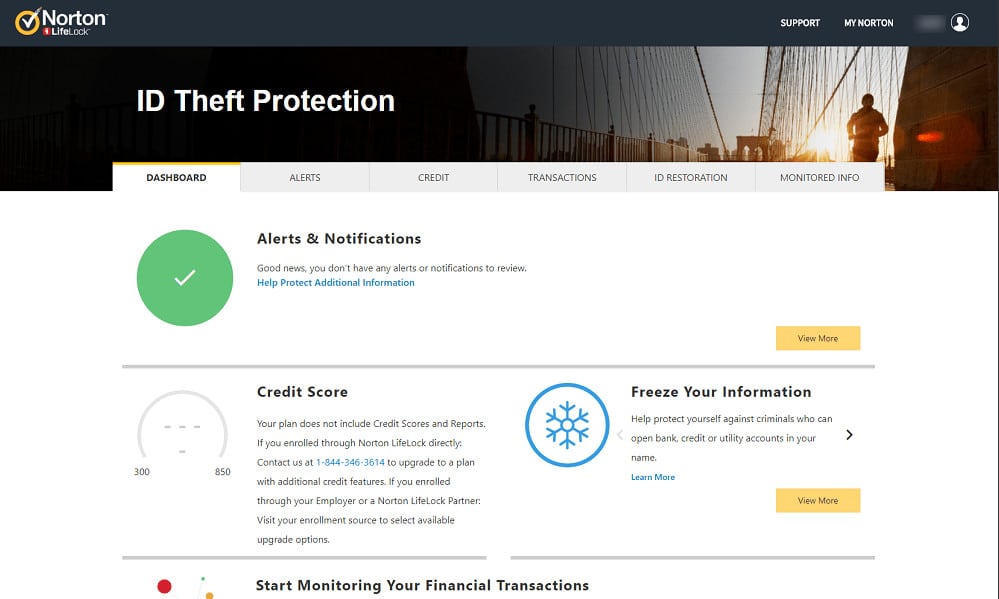
Many legitimate public sites contain core personal data such as your name, home address, phone number, and date of birth. Often, this information alone can be used to create accounts in your name. It can also subject you to flurries of fraud attempts, such as text messages and written correspondence claiming to be from your bank or cell phone network provider.
Norton’s Privacy Monitor scans popular data broker sites, alerts you to where your information is featured, and gives you the option of opting-out of these databases.
Impact on PC performance
Although we want thorough levels of antivirus protection, we also don’t want software to dramatically slow down our devices’ performance. I carried out tests to ascertain how Norton affects PC power. These were run against a control measurement of my system’s CPU and memory utilization. Afterwards, I tested how much Norton slowed down my PC when carrying out quick and full scans.
Quick scan
The following table compares the quick scan’s lag on my system compared to when running with no scan in the background:
| No value | Norton |
| Website | Norton.com | Control CPU Utliization % (no scan) | 14 | Control Memory Utilization % (no scan) | 72 | Control Disk Utilization (seconds) (no scan) | 13 | Quick Scan Time (seconds) | 171 | Quick Scan Memory Utilization % | 76 | Quick Scan Disk Utilization (seconds) | 41 |
|---|---|
| Best deal (per month) | $3.33 GET 57% off the first year! |
The quick scan is fairly rapid, taking just under three minutes. Aside from being fast, the scan didn’t excessively tax my system. Whilst carrying out the scan, my CPU was utilized at 37 percent, increasing 23 percentage points compared to the control settings. This 23 percent is a marginal price to pay relative to the benefits of the scan.
I was surprised to see the scan also had very minimal effects on my memory utilization, only increasing by a mere four percent. This demonstrates that Norton has created a comprehensive antivirus package that runs smoothly without taxing your system.
Full scan
How does Norton stack up on performance when carrying out a comprehensive scan?
| No value | AVG | Norton |
| Website | avg.com | Norton.com | Full Scan CPU Utilization % | 35 | 84 | Full Scan Memory Utilization % | 71 | 75 | Full Scan Disk Utilization (seconds) | 425 | 381 | Control CPU Utliization % (no scan) | 51 | 14 | Control Memory Utilization % (no scan) | 86 | 72 | Control Disk Utilization (seconds) (no scan) | 121 | 13 |
|---|---|---|
| Best deal (per month) | $6.49 Save 53% on the annual plan - 10 devices | $3.33 GET 57% off the first year! |
As was to be expected, the full scan took a lot longer to execute, roughly two hours. In terms of CPU utilization, there was an increase of 70 percent. Using 84 percent of CPU is fairly taxing, so this is worth bearing in mind if you anticipate carrying out these scans while using your PC.
Similarly to during the quick scan, the increase in memory utilization was almost non-existent. There was an increase of just three percent.
The following table compares Norton’s impact on PC performance compared to its competitors.
| No value | ESET | Bitdefender | Norton | Avast | McAfee | Kaspersky |
| Website | eset.com | Bitdefender.com | Norton.com | avast.com | mcafee.com | kaspersky.com | Increase in CPU Utilization % | 36 | 24 | 70 | 10 | 88 | 54 | Increase in Memory Utilization % | 2 | 7 | 3 | 1 | 65 | 6 |
|---|---|---|---|---|---|---|
| Best deal (per month) | $4.99 50% off all ESET Home Security products! | $4.16 Get 50% OFF! | $3.33 GET 57% off the first year! | $2.10 Holiday SALE! Save up to 65% | $3.33 SAVE $80 on a 2 year plan - 5 devices | $2.49 GET 70% OFF |
These results do show that Norton is one of the most taxing programs when it comes to CPU performance. It is, however, amongst the best performers when it comes to effects on memory utilization.
Usability
Norton’s user interface is refreshingly straightforward and efficient. It displays your overall protection status, as well as breaking down which areas are or are not protected. Additionally, it displays when your last scan was executed, helping you maintain a consistent scanning schedule. The display also links you to the settings page and the help section.
Norton’s customer support
When we opt for a paid program, we want to rest assured that assistance is on hold if we run into any problems. Norton offers comprehensive 24/7 customer support, 365 days of the year, on all its products. In addition, there is live chat support which allows for most day-to-day issues to be resolved without having to wait for long periods of time on the phone.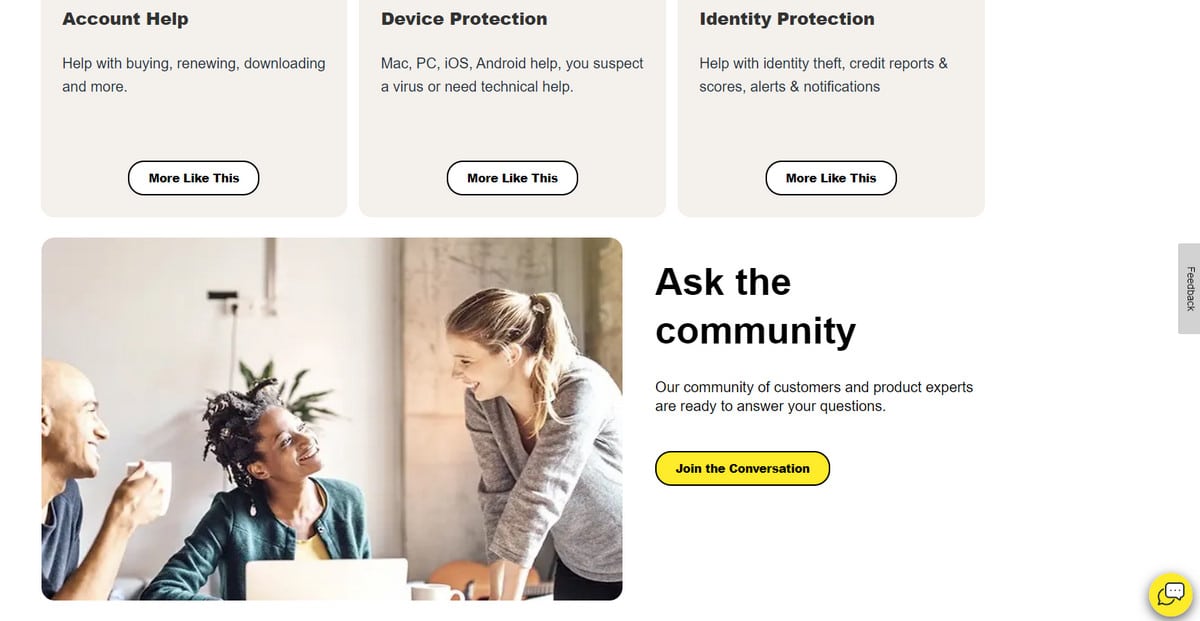
There are also live communities, FAQs, and support through Norton’s social media. The live communities are great resources because many users will at some point encounter the same problems. These common issues can often be resolved in a matter of minutes by quickly searching the community and seeing how other users have solved the issue.
What’s new in the latest version of Norton?
Norton added a new feature that started rolling out in January 2021.
It’s called Phone Takeover Monitoring, and it prevents SIM-swapping and port-out scams. During these scams hackers hijack your phone number and most often the intention is to access mobile-payment accounts on your device. This is a worthwhile new feature that could help you avoid a very costly and upsetting attack.
The overall design of Norton’s interface has a light refresh but still looks very familiar with green, yellow and red colors.
There’s a new Launch interface with the image of a mountain climber on the left and a column of key security tasks listed on the right hand side. This includes Dark Web Monitoring, Password Manager, Secure VPN, Device Security, and cloud backup.
The latest tests on Norton’s VPN which is included in many of its antivirus packages, shows that despite access to many servers worldwide, it fails to unblock Netflix’s geo-restricted content. This is not that uncommon however, as Netflix is very proactive in blocking VPNs.
Antivirus Testing Methodology
You may be interested in how we arrive at our results and ratings for antivirus software. We run a number of benchmarking tests including test malware files from the European Institute for Computer Antivirus research. This allows us to provide a current picture of how each provider performs against malware threats.
In addition, we test all antivirus programs against live malware samples, including trojans and adware.
If you’d like to know more about how we analyze antivirus software, we have a dedicated post on our antivirus research and testing methodology.
Best Alternatives to Norton
Norton is one of the best-known names in the antivirus sector but that doesn’t mean you shouldn’t compare it with a few other contenders before making your decision.
I have shortlisted a few additional antivirus providers that can compete with the all-around package on offer from Norton.
Bitdefender: I’m always happy to shortlist Bitdefender as a potential antivirus suite because it consistently scores high protection against malware and viruses such as trojans and adware.
Avast: One of the best-known internet security brands around, Avast offers a comprehensive antivirus packaged with a large number of additional features. It is a good option for those who want all-around protection with tools such as a file shredder, VPN, and sandbox included with the premium version.
ESET: With an easy-to-use interface, excellent benchmarking scores in antivirus tests, and lower pricing than some providers, ESET is a good choice for many users. It is a good choice if you only have a few devices to cover.
Verdict
Overall, Norton stacks up as an effective antivirus program.
Although during my own tests there were some mixed results, we can give Norton the benefit of the doubt in this scenario as it performed exceeding well during comprehensive independent tests. These tests utilize large sample sizes, giving reliable indications of antivirus software’s efficacy, demonstrating that Norton is within the advanced band of programs on offer.
Norton carries out its core functions quickly and efficiently. For everyday computer use, I tend to use quick scans. Norton executed these fairly comprehensively without excessive costs to my computer’s power. It did tax my PC during a full scan but these aren’t the sort of scans I would carry out on a daily basis.
There are also some excellent additional layers of security available. Within its premium services, Norton puts the focus on identity protection and offers a range of features that allow you to safeguard your online privacy and data.
Norton offers all of this at competitive prices and allows you to trial all but its most expensive program.
See also:
FAQs about Norton Antivirus
Does Norton Antivirus offer a free trial?
Although Norton Antivirus doesn’t offer a free trial period, it does include a generous 60-day money-back guarantee. This guarantee allows you to try out the software for a full two months, and if you’re not satisfied with its performance, you can request a refund.
Can I not use a free antivirus like Microsoft defender?
While Microsoft Defender is a popular free antivirus program, it does not offer the same level of protection and performance as Norton Antivirus. In addition to blocking viruses and other malware, Norton Antivirus also includes advanced features like system tune-ups, parental controls, and online backup capabilities. So if you’re looking for reliable and comprehensive protection, Norton Antivirus is a better choice than Microsoft Defender.
Does Norton include a VPN?
Yes, Norton does include a VPN with some of its plans. As advertised on Norton’s website, the Norton 360 Standard, Deluxe, and Select plans all include a VPN for a private internet connection. This feature is not included in the Norton Antivirus Plus plan. The VPN feature is compatible with PCs, Macs, Android smartphones and tablets, iPads, and iPhones. The availability of the VPN feature may depend on the specific package you choose, so it’s always a good idea to check the details of the package before purchasing.

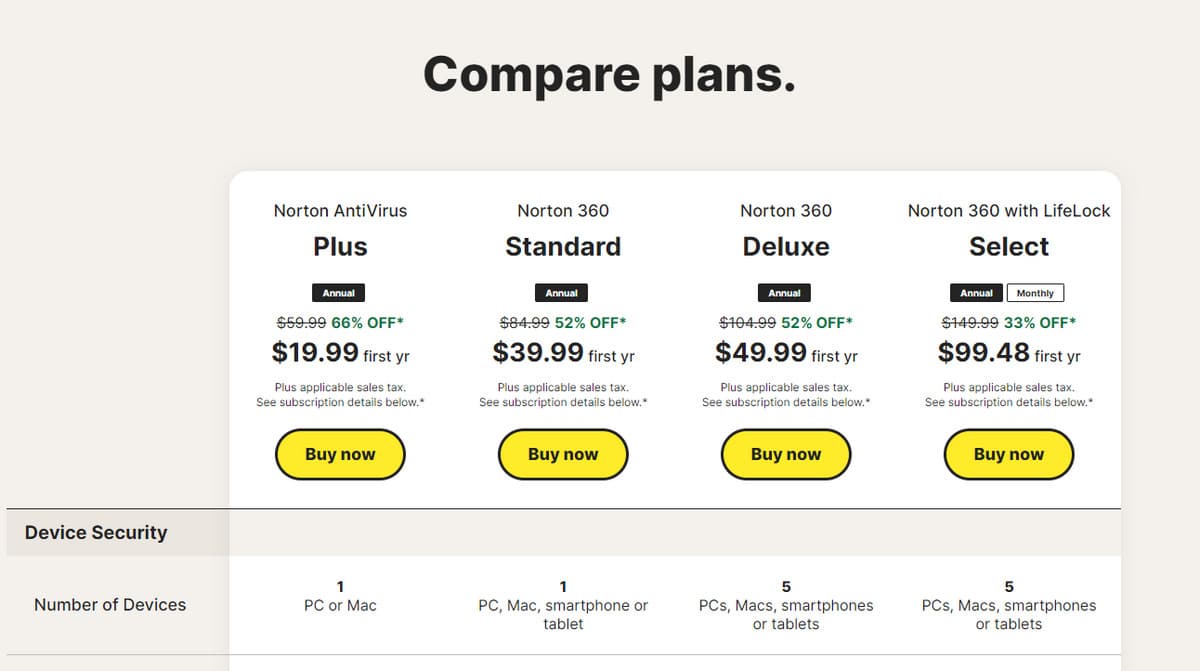
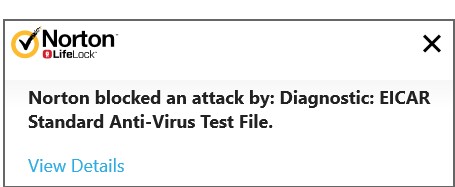
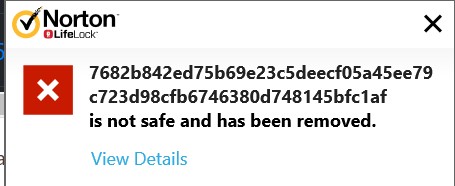
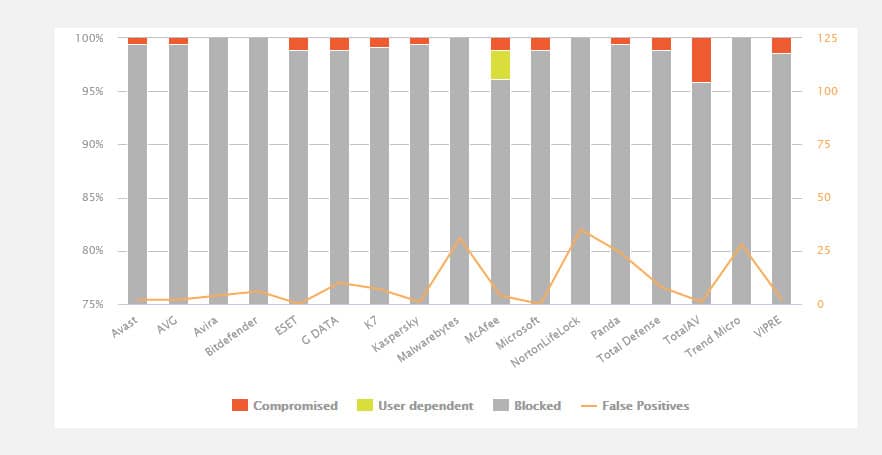
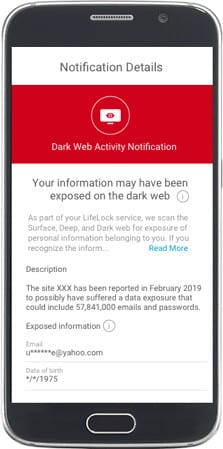
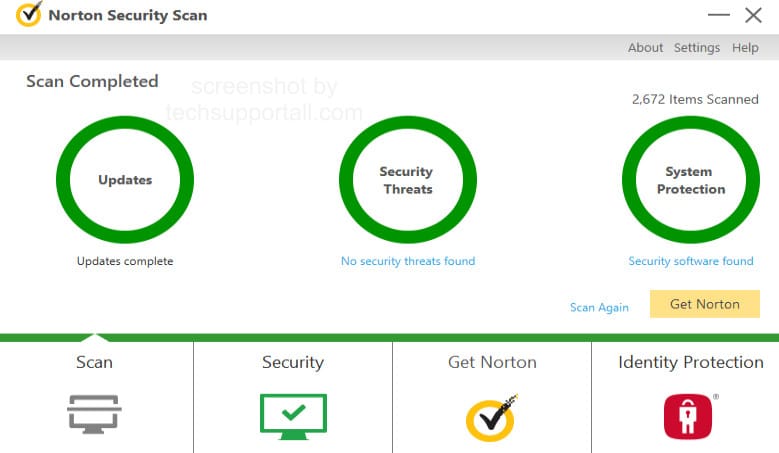
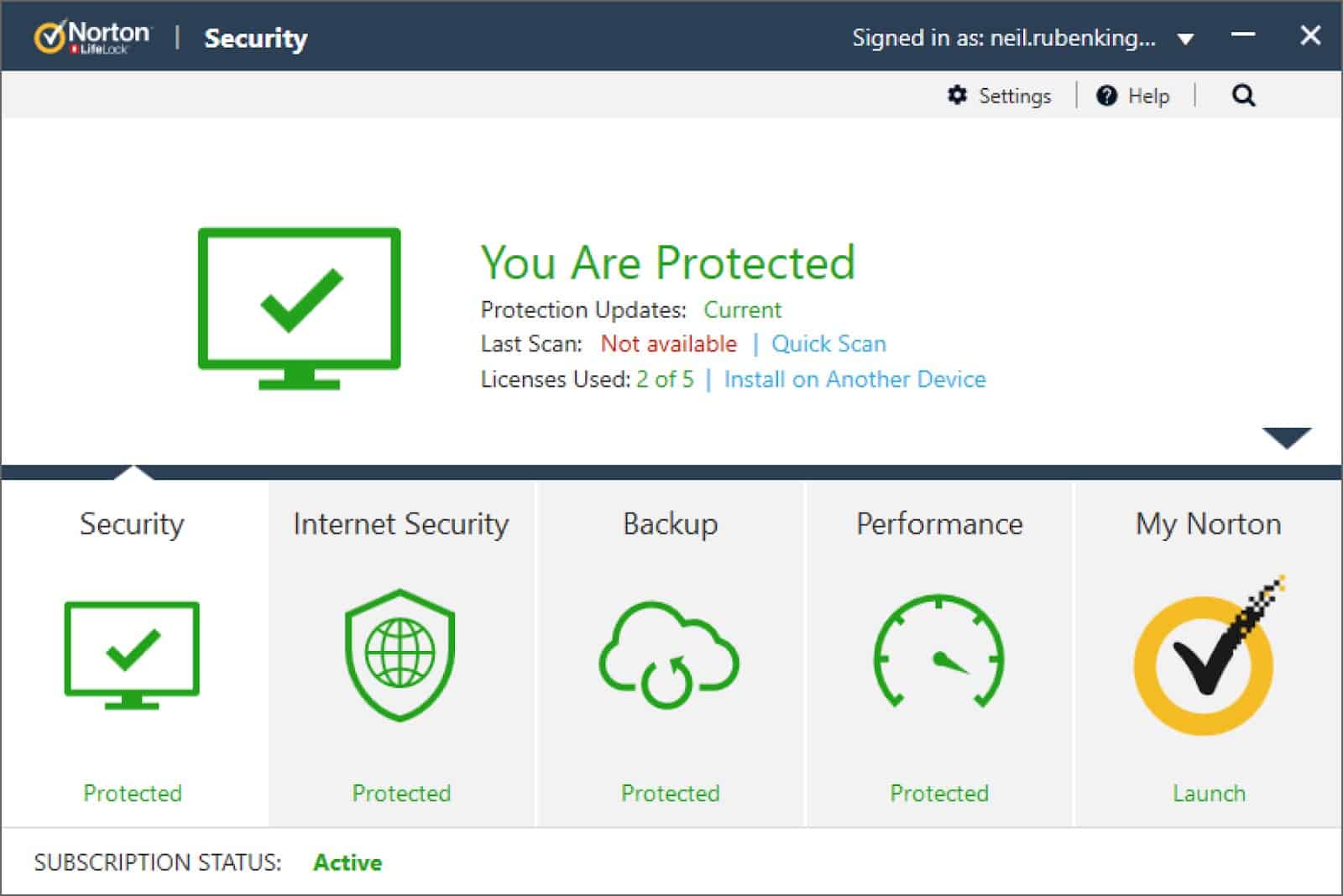
All Norton 360 Standard reviews
All Star Norton 360 Standard reviews
All Norton 360 Standard positive reviews
All Norton 360 Standard critical reviews
All related Norton 360 Standard reviews
See all reviewsMy husband has had Lifelock/NORTON for well over 25 I believe and and no problems. I’ve had it since at least 2015 or longer and I wouldn’t change.
I used Norton to scan and followed with a program called Malwarebytes. The system was slow and Norton detected nothing but Malwarebyes reported numerous programs running it called PUPs. Once removed by Malwarebytes the system exhibited increased speed.