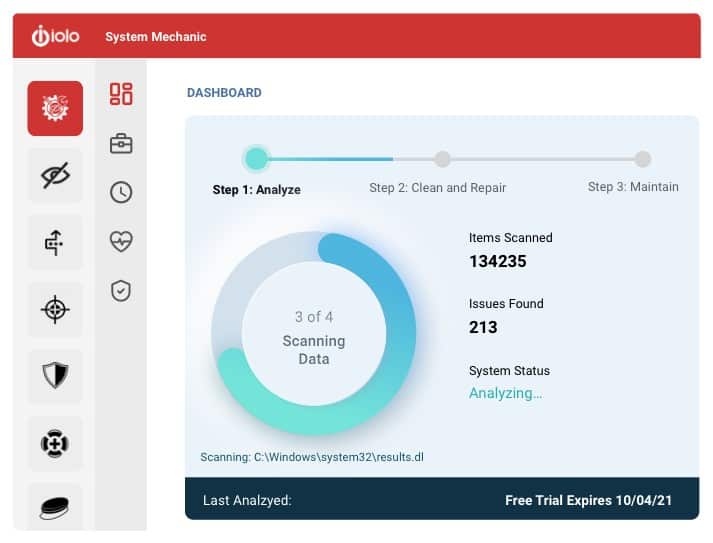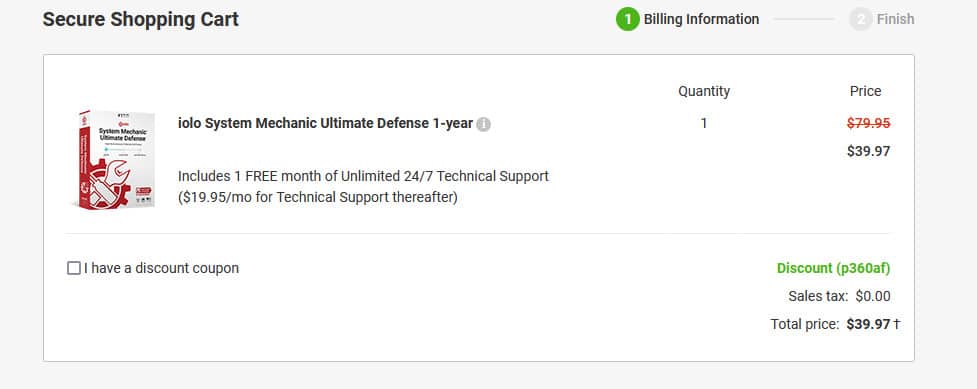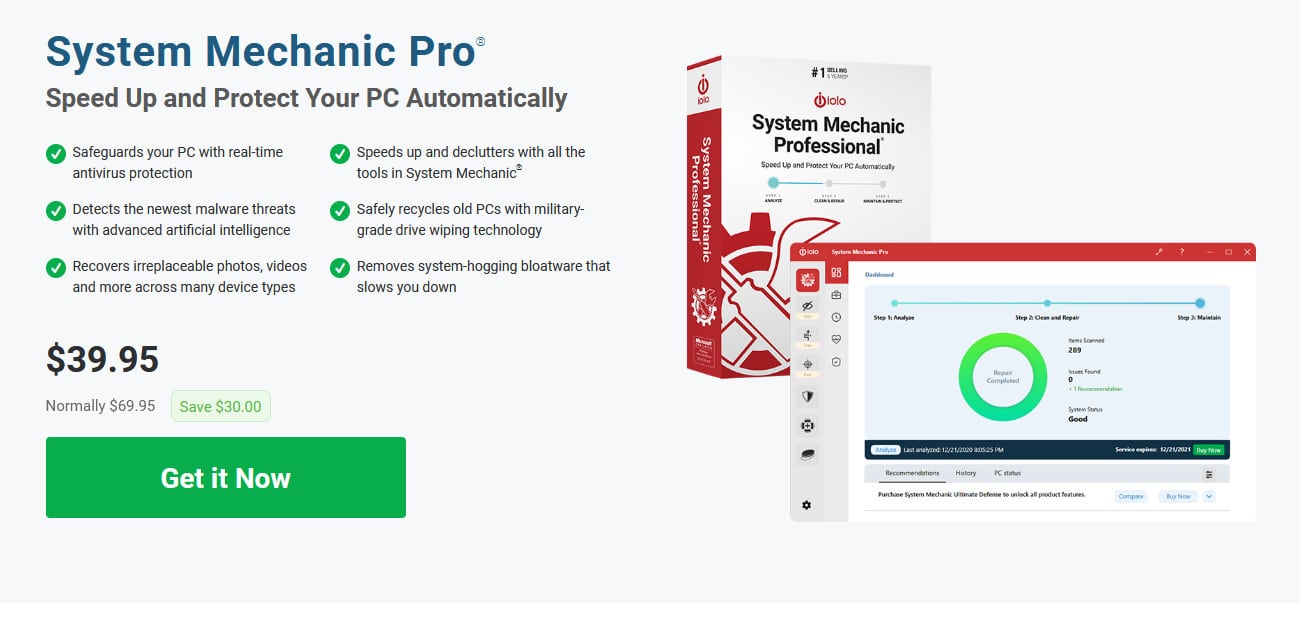The company is best known for producing software that repairs, optimizes, and protects Windows computers. Today it has a presence in over 33 countries, with more than 30 million users worldwide for its various products including a hard drive eraser, photo and file recovery tool, PC tune up tools, alongside its antivirus and antispyware tools.
In this review I want to find out if iolo lives up to its claims. How good is it at PC protection and what impact does it have on my PC performance?
I will be considering iolo’s antivirus programs for consumer PCs. I’ll include a section on pricing, the user interface, and take a look at the other security tools bundled with the antivirus suite.
It is also important to consider how iolo stacks up against the other leading industry antiviruses that I’ve tested, and if there are any better alternatives you might want to consider.
To do this, I will focus on several questions:
- How effective is iolo against malware?
- What features do the programs offer?
- How does it affect PC performance?
- How easy is it to install and access support?
- Is it good value for money?
- How does it compare to the best antivirus?
I considered all of these points to decide if you should buy iolo to protect your devices. Before I break down my findings, here is a short summary of what I found about iolo’s antivirus products.
Summary
Pros
- Number of antivirus suites to suit different budgets
- Some suites bundled with a range of additional security tools
- Real-time protection against malware
Cons
- Automatically adds monthly support fee – make sure to remove this
- Lack of recent test results
- Other providers achieve better protection rates
What’s new in the latest version of iolo?
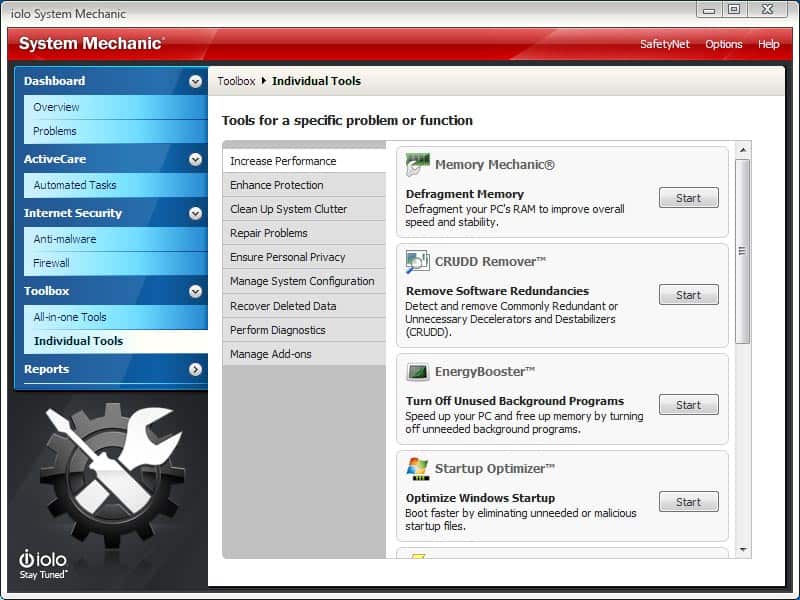
In the latest release notes, iolo confirms it has a new improved and simplified user interface, as well as a new network device scanning feature to optimize speed and security.
The latest version also now has the ability to see in real time which processes are draining the most system resources. A number of IoT devices including security cameras, gaming consoles, smart TVs, phones, can be exposed to hacks and DDoS attacks which steal your bandwidth.
System Mechanic’s new Network Scanner lists active and potentially vulnerable devices, to protect your home from threats.
Other updates include:
- Easier installation
iolo engineers have reduced the steps to install the software. - In-product tutorials
The interface now includes useful dialogs to guide users to the most popular features.
As well as the above updates iolo’s real-time malware scanner is constantly updated to protect against the latest malware strains.
What versions of the software are available?
System Shield
The bottom level tier offered by iolo is allied System Shield. It uses real-time antivirus protection to block new threats as they become apparent while also removing any existing spyware, viruses or other malware already on your device.
System Mechanic Pro
The next level up is System Mechanic Pro. It includes the iolo real-time malware scanner to safeguard your PC whilst also adding a number of PC performance tools. This claims to speed up and declutter your devices, while removing system-hogging bloatware that slows you down.
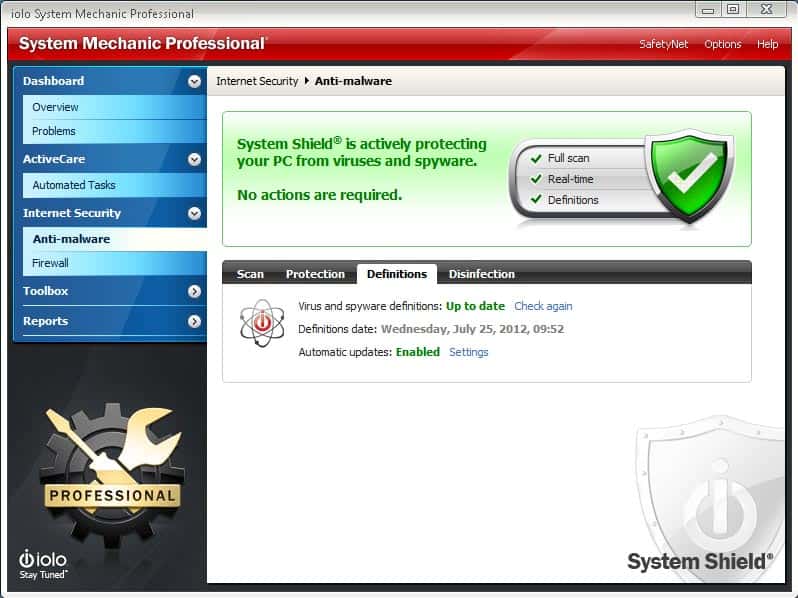
There’s also a tool to help you safely recycle your old PCs with military-grade drive wiping technology, which in theory should help retain your privacy and security once the device is out of your hands.
This suite also includes a tool to recover lost photos, videos and more across different device types.
System Mechanic Ultimate Defense
The top-level package in the iolo lineup is System Mechanic Ultimate Defense. iolo labels this as the total performance, protection, and privacy solution. It is designed to speed up PC processors, and memory, plus broadband, and hard drives.
As well as the tools included in the previous two packages, System Mechanic Ultimate Defense offers secure web browsing, a password manager, safer banking and credit card use. For privacy, this version of iolo also shields your browsing habits and thwarts personal data collection.
Is iolo Antivirus effective against malware?
To test how effective an antivirus program is at detecting and removing malware I run a number of tests on my PC.
The test involves testing virus sample files from EICAR (The European Institute of Antivirus Research) to see how well the malware scanner picks up these threats. A subsequent test will then look at how the program protects my PC against three different live malware samples including adware and trojans.
When testing iolo against these threats with the free trial version, something strange happened.
The tool appeared to offer no built-in real-time malware blocker and my PC defaulted to using Windows Defender and other AV tools that might be installed.
As a result I was unable to capture any data on how it protects against malware from my own tests with iolo’s real-time scanner.
Next I tried the on-demand scanner and asked the program to run a quick scan and then a full scan of the PC.
The quick scan didn’t find any malware, and the full scan found one out of 3 of the live samples, and none of the Eicar test files. This is a disappointing result.
| No value | iolo System Mechanic |
| Website | iolo.com | Eicar Sample 1 | Allowed | Eicar Sample 2 | Allowed | Eicar Sample 3 | Allowed | Eicar Sample 4 | Allowed | Live Sample 1 (Adware) | Blocked | Live Sample 2 (Trojan) | Allowed | Live Sample 3 (Trojan) | Allowed |
|---|---|
| Best deal (per month) | $1.66 Savings alert! Get 60% off iolo's System Mechanic |
I also managed to capture data on how the software impacted my PC performance, which I will discuss later.
To try and give some additional perspective on how effective iolo is as a tool for malware defense I have looked at some results conducted by independent antivirus testing labs.
AV-Comparatives Results
AV-Comparatives runs a number of tests to investigate how effective an antivirus suite is at blocking threats to your PC. Unfortunately, iolo has not been included on the two main tests I usually look at for antivirus performance.
I did however find some test data carried out by AV-Comparatives in a report that has been commissioned by PC Matic.
The tests carried out measured the results of 28 leading antivirus providers. iolo was the worst performing of all antivirus products tested against Polymorphic Ransomware samples. It fared much better in the general ransomware test and the other malware test.
In the false alarm test iolo registered five instances of flagging a safe file or program as a threat. This is obviously unduly worrying the PC user and is distracting and an annoyance. So the fewer false alarms the better.
While iolo had a perfect score against many strains of ransomware, it failed to detect samples from a few different ransomware families.
Overall, iolo has not performed as well as many of the other leading antivirus products on the market. It does however obviously offer some level of protection against malware.
What other special features does iolo have?
Search and recover
Search and recover is included in the two higher tiers of iolo antivirus (it is also available as a standalone product.)
It searches specific folders or your entire hard drive to find missing files or media.
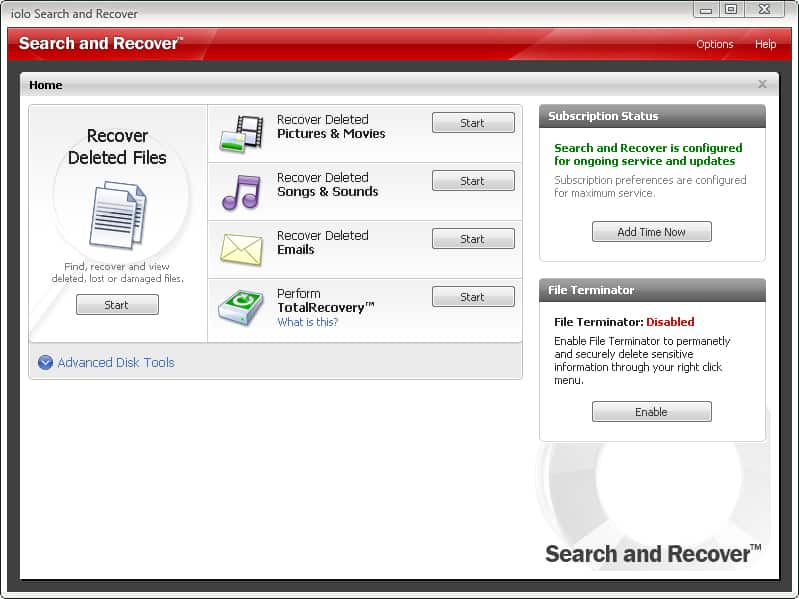
Search and recover can also restore data from certain damaged devices, meaning you might not lose important files, music, videos, or photos that would otherwise be gone. The tool helps you recover emails from popular email clients and recover data from many different types of devices. This includes:
- Cameras
- Memory cards
- USB keys
- Removable media
The tool runs with an easy-to-use step by step wizard so it makes it easy to use and recover data without any technical know-how, and restore with one-click.
ByePass
This additional tool in the System Mechanic Ultimate Defense version of iolo helps you stay safe and secure online by safeguarding your passwords and credit card details.
ByePass shields online passwords and credit cards from spying eyes and works with most operating systems and web browsers. The tool can also generate and recommend new and secure passwords for you, storing all your passwords and card details with military-grade encryption.
This helps to protect your online purchases while also means you don’t have to remember and type in all your different passwords. For extra security ByePass remotely logs you out of all websites from wherever you are.
What is iolo’s impact on performance?
Impact on PC performance
To assess how much the iolo antivirus program affected the performance of my PC, I ran a quickscan and a full scan. As a control, I also recorded the percentage of my CPU and Memory that was being used just before I ran the scans to see how much they increased.
Quick Scan
The table below shows the control numbers before running the quickscan plus the measurements taken while the quickscan was in progress.
| No value | iolo System Mechanic |
| Website | iolo.com | Control CPU Utliization % (no scan) | 37 | Control Memory Utilization % (no scan) | 69 | Quick Scan Time (seconds) | 750 | Quick Scan Memory Utilization % | 72 |
|---|---|
| Best deal (per month) | $1.66 Savings alert! Get 60% off iolo's System Mechanic |
As we can see, the CPU usage increased by 3 percent, while memory utilization also jumped up by 3 percent. Both of these are negligible increases that would have little impact on PC performance. At 750 seconds to complete, iolo is not the quickest scan I have tested but it’s also not the longest.
The table below shows how the quick scan time recorded by iolo compares to those of competitor software I have tested. Although the performance compromise from this software is minimal, it does go on much longer than some of its industry rivals.
| No value | Kaspersky | Norton | iolo System Mechanic | Bitdefender | Avast | McAfee | Trend Micro |
| Website | kaspersky.com | Norton.com | iolo.com | Bitdefender.com | avast.com | mcafee.com | Trendmicro.com | Quick Scan Time (seconds) | 273 | 171 | 750 | 338 | 64 | 633 | 1020 |
|---|---|---|---|---|---|---|---|
| Best deal (per month) | $2.49 GET 70% OFF | $3.33 GET 57% off the first year! | $1.66 Savings alert! Get 60% off iolo's System Mechanic | $4.16 Get 50% OFF! | $2.10 Holiday SALE! Save up to 65% | $3.33 SAVE $80 on a 2 year plan - 5 devices | $1.66 Get 50% off the 1-yr plan |
Full Scan
I established that the quick scan had a very light impact on my PC and did not intensely use system resources. The scan time was reasonable, but how will the full scan perform? Will it be a similar story? Here is how the iolo full scan feature impacted my computer’s performance.
| No value | iolo System Mechanic |
| Website | iolo.com | Full Scan Time (minutes) | 180 | Number of scanned objects | 500000 |
|---|---|
| Best deal (per month) | $1.66 Savings alert! Get 60% off iolo's System Mechanic |
Again, the results show the same as the quickscan with a very light 3 percent increase in both CPU and memory utilization during a scan.
The following table shows us how many different items the full scan analysed and how long it took to complete.
| No value | iolo System Mechanic |
| Website | iolo.com | Full Scan Time (minutes) | 180 | Number of scanned objects | 500000 |
|---|---|
| Best deal (per month) | $1.66 Savings alert! Get 60% off iolo's System Mechanic |
As we can see, the full scan ran for 3 hours and scanned 500,000 items in that time. This can be compared to other antivirus products I have measured in the same test. For example, Bitdefender, managed to scan 4.2 million items in just 110 minutes.
So while iolo’s scan is not at all resource intensive for the PC, it is also not particularly deep in scope in comparison to other providers, while also taking longer to complete than some rivals.
Is iolo’s interface easy to use?
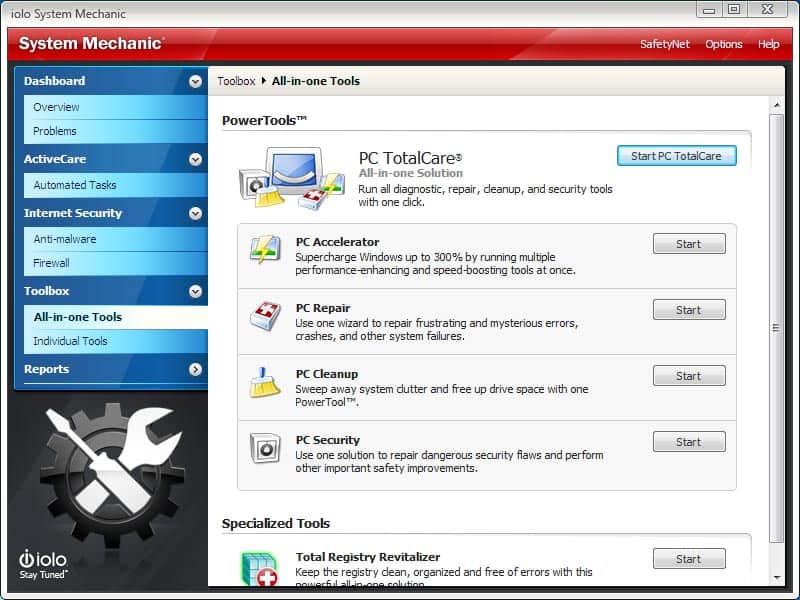
The above picture demonstrates the layout of the iolo interface for System Mechanic Toolbox.
As we can see it uses a nice clear layout that is easy to navigate. The red, white, and light blue color scheme is not offensive and gives a nice look and feel to the app.
During a scan you get a progress update, details of the number of items that have been scanned, plus a list of issues the program has found.
The interface also makes it very easy to navigate and find the different added security tools with shortcuts to those sections listed down the left hand side panel with simple clickable icons.
Overall, I found the interface easy to use and the program was quick and simple to instal and set up.
iolo’s customer support
The free technical support on offer is reasonable with a knowledge base on the iolo website and a live chat interface so you can talk directly to support. There’s also a basic free support phone number you can call. This is evidently not a 24/7 phone line but iolo does not list its operating hours on its website either.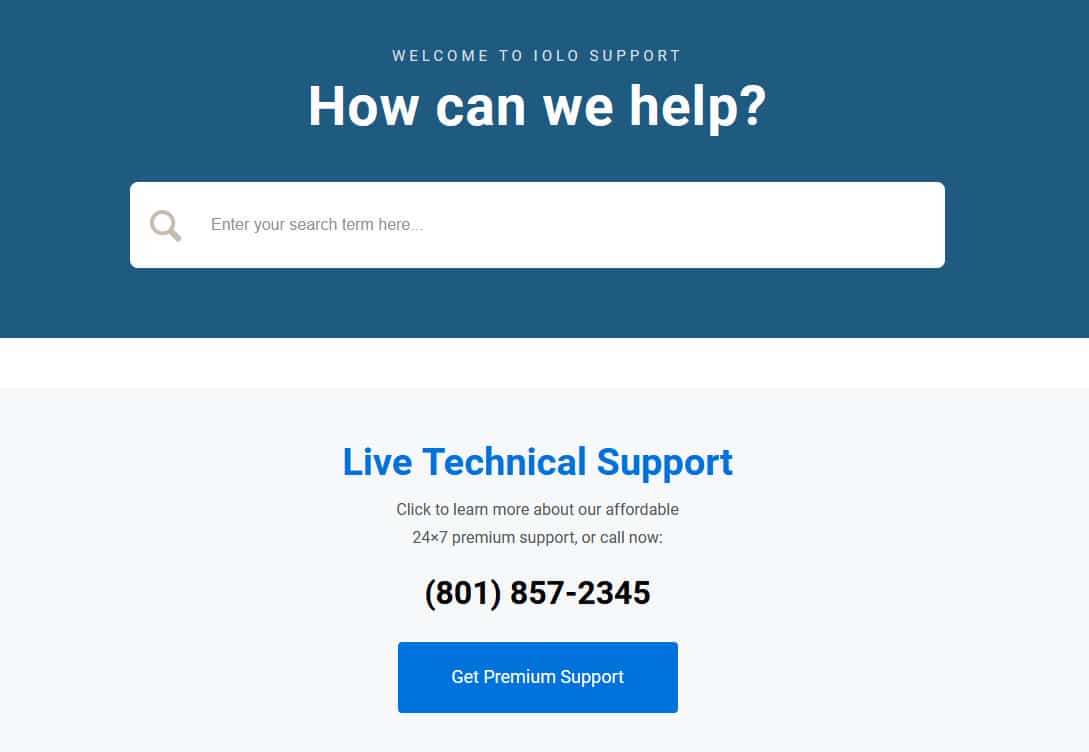
I should also reiterate here that iolo offers a paid support service that gives users a greater number of resources and additional ways to contact technical support. The unfortunate thing is that iolo automatically adds its paid support to the checkout process so you need to look to remove or cancel this if you don’t want it. This is a disappointing practice that feels sneaky and underhanded. We would much rather this was not automatically added to the checkout as it is sure to catch some people out and cost them additional money.
It’s not particularly cheap either. The first month is included for free and then it costs $14.95 per month.
With premium support you do get access to a 24/7 phone support line for customers in the USA and Canada.
Compatibility
iolo System Mechanic Ultimate Defense is compatible with Windows devices only.
It currently runs on Microsoft Windows 10, 8.1, 8, and 7.
In order to work correctly iolo’s software needs a minimum of 270 MB free hard disk space and ideally 2GB of RAM with a minimum of 512 MB.
A working internet connection is needed to activate the program with the licence key, and you’ll also need a connection to the web to receive updates for the real-time malware scanner.
iolo also recommends that all web browsers and Windows OS are kept up to date so its tools such as web browser protection and its antivirus remain effective.
iolo pricing
System Mechanic Ultimate Defense
System Mechanic Ultimate Defense costs $79.95 on the iolo website. There is a discount available for the first year’s subscription. This reduces the price by $40 and brings the cost of annual subscription for the first year down to $39.97. It will then revert to the standard cost for $79.95 per year in subsequent years unless you cancel the subscription.
System Mechanic Pro
The next tier of product System Mechanic Pro costs $69.95 per year at the time of writing. With this package iolo offers a discount of $30.00 for the first year reducing the cost of subscription to $39.95.
System Shield
Iolo’s most basic antivirus package costs $39.95 per year. This package also comes with a discount in the first year of subscription. New users are offered a discount of $19.98 reducing the cost of subscription in the first year to $19.97.
Best Alternatives
You may be interested in some of iolo’s tools but feel another antivirus solution might protect your PC better. Take a look at three top alternatives to iolo below with a brief summary of what each provider offers.
Bitdefender: A big name in the antivirus sector with a long track record of delivering excellent malware protection and efficient scans. Bitdefender is more than just an antivirus, it also bundles a ton of useful extra features that help to maintain your security against evolving online and offline threats.
Norton: Most home PC users have heard of Norton and it has a good reputation in both domestic and commercial settings for its high quality and effective software. Some of Norton’s top tier packages can become a bit pricey, but they do offer wider protection with LifeLock able to monitor and protect your credit file and personal details online.
McAfee: McAfee performs well against viruses and malware such as adware and trojans. It offers added protection against phishing scams via email and the web. The included file shredder ensures deleted files cannot be recovered.
Verdict
In this review, I have found that iolo offers a useful overall package with a number of good tools. Despite this, the main concern of this review was to establish if iolo was a good option for malware protection. During my own tests and research, I found that other providers do a better job of protecting your PC against threats.
One positive for iolo was the low impact the software had on my PC while running scans.
This is perhaps in part down to iolo’s roots as a system performance and tune-up software, and these tools are still worth considering and are available as stand-alone products.
iolo Antivirus Testing Methodology
We’ve structured our antivirus testing methodology to provide reliable data on how effective the software is at malware protection and performance.
Our testing process for iolo included:
- Using malware test samples from EICAR
- Testing live malware samples including Adware and Trojans
- Comparing our own tests with independent antivirus lab test results
In addition, we measure a number of PC performance metrics and analyze pricing, ease of use, compatibility, and additional features.
If you’d like to know more about how we analyze antivirus software, we have a dedicated post on our antivirus research and testing methodology.