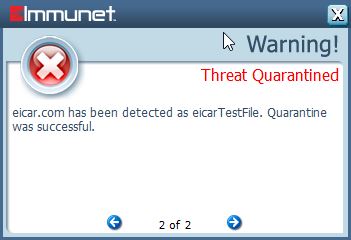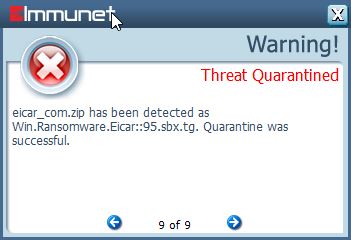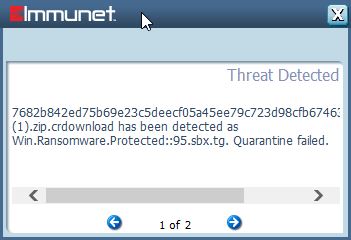Immunet is unusual in that it uses a community crowdsourced detection model where once a single user identifies a virus, the rest of the user base is almost instantly protected from that same threat.
Sourcefire claimed to have 2 million active users back in 2011. At the time of writing the Immunet website displays a ‘number of members’ counter on its website which is currently at just under 2.3 million users. This would suggest the company has not seen huge growth over the past 10 years.
In this review, I want to uncover how well I think Immunet performs for the average home PC user, and how well it will defend them from malware and virus threats. Does Immunet measure up to other solutions on the market?
This Immunet review answers the following questions:
- What features does Immunet offer?
- How effective is Immunet against malware?
- How does it affect PC performance?
- How easy is it to install and access support?
- How much does Immunet cost?
Before I break down my findings, below is a short summary of what I found about Immunet’s antivirus products.
Immunet review summary
Pros
- Performed well in my live testing
- Full on-demand scans were effective in testing
- Free antivirus
Cons
- Limited independent testing
- Full scan was a bit limited in scope
- Limited additional features
What’s new in the latest version of Immunet?
The latest available version of Immunet was released at the end of November 2021 (version 7.5.0).
The release notes show that the latest version includes some new features, enhancements, and bug fixes.
The updates include:
- Exploit Prevention Engine improved to provide protection for
- Network Drives
- Remote Processes
- AppControl bypass through rundll32
- UAC bypass
- Browser Mimikatz vaults credential theft
- Shadow copy deletion
- SAM Hashes
- Bugfixes/Enhancements
- Fix for a potential BSOD ( Blue Screen of Death)
In addition to the above updates, Immunet also constantly updates its malware and virus signature databases.
How to get the latest version of Immunet
If you are already running an older version of Immunet, you should be able to upgrade via the ‘Update Now’ button in the UI. If you don’t see the update in your UI we recommend uninstalling Immunet and reinstalling the new version.
Upgrades from versions below 7.0.0 to 7.0.0 and higher require a reboot to complete, while upgrades from versions starting 7.0.0 to any higher version do not require a reboot to complete.
What versions of the software are available?
Immunet 7
Immunet 7 is the latest version of the free software. It is available to download with one click from the Immunet website.
It includes a malware and antivirus protection solution that makes use of cloud computing to improve community-based security. The concept behind the program is that when each individual joins the Immunet Community they help to protect other members and keep the internet safer for everyone.
Immunet includes real-time scanning, which means it checks files at the point of download and monitors websites as you visit them against its database to prevent access if it knows or suspects they are malicious.
It also includes basic detection and removal of bots, viruses, worms, trojans, keyloggers, and spyware through its scanning functions which include a quick scan, full system scan, and also a customizable scan where you can set your own rules for what is checked.
A basic Network Scanning function plus file management and protection are included as well. Immunet users can choose to scan individual files, exclude files, scan compressed files, and quarantine infected files. A history report logging section shows interventions the software has made.
Immunet is also compatible with existing antivirus software and can work alongside a number of well-known AV software suites acting as an extra layer of protection.
All in all, while it’s not the most advanced feature list, it’s a pretty good package for a free antivirus and the real-time scanning is great to have.
Paid versions
To avoid confusion, let me clarify that the free version is now the only available software for home users. Immunet previously offered a paid version of its AV software but that has now been discontinued and it’s no longer supported or available for download.
Previous versions included a browser toolbar with the software installation file, but this was not included in my recent download and testing on Immunet.
While this review concentrates on home antivirus software, the Immunet website does prominently advertise a link to its commercial offerings. This link takes you to the Cisco website where it gives you more information about its Secure Endpoint solutions. This is commercial grade software for enterprise customers so it’s probably not worth your time to click on this link; you should instead just download the free Immunet software.
Is Immunet Antivirus effective against malware?
The most crucial question in any antivirus review is, “How successfully can the program guard me against cybersecurity threats?”
Malware, viruses, trojans, and worms are among the risks, and you need a tool that can stop any of these assaults swiftly and efficiently.
Real-time scanning tests
To put Immunet to the test, I’ll first see how it handles multiple malware sample files from the European Institute for Computer Anti-Virus Research (EICAR) in real-time. For this test, I ideally want to see the real-time scanner identify the files as a threat upon download and block them instantly.
There are four of these example files, each meant to imitate a distinct kind of method a virus attack could be encountered.
The first, eicar.com, contains an ASCII string. The second file, eicar.com.txt, is a copy of this file with a different filename. I copy this string, paste it into Wordpad on my machine and save it to see if the malware scanner detects it upon saving the file. The third test file is included inside a zip folder adding a layer of difficulty for the antivirus scanner, but this is also a real-world situation it should be able to handle. A decent anti-virus scanner will detect a virus included inside a compressed file. The final Eicar test file is a zip bundle that includes the virus sample file. This file may be used to determine if the virus scanner scans compressed folders deeper than one level.
I’m keen to see whether the program recognizes and blocks the samples, and if so, how it does so. Immunet’s results are listed in the table below:
| No value | Immunet |
| Website | immunet.com | Eicar Sample 1 | Blocked | Eicar Sample 2 | Blocked | Eicar Sample 3 | Blocked | Eicar Sample 4 | Blocked |
|---|---|
| Best deal (per month) | Free Free download |
What this table means is that Immunet identified all four EICAR files including the saved .txt file and the archived files with its real-time scanner.
Next, I also tested the software’s real-time scanner against some live malware files, to see how it performed. Unlike the sample files from EICAR that replicate a virus, these live samples include harmful programs such as trojans and adware.
Again, Immunet did very well here and blocked the two trojan files and one adware file I attempted to download, with its real-time scanner identifying and quarantining the files immediately.
This table breaks down its success against the different types of malware that were downloaded:
| No value | Immunet |
| Website | immunet.com | Live Sample 1 (Adware) | Blocked | Live Sample 2 (Trojan) | Blocked | Live Sample 3 (Trojan) | Blocked |
|---|---|
| Best deal (per month) | Free Free download |
Overall I was impressed with the speed and effectiveness of the Immunet real-time scanner. Though on a slight note of caution, the malware samples I tested here are more widespread and have known signatures. Given the community nature of how Immunet’s virus database is updated, I would be interested to see how it performs against recently discovered zero-day malware attacks.
On-demand scanning tests
Next I wanted to test how well the on-demand scanner included with the Immunet suite dealt with the virus and malware files. To do this I turned off the live scanning function from the Immunet dashboard. From here I downloaded all four EICAR files and the three live samples without the program blocking the download attempt. Now with them on my local drive, I ran a quick scan.
The quick scan lasted just 23 seconds and failed to pick up any of the files.
Next, I ran the full scan. Again, this was quite short and lasted just six minutes which is shorter than many other full scans I’ve recorded from other providers. Despite this, Immunet did manage to find five of the seven files.
During its full system scan, Immunet checked 87,628 files. The table below compares the depth of the scan with a few other AV solutions I’ve tested.
| No value | Immunet | Kaspersky | Norton | ESET | Avast | McAfee |
| Website | immunet.com | kaspersky.com | Norton.com | eset.com | avast.com | mcafee.com | Full Scan Time (minutes) | 8 | 227 | 121 | 68 | 60 | 223 | Number of scanned objects | 87,628 | 2100000 | 1,420,276 | 930,000 | 1870000 | 785000 |
|---|---|---|---|---|---|---|
| Best deal (per month) | Free Free download | $2.49 GET 70% OFF | $3.33 GET 57% off the first year! | $4.99 50% off all ESET Home Security products! | $2.10 Holiday SALE! Save up to 65% | $3.33 SAVE $80 on a 2 year plan - 5 devices |
Independent lab testing results
In this part of the review I would usually provide an overview of the latest results from leading independent test labs AV-Comparatives and AV-Test.
The idea is that the labs provide large scale tests against hundreds of samples including zero-day threats so it gives a good indication of how good the software is.
In this case, there is little available testing from the two labs, however, I will at least provide any recent test data for Cisco AMP, the enterprise endpoint software, because Immunet uses the same cloud-based scanners for real time threats. This will be useful in finding out if my results are backed up by the broader test results that are available.
AV-Comparatives (CISCO AMP)
In the Real-World Protection Test for Enterprise performed between August-November 2020, Cisco AMP was tested alongside a number of other providers. In the test it faced 801 malware test cases. The software managed to protect against 772 of the threats (96.4 percent.) These results ranked Cisco AMP as the third-to-last performing software of the 19 solutions tested.
What other special features are offered?
Companion antivirus
Immunet openly says on its website that its software can be used as a companion antivirus and has been tested to run alongside other leading brands such as Norton, Avira, Kaspersky, McAfee, and Comodo. While the company believes that Immunet should be able to run with all other antivirus brands, and not only those listed above, it’s worth checking with support before you install it to check if they know of any compatibility issues with the antivirus you have installed before proceeding.
This compatibility with other products means Immunet can be downloaded and used as an extra layer of protection against malware alongside another AV software, and of course it is free so users have nothing to lose if compatibility can be assured.
Built in CPU and Memory display
An interesting design feature included in Immunet is that the dashboard for the program has a built-in CPU and memory usage display. It’s the first AV software I can remember using this in the display and it’s quite handy. While I usually open the task manager to get data on how an antivirus program is impacting system resources this was quite an intriguing way to monitor the impact of the antivirus in realtime.It’s possible Immunet is willing to do this more than other providers as it does have quite a lightweight program.
Immunet Community
The community approach to malware protection is one of the most unique features of Immunet. It’s an interesting idea at a time when social platforms dominate the internet that an antivirus could be seen as a social effort and it’s virus definitions community generated.
The global nature of the user base also adds to that feeling of a community. Users can help others using the platform and assist one another in running effective protection against malware.
The Immunet website plays on this by encouraging visitors to protect friends and family by inviting them to join the free Immunet Community. The company claims that each additional community member bolsters Immunet’s data analysis to provide the most up-to-date and comprehensive protection.
Machine learning detection
Immunet uses Cisco’s AMP (Advanced Malware Protection) cloud-based engines for its real time scanning. They are named ETHOS and SPERO and work in the cloud using big data and machine learning to detect known malware, but also to identify new threats by analyzing existing data and using it to predict emerging malware strains.
This approach should allow Immunet to be effective at detecting zero-day attacks because it’s layers of analysis can better predict what a new threat looks like.
What are zero day attacks?
‘Zero-day’ assaults target flaws in software that have yet to be patched, making them a perfect hiding spot for hackers. Even specialists have reported that these flaws may take up to five days to resolve, emphasizing the need of having a system that is prepared for such intrusions.
The test data I found suggests that Immunet’s cloud scanners are reasonably effective at protecting against zero-day threats but there are better performers on the market.
What is Immunet’s impact on performance?
To assess how much the antivirus program affected PC performance, I ran a quick scan and full scan and recorded how long it took, plus how it impacted PC resources. As a control, I also recorded the percentage of my CPU and Memory that was being used just before I ran the scans.
Shown here is the performance impact of the quick scan relative to the control.
| No value | Immunet |
| Website | immunet.com | Control CPU Utliization % (no scan) | 0 | Control Memory Utilization % (no scan) | N/A | Control Disk Utilization (seconds) (no scan) | 6 | Quick Scan Time (seconds) | 23 | Quick Scan CPU Utilization % | 100 | Quick Scan Memory Utilization % | N/A | Quick Scan Disk Utilization (seconds) | 122 |
|---|---|
| Best deal (per month) | Free Free download |
As we can see, the CPU utilization increased by 94 percent during the quick scan, but as it only runs for 23 seconds this has virtually no impact on the user. Disk utilization jumped from six MB/s to 122 MB/s, again a pretty light increase with no discernable impact on the user.
The data I captured from the performance monitor while I ran the tests on a virtual desktop did not record memory consumption, but I could see from the built-in display in the Immunet interface that this was low and did not exceed 50 percent during the scans.
Despite a minimal performance impact, the quick scan time seemed short and the table below shows it is significantly shorter than some of the other quick scans of competitors I have tested.
| No value | Kaspersky | Norton | ESET | Bitdefender | Avast | McAfee | Immunet |
| Website | kaspersky.com | Norton.com | eset.com | Bitdefender.com | avast.com | mcafee.com | immunet.com | Quick Scan Time (seconds) | 273 | 171 | N/A | 338 | 64 | 633 | 23 |
|---|---|---|---|---|---|---|---|
| Best deal (per month) | $2.49 GET 70% OFF | $3.33 GET 57% off the first year! | $4.99 50% off all ESET Home Security products! | $4.16 Get 50% OFF! | $2.10 Holiday SALE! Save up to 65% | $3.33 SAVE $80 on a 2 year plan - 5 devices | Free Free download |
Full Scan
Here is how the full on-demand scan impacted my computer’s performance. As can be observed, the performance impact is fairly similar to that of the quick scans – quite minimal.
| No value | Immunet |
| Website | immunet.com | Full Scan Time (minutes) | 8 | Number of scanned objects | 87,628 | Full Scan CPU Utilization % | 28 | Full Scan Memory Utilization % | N/A | Full Scan Disk Utilization (seconds) | 774 | Control CPU Utliization % (no scan) | 0 | Control Memory Utilization % (no scan) | N/A | Control Disk Utilization (seconds) (no scan) | 6 |
|---|---|
| Best deal (per month) | Free Free download |
The full scan results show that the CPU utilization increased from six percent to 28 percent during the full scan. Disk utilization increased from 6 MB/s pre scan to 774 MB/s during the full system scan. Overall this is a light impact and I would not expect this to cause lag or a noticeable slow down while a user is performing other tasks.
Is the interface easy to use?
The above picture demonstrates that while Immunet may not have the most aesthetically pleasing design and layout, it is at least functional and easy to navigate.
It’s easy to find all the key features and information. You can easily launch a quick, full, of custom scan from the interface, run product updates, and check that you have the latest available version of the software.
The UI will also give you a clear message telling you if your system is secure or not secure and if you need to take steps to fix it. Quickly access the history to see a log of what actions have been taken by the software.
Immunet customer support
As a free tool Immunet naturally doesn’t have the most advanced support options. For example, there’s no customer support phone line or live chat support.
There is however a FAQ where you can check out our frequently asked questions section for helpful advice
There’s also the Immunet support forum where you can get the most up-to-date info and support on the software. You’ll find answers to common questions, but you can also reach out to the support forum admins if you need to ask a new question.
Immunet also has a Twitter page that allows you to get instant updates about the latest product updates and releases.
Compatibility
Immunet is typically compatible with Windows-based computers. Check the list below to discover whether your operating system has been tested as compatible with Immunet. Immunet 7 is compatible with both the 32-bit and 64-bit versions of these operating systems. Immunet also needs an active internet connection to keep current with the most recent threat detection.
Microsoft Windows 7
- 1 GHz or faster processor
- 1 GB RAM
- 850 MB available hard disk space – Cloud-only mode
Microsoft Windows 8 and 8.1
- 1 GHz or faster processor
- 512 MB RAM
- 850 MB available hard disk space – Cloud-only mode
Microsoft Windows 10
- 1 GHz or faster processor
- 1 GB RAM (32-bit) or 2 GB RAM (64-bit)
- 850 MB available hard disk space – Cloud-only mode
Microsoft Windows Server 2008 R2
- 2 GHz or faster processor
- 2 GB RAM
- 850 MB available hard disk space – Cloud only mode
Microsoft Windows Server 2012
- 2 GHz or faster processor
- 2 GB RAM
- 850 MB available hard disk space – Cloud only mode
Microsoft Windows Server 2016
- 2 GHz or faster processor
- 2 GB RAM
- 850 MB available hard disk space – Cloud only mode
Immunet prices
Immunet 7
Immunet is a free software that can be downloaded from the company website. Paid versions are no longer available, but the free version can be tried without risk. Immunet also doesn’t request any payment or personal details when you download the software which is great to see from a privacy and data collection point of view.
Best Immunet alternatives
If you are looking for a new antivirus it is worth comparing a variety of options to find the best option for you. I have listed a few of the best alternatives to Immunet below.
Bitdefender: Bitdefender Total Security provides a solid blend of affordability, malware protection technologies, and a lot of good privacy features for home customers. Bitdefender also performed well in my tests as well as those of the top independent testing websites.
Avira: Avira provides clients with powerful and efficient antivirus protection. I would suggest Avira’s Internet Security software as a strong security tool that strikes an excellent mix between price and features.
Avast: Avast offers superior protection against real-world threats. It provides a highly effective malware scanner and has done well in my personal tests as well as those conducted by top testing facilities. It also contains a number of useful extra features for improving your online security and privacy.
Verdict
In this review, I have found that Immunet is an interesting antivirus solution with a few unique aspects including its community based virus signature definitions, its use of open source on demand scanners, and its own machine learning cloud scanners provided by Cisco.
My test results found plenty of good results: the program blocked all the real time threats and the full system scan found five of seven files.
There is limited wide scale testing to verify how Immunet and its scanning technology performs, and the results I did find suggest while it does protect against malware and even zero day threats, it is not the most effective tool on the market.
It may be worth considering alternative antivirus including paid software with more features, however, due to its compatibility and lightweight nature Immunet could be a good option as an additional tool to work alongside another AV solution and provide an extra layer of protection.
Antivirus testing methodology
We’ve structured our antivirus testing methodology to provide reliable data on how effective the software is at malware protection and performance.
Our testing process includes:
- Using malware test samples from EICAR
- Testing live malware samples including Adware and Trojans
- Comparing our own tests with independent antivirus lab test results
- Measuring impact on PC performance
In addition, we measure a number of PC performance metrics and analyze pricing, ease of use, compatibility, and additional features.
If you’d like to know more about how we analyze antivirus software, we have a dedicated post on our antivirus research and testing methodology.