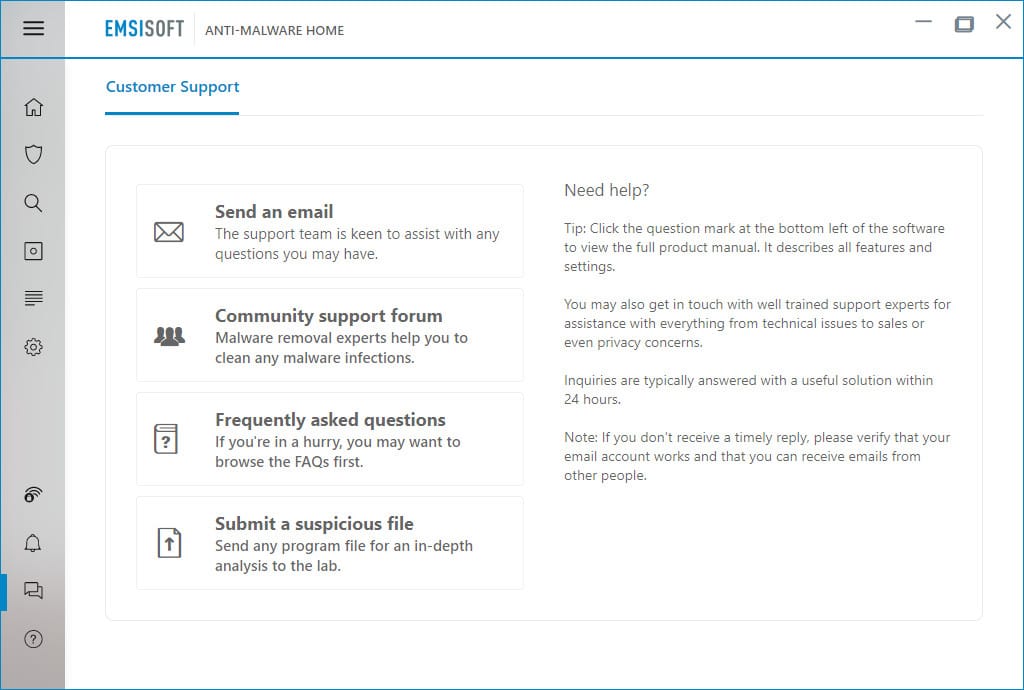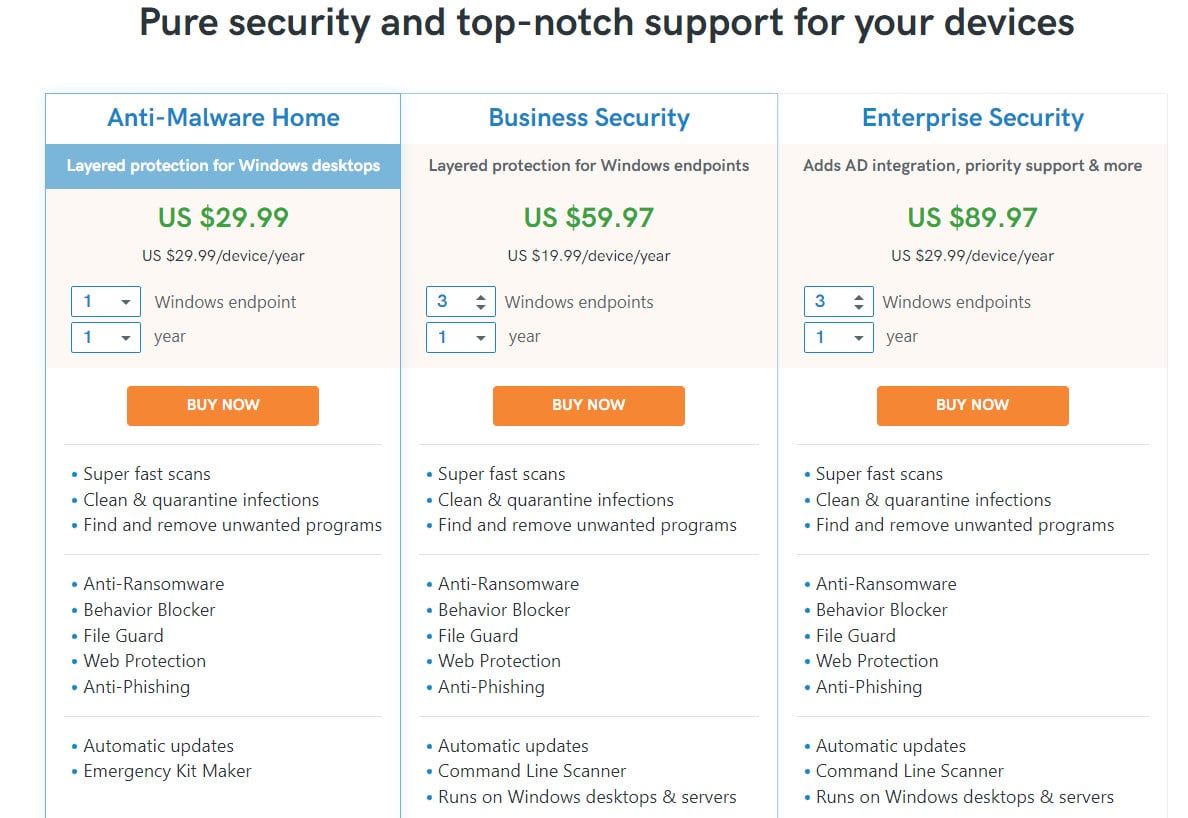I will also be considering what additional security and privacy features are bundled with Emsisoft’s antivirus program.
This Emsisoft review answers the following questions:
- How effective is Emsisoft against malware?
- How does it affect PC performance?
- What features does Emsisoft have?
- How much does Emsisoft cost?
I considered all of these factors when deciding if Emsisoft is worth buying to protect your PC. Keep reading to get into the details of my antivirus tests and the data I captured while using Emsisoft. If you’re in a rush, you can read my quick summary below.
Emsisoft Antivirus summary
Emsisoft is powerful antivirus for both home and business use. It performs well against live malware and the on-demand scanning doesn’t cause PC performance issues.
The interface is easy to use and the customer support was reliable when tested. As well as the antivirus tool, subscribers also benefit from a number of other features designed to keep you safe online. I recommend Emsisoft Antivirus if you’re in the market for a new provider, and there are plenty of discounts to be had for new users.
TRY OUR HIGHEST-RATED ANTIVIRUS RISK-FREE FOR 7 DAYS
Norton is our highest-rated antivirus software and is offering a completely free 7-day trial. This is a great way to try the service before subscribing.
After your trial, you can get huge discounts including up 83% off your first year of Norton Antivirus Plus.
Pros
- Efficient real-time scanner
- Low PC performance impact based on our tests
- Good additional security and privacy tools
Cons
- On demand system scan not as deep as other antivirus software
- No phone line for customer support
What versions of the software are available?
Emsisoft offers three main anti malware products. Two of these are targeted at businesses and not home users. It also includes a number of standalone tools such as Ransomware recovery and Ransomware decryption. There’s a separate antivirus product for mobile devices.
Emsisoft Anti-Malware Home
An Emsisoft Anti-Malware Home subscription allows for the protection of up to 5 Windows devices. The package includes real-time antivirus, malware detection, unwanted program detection, and phishing protection.
There’s quite a long list of additional features and tools including browser security, anti ransomware, exploit protection, behaviour blocker, remote scan management, gaming mode and many more.
Emsisoft Mobile Protection
The other tool that might be of interest to home users is the standalone mobile version of Emsisoft. It’s available for Android devices only and offers a number of useful features. These include Real time protection that blocks malicious apps as they arrive, Web Protection that blocks access to dangerous websites, Anti-Theft to lock or wipe the device remotely when stolen or lost, and scanning of all stored files for malware infections.
Is Emsisoft Antivirus effective against malware?
EICAR Simulation Results
The main focus of this review is to find out how well Emsisoft can protect yourPC against dangerous threats.
These threats include malware and viruses, as well as email and website phishing scams. The best antivirus programs include protection against all of these kinds of attacks. To test Emsisoft, I will first look at how the software performs against several malware sample files from EICAR – the European Institute for Computer Anti-Virus Research. These four of sample files are designed to simulate various malware threats.
We are looking to see if the programs detect and block the samples, and how they do that. The program will also be put up against some live malware samples, including adware and trojan attacks.
Emsisoft’s results can be found in the table below:
| No value | Emsisoft |
| Website | emsisoft.com | Eicar Sample 1 | Blocked | Eicar Sample 2 | Allowed | Eicar Sample 3 | Blocked | Eicar Sample 4 | Blocked |
|---|---|
| Best deal (per month) | Free trial Free trial |
As the table shows Emsisoft blocked three of the four EICAR sample files. All EICAR test files were blocked effectively upon download except the text file, which was missed when added to a text document and saved.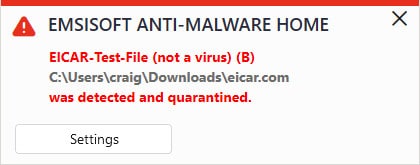
Next I wanted to test how Emsisoft managed against three different live malware samples. This included two trojans and one adware-based threat. Trojans can be used to steal personal details from your PC or lock your files behind ransomware. Trojans can often be used to infiltrate your system and then download additional malware programs from the internet, doing even further damage to your PC. Trojans are usually disguised as trustworthy programs in order to gain access to your device in the first place. Adware is another potentially dangerous infection that adds annoying adverts onto your PC system.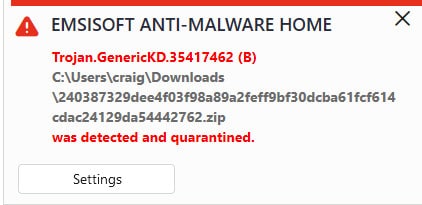
The results of how well Emsisioft blocked these different malware files are shown in the table below.
| No value | Emsisoft |
| Website | emsisoft.com | Live Sample 1 (Adware) | Blocked | Live Sample 2 (Trojan) | Blocked | Live Sample 3 (Trojan) | Blocked |
|---|---|
| Best deal (per month) | Free trial Free trial |
As the table shows Emsisoft was very effective against the live malware samples. Most live samples were caught either at download attempt, or upon extracting from ZIP file. One got through, but the EICAR sample may have been an ineffectively-designed virus.
AV-Comparatives Results
To add to my own test results I wanted to check how well Emsisoft performed in the most recent available test from leading independent antivirus testing labs.
AV-Comparatives is one of the leading comparison websites for AV software and was my first port of call.
It regularly performs a number of different tests to measure antivirus effectiveness.
There are two main types of tests I am interested in, the Malware Protection Test and the Real World Protection Test.
The Real World Protection Test checks how the programs cope with different threats that emanate from the internet.
The Malware Protection Test examines how antivirus programs deal with virus samples coming from network drivers and plugged in from USBs.
The latest Real World protection test featuring Emsisoft anti malware was run during November 2018 and used 230 virus test cases to measure how effectively they were blocked by different antivirus providers.
Emsisoft recorded a protection rate of 99.1 percent in the test. It also recorded zero false positives, meaning it did not identify any files as viruses or malware incorrectly during the November test.
The latest available Malware Protection Test to feature Emsisoft was run during September 2018. The test included 11890 test cases.
In the test Emsisoft recorded a detection rate of 99.5 percent, an online detection rate of 99.5 percent and an online protection rate of 99.95 percent. This placed it in the top cluster of ranking by AV Comparatives, though a number of other providers did score 100 percent and 99.99 percent rates.
In this test Emsisoft recorded 10 false positives which made it seventh lowest out of the 18 antivirus providers tested.
AV-Test Results
Next I checked the latest results available from AV-Test, another leading antivirus testing lab.
Emsisoft was last tested by the lab during November and December 2016. AV-Test data shows that Emsisoft results in the protection against 0-day malware attacks, inclusive of web and email threats (Real-World Testing) with 172 samples used, was 99 percent in November and 98.7 percent in December.
In the test of detection of widespread and prevalent malware discovered in the last 4 weeks (the AV-TEST reference set) with 13,462 samples used, Emsisoft recorded 99.99 percent in November and 99.99 percent in December.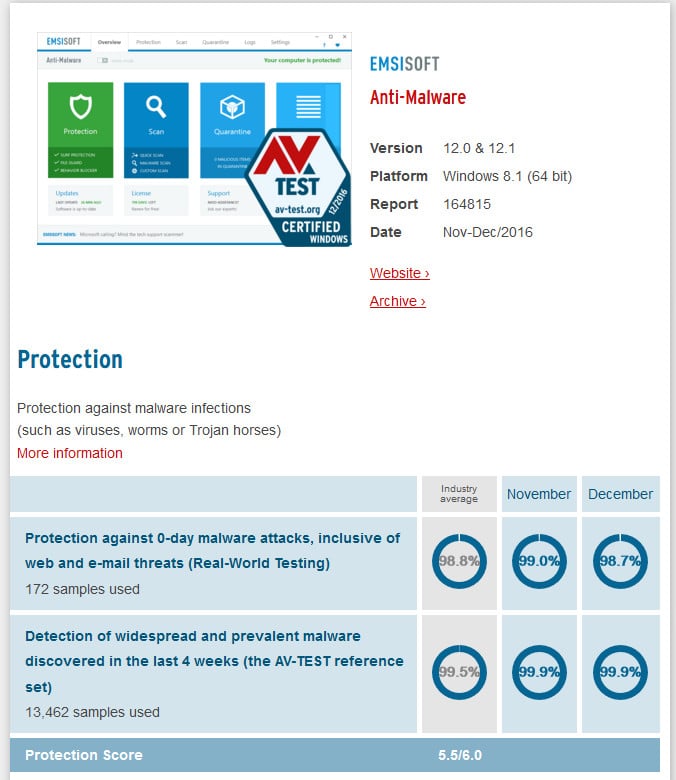
While the AV-Comparatives and AV-Test results are slightly dated, from late 2018 and late 2016 respectively, they help to add to an overall picture alongside my own in-house tests of a very competent antivirus program. Emsisoft’s results place it slightly above average in terms of performance when compared with other leading names in the antivirus sector.
Emsisoft Antivirus features
Emsisoft Antivirus also comes with a number of additional features, keep reading for more information on the best ones.
Dual engine scanner
According to Emsisoft, its Anti-Malware Home program detects more than other antivirus engines because it uses two scanners in one system. It uses both an antivirus- and anti-malware technology, and claims that this makes an efficient combo that scans quicker than its rivals by avoiding unnecessary duplicates in detection.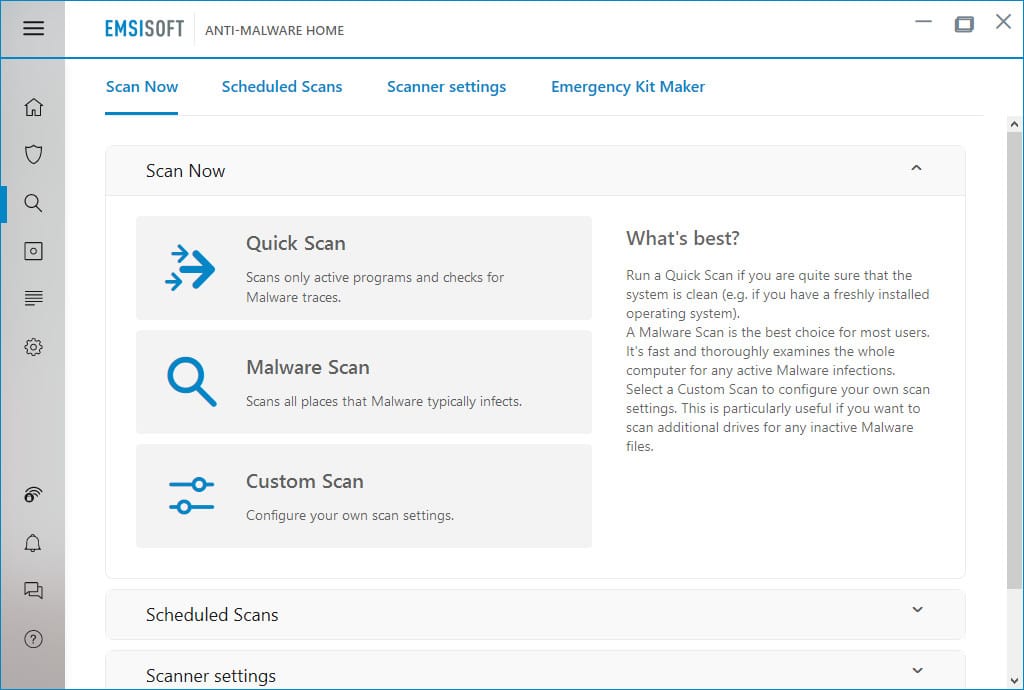
The files on your hard disk are only read once and then scanned by both engines to ensure no significant scan time loss. One engine focuses on mainstream threats, while the other looks for unwanted programs.
Emsisoft Browser Security
Safe web browsing is an important feature to include with any antivirus. Emsisoft bundles a browser extension that works with Firefox, Edge, and Chrome, to block dangerous websites and maintain your privacy.
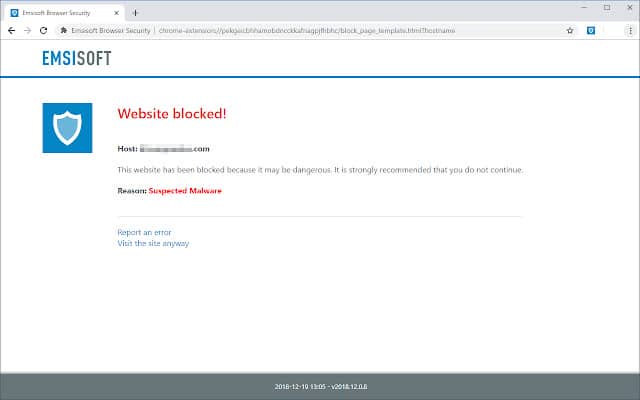
It works by blocking access to known malware websites and stopping phishing attacks attempting to steal your sensitive data including passwords and user information. The extension is designed to be lightweight so it provides protection without impacting the speed at which you can browse the web.
Ransomware protection
Emsisoft’s exploit detection feature works to interrupt the attack chains used by ransomware. The behavior protection used in Anti-Malware Home monitors for ransomware-like actions.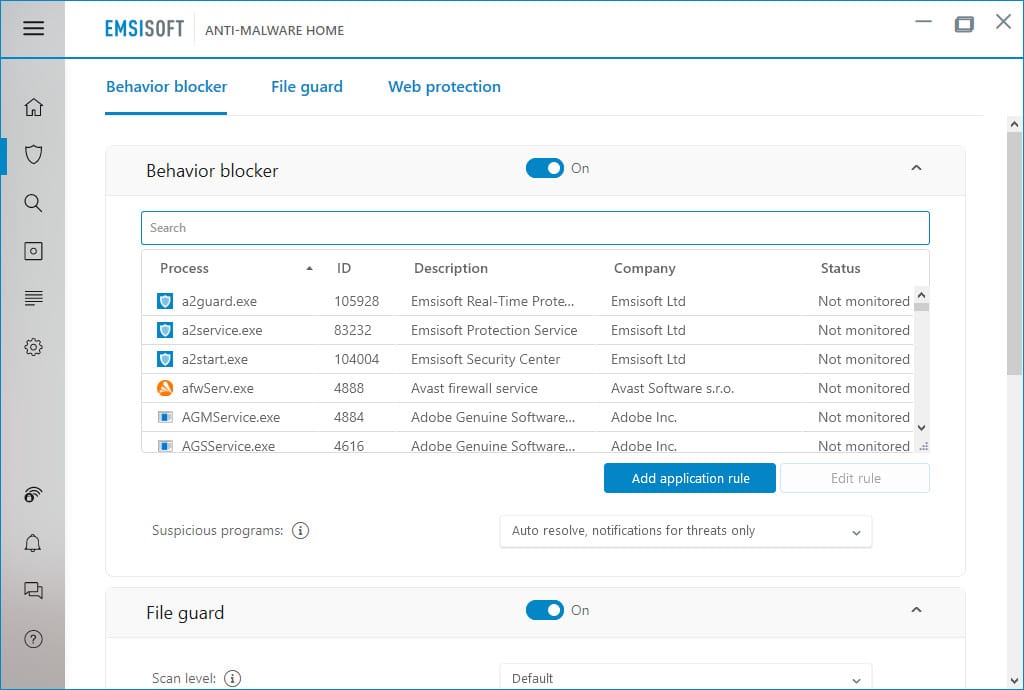
This includes the manipulation of important processes, quickly raising an alarm on detection of suspicious activity. Emsisoft is also designed to automatically detect established ransomware behavior such as encrypting a large number of files, or attempting to encrypt or delete backups.
What is Emsisoft’s impact on PC performance?
To understand how Emsisoft Anti-Malware Home impacted the performance of my PC during malware scanning, I ran each kind of scan, including a full scan and quick scan and recorded how long it took.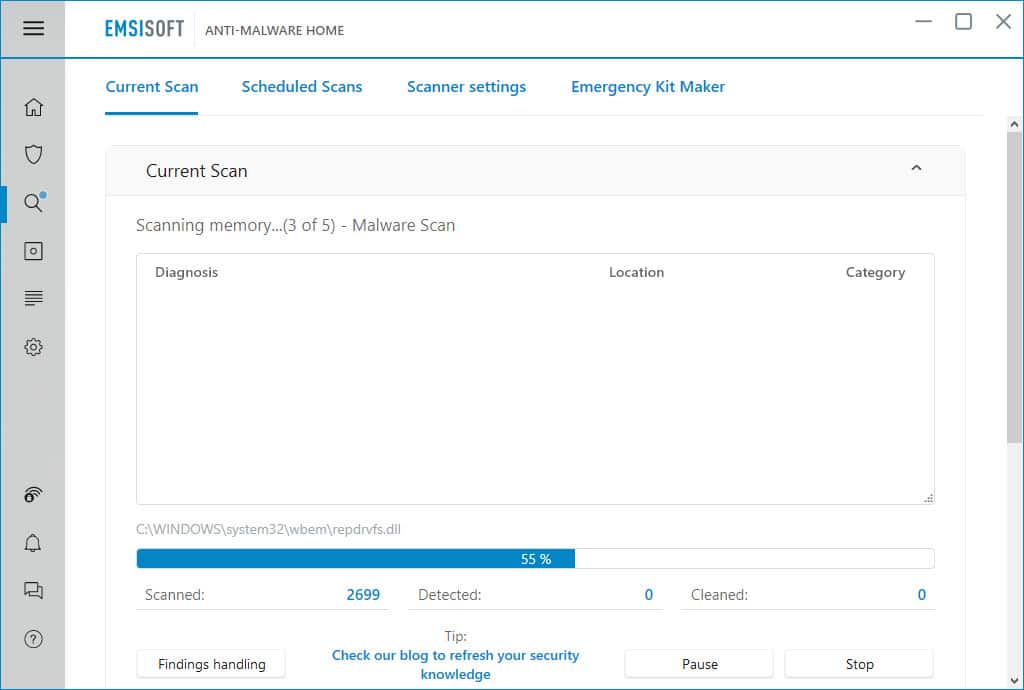
I also recorded how much the usage of key system resources including CPU and memory usage increased during the scanning processes.
As a control, I also recorded the percentage of my CPU and Memory that was being used just before I ran the scans, in order to demonstrate the rate it increased.
I also noted the length of the full scan and the quick scan, and I recorded how many items were scanned during the full system scan in order to compare it against other rival antivirus programs. This will show how deep into a PC system the antivirus program looks, and how thorough its scans are.
Quick Scan
The table below shows the performance impact of the quick scan relative to the control numbers recorded before a scan was running.
| No value | Emsisoft |
| Website | emsisoft.com | Control CPU Utliization % (no scan) | 7 | Control Memory Utilization % (no scan) | 36 | Control Disk Utilization (seconds) (no scan) | 7 | Quick Scan Time (seconds) | 22 | Quick Scan Memory Utilization % | 37 | Quick Scan Disk Utilization (seconds) | 8 |
|---|---|
| Best deal (per month) | Free trial Free trial |
The numbers above show that the quick scan did have a very low impact on the PC resources, with CPU usage jumping by 25 percent, and memory utilization only rising by one percent from the control number. Disk utilization increased from seven MB/second to eight MB/second, which is negligible.
The quick scan only ran for 22 seconds, which seems altogether too short. The result is that the scan looks into too few areas of the PC to be really effective. The table below compares the length of the Emsisoft quick scan compared to some rival antivirus products.
| No value | Kaspersky | Norton | Emsisoft | Bitdefender | Avast | McAfee |
| Website | kaspersky.com | Norton.com | emsisoft.com | Bitdefender.com | avast.com | mcafee.com | Quick Scan Time (seconds) | 273 | 171 | 22 | 338 | 64 | 633 |
|---|---|---|---|---|---|---|
| Best deal (per month) | $2.49 GET 70% OFF | $3.33 GET 57% off the first year! | Free trial Free trial | $4.16 Get 50% OFF! | $2.10 Holiday SALE! Save up to 65% | $3.33 SAVE $80 on a 2 year plan - 5 devices |
As the table shows Emsisoft’s quick scan is much shorter than every other provider featured in the list. Whether this is a result of it’s Dual Scan system, I am not sure, but it leaves the feeling that it has not completed a thorough scan.
Malware scans were short and caught most (but not all) of the live virus samples. The malware scan was also quick and limited, although the virus samples missed were all in the same location as the files that Emsisoft found so the issue can’t just be where those are located on the system.
Full Scan
After the quick scan, I ran a full system scan and recorded the numbers again. The table below details how the full scan impacted my computer’s performance.
| No value | Emsisoft | Norton |
| Website | emsisoft.com | Norton.com | Full Scan CPU Utilization % | 39 | 84 | Full Scan Memory Utilization % | 72 | 75 | Full Scan Disk Utilization (seconds) | 170 | 381 | Control CPU Utliization % (no scan) | 7 | 14 | Control Memory Utilization % (no scan) | 36 | 72 | Control Disk Utilization (seconds) (no scan) | 7 | 13 |
|---|---|---|
| Best deal (per month) | Free trial Free trial | $3.33 GET 57% off the first year! |
As the table shows the performance impact is much greater during the full scan than the numbers recorded during the quick scan.
CPU utilization jumped from seven percent to 90 percent during the scan. Memory utilization rose by just one percent, while disk utilization increased from 7 MB/s to 152 MB/s.
The following table shows how many different items the full scan examined and how long it took to complete.
| No value | Emsisoft |
| Website | emsisoft.com | Full Scan Time (minutes) | 2 | Number of scanned objects | 73071 |
|---|---|
| Best deal (per month) | Free trial Free trial |
The on demand malware scan was very short lasting only 2 minutes and scanning 73,071 items in that time. It managed to find most of the live virus samples, but when compared to other antivirus software, the 2 minute scan and number of items investigated seems low.
The table below compares Emsisoft’s figures to a few other providers.
| No value | Kaspersky | Norton | ESET | Bitdefender | Avast | McAfee |
| Website | kaspersky.com | Norton.com | eset.com | Bitdefender.com | avast.com | mcafee.com | Full Scan Time (minutes) | 227 | 121 | 68 | 110 | 60 | 223 | Number of scanned objects | 2100000 | 1,420,276 | 930,000 | 4200000 | 1870000 | 785000 |
|---|---|---|---|---|---|---|
| Best deal (per month) | $2.49 GET 70% OFF | $3.33 GET 57% off the first year! | $4.99 50% off all ESET Home Security products! | $4.16 Get 50% OFF! | $2.10 Holiday SALE! Save up to 65% | $3.33 SAVE $80 on a 2 year plan - 5 devices |
When compared to a full scan from other industry leaders, there is a clear contrast. For example, Bitdefender scanned close to 4 million items and ran for 110 minutes.
This shows that despite achieving good results in the real-time defense against malware, the on-demand scans are not as deep as others. While the two minute scan means Emsisoft is not at all disruptive to the user on the PC, it does feel like it is not scanning deep enough into the system.
Is the interface easy to use?
The interface design looks very clean and it is easy to use and navigate. The light colour scheme is nice to look at and the grid like layout makes it easy to find everything you are looking for.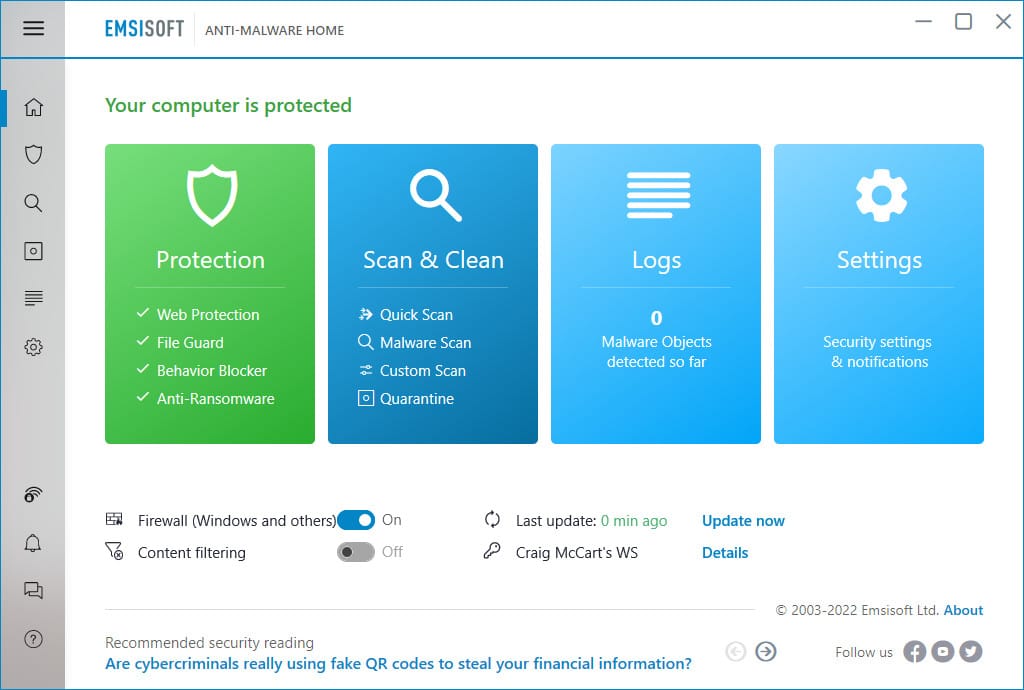
The simple toggle on/off buttons on the main screen for the firewall and to enable a system lockdown are a nice touch. There is a menu panel down the left hand side for the screen and large buttons to quickly launch settings, scans, and logs in the module itself.
Emsisoft’s customer support
Upon landing on the Emsisoft support page on the company website you are greeted with a number of options to get help. There’s live chat, email uport, a community forum, FAQ, and user guides.
The support page is easy to navigate and you can type in your query into the search bar to find the resources most likely to help you.
Some antivirus providers also offer phone support and this is something Emsisoft lacks. Being able to talk to a technician to get advice on installation or resolving problems with the features of the program would be a bonus.
Accessing support options directly from the dashboard is also useful as you’ll often have everything you need from the software itself.
Compatibility
Emsisoft Anti-Malware Home is compatible with Windows PCs running Windows 10 (64 bit) and higher.
The mobile version, Emsisoft Mobile Security is available for Android devices running Android 5.0 and up.
Emsisoft pricing
Emsisoft Anti-Malware Home
Anti-Malware Home is available in three different subscription packages, to cover one, three or five devices depending on your needs.
The subscription for one Windows endpoint costs $29.99 per year. The cost to cover three Windows PCs is $49.99 per year. For five Windows devices it costs $69.99 per year.
Many antivirus providers offer a discount on the cost of subscription for the first year. It’s interesting that Emsisoft doesn’t use this tactic, but it does offer a reduced annual cost if you commit to subscribe and pay for multiple years in advance.
For example with the one device subscription it costs $29.99 per year. Extend that to three years and the total cost is $71.98 for three years, or $23.99 per year. This effectively gives you a discount of around $6 per year over annual renewal.
Endpoint Mobile Security
Mobile protection is available as a stand alone product and costs $10.00 per year to cover one Android device. The same software can also be purchased to cover three separate Android devices, which costs $16.66 per year.
Auto renewal is automatically turned on by Emsisoft and can’t be deactivated at checkout before buying the subscription. This means that you need to manually cancel it afterwards. This is not the best practice and I prefer software providers to add a simple toggle button to turn on or off auto renewal at the point of purchase. Despite this the policy allows you to cancel at any time so ensure that you do this if you don’t want to renew the product automatically every year.
Best alternatives to Emsisoft
If you are looking for a new antivirus you might want to check out a few different providers before making your decision. I have added a few of the best alternatives to Emsisoft below along with a brief description of what they offer so you can compare them to Emsisoft Anti-Malware Home.
Norton: Norton delivers an excellent package of antivirus protection, plus a whole raft of tools to enhance your online security and privacy. If you want more than just the malware scanner, and can make use of tools like a VPN, cloud backup, and webcam protection, it’s worth paying the higher price of a Norton subscription.
Panda: Panda is not as well known as some other names in the antivirus market but it is a very efficient software that offers excellent protection rates. It uses cloud technology to ensure fast and reliable defense against malware threats.
Trend Micro: While Trend Micro is a fairly basic option compared to some antivirus suites, and it only includes a few additional tools on top of the antivirus scanner, it’s still worth a look. The scanner is effective and Trend Micro offers generous first year discounts making the software very affordable.
Antivirus testing methodology
We’ve structured our antivirus testing methodology to provide reliable data on how effective the software is at malware protection and performance.
Our testing process includes:
- Using malware test samples from EICAR
- Testing live malware samples including Adware and Trojans
- Comparing our own tests with independent antivirus lab test results
In addition, we measure a number of PC performance metrics and analyze pricing, ease of use, compatibility, and additional features.
If you’d like to know more about how we analyze antivirus software, we have a dedicated post on our antivirus research and testing methodology.
Emsisoft Antivirus verdict
In this review, I found that Emsisoft performed well in both my own tests against live malware, and even though the independent lab tests available are a couple of years old, it at least points to a well built and effective software tool.
The on-demand scanning ability of Emsisoft did not quite live up to the same standards with the depth of its scans a slight concern, although its speed and performance numbers were impressive.
Additional tools are very good with a large number of features all bundled in with the price of subscription that will help you maintain security for your PC as well as protect your own privacy online.
The customer support is good even without the phone line support, and the interface is really great to use. Pricing is reasonable although there are no automatic first year discounts available from the Emsisoft website at the time of writing.
Overall Emsisoft Anti-Malware home offers a solid security package that is worth considering as your next antivirus solution.