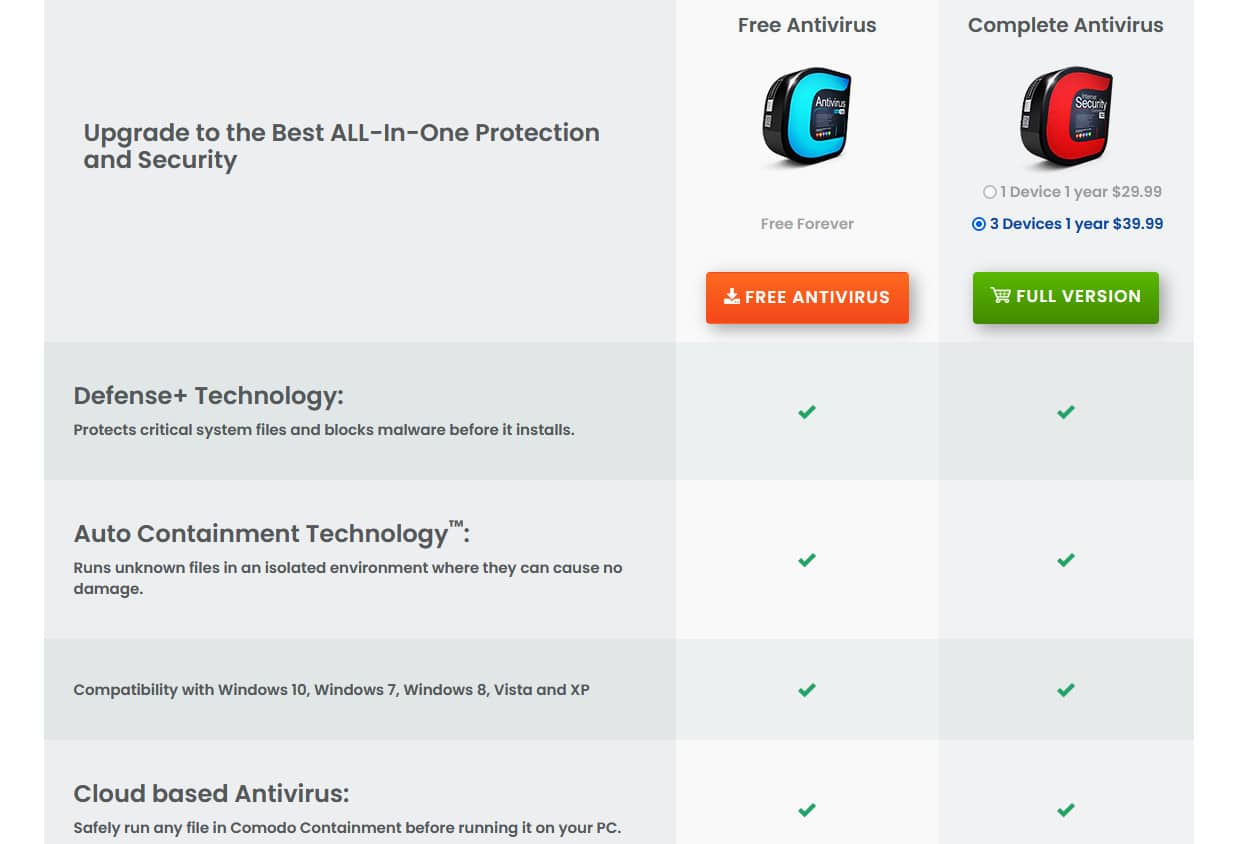Comodo has over 500 employees and is based in New Jersey, United States. It boasts over 85 million installations and 700,000 business customers.
This Comodo Antivirus review answers the following questions:
- Does Comodo Antivirus cause system or speed issues?
- Is Comodo Antivirus effective against spyware, malware, and viruses?
- Is Comodo user-friendly?
- Is Comodo value for money?
I go through all the offerings from Comodo and how it stacks up against industry-standard AV tests such as EICAR’s test files. I’ll also take you through the pros and cons, followed by a look at how customer support handles questions.
The summary of my findings is that Comodo performs exceptionally well compared to some other AV industry mainstays. On top of this, Comodo’s offering blocked all threats even with the free version. This puts Comodo at the top of effectiveness.
See also: Norton is our highest-rated antivirus software. Read our Norton review.
Summary
Pros:
- High ranking performance across a variety of AV review sites
- Dominating performance in blocking all threats
- Free version does everything, paid version is extremely cheap
Cons:
- Reports that the scanner misses some recent ransomware
- Databases can be slow to update
- Only one user per install for free version
Comodo Antivirus Pricing
Comodo Free Antivirus
Comodo offers a free antivirus suite that offers prevention and scanning as well as removal. Additional features include auto sandboxing, cloud based scanners and removal tools, application whitelisting, and free support.
Comodo Internet Security Pro
Comodo Internet Security Pro costs $39.99 per year for three devices and is available on a wide variety of platforms. The main difference is a more proactive support team that gives support for using the program and cleaning up threats found.
Coverage for only one device comes in at $10 cheaper for $29.99 a year.
Device coverage
As is standard across their offerings, Comodo’s free and paid versions only allow for single device coverage at the lowest subscription levels.
Trial options
A free version can be downloaded from the Comodo website.
Compatibility
No value Comodo Antivirus Free Comodo Internet Security Pro Website comodo.com comodo.com Windows 10 Windows 8 Windows 7 Windows Vista
MacOS
APPS (Supported devices and apps) iOS Android Best deal (per month) Free demo
Free demo$39.99
ONLY $39.99 for 3 licences!
Effectiveness against malware
Next is one of the most important tests. Comodo’s antivirus program will be tested using several real and fake malware samples.
Comodo’s performance on independent antivirus review sites will also be examined to see how it compares to the competition.
EICAR sample tests
The European Institute for Computer Antivirus Research (EICAR) has made sample malware files available to help examine security software abilities. These samples will replicate notable cyber attacks and vectors without destroying your data or computer.
EICAR provides several test virus files. The ideal outcome is for Comodo’s software to detect each different threat in real time, using its real time scanning feature. As a full scan can’t be run at all times, this is not used to find the EICAR files.
Comodo did very well with the EICAR test, with the following impressive results.
No value Comodo Website comodo.com Eicar Sample 1 Blocked Eicar Sample 2 Blocked Eicar Sample 3 Blocked Eicar Sample 4 Blocked Best deal (per month) Free demo
Free demo
Comodo’s passive scanning picked up every type and blocked with no issues. This is a great example of what an effective AV system can do when confronted with such threats. Comodo gets 100% on this exam.
Next up I will put Comodo up against some live malware test samples to make sure that Comodo is not just recognizing the EICAR samples. To pass this test, Comodo’s software has to detect and block these pieces of malware.
Included in this test are many different malware types , such as adware and Trojans .
Adware is the type that fills up your screen with clickable advertisements which may block you from using your computer. Clicking on any advert will just redirect you to another virus infested website. This can lead to secondary infections that are even worse.
A Trojan horse malware refers to the method by which malicious software gets in your system. The malware will be hidden within innocent software, so when you install the innocuous software you get the malware as well.
This can be a particularly nasty infection as the creators of such malware normally gain the ability to mess with your computer. For example, attackers could shut down your computer remotely, install a keylogger to record any personal data like passwords, and just generally make your computer unusable.
Here is how Comodo did against the threats that were handpicked to get around it.
No value Comodo Website comodo.com Live Sample 1 (Adware) Blocked Live Sample 2 (Trojan) Blocked Live Sample 3 (Trojan) Blocked Best deal (per month) Free demo
Free demo
As you can see, Comodo didn’t let anything get past it. This is particularly impressive to both get the EICAR and non-EICAR threats.
Are the scans effective?
For the next part of this review, we’ll investigate what the scan feature of Comodo actually does. We’ll see how far it delves into my PC, and how fast the check is completed and removes the bad files.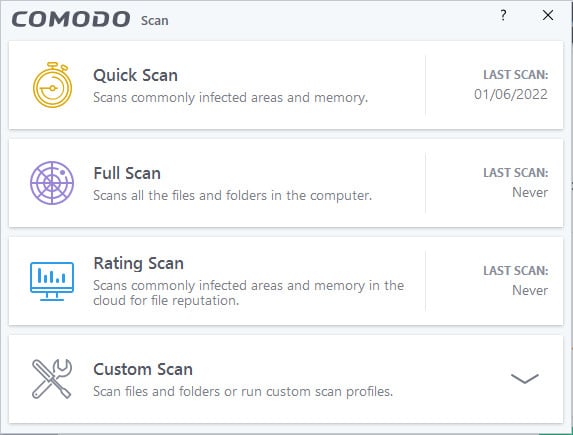
Comodo scanned over 930,000 discrete items on my PC when put through a full scan. It took just under one hour.
No value Comodo Website comodo.com Full Scan Time (minutes) 58 Number of scanned objects 930000 Best deal (per month) Free demo
Free demo
Comodo provides a deep scan of a computer system in a reasonable time.
To compare against other players in the antivirus market, this is the performance of competitors in the same test:
No value Bitdefender Kaspersky Norton Comodo Avast McAfee Website Bitdefender.com kaspersky.com Norton.com comodo.com avast.com mcafee.com Full Scan Time (minutes) 110 227 121 58 60 223 Number of scanned objects 4200000 2100000 1,420,276 930000 1870000 785000 Best deal (per month) $4.16
Get 50% OFF!$2.49
GET 70% OFF$3.33
GET 57% off the first year!Free demo
Free demo$2.10
Holiday SALE! Save up to 65%$3.33
SAVE $80 on a 2 year plan - 5 devices
In double the time, Bitdefender scans over 4 million unique system items.
Comodo scans around a quarter of the number of items for its full scan which takes half the time.
Although Bitdefender did a great job, other competitors in the market didn’t do so well in this overall comparison, with Comodo highlighted in bold .
Just looking at the scan time shows Comodo to be the quickest out of this selection. Even accepting that the number of items scanned is lower in total, it is certainly one of the most effective scanners over time.
When you consider that it managed to pick up all the threats, perhaps the lower number of items is just a reflection of Comodo’s streamlined product.
AV-Comparative tests
Now I’ll run you through other studies which reflect a type of meta study into Comodo’s performance.
AV-Comparatives is one of the most recognizable names in AV research, and uses two types of testing for this review.
First off, the Malware Protection Test is focusing on the attack vectors like USB drives and network drivers as means of getting malware into a system.
AV Comparatives’ Real World Protection Test examines how antivirus programs deal with online threats that can come in via browsers or other downloaded files. As most people get malware through this method, it is important any AV performs strongly here.
Comodo came through with a 98.8 percent success rate in the May 2020 Real World Protection Test, stopping 746 online threats. Results like this even put it higher than that of Bitdefender, a very competent program that competes with Comodo in the security sphere.
In the September 2020 Malware Protection test, Comodo grabbed another 98.8 percent score, putting it in the #1 position amongst ranked products.
Impressively, it also recorded very few false positives in this test. This reveals that Comodo’s offering is more accurate than that of its rivals.
We see almost identical performance between the tests I conducted and the independent tests completed by others. It is clear that Comodo Antivirus catches almost all threats, does not mistakenly mark safe files as dangerous, and does so quickly and efficiently.
Comodo Antivirus features
Some additional features are bundled with Comodo antivirus. Some of these are not very useful to the average consumer but some are certainly worth highlighting.
Comodo default deny protection and prevention
Comodo attempts to block malware and other nasty viruses before they get into your system. It does this through a default deny system. This checks whether programs are allowed to run or not as well as what permissions to run with.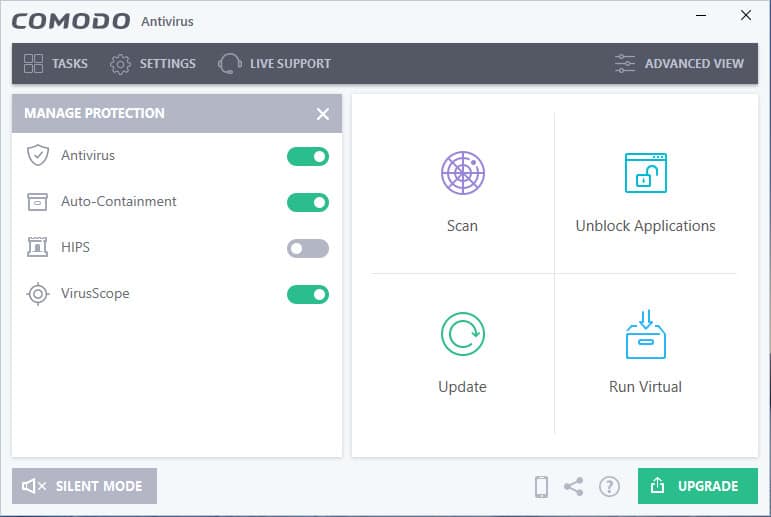
A common strategy is to make some malware run every time the computer is turned on. Comodo compares the list of programs to a whitelist, and blocks unauthorized programs from running.
Programs that are suspicious or untrusted are run in a sandbox mode automatically. This prevents such software from being connected to other vital systems. The isolation method is a great way to stop infiltration before it happens.
The antivirus will also be running via a real time scanner which can prevent malicious software from ever being implanted.
As Comodo uses the cloud for its scanning and behavior analysis, this means that even if your AV is not fully updated it will work. It does this as the virus definitions which find the tell tale signs of known malware are pushed through the cloud.
Finally, there is a gamer mode which can help prioritize computer performance in certain situations. Any program that is placed in fullscreen mode will be run as a priority, helping you save resources for tasks like gaming, movies, or presentations. Activating this prevents pop-up windows and other system intensive activities. It will pause functions like updates so that your computer will have its resources funneled to obtain maximum system performance.
Comodo Android antivirus app
The mobile Android Antivirus App helps to protect your personal information and prevent malicious mobile-based attacks.
This means your photos, contacts, videos, personal contacts and data are secured. Comodo’s Mobile Security restricts ransomware and banking Trojans, blocks unauthorized calls, and protects your Android device data.
Impact on PC performance
This next section will examine how much Comodo’s software takes up system resources.
First we’ll collect data without the software installed to see a baseline CPU utilization and memory utilization. Next is to run the quick scan and then a full scan and compare PC resource utilization.
If the software is too system intensive this is bad for people with slower or older systems. It can also mean poor performance on laptops or other devices. It is normal to see a much higher impact from the full scan than the quick scan.
These tests are not the most objective but will give an idea about the impact of the software. If the scans have noticeable effects on system performance, it’s worth investigating and taking note of.
Quick scan
Comodo has a real time scanner operating at all times to detect and block potential threats. There is also a one click quick scan to check the important areas for malware or similar.
Full scan
Comodo’s full scan takes longer but checks many more areas to find hidden malware, adware and ransomware. As expected the numbers go up but there is never full utilization of either CPU or memory resources.
No value Comodo Website comodo.com Full Scan CPU Utilization % 68 Full Scan Memory Utilization % 70 Full Scan Disk Utilization (seconds) Full Scan Time (minutes) 58 Control CPU Utliization % (no scan) 32 Control Memory Utilization % (no scan) 63 Control Disk Utilization (seconds) (no scan) Best deal (per month) Free demo
Free demo
During the quick scan, CPU usage was around 32 percent while memory utilization was 63 percent. When the full scan was run, these values went up to 68 percent and 70 percent.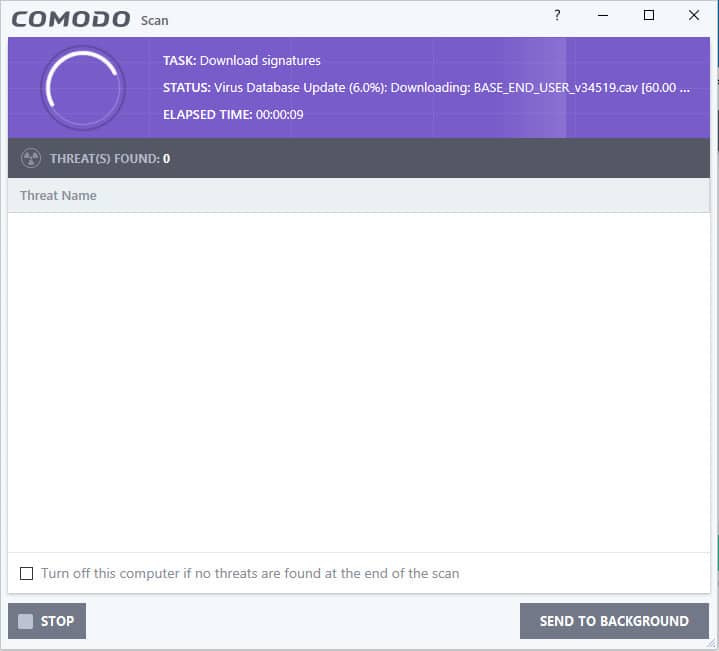
While the 30 plus percent jump in CPU utilization is fairly intensive, the increase in memory utilization is nothing to worry about. Particularly when you consider this only lasts for 58 minutes, this is not such a high number that is out of control.
Below is a comparison of the increases for memory and CPU utilization by other competing products in the AV space, with the focus of this review, Comodo, highlighted in bold.
No value Comodo Bitdefender Norton Avast McAfee Kaspersky Website comodo.com Bitdefender.com Norton.com avast.com mcafee.com kaspersky.com Increase in CPU Utilization % 36 24 70 10 88 54 Increase in Memory Utilization % 2 7 3 1 65 6 Best deal (per month) Free demo
Free demo$4.16
Get 50% OFF!$3.33
GET 57% off the first year!$2.10
Holiday SALE! Save up to 65%$3.33
SAVE $80 on a 2 year plan - 5 devices$2.49
GET 70% OFF
Comodo hits about the median of the CPU impact measurements, and is on the lower end of system performance impact.
Usability
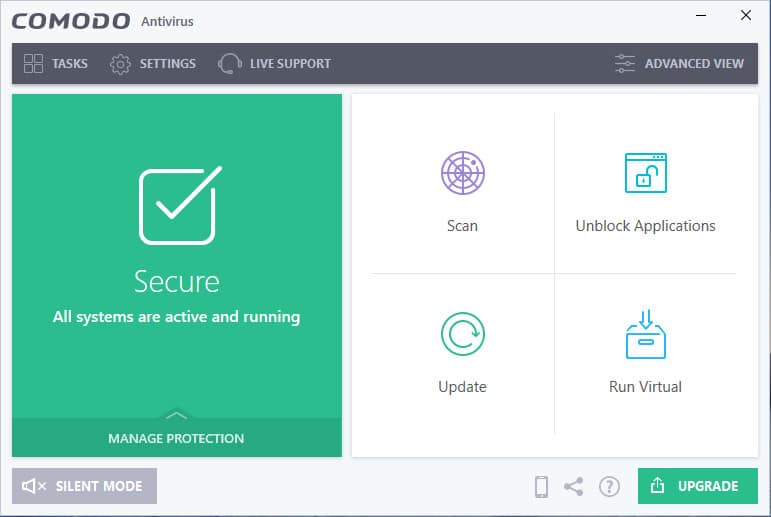
Comodo’s interface is simple and clean. There are menu items and buttons that make it clear how to access all the features.
The dashboard displays important information such as whether a scan is active, detected threats, last update time, and buttons for support and help.
Comodo’s customer support
24/7 support is available on Comodo’s website. Email addresses are listed for various support services as well as phone numbers. Comodo’s website also has many guides to explain how to use the various features and troubleshoot.
The premium subscription to Comodo Premium includes live support teams that are much more responsive and will keep in touch with you to resolve issues.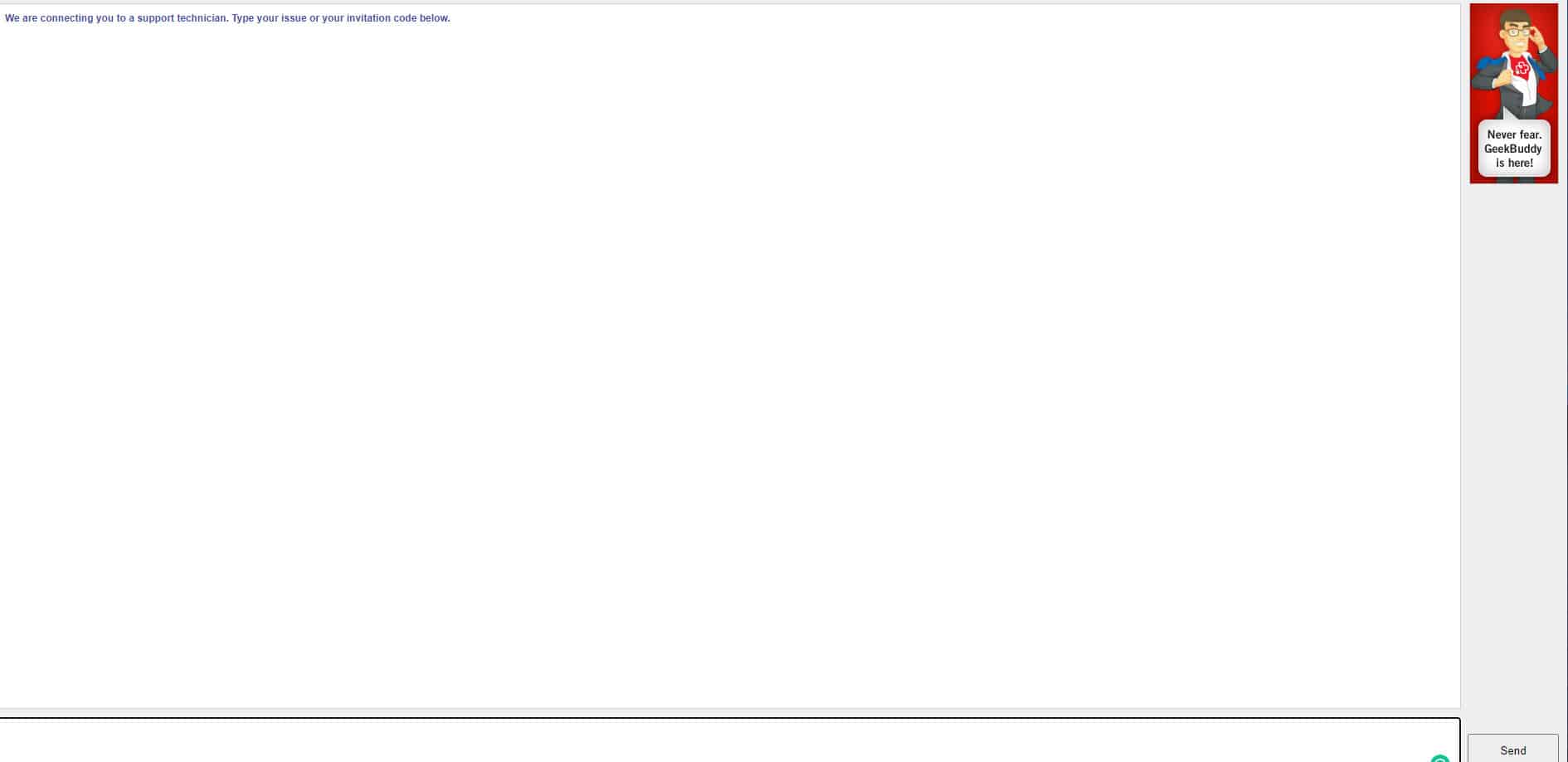
Comodo follows the auto renewal model that many antivirus companies employ. This means that your license for Comodo will be automatically renewed and taken from your payment card every year until you cancel it. At least, Comodo states this practice on the checkout page and states the renewal price is the same, $29.99 or $39.99 depending on whether you are covering one or three devices.
What’s new in the latest version of Comodo?
Comodo updates its software to protect against the latest threats including viruses, trojans, and ransomware.
Comodo does not provide the release notes for new versions of its online antivirus so it’s difficult to see what features are changed and enhanced since the last version. What is clear is that the paid version of Comodo comes with a ton of great features that improve and evolve each year. It’s worth checking your version of Comodo for software updates if this is not already set to auto-update on your machine.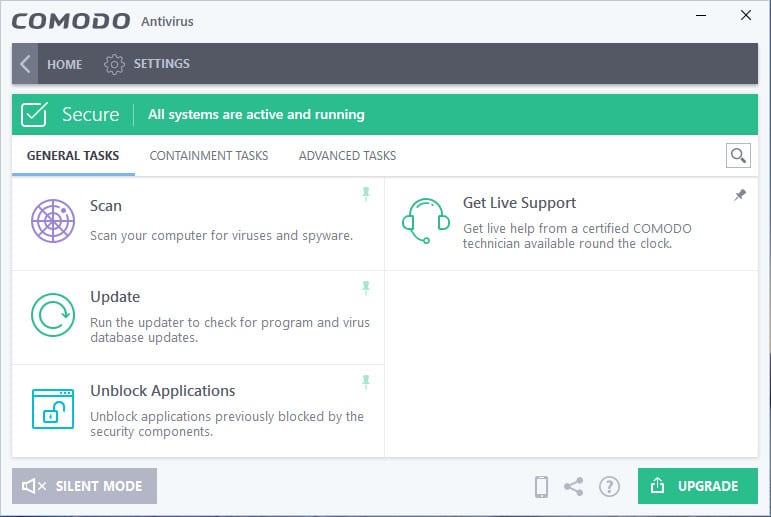
Best alternatives to Comodo
Here are the best alternatives to Comodo Antivirus:
Norton : Norton is a well-known name in the antivirus and home computer protection market and is our highest-rated product. Norton delivers robust malware protection and better additional security features such as a VPN, cloud backup, and webcam protection.
Panda : Like Comdo, Panda does not have the big name of providers like AVG, Avast or McAfee in the antivirus sector. Panda scores well in antivirus performance, pricing, and usability so it is worth considering as a strong alternative to Comodo.
Bitdefender : Bitdefender’s scans are some of the best around and cover a huge number of items in a short time span. It’s packed with additional security features and it consistently gains a strong malware protection score in independent lab tests.
Verdict
Comodo offers an amazing product that does what it is supposed to do. It caught all virus samples, malware and other malicious software that it was presented with and did so quickly with limited impact on computer performance.
On top of this, the program is free and the premium version does not offer many additional features that are needed in regards to scanning and removal of threats.
Comodo does not have any glaring downsides. There have been some reports of it not being able to detect all types of malware, but our tests did not reveal any serious defects. The limit of only three devices, even with the top subscription, is one big negative.
With almost perfect protection, and a lack of false positives, Comodo showed a very impressive performance.
Comodo is a great choice for an AV tool to protect one device, and available to protect up to three for $39.99 a year. It offers many features only available in much pricer offerings from other companies.