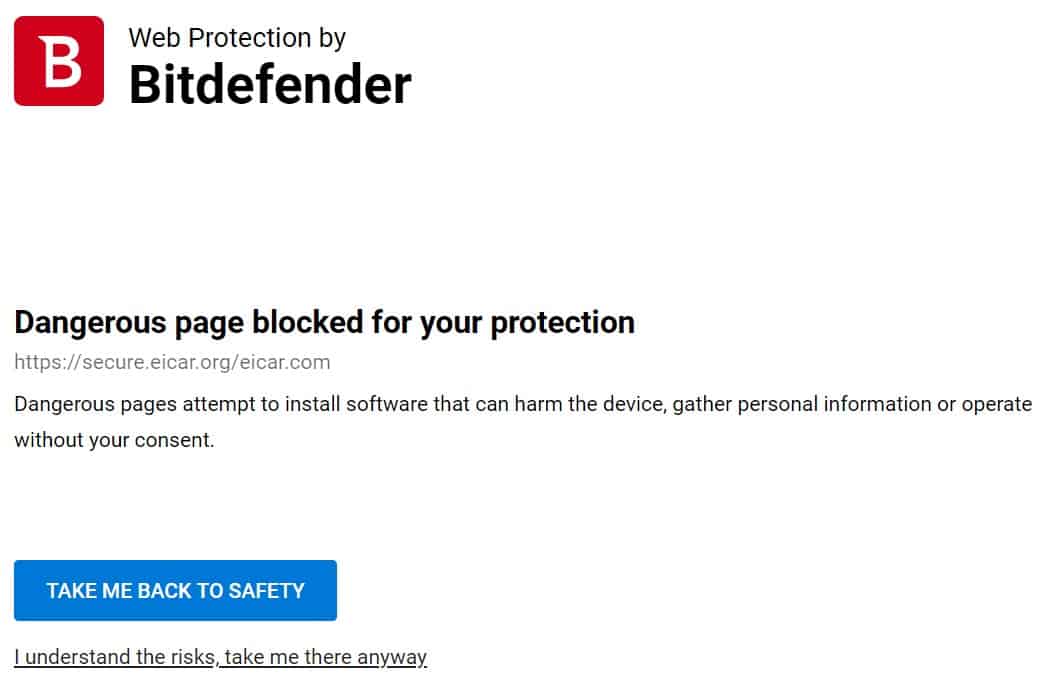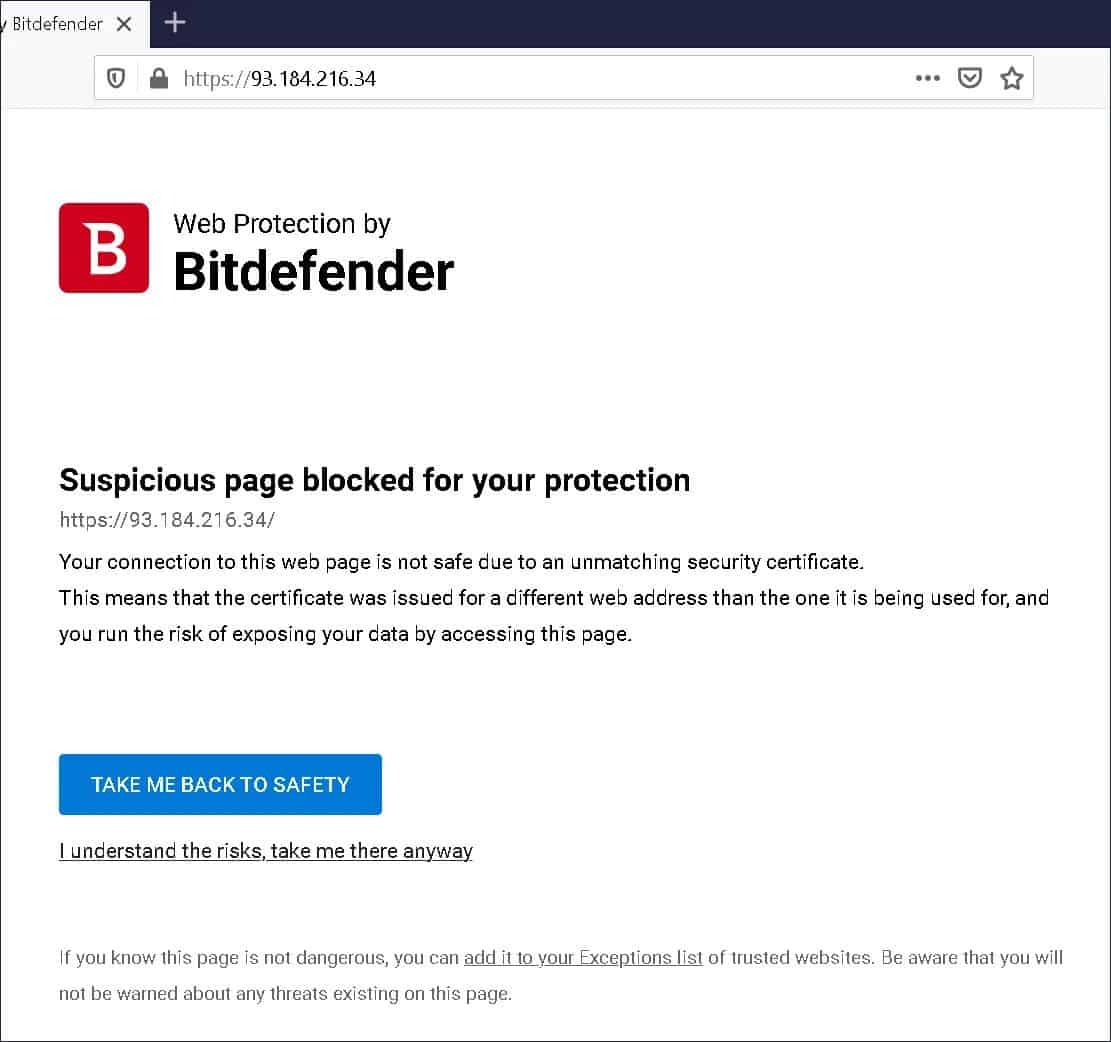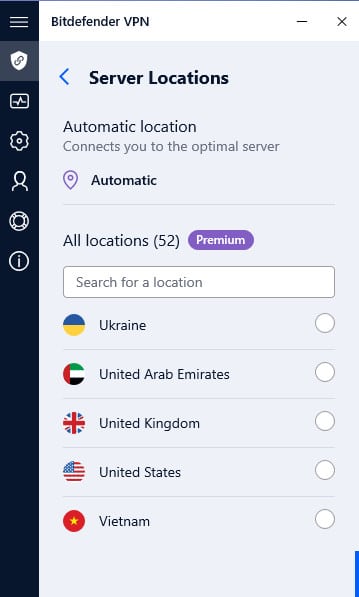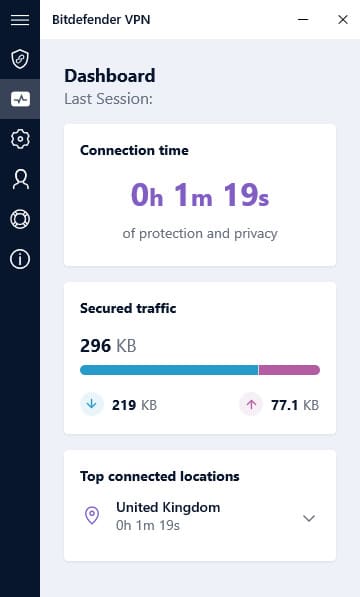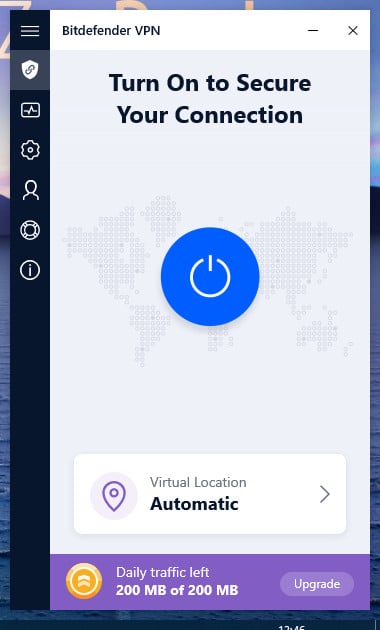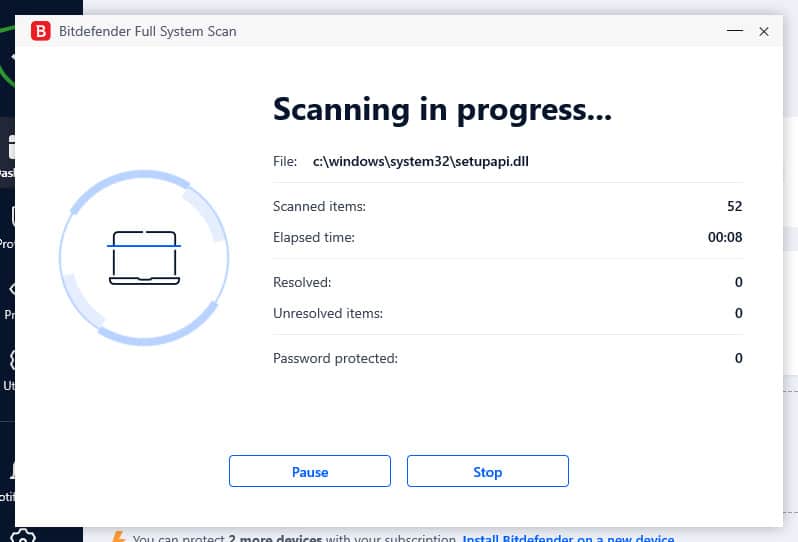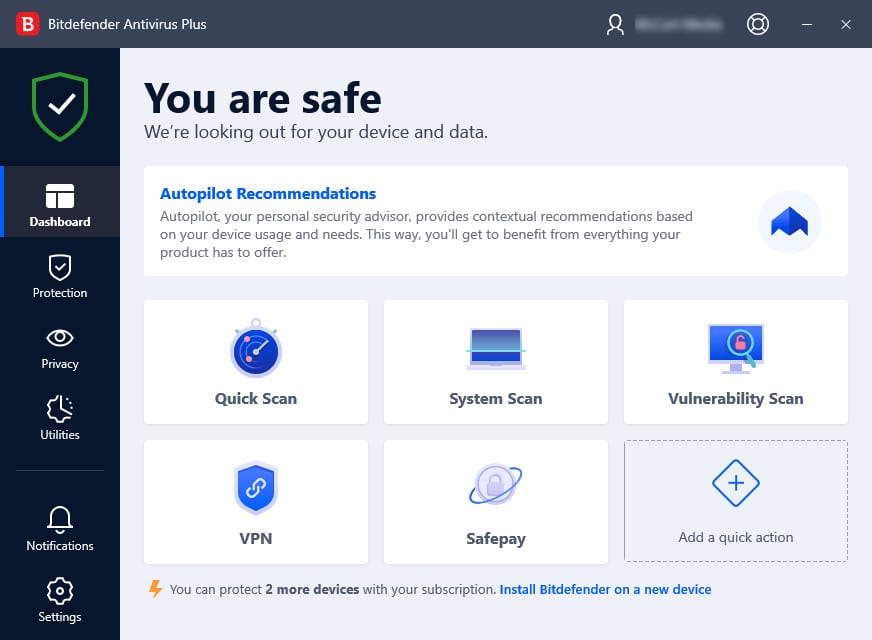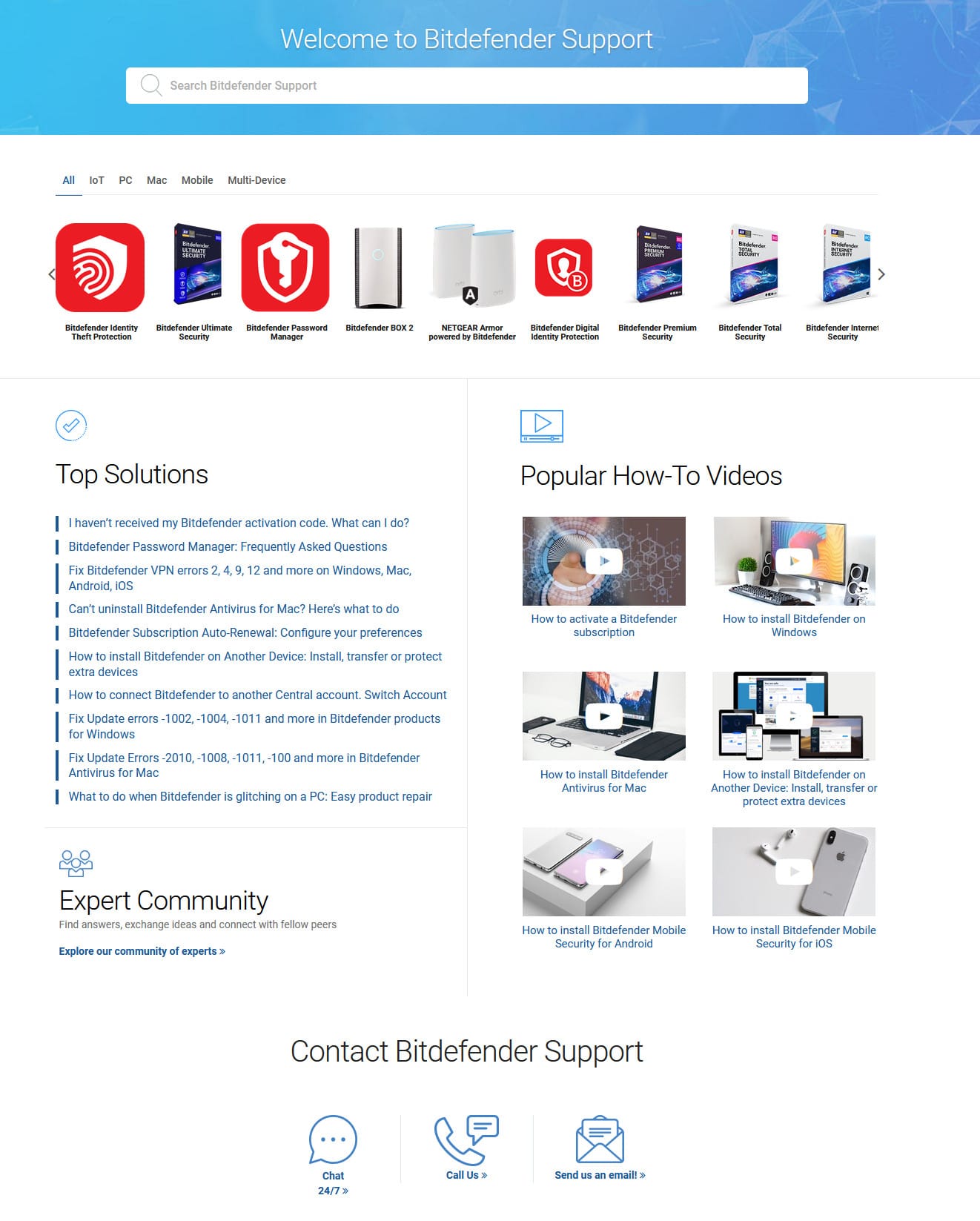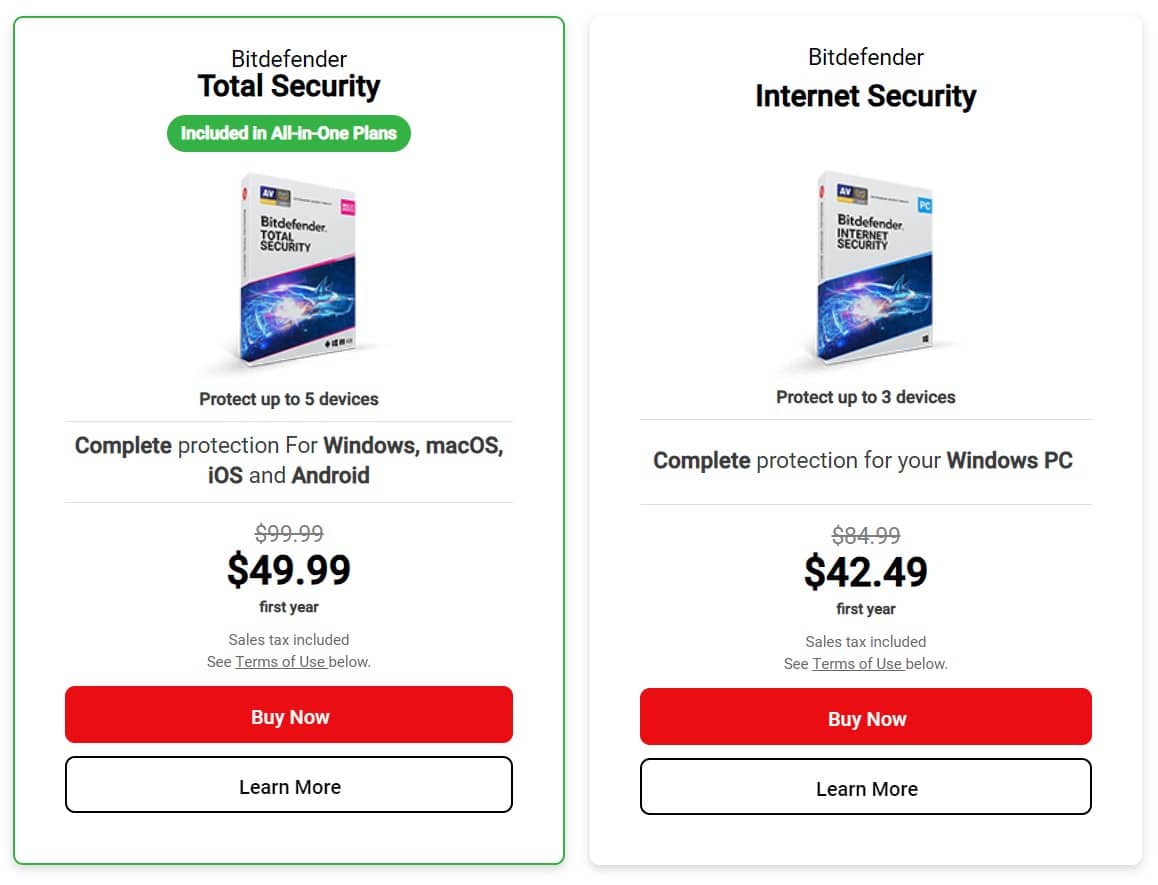Founded in Romania in 2001, Bitdefender protects over 500 million systems worldwide. With a team of 1,600+ employees (including more than 800 engineering and research specialists), it has earned its reputation for excellence in basic antivirus protection.
In this review, we’ll examine Bitdefender Antivirus Plus to answer these key questions:
- How effectively does it protect against malware?
- What impact does it have on system performance?
- How user-friendly is the interface?
- Is it worth the price for basic Windows protection?
Before diving into the details, here’s a quick overview of what we found:
Summary
Pros:
- Minimal system impact during scans
- Excellent malware detection rates
- Includes useful extras like Safepay secure browser
- Simple, clean interface
Cons:
- Windows-only protection
- Limited to basic antivirus features
- Basic VPN (200MB daily limit)
- Some features require upgrade to higher-tier products
Bitdefender Antivirus Plus: Features and coverage
Bitdefender Antivirus Plus is the company’s essential Windows antivirus solution, offering robust protection at an entry-level price point. Here’s what you get:
Core Protection Features:
- Real-time virus and malware protection
- Multi-layer ransomware protection
- Web filtering for safe browsing
- Anti-fraud filtering
- Safepay secure browser for online banking
- Basic VPN (200MB daily limit)
Device Coverage Options:
- 1 device plan
- 3 device plan
- 5 device plan
Important Notes:
- Windows-only compatibility
- No device optimization tools
- No parental controls
- No webcam protection
- No firewall features
While Bitdefender offers other products like Internet Security, Total Security, and Bitdefender Premium Security, Antivirus Plus provides the essential protection most Windows users need without the extra cost of additional features you may never use. The flexible device coverage options let you choose the exact protection level for your needs, whether you’re securing a single PC or multiple Windows computers in your household.
Multi-device support for Antivirus Plus
Bitdefender Antivirus Plus offers straightforward Windows protection with flexible device coverage options. Users can choose between protecting one, three, or five PCs, making it easy to match household needs.
It’s important to note that Antivirus Plus is strictly a Windows-only solution, compatible with Windows 7 and newer operating systems. Each protected PC requires its own license, which can be easily managed through Bitdefender Central, the company’s unified management platform.
Users can monitor all their protected PCs from a single dashboard through Bitdefender Central. The platform provides real-time status updates for each device and allows you to initiate remote scans when needed. You’ll receive instant notifications about any threats detected across your protected computers, and managing licenses is straightforward – adding or removing PCs takes just a few clicks.
While other Bitdefender products offer cross-platform compatibility, Antivirus Plus is specifically designed for Windows users who need to protect multiple PCs in their household or small office. The focused approach ensures you’re not paying for features you won’t use on other operating systems.
Is Bitdefender Antivirus Plus effective against malware?
Eicar sample tests
The central question to any antivirus review is which software will protect my PC best against threats to my cybersecurity?
Threats include viruses, malware, worms, and trojans, and you want a program that can quickly and effectively halt any of these attacks.
To test Bitdefender’s AV programs, I will first examine how they perform against several anti-malware test files. These samples come from the European Institute for Computer Anti-Virus Research. There are four of these sample files, designed to simulate various malware scenarios.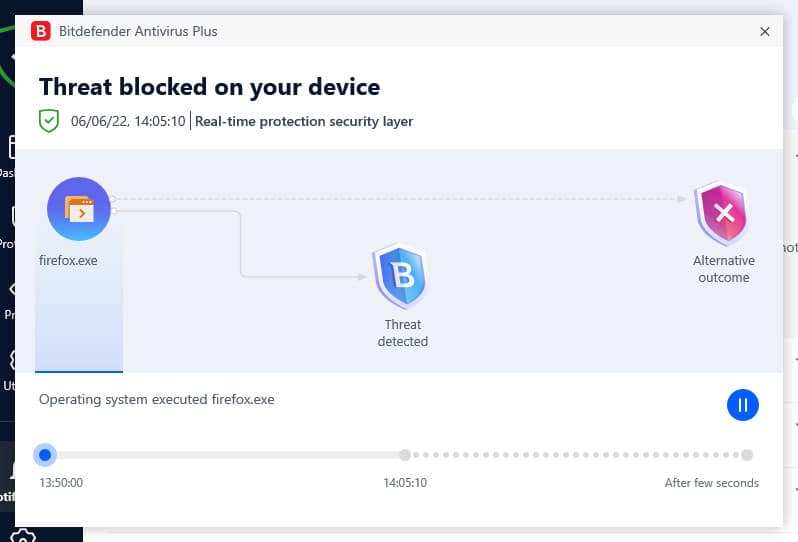
We are looking to see if the programs detect and block the samples, and how they do that. They will also be put up against some live malware samples, including adware and trojan attacks.
| No value | Bitdefender |
| Website | Bitdefender.com | Eicar Sample 1 | Blocked | Eicar Sample 2 | Blocked | Eicar Sample 3 | Blocked | Eicar Sample 4 | Blocked | Live Sample 1 (Adware) | Blocked | Live Sample 2 (Trojan) | Blocked | Live Sample 3 (Trojan) | Blocked |
|---|---|
| Best deal (per month) | $4.16 Get 50% OFF! |
Bitdefender successfully detected and deleted all the files in real-time – as the marketing of their multi-layered protection promises. It performed well and quickly blocked and deleted the live samples (adware and trojan) in real-time. It also blocked the download pages for the EICAR sample files wholesale, displaying this message:
Next, to test the scanning features of the programs, I ran a quick-scan to try and see how Bitdefender performed.
The quick-scans are shorter than the full scan, and have less depth and breadth. They function by doing scans of areas of the device that are more likely to be infected than others, rather than the whole system. Bitdefender’s software did not detect any of the samples while scanning on the quick mode.
How effective are its scans?
In this section, I will briefly look at how long Bitdefender’s full scans take, and how much of a system they examine in that time.
A full scan is an intensive, active process run by an AV suite to scour your computer to find any suspicious programs or files. The quick scan alternative simply investigates common areas of malware infection and scans those, whereas the full scan, as the name might suggest, delivers a deeper probe into your machine to check for issues.
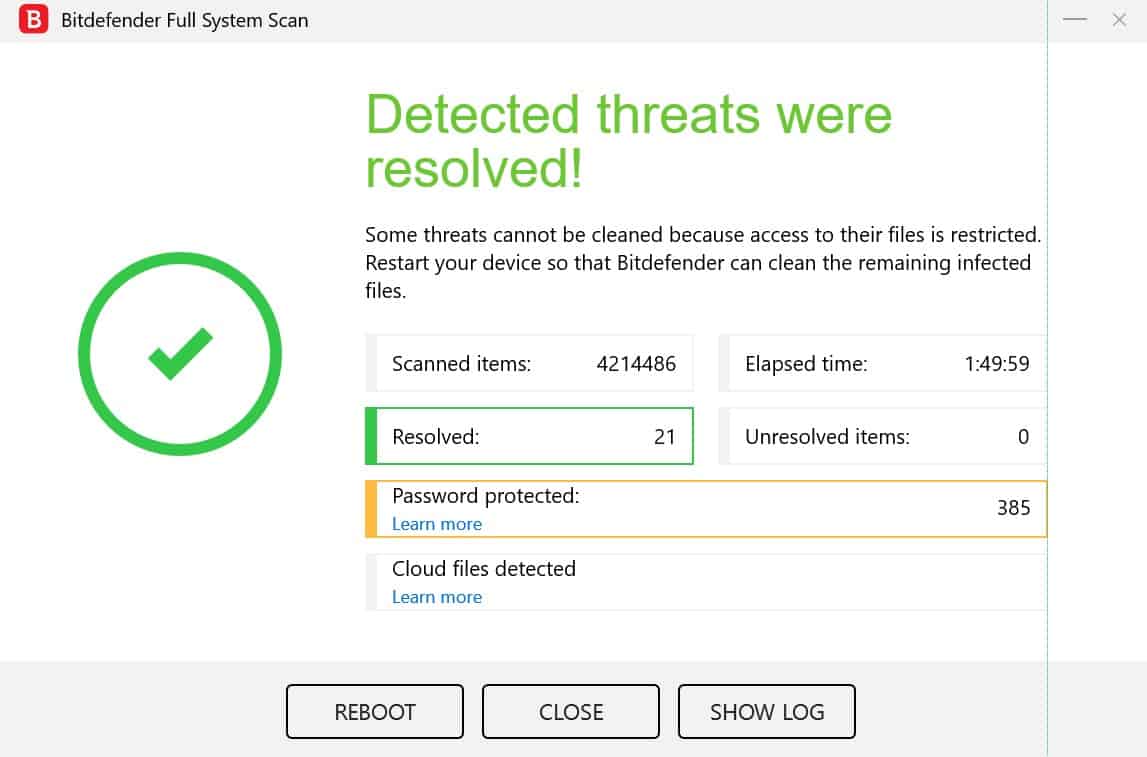
Bitdefender’s full scan is a relatively quick one compared to other competitors.
| No value | Bitdefender |
| Website | Bitdefender.com | Full Scan Time (minutes) | 110 | Number of scanned objects | 4200000 |
|---|---|
| Best deal (per month) | $4.16 Get 50% OFF! |
In a scant 110 minutes, it delves much deeper than other consumer-grade AV software. The following table shows how the others fared:
| No value | Bitdefender | Kaspersky | Norton | ESET | McAfee |
| Website | Bitdefender.com | kaspersky.com | Norton.com | eset.com | mcafee.com | Full Scan Time (minutes) | 110 | 227 | 121 | 68 | 223 | Number of scanned objects | 4200000 | 2100000 | 1,420,276 | 930,000 | 785000 |
|---|---|---|---|---|---|
| Best deal (per month) | $4.16 Get 50% OFF! | $2.49 GET 70% OFF | $3.33 GET 57% off the first year! | $4.99 50% off all ESET Home Security products! | $3.33 SAVE $80 on a 2 year plan - 5 devices |
Bitdefender’s scan is not the quickest software, but it has by far the most depth, investigating over 4,200,000 items on the machine.
Its closest contender is Russian provider Kaspersky, clocking in at 2100000 items scanned. However, Bitdefender is able to complete its scan in under half the time, and deliver double the level of depth.
AV-Comparatives tests
Next, I turned to some industry standard independent benchmark investigations of the products. AV-Comparatives is a leader in these tests. It has two testing styles of particular note.
Their Malware Protection Test examines how the programs deal with virus samples plugged in from USBs and network drivers. The Real World Protection Test examines how the programs cope with online threats, testing the effectiveness of the entire suite, not just the antivirus tools.
Against the Malware Test, Bitdefender scored 99.9%, placing it in the upper scoring cluster among those tested. The malware only compromised a system on one occasion compared to the 10039 cases it blocked.
When put to the Feb 2022 Real World Protection Test, Bitdefender scored a 100% success rate, identifying and blocking 632 cases, clocking in at a lower number of compromised systems as a result relative to other competitors such as McAfee or AVG.
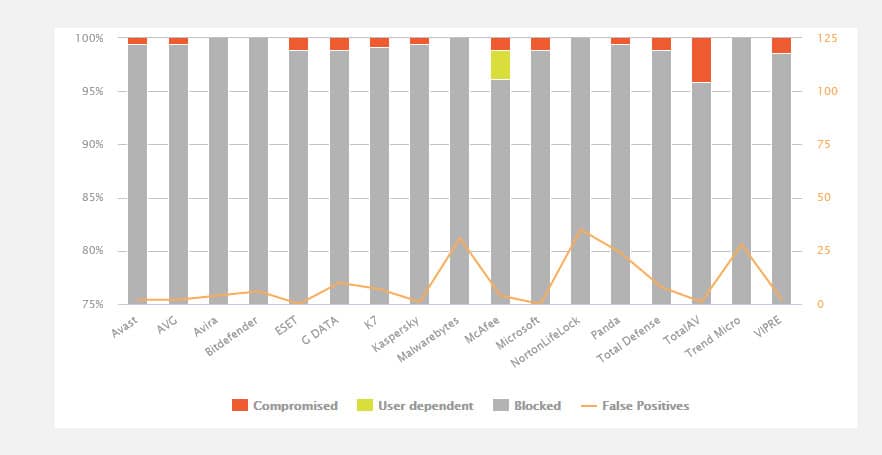
Overall, AV-Comparatives considers Bitdefender in the top tier of the products it tested, awarding it three stars in both the Malware Protection and Real World tests.
What other special features does Bitdefender offer?
Bitdefender Safepay
According to the Bitdefender Support Centre page on the topic, “Bitdefender Safepay is a protected browser, a sealed environment that is designed to keep your online banking, e-shopping and any other type of online transaction private and secure”.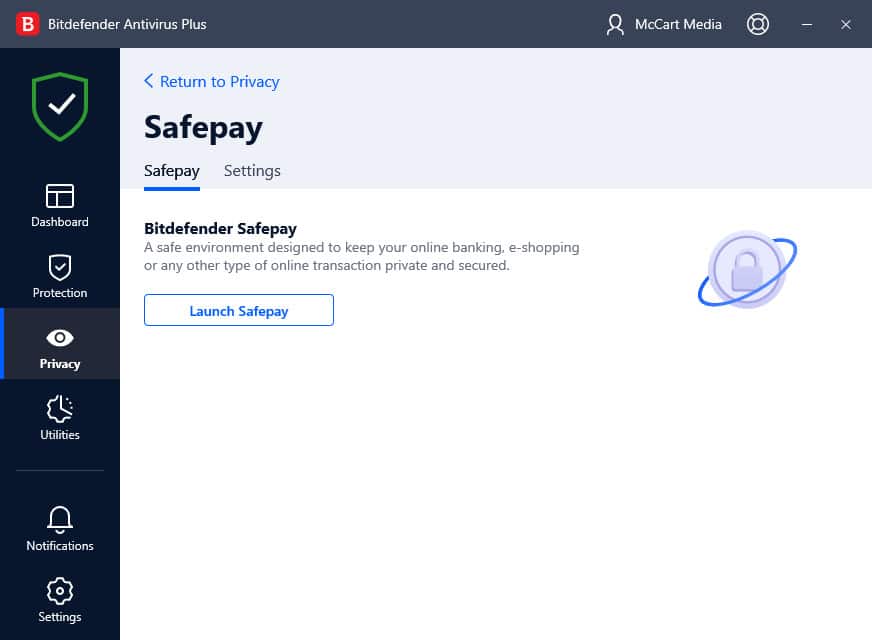
It essentially acts as a dedicated web browser, like a special window of Chrome or Firefox that is designed specifically by Bitdefender to be extra safe when attempting to manage your finances online.
The tool offers the following features that a normal browser doesn’t offer for online banking:
- Blocking access to your desktop and any attempt to take snapshots of your screen.
- Protecting passwords while browsing online with Password Manager.
- Independence from your other browsers.
- A virtual keyboard which, when used, renders it impossible for hackers to track your keystrokes
- Hotspot protection, activated when your computer is connected to unsecured Wi-fi networks.
It is worth noting a very recent security concern that emerged with Bitdefender’s Safepay — since fixed, but nevertheless worth discussion.
One of the central functions of Safepay is its use as a “Man-in-the-Middle” tool to inspect potentially suspicious HTTP and HTTPS connections before you access them – in theory making your browsing, especially with online banking, much more secure.
As the tool creates a unique browser instance to access websites, it also has its own customized version of an “unusual activity” warning page common among browsers like Chrome. The page is pictured below.
The “suspicious page” prompt in Bitdefender Safepay’s browser.
However, Wladimir Palant, security blogger and original developer of Adblock Plus, noticed a central cybersecurity flaw in this page.
The URL address that this temporary webpage uses always stayed the same. According to Palant in his report:
“The URL in the browser’s address bar doesn’t change. So as far as the browser is concerned, this error page originated at the web server and there is no reason why other web pages from the same server shouldn’t be able to access it. Whatever security tokens are contained within it, websites can read them out – an issue we’ve seen in Kaspersky products before”.
What this meant is that potentially malicious websites could exploit some unused code in Safepay’s virtual browsing environment to download a copy of the SSL error page, giving them access to all the code in the page.
This would allow malicious websites to do a number of things, among the most worrying being able to compromise all other banking sites that the browser “isolates” for the user.
Even more concerning is the potential for an attacker to be able to inject their own code into the browser. This would allow an attacker to remotely execute arbitrary commands and code on the Safepay user’s machine using the hijacked browser.
Palant’s report goes into more detail about this, but the central takeaways are that although this concern was resolved by Bitdefender, there are always large risks involved when allowing third parties to meddle with encrypted connections like those involved in online banking.
This issue was not unique to Bitdefender, with online banking tools offered by Kaspersky and Avast also having had very similar security problems. Palant’s report encourages users to never unconditionally trust claims to unilaterally improve one’s cybersecurity with apps like Safepay, especially when it comes to the protection of incredibly vital information like bank details.
Bitdefender Premium VPN
A VPN, or Virtual Private Network, is a tool that encrypts all of the data going in and out of your machine. This helps you stay private online and also makes it much harder for your data to be stolen or tracked by attackers.
Bitdefender’s VPN comes in several different forms, allowing a level of flexibility despite being an add-on as part of a larger suite.
Bitdefender sells this feature as “a service that grants you complete online anonymity by encrypting all incoming and outgoing traffic on your PC, Mac or mobile devices.”
Their basic VPN is included in its Total Security package, but this version of the tool is limited in various aspects.
Compared to quality standalone VPN services, it can only provide up to 200MB of encrypted traffic per day, contains less extensive location coverage, and cannot be used to unlock media from all over the world (for example, streaming sites like Prime Video or Netflix).
The central caveat is that in order to use Bitdefender’s Premium VPN, you are required to own one of Bitdefender’s large gallery of products. It is sold through Bitdefender’s online store as an add-on for other suites.
Bitdefender Premium VPN is offered either yearly as a $29.99 add on, or billed monthly at $2.49. The yearly subscription price would save you 40% over the course of the year, but is of course a less flexible plan for the service.
VPNs are generally fairly expensive, with industry leaders like ExpressVPN charging $12.95 a month for their services (discounted to $6.67 for the first 15th months if you sign up to be billed yearly).
So Bitdefender clocks in at a much lower price-point if you are already subscribed to one of their antivirus suites. But how does the tool compare?
Their Premium VPN is useful in that it can be used on many devices as are included in your Bitdefender security solution (which can be up to ten devices) – this stands competitively against other VPNs that tend to offer around 5 simultaneous connections as standard.
It also offers unlimited bandwidth, another positive, alongside 256-AES encryption, torrenting support, and the option on Windows to automatically activate when an unsecured WiFi network.
However, despite these positives, the VPN feature of Bitdefender’s suite of features does not appear to stack up competitively against higher-end VPN products.
It does not support split tunneling, and the streaming services it is able to access is severely limited when compared to other products like Nord or ExpressVPN. It also does not include options to specify trusted WiFi networks, and has a lack of flexibility with regards to changing VPN protocols.
Overall, whilst the simplicity and availability of Bitdefender’s VPN is useful when included in packages such as the basic version in Total Security or the premium version in Premium Security, it does not stack up in a meaningful way against industry mainstay VPNs.
In short – if you are looking for the basic functionalities a VPN provides, Bitdefender does offer these at a discounted rate, but its lack of features leaves it somewhat lacking.
How much will it impact your machine’s performance?
Impact on PC performance
To assess how much the antivirus affected PC performance, I ran each scan and recorded how long they took. For the full scan, I noted the duration and how many discrete items were scanned in that time. For the quick scan, I also recorded how much of the CPU it utilized during the scan.
| No value | Bitdefender |
| Website | Bitdefender.com | Full Scan Time (minutes) | 110 | Number of scanned objects | 4200000 | Full Scan CPU Utilization % | 56 | Full Scan Memory Utilization % | 81 | Full Scan Disk Utilization (seconds) | 3577 | Control CPU Utliization % (no scan) | 32 | Control Memory Utilization % (no scan) | 74 | Control Disk Utilization (seconds) (no scan) | 65 | Quick Scan Time (seconds) | 338 | Quick Scan CPU Utilization % | 56 | Quick Scan Memory Utilization % | 81 | Quick Scan Disk Utilization (seconds) | 3557 |
|---|---|
| Best deal (per month) | $4.16 Get 50% OFF! |
Quick Scan
Bitdefender’s quick scan performance usage is slightly more taxing than some of its peers, but takes a relatively shorter amount of time to process. What this means is that while a heavier performance impact may be initially felt, users will experience this impact a shorter time.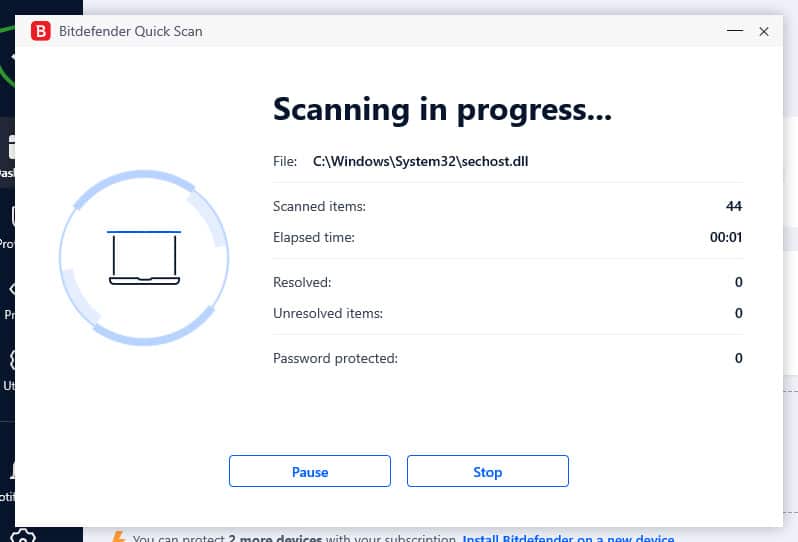
Full Scan
There’s a lot to note within the full scan results. As previously discussed in this review, Bitdefender took 110 minutes to complete its full scan, delving through 4,200,000 items.
I also recorded data to examine the impact that a full scan had on PC performance. The results are included in the following table.
The control CPU and Memory Utilization show us the percentage of computer resources used before we initiated the scan as an active process. As we can see here, the Bitdefender full scan impacted this performance with a 24% increase in CPU utilization and a 7% increase in Memory utilization. Here’s how this performance impact compares with other market leaders in the AV industry.
| No value | Bitdefender | Norton | Avast | McAfee | Kaspersky |
| Website | Bitdefender.com | Norton.com | avast.com | mcafee.com | kaspersky.com | Increase in CPU Utilization % | 24 | 70 | 10 | 88 | 54 | Increase in Memory Utilization % | 7 | 3 | 1 | 65 | 6 |
|---|---|---|---|---|---|
| Best deal (per month) | $4.16 Get 50% OFF! | $3.33 GET 57% off the first year! | $2.10 Holiday SALE! Save up to 65% | $3.33 SAVE $80 on a 2 year plan - 5 devices | $2.49 GET 70% OFF |
As we can see, Bitdefender has much less of a performance impact than some of its peers on CPU usage and sits on the lower end of memory utilization alongside peers like Kaspersky.
What this means is that Bitdefender has less of an impact on system performance and functionality relative to competitors when the user is doing other things on their computer while scanning.
This, when considered with the high rating from independent AV comparison websites and the depth of its scans, put Bitdefender in an excellent position as an effective premium antivirus solution.
Is the interface easy to use?
Bitdefender Antivirus Plus features an elegantly simple interface that prioritizes functionality over flashy design elements. The main dashboard presents a clear overview of your system’s security status, with essential functions like scanning and real-time protection immediately visible upon launch. A persistent left-hand navigation panel provides quick access to all core features, while the main screen displays actionable security recommendations and current threat status.
The interface’s standout feature is its intuitive organization of security tools. Rather than burying important features in complex menus, Bitdefender places frequently used functions front and center. The Quick Scan button, protection toggles, and security recommendations are all readily available from the main screen, making day-to-day security management straightforward even for novice users.
Settings and configuration options are logically arranged by category, allowing users to fine-tune their security preferences without getting lost in technical jargon. A particularly thoughtful touch is the context-sensitive help feature – clicking the video tutorial icon in the top right corner provides immediate guidance specific to whatever feature you’re currently viewing.
Bitdefender’s customer support
Bitdefender’s support system for Antivirus Plus users is comprehensive and readily accessible. The primary support hub can be reached through the help menu within the application or directly from Bitdefender’s website, ensuring help is never more than a few clicks away.
The 24/7 support team offers assistance through multiple channels, with email support typically responding within 24 hours and live chat representatives available for more urgent concerns. While phone support is available, it’s worth noting that wait times can vary depending on your region and time of day.
Self-help resources are particularly well-organized, featuring a detailed knowledge base with articles specifically written for Antivirus Plus users. The support website includes step-by-step guides, troubleshooting articles, and video tutorials that cover everything from initial setup to advanced feature configuration. A robust community forum also allows users to share experiences and solutions, though responses from official Bitdefender staff are less frequent here than in direct support channels.
The built-in help system and online resources provide quick solutions for most common issues, making it rare to require direct support intervention. When direct support is needed, the team demonstrates good product knowledge, though premium support with priority response times is reserved for users of higher-tier Bitdefender products.
Compatibility
| No value | Bitdefender Antivirus Plus | Bitdefender Internet Security | Bitdefender Total Security | Bitdefender Premium Security |
| Website | Bitdefender.com | bitdefender.com | bitdefender.com | bitdefender.com | Windows 10 | Yes | Yes | Yes | Yes | Windows 8 | Yes | Yes | Yes | Yes | Windows 7 | Yes | Yes | Yes | Yes | Windows Vista | No | No | No | No | MacOS APPS (Supported devices and apps) | No | No | Yes | Yes | iOS | No | No | Yes | Yes | Android | No | No | Yes | Yes |
|---|---|---|---|---|
| Best deal (per month) | $2.49 Get 50% OFF! | $3.54 Save 50% on 1 year plans - 3 devices | $4.16 Save 50% on 1 year plans - 5 devices | $6.66 SAVE 50% on 1 year plans - 10 devices |
*Requires Service Pack 1
Bitdefender Pricing
Bitdefender Antivirus Plus offers flexible pricing options designed to accommodate different household needs. The entry-level single PC license starts at $29.99 for the first year, providing essential Windows protection at a competitive price point. For homes with multiple computers, the three-PC license offers better value at $39.99 annually, while the five-PC option costs $49.99 per year.
First-time customers can often take advantage of promotional discounts, which typically reduce these prices by up to 50% for the initial subscription period. These introductory offers make Antivirus Plus particularly attractive for new users looking to test Bitdefender’s protection capabilities without a significant upfront investment.
All subscription tiers include the same core features: real-time malware protection, multi-layer ransomware defense, web filtering, and the Safepay secure browser.
The only difference between pricing levels is the number of Windows devices you can protect. It’s worth noting that while the basic VPN (with a 200MB daily limit) is included across all tiers, unlimited VPN access requires an additional subscription or upgrade to a premium Bitdefender package.
When comparing value against competitors, Bitdefender Antivirus Plus sits comfortably in the mid-range price bracket while offering superior malware detection rates and a more comprehensive feature set than many similarly priced alternatives.
Verdict
Bitdefender Antivirus Plus delivers excellent core antivirus protection for Windows users. Its strengths include outstanding malware detection, minimal system impact, and useful extras like Safepay browser. While limited to Windows systems, it provides all the essential security features most home users need.
For users seeking basic Windows protection without extra bells and whistles, Antivirus Plus offers an excellent balance of performance and value. However, those needing cross-platform protection or advanced features should consider Bitdefender’s higher-tier products.
See also: