 Avast is most famous for its incredibly effective and hugely popular free antivirus software. It also offers premium software for those willing to pay for added protection.
Avast is most famous for its incredibly effective and hugely popular free antivirus software. It also offers premium software for those willing to pay for added protection.
In this Avast review, I will check to see if this Antivirus stacks up. I plan to find out:
- Is Avast Antivirus good?
- How effective is Avast against malware?
- What system impact does Avast have on my PC?
- Is the program interface easy to use?
- How much does Avast cost and which plan is the best for the average user?
Through the process of this review, I found that Avast Antivirus is effective in combating cybersecurity threats. The program performed well in both of my own malware tests and scored highly in recent independent AV testing lab results. I also found that whilst its quick scan is not brilliant at picking up threats, its full scan performed well.
Not only is Avast effective, but it is also well-priced. There are a few privacy and data logging concerns with both Avast and its subsidiary, AVG. It is worth considering these privacy issues before you purchase the software.
See also: Best antivirus providers
Avast review summary
Pros:
- Incredibly powerful freeware as well as premium software
- Very thorough and effective full scan
- Lots of good first party software and apps offered as part of the different suites
Cons:
- Very serious session-logging and data-selling concerns
- Potential misrepresentation of the above concerns by the company
- Ineffective quick scan
What’s new in the latest version of Avast?
Avast rolled out a number of updates and improvements in the final few months of 2020 to help enhance its overall performance. These include:
Expanded Password Protection
Avast will now protect your passwords in the beta versions of browsers too, including Chrome, Edge, Firefox, and AVG Secure Browser.
CyberCapture results
New in the notification center, you can see all results for suspicious files you’ve sent to Avast Threat Labs.
Performance improvements
Avast will now load faster thanks to the simultaneous loading of the main service and VPS.
Better Remote Access Shield
The remote access shield now supports Windows’ Samba protocol and it also includes logs so you can see details of any attempts to remotely access your device.
Firewall update
The firewall has been updated so that it now recognizes VPNs. This ensures that when you’re using the Avast VPN the firewall won’t classify it as an unknown network.
Avast Pricing and Plans
I will outline the features and prices of each of Avast’s three different consumer grade antivirus suites. This will range from the company’s free software up to the “ultimate” plan offered by Avast.
Avast Free Antivirus
Avast’s most popular suite provides basic, but effective, malware protection, wi-fi security, password security, and ransomware protection.
This antivirus was originally offered as a free package for businesses, but has since become the company’s number one source of downloads.
This antivirus solution is offered as a free download from Avast’s website, alongside free trials for a host of different Avast apps. These include optimization, PC cleanup, and VPN tools.
Premium Security
Avast Premium Security is its base level premium package for consumers. The software covers all of the same features as the free version, but also offers webcam protection, a firewall, a web shield, botnet defence, a data shredder, and defense against remote access attacks.
The higher price reflects a much more sophisticated antivirus solution than the company’s freeware. Avast Premium Security costs $75.99 per year for coverage of one Windows PC. Single Mac coverage is $74.99 a year, and a free trial is available for both operating systems. The Windows free trial lasts for 30 days and the Mac free trial lasts for 60 days.
A second Premium Security package is offered for those requiring multi-device coverage. This costs $98.99 per year for coverage of up to 10 different devices. The service works on PC, Mac, Android and iOS systems.
The different security packages are currently being offered at a significant first-year discount. The single device package is discounted by 34% making it $50.28 for the first year. The 10-device package is discounted by 30%, making it $69.48 for the first year.
Ultimate
The top-tier product offered by Avast is its Ultimate protection. This includes all of the previous offerings’ features and tools (apart from standard multi-device coverage). It adds to this suite Avast Cleanup Premium, Avast Secureline VPN, and Avast Passwords Premium. Each of these tools is usually sold separately as premium products on Avast’s website.
Protection for one Windows PC costs $107.99 per year. Like the Premium Security package before it, this subscription can be modified to provide protection to 10 different Mac, PC, Android, and iOS devices. The subscription for 10-device coverage is $127.99 per year.
At the time of writing, Avast Ultimate is available at a significant discount. The single Windows PC coverage will cost consumers $69.99 for the first year, and the multi-device package currently costs $79.99 for the first year. This works out at a 34 and 35 percent discount, respectively.
Compatibility
| No value | Avast One Free Antivirus | Avast Premium Security | Avast Ultimate |
| Website | avast.com | avast.com | avast.com | Windows 10 | Windows 8 | Windows 7 | Windows Vista | MacOS APPS (Supported devices and apps) | iOS | Android |
|---|---|---|---|
| Best deal (per month) | Free FREE download | $2.10 GET 66% off 2 year plans | $5.83 SAVE 35% on a one year plan |
Effectiveness against malware
Now the prices have been considered, I will move to the core topic of this review: the way in which the software handles attacks and threats from malware.
First, I tested samples of malware from a European antivirus lab, before running a further test with three live malware samples. I’m looking to see if the program prevents downloads of malware and detects the files with its real-time scanning. I also want to find out if the full and quick scans find the files.
Second, I monitored how many discrete items a full scan checks through on a PC in the time the scan takes to resolve. We are looking for a larger number of items relative to a shorter amount of time.
Finally, I looked at the latest antivirus lab test results for Avast. I checked the results available from AV-Comparatives and those available from AV-Test.
EICAR sample tests
The European Institute for Computer Antivirus Research (EICAR) provides a set of sample virus files to download for testing purposes. The idea of this test is to see if the software will:
- Stop your browser from downloading the files (that are supposed to register as potential dangers).
- Detect the files if you disable the software to download the files.
- Detect the samples in real time.
Below are Avast’s results against the malware samples provided by EICAR.
| No value | Avast |
| Website | avast.com | Eicar Sample 1 | Allowed | Eicar Sample 2 | Allowed | Eicar Sample 3 | Allowed | Eicar Sample 4 | Allowed |
|---|---|
| Best deal (per month) | $2.10 Holiday SALE! Save up to 65% |
Avast did not deliver the most promising results. When I attempted to download what should have registered as a suspicious file over a HTTPS connection, Avast’s antivirus software allowed it to be downloaded. Avast’s real-time scanning did not detect the file, so I ran the quick scan as well. The quick scan also failed to register the EICAR file.
When I tried to download the file on a less secure HTTP connection, Avast did attempt to block the download. When a full scan was run, the files were found and deleted.
The above picture also shows some harmful files, for example, the one marked Win32:GenMalicious.NXW[Trj]. This is one of my own tests, where I put the antivirus software up against some live samples of different malware files: one replicating a kind of adware and two types of trojan horse.
Adware works by installing popup ads within your computer. It can potentially install more dangerous types of malware if any of the popup boxes or links are clicked, redirecting you to more malicious websites.
A trojan horse works by disguising itself as genuine software, but once executed, inserts malware into the computer. This is often a type of ransomware, which locks you out of your device or holds select files hostage until you pay the hacker a fee. Trojans can do a lot of damage to system operation, privacy, and data security.
The table below demonstrates Avast’s performance against these live sample threats.
| No value | Avast |
| Website | avast.com | Live Sample 1 (Adware) | Blocked | Live Sample 2 (Trojan) | Blocked | Live Sample 3 (Trojan) | Blocked |
|---|---|
| Best deal (per month) | $2.10 Holiday SALE! Save up to 65% |
I observed a much more impressive showing by Avast here. It successfully detected and blocked each live sample with its quick and full scans. These are actual threats, so it might be a better indication of the software’s efficacy than the EICAR files, which may have been trusted because they were initially downloaded from a trusted or secure HTTPS domain.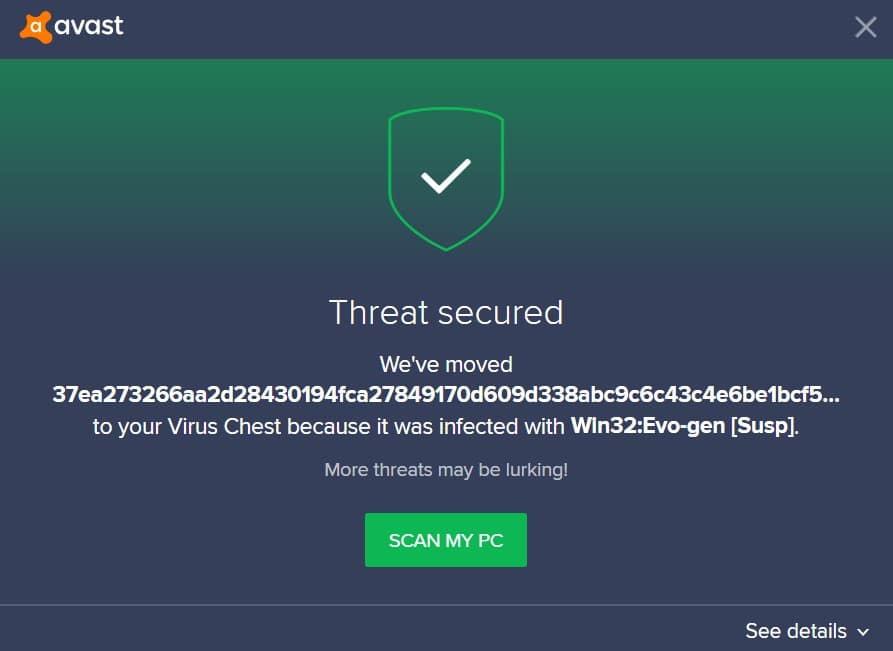
This section will check how deep within your machine Avast scans. What we are looking for here is a good ratio of time against items scanned.
| No value | Avast |
| Website | avast.com | Full Scan Time (minutes) | 60 | Number of scanned objects | 1870000 |
|---|---|
| Best deal (per month) | $2.10 Holiday SALE! Save up to 65% |
In just 60 minutes, Avast’s full scan managed to trawl through close to two million discrete items to check if they were infected with malicious files. This scan time is quick compared to other competitors, who tend to clock in at the hour and a half to two hour mark. This feat is only made more impressive when the amount of items are brought into consideration.
The next table shows how well Avast’s scan performs in terms of depth compared to a selection of notable competitors.
| No value | Bitdefender | Kaspersky | Avast | Norton | ESET | McAfee |
| Website | Bitdefender.com | kaspersky.com | avast.com | Norton.com | eset.com | mcafee.com | Full Scan Time (minutes) | 110 | 227 | 60 | 121 | 68 | 223 | Number of scanned objects | 4200000 | 2100000 | 1870000 | 1,420,276 | 930,000 | 785000 |
|---|---|---|---|---|---|---|
| Best deal (per month) | $4.16 Get 50% OFF! | $2.49 GET 70% OFF | $2.10 Holiday SALE! Save up to 65% | $3.33 GET 57% off the first year! | $4.99 50% off all ESET Home Security products! | $3.33 SAVE $80 on a 2 year plan - 5 devices |
As you can see, Avast scans through more than all but two of its peers, checking about 300,000 fewer items than Kaspersky. It does take considerably less time than Kaspersky, and it is the fastest of all of the other AV companies listed here.
AV-Comparatives and AV-Test ranking
To confirm my own test results, I will now look at data from the independent testing labs. First up is AV-Comparatives. This site runs two particular tests of note, the Real World Protection test and the Malware Protection Test.
The Real World Protection Test is one of the most comprehensive AV comparison tools available, drawing from an incredibly large pool of test cases. The test is based on over 380 live URLs that point to malware—replicating the same infection vectors that the everyday consumer is likely to encounter.
In the most recent Real World Protection Test, Avast ranked just underneath the highest scoring products in that category: Norton, Bitdefender, Malwarebytes, and Trendo Micro. Avast scored a 99.4 percent success rate out of 362 live tests, with only two false positives. This puts it in the same tier as Kaspersky, AVG, and Panda. AV-Comparatives rates Avast one of the top performers in its Real World Protection Test.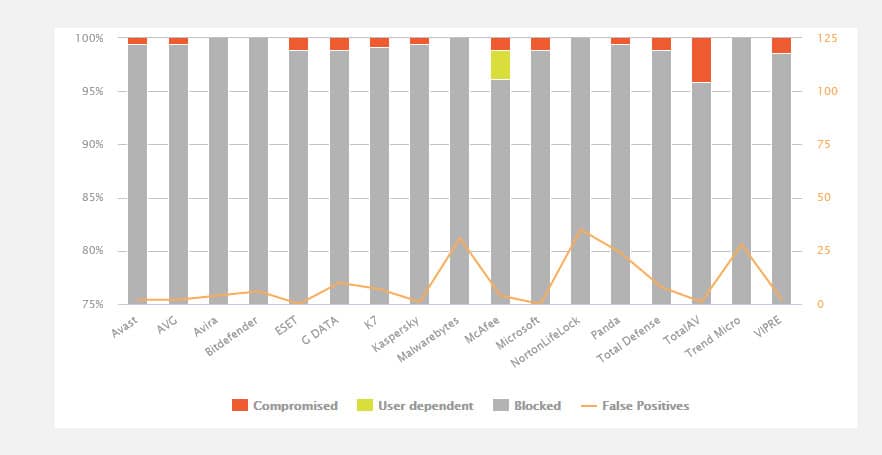
The Malware Protection test is slightly different, and is more focused on anti-malware performance than on real-world effectiveness. It is designed to test a program’s ability to fight off malware in the various stages of infection: before, during, and after activation of the file.
First, the test runs scans on different malware files to see if they are detected. If not, the test is run again as the malware is activated. It’s run again if malware is still not detected, this time while the malicious process is actively running. The test not only monitors detection rates, but also the rate at which different programs protect your machine from attack or infection.
In the most recent 2022 Malware Protection Test, Avast received the website’s Asvanced+ Malware Protecton award. It was among the top-scoring products in the upper tier of all antiviruses tested by AV-Comparatives. Avast left no compromised systems, and AV-Comparatives recommends purchasing this program.
AV-Test evaluates products in a similar fashion to the Real World Test, but uses a different set of criteria. It evaluates three aspects: protection, performance, and usability. In the most recent test, Avast scored a perfect six in the first and last categories, and a 6.0 in the performance category. In the February 2022 test, the breakdown lists Avast as a “top product”. Even the free antivirus has this prestigious rating. In terms of protection, the product scores 100 percent (a whole three percent better than the industry average of 99.5 percent) success rate in preventing zero day attacks.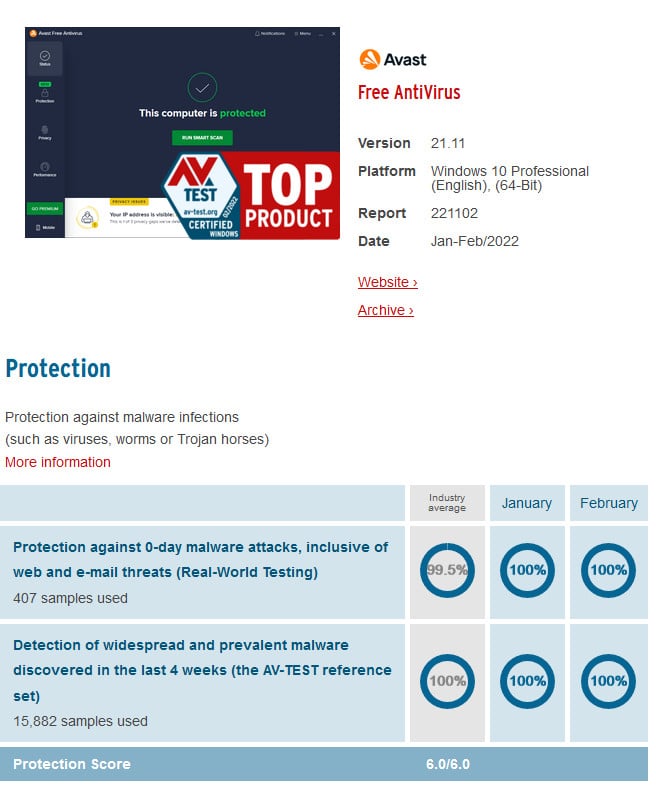
Additional features
Avast comes with a whole host of extra tools and features, some available to purchase, and some available as part of the more expensive premium packages. However, there are some notable controversies with the Avast suite, specifically with regards to the discovery of Avast and AVG selling off user data gathered from session logging.
SecureLine VPN
Avast SecureLine VPN is a tool that can be purchased from the Avast or AVG websites, or included as part of the Avast Ultimate package. The cost of this VPN changes depending on the time period you select. A year’s subscription averages as cheaper than the monthly charge. A monthly subscription will set you back $8.99 per month, whereas a year’s subscription will only cost an average of $3.99 per month.
Avast Antivirus Free users can use the VPN free, but it has a 5GB weekly bandwidth limit, which is likely to be used up fast if you’re streaming movies or TV shows.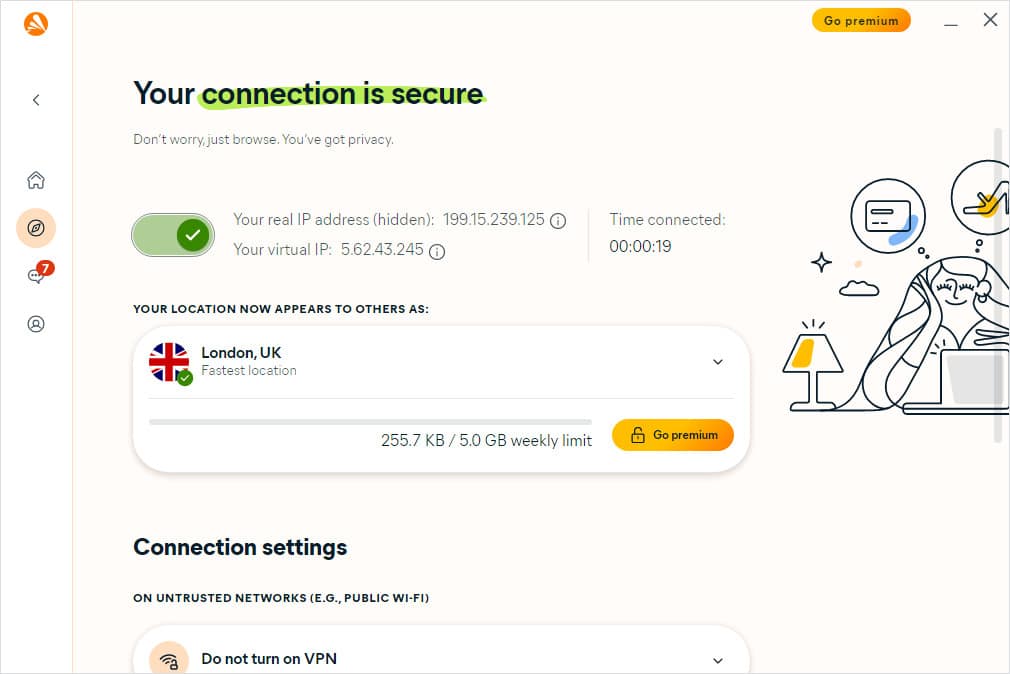
This VPN is outfitted with basic features, including AES-256 bit encryption, DNS protection, and unlimited bandwidth. Unfortunately, the VPN is lacking in a few key areas. It operates a small server network, doesn’t allow for protocol switching, and fails to include split tunneling.
Browser security and controversy
Avast offers solutions for browser security in two forms. First is the company’s browser plugin, which claims to make your data more secure while browsing, also acting as a scanner to stop you from accessing malicious websites when using it. The other option is the company’s own browser software, which comes with built-in ad blocking and page optimization.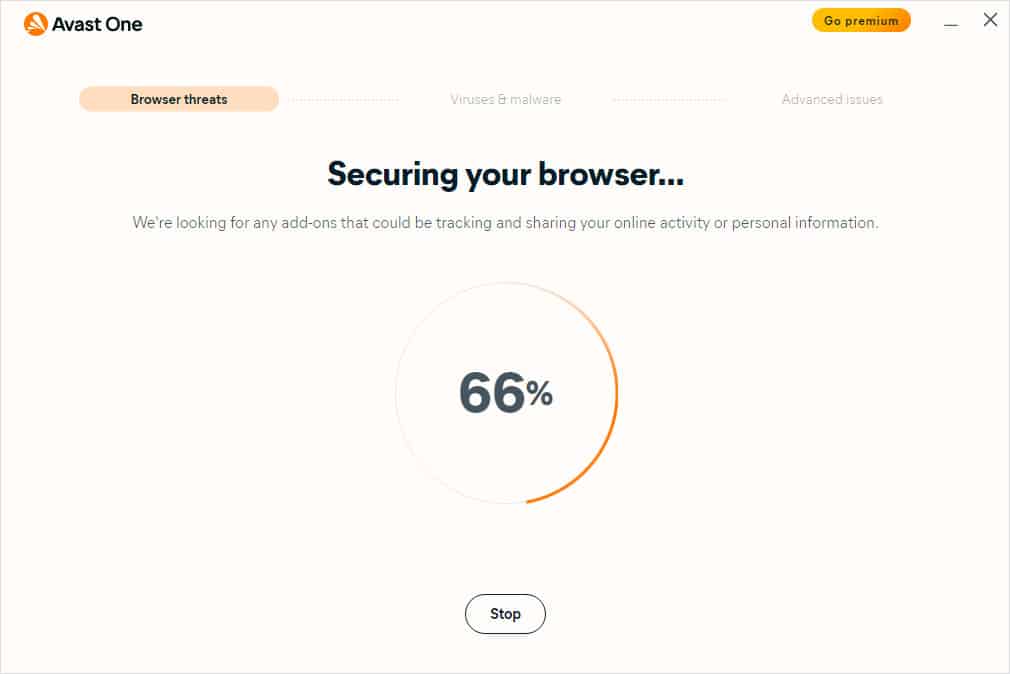
This sounds great, but there are some downsides. In 2020, Which? magazine found that Avast was selling off user data to third party companies. When confronted with this, Avast claimed that all of this data was “de-identified”, meaning that the data sold could not be traced back to individual users, as it was bundled together and anonymized.
PCMag and Motherboard found that to be completely untrue, as they got hold of some of the data bundles and found that they were able to narrow down the information as specifically as tracking what user purchased what iPad Pro, at what date and time. This is incredibly specific and powerful data for Avast to be selling to third parties, especially without the proper knowledge of its millions-wide user base.
Impact on PC performance
For this next section, I examined the impact that the different scans have on the performance of a system. I checked the impact on a system’s memory and CPU utilization. This was done by measuring a control level for each value, then monitoring the fluctuation when the full and quick scans were run.
This is by no means an exact science, and there could be other aspects at play. But it should give us a rough estimate of the impact the programs are having on system performance.
Quick scan
Below is a table showing the control memory utilization and CPU utilization before I ran the different scans, and then the results from the quick scan.
| No value | Avast |
| Website | avast.com | Control CPU Utliization % (no scan) | 72 | Control Memory Utilization % (no scan) | 28 | Control Disk Utilization (seconds) (no scan) | 32 | Quick Scan Time (seconds) | 64 | Quick Scan Memory Utilization % | 73 | Quick Scan Disk Utilization (seconds) | 5801 |
|---|---|
| Best deal (per month) | $2.10 Holiday SALE! Save up to 65% |
The quick scan resolves in just over two minutes, not impacting the memory utilization at all, and seeming to increase the CPU utilization by 58 percent. This is an interesting impact considering the quick scans are not able to find the EICAR files I downloaded earlier.
Full scan
Below is a similar table, with the full scan results also added.
| No value | Avast |
| Website | avast.com | Full Scan CPU Utilization % | 72 | Full Scan Memory Utilization % | 300 | Full Scan Disk Utilization (seconds) | 19 | Full Scan Time (minutes) | 60 | Control CPU Utliization % (no scan) | 72 | Control Memory Utilization % (no scan) | 28 | Control Disk Utilization (seconds) (no scan) | 32 |
|---|---|
| Best deal (per month) | $2.10 Holiday SALE! Save up to 65% |
This shows a less taxing impact on the CPU than the quick scan, but a slightly higher memory utilization. The data is put into context with other antivirus peers in the table pictured next:
| No value | ESET | Bitdefender | Norton | Avast | McAfee | Kaspersky |
| Website | eset.com | Bitdefender.com | Norton.com | avast.com | mcafee.com | kaspersky.com | Increase in CPU Utilization % | 36 | 24 | 70 | 10 | 88 | 54 | Increase in Memory Utilization % | 2 | 7 | 3 | 1 | 65 | 6 |
|---|---|---|---|---|---|---|
| Best deal (per month) | $4.99 50% off all ESET Home Security products! | $4.16 Get 50% OFF! | $3.33 GET 57% off the first year! | $2.10 Holiday SALE! Save up to 65% | $3.33 SAVE $80 on a 2 year plan - 5 devices | $2.49 GET 70% OFF |
What we see here is that Avast’s full scan has a relatively minimal impact on system operation, despite being very powerful, efficient, and thorough in its checking of a system. This is a definite positive for Avast.
Avast usability
Avast uses a classic combination of orange, whites, and blue as highlights, with clear demarcation between the interactive elements of its interface. This aesthetic choice is very clean and easy on the eye.
This main screen is plain and simple. The most important information and scan button is centralized, with clear tiles for each section of tools the suite offers.
Any new issues pop up with a in the messages tab on the left-hand menu as well as in the dashboard’s header.
Avast’s customer support
A Support button at the top of Avast’s website and PC app provides quick access to assistance. If you are a Premium or Ultimate subscriber, you get 24/7, live, premium tech support. Representatives can even help with issues involving your PC, printer, phone, and other devices.
If you are using Avast’s free software, you’ll have access to the Avast forums and a general help function that does put you in touch with an actual person. It is less comprehensive than the support provided to premium customers, which is to be expected.
Best Alternatives to Avast
Interested in learning about a few of the best alternatives to Avast? If you want to compare and contrast what Avast offers with some other leading antivirus products check out my top alternatives below.
Panda: In our most recent head-to-head article Panda beat Avast in antivirus performance, pricing, and usability. Panda is a smaller company while Avast is a giant in the industry, but Panda can still hold its own here.
Norton: A strong all-round performer, Norton boasts excellent malware protection results from independent labs and additional security features such as a VPN, cloud backup, and webcam protection.
Trend Micro: It’s always worth taking a look at Trend Micro if you are looking for a low cost alternative. Trend Micro includes a few extra tools, but nothing like the package you get with Avast. If you can live without tools such as a password manager then Trend Micro’s current discounts are worth taking up.
Antivirus testing methodology: How we rated Avast
Our antivirus methodology is designed to provide you with reliable data and insights into the software we test.
Our testing process includes:
- Testing the antivirus against EICAR samples
- Running live malware samples
- Reviewing the latest independent antivirus lab test results
We also review other important areas for antivirus including impact on PC performance, ease of use, and the transparency and support offered by the antivirus provider.
If you’d like to know more about how we analyse antivirus software, we have a dedicated post on our antivirus research and testing methodology.
Avast review verdict
In conclusion, Avast provides unparalleled protection against the very dangerous real-world threats you may encounter online. While its quick scan leaves a lot to be desired, the full scan is excellent. The software performs exceptionally in tests run by independent antivirus evaluation websites (it scores 100 percent in many categories and is recommended as a top product).
In terms of a free antivirus software, there seems to be no better option. That said, if you particularly value your data privacy and security, the worrying session and data logging combined with an untruthful initial apology might make you think twice about Avast’s offerings.
See also:

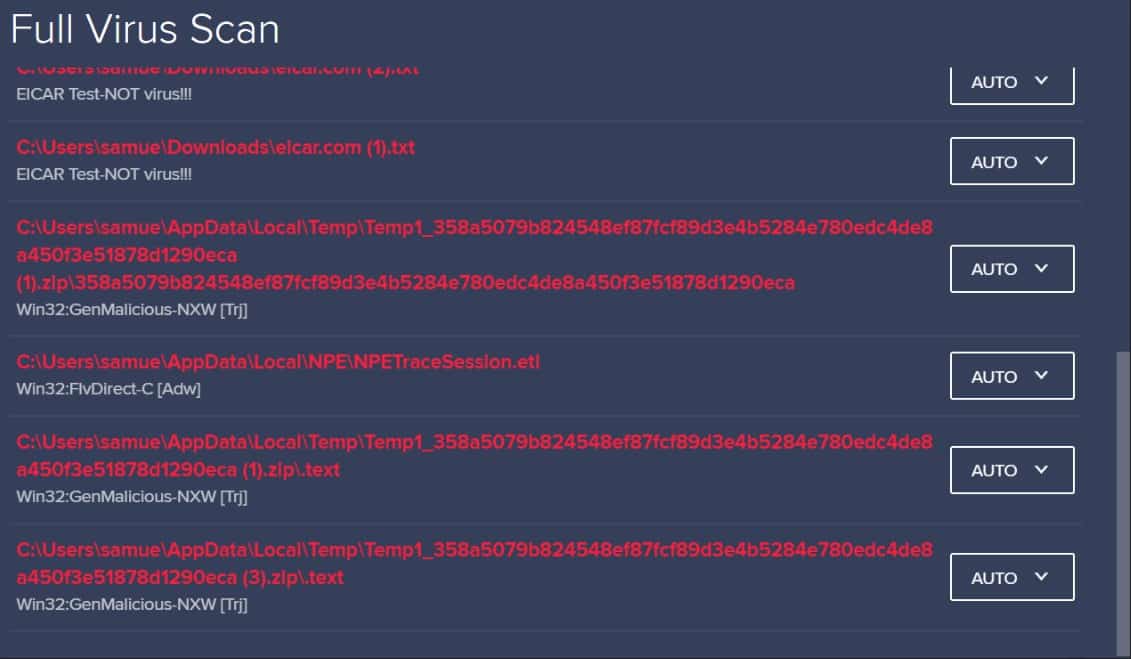
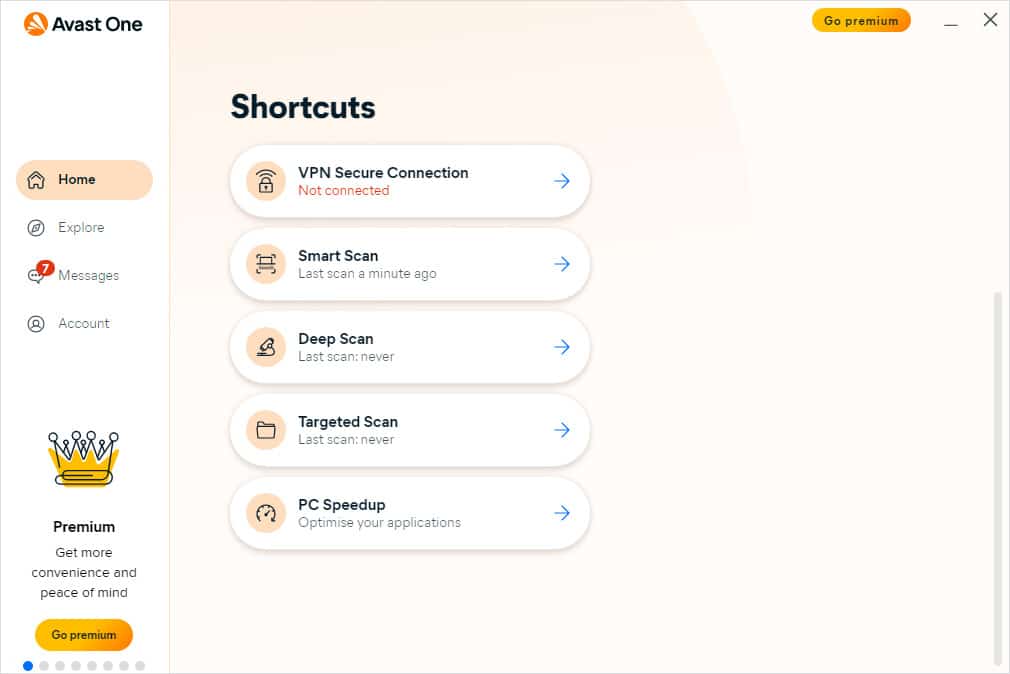
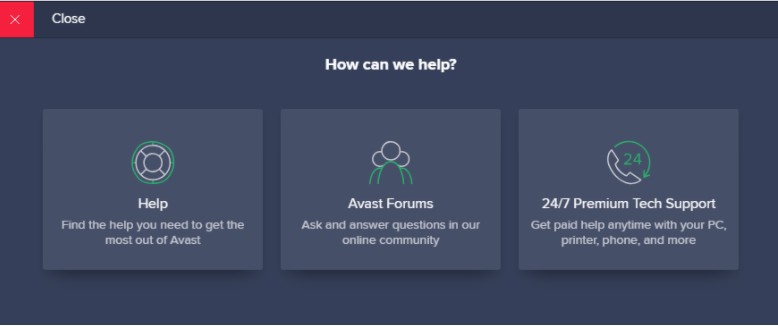
All Avast Ultimate reviews
All Star Avast Ultimate reviews
All Avast Ultimate positive reviews
All Avast Ultimate critical reviews
All related Avast Ultimate reviews
See all reviewsAVAST just about stops the functionality of your laptop or pc. If you use you want to protect a device for work, this is not what you want.
I use Avast and avg always loved it. But now its part of norton. Still good. I hope they keep avast scan engine not norton. Norton u cant schedule a scan avast can. Rate 10+