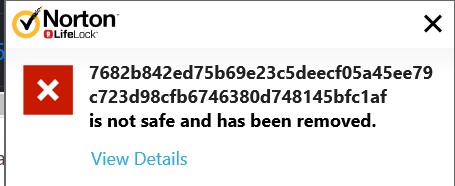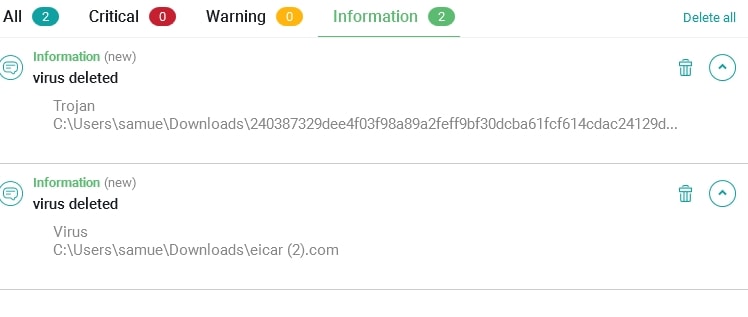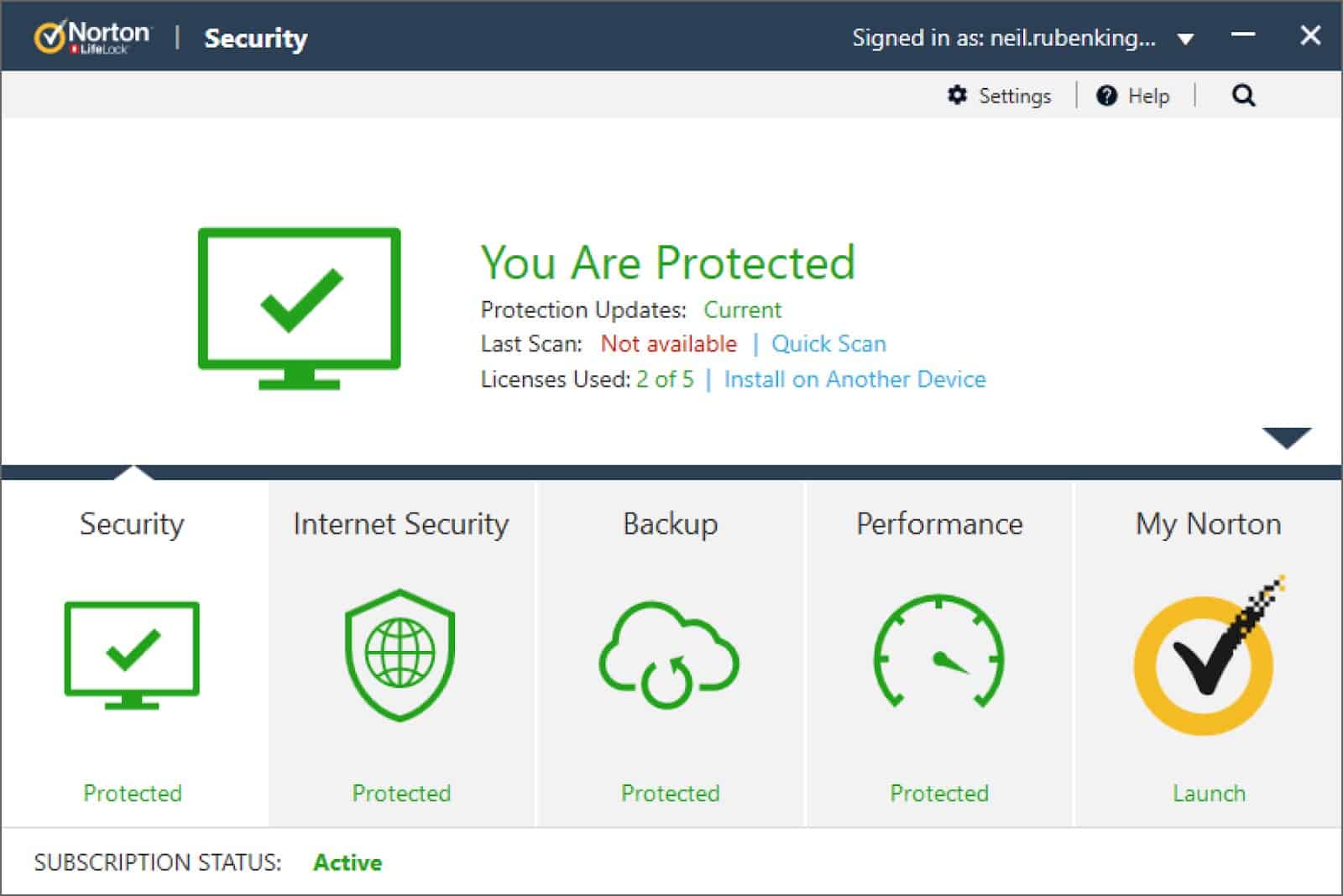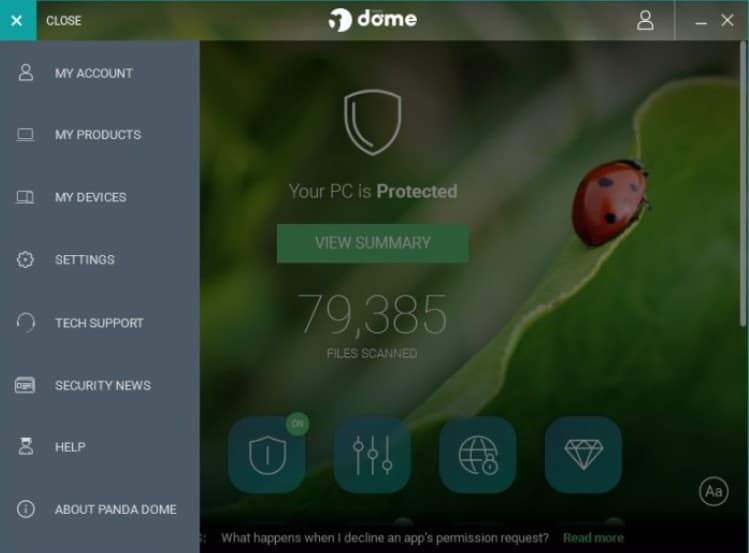Feeling confused about which antivirus software to go for? In this comparison, I will compare two of the major players: Norton and Panda.
Norton and Panda are both well-established antivirus software brands providing protection to millions of businesses and home users around the world. Antivirus software is an essential piece of software for any internet-enabled device. It doesn’t just scan your computer for viruses; it also protects all of your private information.
To work out which one is best for you, I have done all of the work for you. I’ve conducted my own independent scans and tests, along with verifying other research by leading antivirus testing websites. This should give you a clear and trusted idea of which software is best for you.
Short on time and just want to know which to choose? Norton is my winner. It is powerful in its malware protection and comprehensive features. It also works in the background without slowing down your PC. Norton has huge market share in antivirus software and is one of the most trusted brands around.
If you want more information on why Norton is my choice, read on for the full comparison.
Summary: Norton vs Panda
Norton
- Strong malware protection results
- Webcam protection
- VPN
Panda
- Premium VPN
- Data and privacy protection
- Update manager
| No value | Norton | Panda |
| Website | Norton.com | pandasecurity.com | Antivirus and Antispyware | Firewall | Web protection/anti phishing | Parental controls | Password Manager | Webcam protection | PC Cloud Backup | VPN | Ransomware protection | Banking and Payment Protection | Network Attack Protection | Secure data encryption | Automatically update apps | File Shredder | Performance Optimization | Identity Theft Protection |
|---|---|---|
| Best deal (per month) | $3.33 GET 57% off the first year! | $5.58 SAVE 50% on a 1 year plan |
Background
Norton
Norton was founded in 1991 and is developed and distributed by Symantec Corporation, now known as NortonLifeLock. Norton protects 50 million consumers and businesses with a well-established antivirus brand that is used all around the world.
Panda
Panda Security launched in 1998 and offers a free and paid version of its antivirus software. Panda is cloud-based, meaning that files are scanned on a remote server, without using the processing power of your machine. Panda has recently shifted its focus to advanced cybersecurity services and has over 30 million users worldwide. It has been ranked amongst the 500 fastest growing companies in Europe.
Pricing and compatibility
Antivirus software may seem like just another added expense, but you can probably find protection that fits within your budget. Plus many antivirus companies offer great discounts for your first year.
Norton offers a variety of products, and its key offerings are shown in the table below. For the standard antivirus product, you’ll pay $59.99 per year, and the cost of the highest tier plan is $149.99. Norton 360 Deluxe is $104.99 per year, but Norton currently offers a $55 discount for the first year, making it $49.99.
Panda offers a free antivirus. It may be tempting to opt for the no-cost plan, but ultimately, free doesn’t mean best. The free version does include a VPN up to 150MB per day, but it will only protect you against the most common threats. The top-of-the-range product comes in at $133.99 per year, considerably less than Norton’s top-tier product. Panda is offering a 50 percent time-limited discount, so the Premium version will cost $66.99 for the first year.
| No value | Panda Dome Essential | Panda Dome Advanced | Panda Dome Complete | Panda Dome Premium |
| Website | pandasecurity.com | pandasecurity.com | pandasecurity.com | pandasecurity.com | One year price | $23.99 | $37.99 | $47.99 | $66.99 | Renewal price | $47.99 | $75.99 | $95.99 | $133.99 |
|---|---|---|---|---|
| Best deal (per month) | $2.39 SAVE 50% on an annual plan! | $2.84 SAVE 40% on a 1 year plan! | $3.99 GET 50% OFF an annual plan! | $5.58 SAVE 50% on an annual plan |
If you’re still unsure, then Norton will give you your money back within 60 days of purchasing. Panda offers a one-month trial on all its product tiers.
Norton and Panda work with all major operating systems which include Windows, MacOS, and Android devices.
Effectiveness against malware
Malware is a broad term for anything that threatens your device. You might have heard of forms of malware called Trojans or Worms.
I conducted my own tests on Norton and Panda to see how effective they were at protecting my device. I downloaded four EICAR sample files and used three live samples to see how both fared in real-time.
| No value | Norton | Panda |
| Website | Norton.com | pandasecurity.com | Eicar Sample 1 | Blocked | Blocked | Eicar Sample 2 | Blocked | Blocked | Eicar Sample 3 | Blocked | Allowed | Eicar Sample 4 | Blocked | Allowed | Live Sample 1 (Adware) | Blocked | Blocked | Live Sample 2 (Trojan) | Blocked | Blocked | Live Sample 3 (Trojan) | Blocked | Blocked |
|---|---|---|
| Best deal (per month) | $3.33 GET 57% off the first year! | $5.58 SAVE 50% on a 1 year plan |
As the table shows, Norton allowed three of the EICAR files, but blocked the first one immediately. It also blocked the two EICAR files contained in ZIP folders at the extraction attempt. All three live samples were detected and deleted.
Panda detected the first two EICAR files. It allowed the zipped EICAR files until they were extracted, then blocked them. It did block all live samples, but allowed them up until the attempt to run them as programs.
From my own results, both programs show similar results. Let’s see what the independent testing labs found in recent results.
The first website I looked at was AV-Test and its most recent protection test. In May 2020 and June 2020, Norton came out with a perfect score of 100 percent. AV-Test did not test Panda at this time. AV-Comparatives’ most recent Real-World Protection test was run from February 2020 to May 2020. Norton received a 100 percent protection rate. Panda fell slightly short at 99.9 percent.
If you’ve used antivirus software in the past, you’ll know how irritating it is when it flags something as a threat, when it’s actually safe. AV-Comparatives tested how many false alarms both Norton and Panda flagged during the February 2020 and May 2020 time period. Norton flagged 28 false alarms and Panda 23 false alarms. Both are higher than the average of nine.
From all this evidence, Norton slightly edges it in protection rates from the independent research tests. Norton is my winner.
Impact on PC performance
Panda uses a cloud-based server to scan your files. Norton is more traditional in its approach, using your system resources. I tested both brands whilst running a full scan and a quick scan.
| No value | Norton | Panda |
| Website | Norton.com | pandasecurity.com | Full Scan Time (minutes) | 121 | 40 | Number of scanned objects | 1,420,276 | 241385 | Full Scan CPU Utilization % | 84 | 48 | Full Scan Memory Utilization % | 75 | 80 | Full Scan Disk Utilization (seconds) | 381 | 284 | Control CPU Utliization % (no scan) | 14 | 19 | Control Memory Utilization % (no scan) | 72 | 85 | Control Disk Utilization (seconds) (no scan) | 13 | 27 | Quick Scan Time (seconds) | 171 | 3 | Quick Scan CPU Utilization % | 37 | 38 | Quick Scan Memory Utilization % | 76 | 87 | Quick Scan Disk Utilization (seconds) | 41 | 384 |
|---|---|---|
| Best deal (per month) | $3.33 GET 57% off the first year! | $5.58 SAVE 50% on a 1 year plan |
Norton took longer to complete a full scan at 121 minutes, compared to Panda’s 40 minutes. Norton scanned almost four times as many items as Panda in this time.
Panda’s quick scan time was just three seconds. Despite this, it used more resources than Norton during the quick scan. CPU and memory utilization were only slightly above Norton’s numbers. Panda’s scan disk utilization was much higher than Norton’s.
I also recorded performance when no scan was present and when a full scan was running.
Norton came out on top when no scan was running, using just 14 percent CPU utilization. When a full scan was performed, Panda came out on top, using just 46 percent CPU utilization compared to Norton’s 84 percent.
How did both compare in AV-Comparatives’ recent performance test? AV-Comparatives looks at data when completing the following eight common tasks:
- Downloading files
- Browsing websites
- File copying: first and subsequent run
- Installing and uninstalling applications
- Archiving and unarchiving
- Launching applications: first and subsequent run
In April 2020, Norton received a fast rating for archiving and unarchiving, installing and uninstalling applications, and launching applications on its first run. All other tasks were rated as very fast. Panda was given a rating of fast for archiving and unarchiving, while all other tasks were rated as very fast.
Weighing up all the evidence, both Norton and Panda have very minimal impact on PC performance. Norton had lower levels of impact on my device in my own tests, so is my winner in this round.
Features
So what exactly are you getting for your money? Antivirus suites come with additional features to give you the best privacy and protection. I have outlined the tools included with Norton and Panda below.
Norton
- Cloud backup 50GB
- Real-time threat protection
- Password manager
- Secure VPN
- Dark web monitoring
- PC SafeCam
- Parental control
Panda
- Update manager
- Premium VPN
- Premium support
- Parental controls
- Data protection
- Cell phone locator
- Password manager
- Tuneup
Norton
Real-time threat protection – Advanced security helps protect against existing and emerging threats but also protects your private and financial information when you go online.
Secure VPN – Browse anonymously and more securely with a VPN. You can add bank-grade encryption to help keep your information such as passwords and bank details secure.
Parental controls – Manage what content your child sees online, to help them explore and learn more safely.
Panda
Premium support – You will always have a technician on hand to solve any issues.
Data protection – Maximum privacy protection to prevent identity theft and personal data loss.
Cell phone locator – If you’ve lost your smartphone, you’ll be able to locate and quickly find your mobile device.
It’s clear to see that both offer an outstanding level of features. Norton’s focus on complex threats and its secure VPN puts it ahead of Panda.
Signup and installation
Signing up and installing antivirus software is easy. Even if you’re not good with technology, you shouldn’t find any issues.
Norton outlines its pricing in a straightforward way. During the checkout process you’re given a summary of what’s included. The renewal cost and the fact that it’s automatic is made clear. You can add on Norton Computer Tuneup too, which will help your device run like new again.
Panda is similar in layout. It allows you to increase and decrease the number of devices you want to protect. There is also an option to subscribe for longer than one year, if you are confident in your purchase. All customer and payment details are inputted on a single page, making it easy to review your information for any errors.
How easy is the interface to use?
With the number of features included in Norton’s and Panda’s products, the idea of using them all could be daunting. The useability of the interface is important to beginners and advanced users alike.
Norton follows it’s usual color scheme and branding. Bold text tells you if you are protected and when the last scan was performed. You can easily navigate to a quick scan. The bottom panel lets you know the current status of internet security, backup, and performance. You can also launch My Norton which is a web portal to manage your devices.
When opening Panda, you are greeted with a colorful, customizable background which is a nice touch. You can clearly see how many files are scanned, and view a summary. The left-hand panel allows you to manage your devices and products, and provides a link to tech support.
Customer support
Having support and someone on hand adds customer satisfaction.
Norton offers support every day of the year, 24/7. Whenever a problem arises, you can be reassured there will be help on hand. You can also talk to someone through live chat, which is an option consumers often prefer, as it offers quick support from a real person. You can also chat to other Norton users, scan through FAQs, or ask questions via social media.
Panda Premium provides customer support all year round. You will be able to talk directly to a tech expert, who can help with an array of technical difficulties relating to your device. The tech support on offer from Panda will go beyond your antivirus software if you need it. You can reach them via phone, email, or on social media, and you will get a free diagnosis with any troubleshooting problem.
Conclusion
To conclude, I have looked at various aspects of each antivirus software. I’ve found that Norton is packed with added features and offers a great level of protection against malware. While Panda is a very worthy contender, Norton has the edge and is my winner.
Norton is one of the market leaders and its software will leave you worry-free when using your internet-enabled device.
See also: