Norton has been protecting home computers for over 30 years and is known as one of the most trusted names in the security industry. Emsisoft is slightly younger, with less than 20 years since it first entered the market, but that’s not to say it’s any less effective at dealing with cyber security threats.
To understand which is the better antivirus software, I’ve put each provider through a series of tests that include malware detection, the impact on PC performance, and the usability of each product. I’ve also included the range of pricing tiers, customer support options, and features.
Don’t want to read the whole thing? I can tell you that Norton is the winner if you’re not here for the long haul. It has a wider range of features, better malware detection, and customer support options. To learn more about how I came to decide the winner, keep reading for the full Norton vs. Emsisoft comparison.
Summary: Norton vs Emsisoft
- Excellent malware protection
- Webcam protection
- VPN & cloud backup
- Secure browser
- Two malware scanning engines
- Protection against ransomware
| No value | Norton | Emsisoft |
| Website | Norton.com | emsisoft.com | Antivirus and Antispyware | Firewall | Web protection/anti phishing | Ransomware protection | Banking and Payment Protection | Password Manager | Parental controls | PC Cloud Backup | Webcam protection | Secure data encryption | Automatically update apps | File Shredder | Performance Optimization |
|---|---|---|
| Best deal (per month) | $3.33 GET 57% off the first year! | Free trial Free trial |
BEST DEAL FOR NORTON:Save up to 83% on Norton and benefit from a wealth of additional features.
BEST DEAL FOR EMSISOFT:Protect five devices at once with Emsisoft Anti-Malware Home.
Background
Norton
Norton is based in California in the United States and has been around since 1991, starting out as antivirus software for home use to offering a full-featured internet security suite today. Norton 360 emerged in 2006, and Norton Lifelock (previously Lifelock Identity protection) was acquired in 2017.
Norton employs 3,700 staff and protects over 21 million users worldwide.
Emsisoft
Emsisoft, operating its HQ out of New Zealand, has been protecting consumers and enterprises since 2003. Emsisoft has a 1% market share in the consumer security industry, and its team of 40 employees protects millions of users worldwide.
Norton vs Emsisoft pricing
The first category I checked out was the available packages offered by Norton and Emsisoft. I’ve broken these down to provide an overview of the features you can expect for the price you’re paying.
Norton
| No value | Norton Antivirus Plus | Norton 360 Standard | Norton 360 Deluxe | Norton 360 with LifeLock Select |
| Website | norton.com | norton.com | norton.com | norton.com | One year price | $19.99 | $39.99 | $49.99 | $99.48 | Renewal price | $59.99 | $84.99 | $104.99 | $149.99 |
|---|---|---|---|---|
| Best deal (per month) | $1.66 Get 66% OFF an annual plan | $3.33 Save 52% on your first year | $4.16 Save 52% on your first year | $8.29 SAVE 33% on an annual subscription |
Norton heads up the pricing with four different plans, ranging from standard antivirus protection to a feature-packed internet security package.
Norton AntiVirus Plus
For the low cost of $19.99 for new subscribers, Norton Antivirus Plus is more than malware and virus protection. This plan lets you install the software on a single device. The plan goes up to $59.99 after renewal, but you’ll benefit from 2 GB of PC cloud storage, a password manager, ransomware protection, malware and virus scanning, and real-time malware detection.
Norton 360 Deluxe
First-year users can get Norton 360 Deluxe for $49.99, and it then increases to $99.48 afterward. For the extra cost, you’ll enjoy the benefits of the previous plan, plus webcam protection, dark web monitoring, parental controls, and a VPN for use on up to 5 devices.
Norton 360 + LifeLock Select
New users can enjoy Norton 360 + LifeLock Select for $99.48 in the first year, and after that, it’ll cost $149.99. You’ll get all the features of the other plans in addition to stolen wallet protection, credit monitoring, ID verification monitoring, and 100 GB of PC cloud storage for 5 devices.
Norton 360 + LifeLock Ultimate Plus
The top end of its security package is priced at $299.88 for new subscribers, then goes up to $349.99. Norton 360 + LifeLock Ultimate Plus includes all the benefits of the other packages, except you can use this plan on unlimited devices. It also includes social media monitoring, bank, and credit card activity alerts, court records scanning, and 500 GB of PC cloud backup space.
All Norton plans include a 60-day money-back guarantee so you’ll have a full two months to try the product and get a refund if you aren’t 100% satisfied.
Tip: Norton has a series of different offers which it rotates regularly, so keep your eyes on their deals here.
Emsisoft
| No value | Emsisoft Anti-Malware Home | Emsisoft Anti-Malware Home (3 Devices) | Emsisoft Anti-Malware Home (5 Devices) | Emsisoft Mobile Security (1 device) | Emsisoft Mobile Security (3 devices) |
| Website | emisoft.com | emsisoft.com | emsisoft.com | emsisoft.com | emsisoft.com | One year price | $29.95 | $49.95 | $69.95 | $10.00 | $16.67 | Renewal price | $29.95 | $49.95 | $69.95 | $10.00 | $16.67 |
|---|---|---|---|---|---|
| Best deal (per month) | $2.49 $2.49/mo for a 12 month plan | $4.16 Only $4.16/mo for an annual plan | $5.83 Only $5.83 per month for an annual plan | $0.83 ONLY $10 for a 1 year plan | $1.26 ONLY $16 for a 12 month plan |
Emsisoft has a different pricing structure to Norton, offering five security packages which are essentially two different applications with varied device limits.
Emsisoft Anti-Malware Home
The first plan comes in at $29.99 for protection on a single Windows device. If you increase the plan duration to two years, you’ll benefit from discounted pricing, but there are no deals available to one-year subscribers. The software includes anti-malware, ransomware protection, anti-phishing, and malicious link scanning. You also have the option of remote management, which lets you keep an eye on the protection of all your devices.
The following two plans, Emsisoft Anti-Malware Home (3 Devices) and Emsisoft Anti-Malware Home (5 Devices) cost $49.95 and $69.95, respectively. They use the same software as the base plan, with the only difference being in the number of devices you can install it on.
Emsisoft Mobile Security
Emsisoft Mobile Security is the way to go for the users looking for a solution to mobile and tablet security. For $10 per year, you’ll enjoy real-time malware scanning, anti-theft protection to delete the contents of your device if it gets stolen, plus malicious link scanning that blocks dangerous websites. The protection at this level is available for a single device.
The final plan is Emsisoft Mobile Security (3 devices), coming in at $16.67 per year. The only difference between this plan and the other mobile plan is the three simultaneous device limit.
Emsisoft offers a 30-day money-back guarantee with all of its plans, so you have peace of mind knowing you can get a refund if you change your mind in the first month.
Effectiveness against malware
Selecting a provider that keeps its malware databases updated generally results in excellent malware detection rates. To see how Norton and Emsisoft perform in their malware detection, I tested them against some malware test samples.
I selected samples from the EICAR (European Institute for Computer Antivirus Research), containing an executable, a .txt file, and two compressed executables. I also used three live malware samples containing trojans and adware.
Real-time scanning
| No value | Norton | Emsisoft |
| Website | Norton.com | emsisoft.com | Eicar Sample 1 | Blocked | Blocked | Eicar Sample 2 | Blocked | Allowed | Eicar Sample 3 | Blocked | Blocked | Eicar Sample 4 | Blocked | Blocked | Live Sample 1 (Adware) | Blocked | Blocked | Live Sample 2 (Trojan) | Blocked | Blocked | Live Sample 3 (Trojan) | Blocked | Blocked |
|---|---|---|
| Best deal (per month) | $3.33 GET 57% off the first year! | Free trial Free trial |
First up, I enabled real-time malware detection, which scans your system in the background to detect threats downloaded from the web.
Norton 360 Deluxe picked up all threats when I downloaded them, whereas Emsisoft Anti-malware Home picked up everything except the .txt file.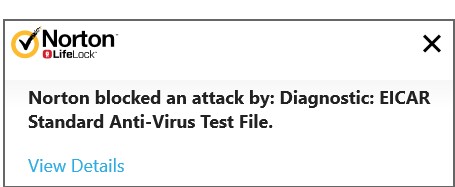
Test results (quick scan)
I moved on to perform a quick scan to scan for existing threats on my system. Both providers missed all of the threats, though that’s not unusual
Test results (full scan)
I ran full scans of my system to perform a deeper analysis. Generally, this scan looks for existing threats and those introduced via external storage such as a USB.
Norton 360 Deluxe found every sample and blocked it, as it did during the real-time scan. Emsisoft found some of the files but missed others.
AV-Test and AV-Comparatives are two of the world-leading virus test labs. I turn to their lab test results to understand how my own results compare.
For context, AV-Test carries out a series of tests, including a Malware Protection Rating. The test looks at offline threats that may already exist on a system that have been deployed through external means such as a USB dongle or hard disk drive.
AV-Comparatives produces a report several times a year that it calls the Real-World Protection Test. Instead of looking at offline threats, the test focuses on malware infections from online sources such as dangerous websites. It used 743 malware samples to produced a protection score for each provider and a false positives rating (the legit programs classified as malware or dangerous apps). The lower the false positive score, the better.
AV-Test
To begin with, Emsisoft hasn’t been tested by AV-Test since November 2016. It achieved 99.0% and 98.7% in November and December 2016, respectively, to protect against 0-day malware attacks, including web and e-mail threats. It achieved 99.9% in both months for the detection of widespread and prevalent malware discovered in the last 4 weeks.
In contrast, Norton 360 was tested in January-February 2022 and achieved a 100% protection score for protection against 0-day malware attacks, inclusive of web and e-mail threats in both months. It also achieved 100% for both periods for the detection of widespread and prevalent malware discovered in the last 4 weeks.
AV-Comparatives
In AV-Comparatives latest real-world protection report from July to October 2021, Norton scored a 100% protection rate, blocking all malware samples introduced. It scored 37 for false positives, which is slightly higher than average.
Emsisoft wasn’t tested in the above period, but the latest report from November 2018 tested providers against 230 malware samples, where it achieved a 99.1% protection rate.
Impact on PC performance
During the scanning phase of my research, I wanted to ensure my system performance wasn’t interrupted or slowed down. To record this, I used Windows Performance Monitor to check full scan, quick scan, and control scan (background scan) performance.
| No value | Norton | Emsisoft |
| Website | Norton.com | emsisoft.com | Full Scan Time (minutes) | 121 | 2 | Number of scanned objects | 1,420,276 | 73071 | Full Scan CPU Utilization % | 84 | 39 | Full Scan Memory Utilization % | 75 | 72 | Full Scan Disk Utilization (seconds) | 381 | 170 | Control CPU Utliization % (no scan) | 14 | 7 | Control Memory Utilization % (no scan) | 72 | 36 | Control Disk Utilization (seconds) (no scan) | 13 | 7 | Quick Scan Time (seconds) | 171 | 22 | Quick Scan Memory Utilization % | 76 | 37 | Quick Scan Memory Utilization % | 76 | 37 | Quick Scan Disk Utilization (seconds) | 41 | 8 |
|---|---|---|
| Best deal (per month) | $3.33 GET 57% off the first year! | Free trial Free trial |
Norton 360 completed a full scan in 223 minutes and scanned 1,420,276
files. It completed a quick scan in 171 seconds.
Emsisoft’s full scan took just 2 minutes, which is the shortest full system scan I’ve seen, and it only scanned 73071 files. It completed its quick scan in 22 seconds.
In terms of performance, Emsisoft was less resource-heavy in full scans, quick scans, and control utilization versus Norton. However, considering the depth of Emsisoft’s scans, this is unsurprising.
AV-Comparatives and AV-Test produce performance reports that rank antivirus software based on the impact on PC performance.
AV-Comparatives
AV-Comparatives use the following categories to produce their report:
- Downloading files
- Browsing websites
- File copying
- Installing/uninstalling applications
- Archiving / unarchiving
- Launching applications
The Performance test from October showed that Norton performed excellently in every category it was tested against. Emsisoft wasn’t included in the report, but if it had been, it would likely have performed similarly due to the low depth of its scans.
AV-Test
January to February 2022 is the latest performance report for Norton from AV-Test, scoring providers out of 6 based on their PC performance. It showed that Norton achieved 6/6 in the report.
The report for Emsisoft in November 2016 saw it achieve a much lower 4.5/6.
Norton vs Emsisoft features
The next part of my research involved checking out the features from Norton 360 and Emsisoft, with some notable features detailed below:
- Anti-Spyware
- Antivirus
- Malware & Ransomware Protection
- Online Threat Protection
- Smart Firewall
- PC Cloud Backup 50 GB
- Password Manager
- Parental Controls
- Secure VPN
- PC SafeCam
- Anti-ransomware
- Behavior blocker
- File guard
- Web protection
- Anti-phishing
- Automatic updates
- Emergency kit maker
- Remote manager
To explain how some of these features will benefit you, I’ve provided further details on some of the stand-out tools for each provider.
- PC Safecam: Norton 360 provides webcam protection to help you stay in control of who’s accessing your camera. You can lock it down completely so that hackers can’t access the device and use it for blackmail.
- Secure VPN: Norton’s VPN (Virtual Private Network) is a great feature that bolsters your online privacy. Use it at wifi hotspots to add a layer of encryption between you and the outside world, or use it on your device abroad to enjoy the content you already pay for at home from anywhere.
- Parental Controls: Monitor your children’s internet usage, set screen time, and prevent access to websites that are intended for adults online using Norton’s parental control features.
- Anti-phishing: Emisosft spots a fake website that aims to trick you into entering your sensitive information using its always-on scanning feature.
- Emergency kit maker: If you have multiple devices and want to scan a system for viruses, you can create an emergency kit on an external drive, connect it to the other system, and initiate a malware scan to detect any threats lurking on the system.
- Web protection: Emsisoft’s browser security plugin integrates with Chrome and Firefox to scan for malicious links and websites. It’ll alert you and redirect you to a secure site if a dangerous site is found.
Sign up & Installation
I checked out the apps for Norton and Emsisoft to ensure they weren’t too hard for beginner users to follow.
Norton 360 makes it super easy to get signed up, and it’s worth noting that auto-renewal is enabled automatically, which can be turned off in your account.
When I checked out, Norton directed me to a dedicated download page, and once it was downloaded, the installation completed within four minutes. I ran a scan within five minutes of installing the suite.
I also tested Norton’s cancellation policy, and after a quick live chat, my refund was processed the same day.
Emsisoft was pretty similar to get going, except that the Get Started option at the top of the page leads to a sign-in page rather than a checkout option. The main way of finding the checkout is through the specific product you want, although it makes it challenging to find the mobile security products.
Once I was signed up, the download and installation were smooth.
Again, I tested the money-back guarantee, which was handled by email but took a few days to get a response. Once I did, it was processed quickly.
How easy is the interface to use?
Getting to grips with new software may be challenging for some, so I tried both applications.
Norton 360 has a pleasant design and layout, which is very straightforward to use. There are options for security on the main dashboard, which you can drill down into for on-demand scanning and past scan results. Internet security provides options to protect you while you’re online, and the backup option lets you choose which files and folders you’d like to add to the cloud.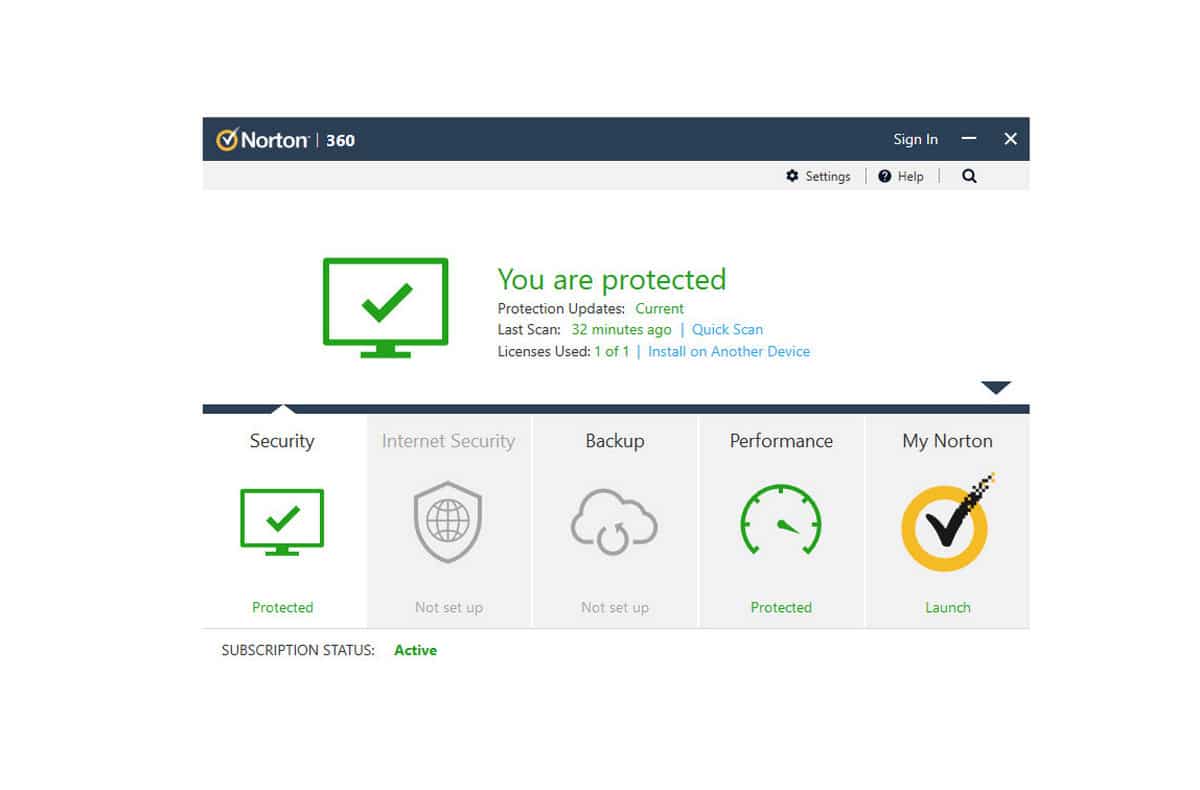
The performance tab shows you tools that help to optimize your system, while the My Norton tile gives you details about your subscription.
Overall, there are enough options for beginners users, but plenty of extra options for experts.
Emsisoft provides a more scaled-down user interface which seems to cater more to entry-level users than those looking for extra tools and settings.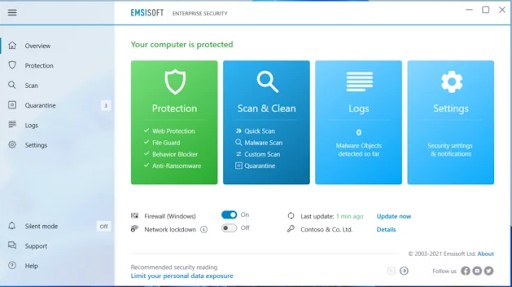
For example, the main dashboard lets you choose your lockdown and firewall settings when you’re in an emergency. The most used features are displayed on the main dashboard, and on the left, you’ll find a range of other options to use the various software tools.
Customer Support
Customer support is crucial when you need a helping hand with malware that’s wreaking havoc on your system, but there are always other things that can go wrong.
Norton has a fantastic range of support options to choose from, including 24/7 LiveChat and phone support when you need to speak with a human.
Norton has social media channels with helpful support from one of their customer service reps, a fully-fledged knowledge base, and a community forum where you can post and see responses to similar queries.
Emsisoft doesn’t include phone support, but I found its live chat to be reasonably responsive. It also has a great knowledge base with many useful user manuals and email support.
Conclusion
Did you miss the big reveal at the start of my comparison? Norton came out on top because of its excellent malware scanning tools that world-leading tests labs back up. It has many more enticing first-year users discounts, a broader range of features like a VPN and webcam protection, and excellent customer service options.
Norton also has a cleaner user interface and is rated as a top performer by AV-Test and AV-Comparatives.
Antivirus FAQs
Does Norton's VPN work with Netflix?
Yes, at the time of writing, Norton Secure VPN (included with Norton 360 Deluxe) works with Netflix US and several other Netflix libraries. However, this is subject to change as IP address ranges are blacklisted, and Netflix reviews VPN usage.
Do Norton and Emsisoft work together?
Norton and Emsisoft won’t work together, as installing both tools on the same system could cause a software conflict. The only antivirus exception to work with another antivirus software on a Windows PC is Microsoft Defender.
Can Norton scan iPhone for viruses?
Norton can scan iPhones for viruses and malware, but this is not included with Norton 360 Deluxe. Instead, you’ll need to use Norton Mobile Security for iOS.


