When it comes to cybersecurity, Microsoft Defender and McAfee are both heavy hitters. But which one truly packs a punch in safeguarding your digital life? In this face-off, I pit these antivirus giants against each other to find out who reigns supreme in malware protection, feature sets, and overall value for your hard-earned cash.
Spoiler alert: If you’re short on time and just want the bottom line, McAfee takes the crown. While Microsoft Defender offers decent protection without costing a dime, McAfee delivers a comprehensive security suite that’s worth every penny in the long run.
Ready to dive deeper? Stick around as I break down my rigorous testing methodology to crown the ultimate antivirus champ.
Summary
Microsoft Defender
- Completely free
- Included with Windows OS
- Regular updates to the malware database
McAfee
- File shredder
- Very low number of false alarms
- ID protection
| Feature | Microsoft Defender | McAfee |
|---|---|---|
| Antivirus and Antispyware | ✔ | ✔ |
| Firewall | ✔ | ✔ |
| Webcam Protection | ✖ | ✖ |
| Password Manager | ✔ (Windows hello) | ✔ |
| Anti-Phishing | ✔ | ✔ |
| Ransomware protection | ✔ | ✖ |
| Banking and Payment Protection | ✖ | ✖ |
| Parental Control | ✔ | ✖ |
| Network Attack Protection | ✖ | ✔ |
| Encrypted storage | ✖ | ✔ |
| Automatically update apps | ✔ | ✔ |
| VPN | ✖ | ✔ |
| PC Cloud backup | ✖ | |
| File Shredder | ✖ | ✔ |
| Performance optimization | ✖ | ✔ |
| Identity theft protection | ✖ | ✔ (Included when you are enrolled in auto renewal) |
BEST DEAL FOR MICROSOFT DEFENDER:Microsoft Defender is completely free so you don’t need to worry about any subscription costs.
BEST DEAL FOR MCAFEE:Save $85 on McAfee Premium and protect up to 10 devices on a single subscription.
Background
McAfee
McAfee, operating its HQ in Santa Clara, California, was founded in 1987 and has been protecting devices from malware, viruses, and other cyber threats for over 30 years. McAfee now operates a global threat intelligence network, gathering threat data from 500 million+ endpoints and counting.
Microsoft Defender
Microsoft Defender is the latest name change since it was known in May 2020 as Windows Defender Antivirus and the name Windows Defender in the Windows 10 creators update.
Microsoft Defender is an antivirus platform at its core, but it aligns with the broader Windows Security software suite to provide all-around threat protection. It was launched as downloadable software in Windows XP in 2001 before integrating with Windows Vista and Windows 8 in later years.
Microsoft Defender vs McAfee pricing
McAfee doesn’t overcomplicate its pricing structure, providing its users with five tiers to choose from depending on their internet security requirements. As you progress to the higher-priced tiers, you’ll get more features.
But let’s break that down a little further, so you know what you’re getting for your money. McAfee’s base plan it calls McAfee Antivirus Plus usually costs $59.99, but it discounts this for first-year sign-ups at the cost of $29.99. You’ll be able to use the software on ten devices simultaneously, and it offers basic device security. By “basic,” McAfee Antivirus Plus doesn’t offer all the utilities provided by its Total Protection packages. You’ll get software that scans for malware offline in addition to scanning for malicious websites hosting malware online.
McAfee Total Protection Basic is the next package up from its standalone antivirus suite. It starts with $34.99 for new users and more than doubles to $84.99 after a year. This software can be installed on a single device, including premium antivirus, safe browsing, identity monitoring, and a Secure VPN.
McAfee’s next level of protection is McAfee Total Protection Plus, usually priced at $109.00, but first-year users can save $70.00 to get the software for $39.99. This suite is a step up from McAfee’s base package and includes a VPN, a protection score, identity monitoring, and the antivirus included with the base plan. You can install the software on up to five devices, and the VPN can be used by five devices simultaneously.
Next up is McAfee Total Protection Premium, which includes all of the features of the other two packages plus parental controls. Unlike the previous package, Premium includes ten device installations, sticking with five licenses available for VPN usage. This suite usually comes in at $129.99, but it discounts the price by $80.00 for first-year subscribers, making it $49.99.
The final package is McAfee Total Protection Ultimate, its top-tier suite that includes everything from its other software suites and more. You’ll benefit from $1 million in identity theft coverage, and you’ll be able to install the security software on unlimited devices – although the five simultaneous device limit still applies for the VPN. This package will cost $74.99 for first-year sign-ups, saving $85 off its regular price of $159.99.
Microsoft Defender, meanwhile, has one free package, and that’s it. Windows Defender comes as a Windows integration, meaning if you purchase a PC with Windows pre-installed, Microsoft Defender will already be installed. Likewise, if you upgrade from another OS to Windows 10 or Windows 11, Microsoft Defender will install during the upgrade – so there’s no need to download it separately.
Microsoft also caters to enterprises needing advanced protection for corporate network devices. Microsoft Defender for Endpoint is Microsoft’s answer to providing such a service to businesses. Instead of only supporting Windows OS systems, it covers Windows, macOS, Linux, Android, iOS, and network devices. Generally, businesses with this level of protection are assigned a Microsoft-certified network engineer equipped to intervene as needed when sophisticated attacks arise.
| Windows Defender |
|---|
| Free |
| McAfee Antivirus Plus | McAfee Total Protection Basic | McAfee Total Security Plus | McAfee Total Protection Premium | McAfee Total Protection Ultimate |
|---|---|---|---|---|
| $29.99 - first-year | $34.99 - first year | $39.99 - first year | $49.99 - first year | $74.99 - first year |
Each of McAfee’s Total Protection plans include a 30-day money-back guarantee, so if you’re not happy with the product or anything else, you can get all of your money back so long as you cancel within a month of signing up.
McAfee has apps available on Windows, Mac OS, Android, and iOS devices. Microsoft Defender is only available for Windows systems.
Effectiveness against malware
While an internet security package might claim to have a robust antivirus or anti-malware solution, this is not always the case when it comes to finding infections. I put both providers through a series of tests to provide a clearer picture of how Microsoft Defender and McAfee responded to offline threats.
To begin with, I downloaded malware samples available for testing purposes from the EICAR (European Institute for Computer Antivirus Research) website. The EICAR provides virus samples in different formats to see how antivirus tools respond.
I enabled real-time protection for McAfee and Microsoft Defender. Real-time protection ensures the software runs as a background process and constantly checks for infections as they arise. In theory, if the software detects malware, it should generate an alert or notification with recommended actions, such as removing or quarantining the files detected.
| Test File | Eicar Sample 1 | Eicar Sample 2 | Eicar Sample 3 | Eicar Sample 4 | Live Sample 1 (Adware) | Live Sample 2 (Trojan) | Live Sample 3 (Trojan) |
|---|---|---|---|---|---|---|---|
| Microsoft Defender | Blocked | Blocked | Blocked | Blocked | Blocked | Blocked | Blocked |
| McAfee | Blocked | Blocked | Blocked | Blocked | Blocked | Blocked | Blocked |
McAfee picked up all of EICAR the samples from the moment I downloaded them without the need to extract samples three and four from their compressed form. It also made short work of the live samples and didn’t require me to unzip them from their compressed state.
Although Microsoft defender blocked all of the EICAR samples during real-time scanning, I had to extract the third and fourth samples from their zip folders to trigger detection. It did identify all of the live samples in their compressed format.
Test results (quick scan)
Before beginning the on-demand scanning test, it was essential to disable the real-time detection features on both antiviruses. This is to ensure I could download the samples and they wouldn’t be detected and deleted immediately.
I began a quick scan with McAfee, which didn’t detect any test files. It was the same result for Microsoft Defender. To see how the software would react during quick-scanning, I used the same samples used during the real-time testing phase.
Test results (full scan)
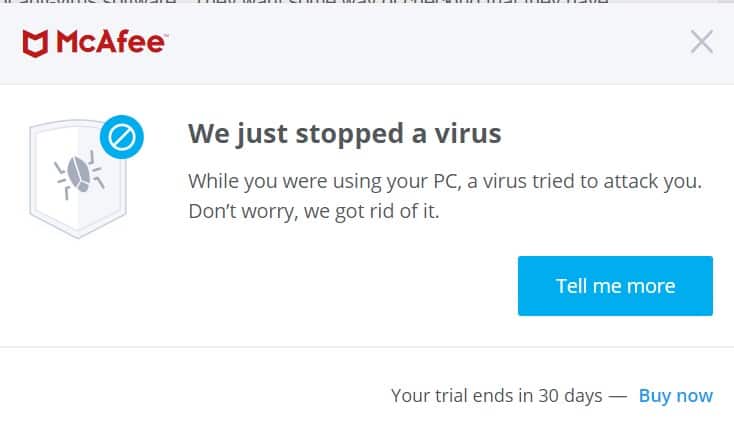
To see how each provider would perform during a full system scan, I reran the test using the same samples as before, ensuring the samples were saved in the Windows directory they were in for the real-time scanning phase.
Microsoft Defender didn’t do too well during full scanning as it only blocked the first EICAR sample and missed the others. It also allowed all of the live samples. This caught my attention, considering it blocked all threats during the real-time testing phase.
Meanwhile, McAfee excelled in its full scan, blocking every EICAR and live sample without any issues. This is what we’d expect to see, rather than the inconsistencies noted with MS Defender.
I took my research a little further than my testing to see what was being said about McAfee and Microsoft Defender on a wider scale. I checked out AV-Comparitives’ Malware Test report from March 2021 to see how each provider ranked in the benchmarking system. For context, the test consists of 10013 samples collected in the weeks leading up to the report.
McAfee scored full marks by detecting blocking all 10013 samples used during the test giving the software a 100% detection rate. Microsoft Defender, however, only identified and stopped 9998 of the test samples to achieve a detection rate of 99.85%.
I also checked the benchmarks used in AV-Comparatives July-October 2021 real-world protection test to see how each provider performed. The real-world protection test uses 743 test cases to see if providers can block and identify them. Microsoft Defender located 741 of the test cases, which gave it a protection score of 99.7%. In contrast, McAfee detected 740 test samples, scoring slightly below MS Defender.
Impact on PC performance
While an antivirus application needs to detect and block malware, it’s pretty useless if the software slows down your PC in the process. For my next set of results, I wanted to understand the impact McAfee and Microsoft Defender had on my system when I ran an on-demand scan and while the software ran as a background process.
| Test Type | Full Scan Time (minutes) | Full Scan # Items Scanned | Quick Scan CPU Utilization % | Quick Scan Memory Utilization % | Quick Scan Disk Utilization % | Quick Scan Time (seconds) |
|---|---|---|---|---|---|---|
| Microsoft Defender | 186 | 302823 | 64 | N/A | 88 | 19 |
| McAfee | 223 | 785000 | 39 | 77 | 912 | 633 |
My initial performance test results were captured during a quick scan run by McAfee, finishing the malware scan in a lengthy 633 seconds. I then ran the same test with Microsoft Defender, which ended in a much speedier 19 seconds.
Microsoft Defender also came in faster than McAfee during its full scan, completing the scan in 186 minutes. McAfee took a lengthier 223 minutes to complete. It should be noted that Microsoft Defender scanned 302823 files, whereas McAfee scanned almost double with 785000 files.
During full scans, I didn’t notice any drop-off with Microsoft Defender. However, I did see a slight difference in Mcafee’s scan with a delay in opening new browser tabs.
| Test Type | Control CPU Utilization % (no scan) | Control Memory Utilization % (no scan) | Control Disk Utilization (seconds) (no scan) | Full Scan CPU Utilization % | Full Scan Memory Utilization % | Full Scan Disk Utilization (seconds) |
|---|---|---|---|---|---|---|
| Microsoft Defender | 64 | N/A | 3 | 100 | N/A | 300 |
| McAfee | 12 | 10 | 66 | 100 | 75 | 253 |
I used Windows Performance Monitor during scans to record the resource utilization for each provider. I noted that full scan CPU utilization percentages reach 100% for both providers, although control CPU utilization was much lower for McAfee than those observed with Microsoft Defender.
Microsoft Defender produced an unquantifiable result for control and full scan memory utilization, though McAfee’s was reasonably low. While McAfee produced a higher control disk utilization, it outperformed McAfee for full scan disk utilization.
Much like my malware results, I went into more depth with my software performance results to see how each provider performed in benchmarks provided by AV-Comparatives and AV-Test.
Benchmarks provided by AV-Comparatives look at several categories to provide a performance score, the categories are:
- Downloading files
- Browsing websites
- File copying
- Installing/uninstalling applications
- Archiving / unarchiving
- Launching applications
AV-Comparatives performance test from October 2021 gave excellent ratings for McAfee, with the only downfall being around lower performance during the installation process. Microsoft Defender didn’t perform as well, with the report highlighting performance issues surrounding first run scans and archiving and unarchiving.
I also checked out what AV-Test had to say about each of my test subjects, giving a score of 6.0 for the tested software. McAfee achieved the full 6.0/6.0 for its performance.
Microsoft Defender also hit the sweet spot in its performance test to swoop the 6.0/6.0 marks from AV-Test.
With these results in mind, it’s impossible to declare a winner for this category, seeing as both performed remarkably.
Microsoft Defender vs McAfee features
McAfee and Microsoft Defender have both proven themselves as being good at detecting malware through scanning and real-time protection, but both security suites include lots of additional features that further enhance your online safety.
Microsoft Defender
- Antivirus and anti-malware
- Ransomware Protection
- OneDrive Cloud Backup 5 GB
- Windows Hello
- Parental controls
- App and browser control
McAfee Total Protection
- Award-winning Antivirus
- Performance Optimization
- Home Network Security
- Security Experts and Online Support
- Multi-device Compatibility
- Password Manager
- McAfee WebAdvisor
- File Shredder
- Encrypted Storage
- Identity Theft Protection
McAfee and Microsoft Defender share some of their features, while others are exclusive to each provider. Instead of just sharing the list of internet security features, it’s useful to understand how they’ll benefit the end-user.
Check out what each provider has going for them below.
Microsoft Defender
- Parental Controls – With Microsoft Family Safety, you can keep your entire family safe online. Restrict access to adult websites, monitor device usage, and more from an easy-to-use dashboard.
- Windows Hello – Windows Hello is Microsoft’s answer to biometric password management, allowing you to log in to your Windows devices using face or fingerprint recognition without the need for passwords.
- Ransomware Protection – Ransomware attacks are on the rise, with attackers becoming more sophisticated to install malware onto systems that enable them to lock down your entire file system until you pay up. Microsoft Defender protects you from these types of threats to ensure you never get caught in a ransomware trap.
McAfee Total Protection
- Encrypted Storage – The files stored on your PC are important to you, so you’ll want to ensure they never fall into the wrong hands. McAfee’s encrypted storage feature uses 128-bit encryption to prevent hackers from accessing files stored on your device.
- File Shredder – When deleting files, they’re sent to your PC recycle bin, and even when you empty the contents, these files can still be retrieved. A file shredder deletes all traces of files you no longer want to be stored on your computer, preventing them from being recovered by strangers.
- McAfee WebAdvisor – McAfee doesn’t only protect your device from offline threats. It keeps you safe online while you browse, detecting any malicious websites that aim to compromise your security.
Sign up & installation
I went through the sign-up process for McAfee, which was quick and easy, requiring me to select a plan, enter an email address (used as your username), and enter payment details before starting my download. Payment methods include debit/credit card, Paypal, and bank transfer. The renewal discount auto applies at the checkout, so you’ll already be saving from the moment you sign up.
The McAfee software files were downloaded quickly, and the installation wizard was simple enough to follow through to completion. I set my first scan to run once everything was ready, and the scan did its thing in the background.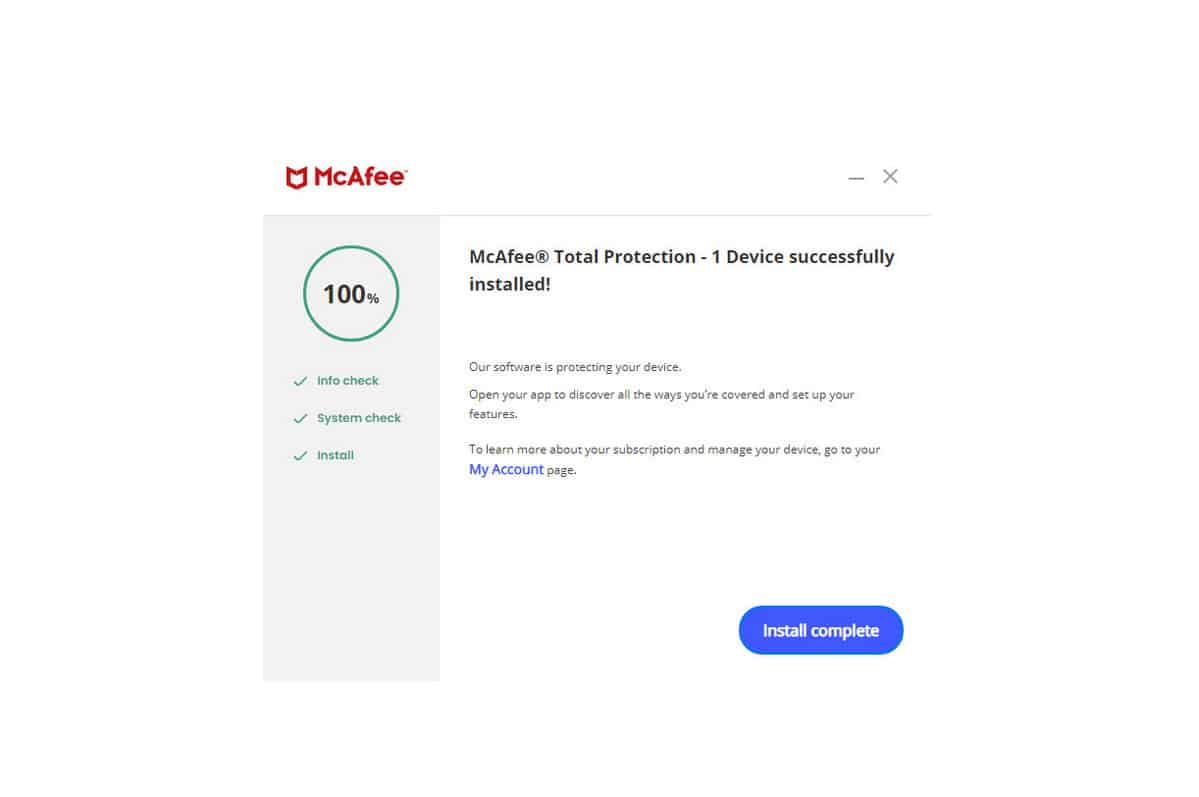
Microsoft defender doesn’t have any sign-up process to speak of, but there are some settings to adjust to enable protection for the broader Windows Security suite. As an example, ransomware protection isn’t enabled by default, so you’ll need to specify your OneDrive recovery options in the case of an attack.
How easy is the interface to use?
The design and usability of most antivirus applications change from time to time, making the user experience more fluid. McAfee and Microsoft have worked hard based on the feedback from their users over the years to bring straightforward and eye-pleasing software to our device screens, but how do both providers fare when they’re put side by side?
McAfee’s interface has been built with personal computer users in mind, encompassing red, grey, and white branding that looks attractive on small and larger screens. Its central dashboard gives you lots of security options to choose from.
The options for the antivirus tab show you everything to do with scanning, letting you run a new scan or see past scan reports. The secure VPN tab allows you to enable its VPN and select which country you’d like to connect to. ID protection opens a web browser and asks you to sign in to edit your settings rather than within the app. Tracker remover runs another type of scan that searches for unwanted cookies that track you across the web and remove them. Protect more devices lets you add McAfee Total Protection to your smartphone and other devices. Browser security adds an extension to your browser, which scans for malicious links and warns you if a website is dangerous.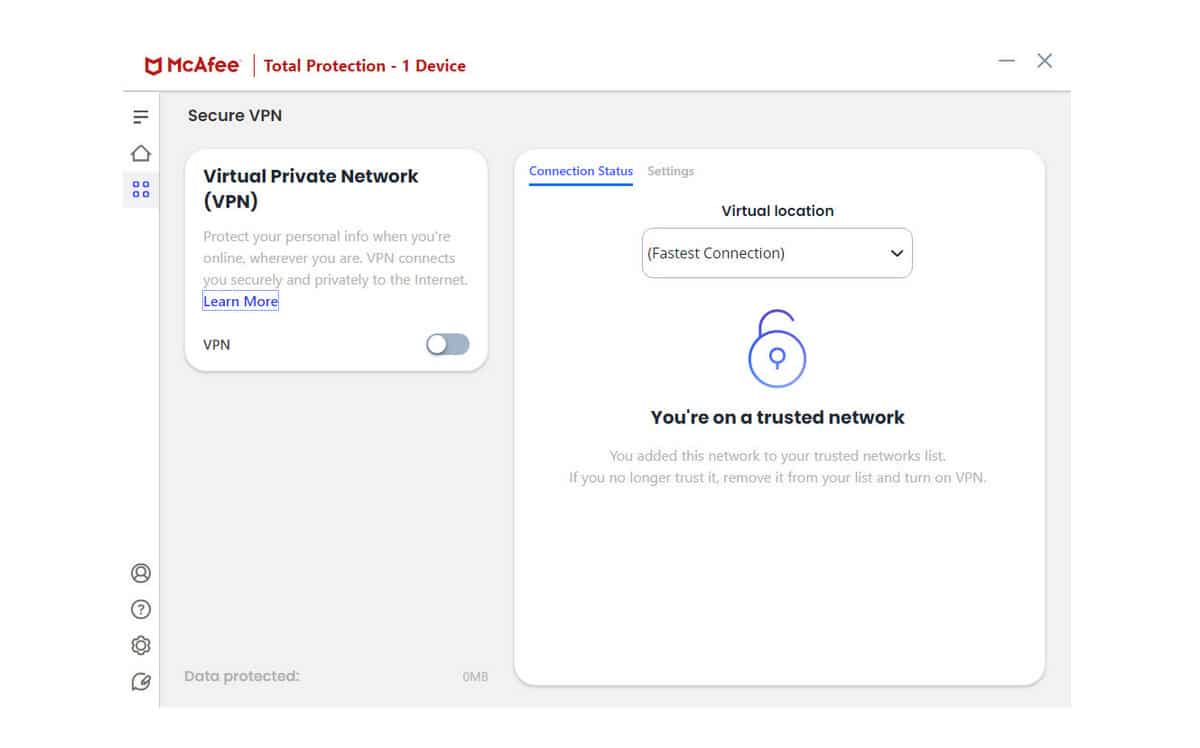
There’s also a panel on the left that gives you quick actions based on the most popular tasks used by McAfee users.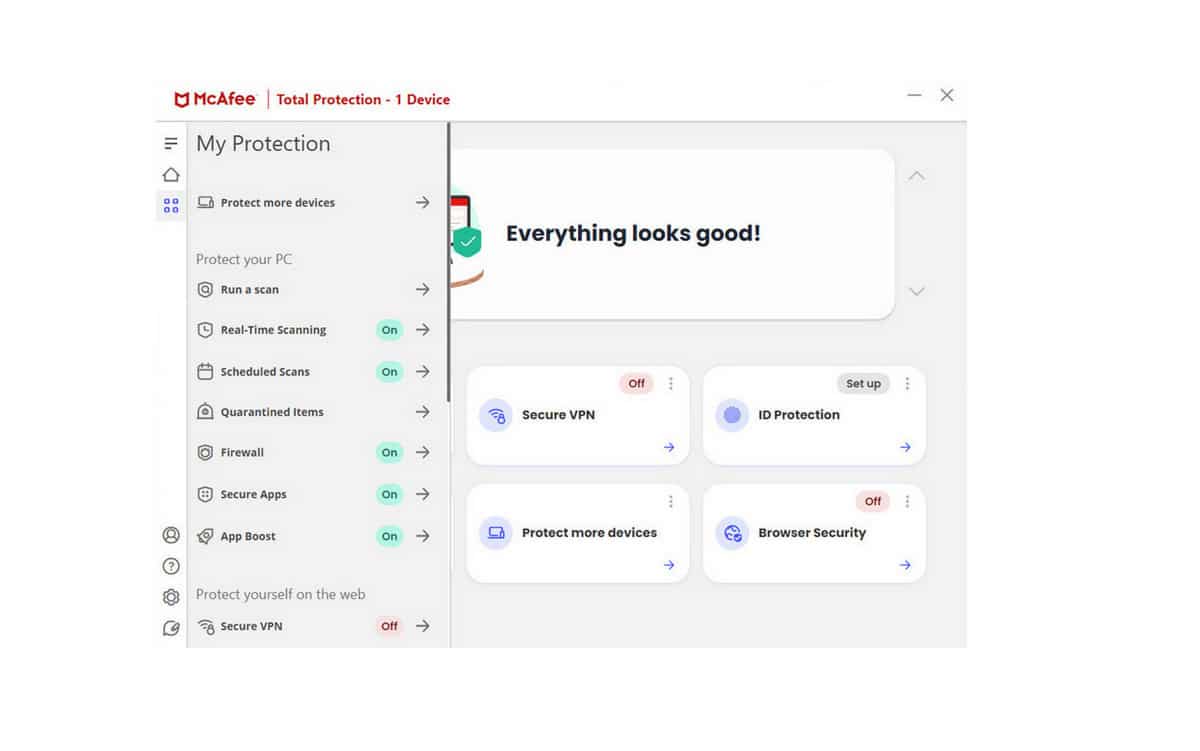
Microsoft defender is available within the Windows 10 update and security tab within the settings area of the OS, so there’s no need to install any third-party apps. The Windows Security dashboard shows you all the security measures used to protect your device, with a yellow warning triangle for recommended actions and a red triangle for high priority items.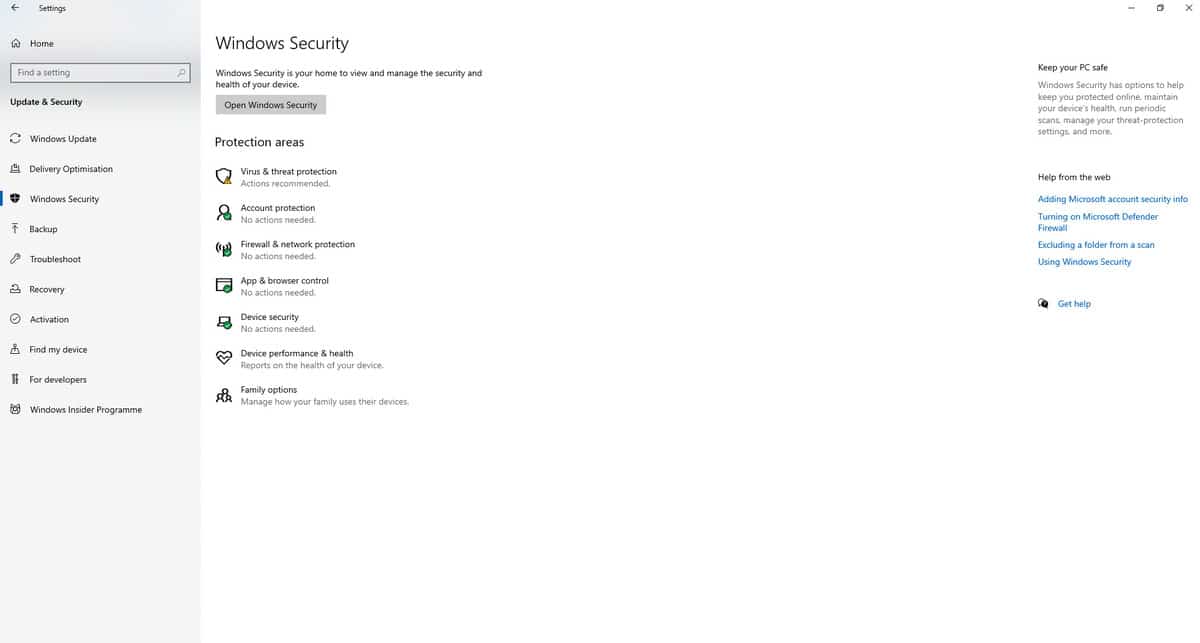
You can click each panel or tab to look into further available options or to address any underlying issues. For example, selecting app and browser control will show additional settings for exploit protection and isolated browsing. Microsoft defender uses white, blue, and green accents to compliment the color scheme, providing a clean and simplistic feel.
Customer support
McAfee
When it comes to customer support, McAfee pulls out all the stops. Whether you’re in a jam and need immediate help via LiveChat or prefer the human touch of a phone call, they’ve got you covered 24/7. And if you’re more of a DIY person, their virtual assistant can walk you through troubleshooting steps. Social media enthusiasts can also reach out on Facebook or Twitter. For those who like to dig deep, there’s a robust knowledge base and a 24/7 community forum for non-urgent inquiries. Simply put, with McAfee, you’re never flying solo.
Microsoft Defender
On the flip side, Microsoft Defender’s support options are a bit more, let’s say, selective. Premium services like Microsoft Defender for Endpoint get the VIP treatment, but for the average user, the pickings are slim. You can toss your question into the Microsoft community forums, but beyond that, you’re pretty much on your own.
Microsoft Defender vs McAfee conclusion
If you saw my spoiler earlier on, then you’ll have gathered that McAfee has steamed ahead during my McAfee Total Protection vs. Microsoft Defender comparison. Microsoft Defender is an excellent performer that doesn’t slow down your PC, it picks up a good amount of malware infections, and it doesn’t cost anything to set up, but the positives end there.
McAfee Total Security is an antivirus and so much more. Not only did it block every infection I threw at it in real-time and on-demand scanning, but it did so with great speed and minimal slowdown. McAfee’s VPN safeguards your privacy online and allows you to enjoy the content you pay for at home from anywhere in the world. It offers some fantastic first-year discounts, and the features go all out to ensure all aspects of your safety are covered online and offline.
McAfee is easier than ever to use, even for beginner users. Once you’re happy with your settings, you can leave it to do its job. One of the best things about McAfee is the lengths it goes to support its customers, making it easy for anyone to reach out when they have a problem.
Antivirus FAQs
Will antivirus software remove existing viruses?
In theory, yes. If you install antivirus software on your system and haven’t previously had software to prevent infection (or it’s not picked up), the new software’s real-time scanning may not pick up the virus on your device. However, when you run a full scan of your system, the software should detect and block it.
How do I uninstall McAfee?
It’s pretty straightforward to uninstall McAfee from your system, and you can do so by following these steps:
- Download the MCPR tool.
- Double-click MCPR and click Yes, Continue, or Run if you see a security warning.
- Follow the prompts through to completion.
- For Macs, look for the removal tool in your applications folder and follow the same steps as above.
Does Windows Defender provide enough protection?
If you’re a casual user who mainly surfs the web and checks email, Windows Defender offers a decent level of protection. It’s integrated into Windows, updates automatically, and provides real-time scanning. However, if you’re handling sensitive data, frequently downloading software, or visiting less-than-reputable websites, you might want to consider a more robust solution like McAfee. It offers advanced features like a firewall, VPN, and identity theft protection that go beyond the basics. So, while Windows Defender is a good starting point, you might want to look elsewhere for comprehensive security.
See also:



