If you’re wondering which antivirus is better, Microsoft Windows Defender or Avast Antivirus, you’re in luck! Below, I have pitted the two antivirus giants against each other, looking at system performance, features, sign-up, interface, and their ability to detect and protect you from viruses and malware.
Comparing the two antivirus packages on user base alone can be tricky. Because Microsoft’s Windows Defender comes preinstalled on Windows machines, it has the higher user base accounting for over 1.5 billion users. Avast, on the other hand, is no slouch, providing protection to an impressive 435 million devices across the globe.
Avast or Microsoft Windows Defender: Which is better?
If you’re after a quick answer and you’re willing to take my word for it, then I can tell you that Avast came out victorious based on my testing. While Microsoft Defender is a solid antivirus offering basic protection, Avast has features that tip it into the lead. It can offer protection against webcam hijacking attempts, spam blocking, and more!
It’s also hard to say no to Avast’s excellent first-year sign-up discounts.
Microsoft Defender vs Avast summary
If you’re wondering how I arrived at my decision, I’ve done my best to summarise my findings below.
Microsoft Defender
- Completely free
- Included with Windows OS
- Parental control options
Avast
- Strong malware protection scores
- Webcam protection
- Automatically updates apps
| No value | Microsoft Defender | Avast One |
| Website | Microsoft Defender | avast.com | Ransomware protection | Firewall | Webcam protection | Password Manager | Windows Hello! | Web protection/anti phishing | Banking and Payment Protection | Network Attack Protection | Secure data encryption | Automatically update apps | File Shredder | Performance Optimization |
|---|---|---|
| Best deal (per month) | Free FREE download | $2.80 GET 66% off 2 year plans |
BEST DEAL FOR MICROSOFT DEFENDER:Pay nothing for Microsoft Defender as it comes preinstalled when you buy a Windows PC.
BEST DEAL FOR AVAST:Save 50% on Avast One and benefit from a wealth of security features for your device.
Background
Microsoft Windows Defender
Microsoft Defender, formerly known as Windows Defender, is owned by Microsoft and forms part of their Windows Security portfolio for Windows 10 and Windows 11 devices. Most should be somewhat familiar with the software by now as it’s been around since 2001, offering users a free antivirus option for Windows. However, a lot has changed since the days of Windows XP, and Microsoft Defender now incorporates a much broader range of features than you would expect from a modern antivirus program.
Avast
Avast is a Czech-based antivirus company and possibly one of the most renowned names in the industry. Operating since 1998, Avast has amassed an impressive global reach (435 million based on current data). In 2016 Avast merged with AVG (another well-known antivirus platform) which saw both products amalgamate their products combining the best features from each.
Microsoft Defender vs Avast pricing
Microsoft Defender Pricing
Microsoft Windows Defender is free, so if price is your primary concern, it’s always going to come out on top. Providing you have purchased a Windows 10 machine or newer the software comes pre-installed from your first start-up.
Note: If you’re upgrading from an earlier OS (Vista or XP), you’ll also have it included – although the Microsoft Defender is a piece of the more extensive Windows Security suite.
For those who need more sophisticated protection from Microsoft, there is a product for corporate customers called Microsoft Defender for Endpoint. This product isn’t aimed at consumers but rather at those with large networks that need a Microsoft Security expert ready to intervene when cyberattacks are too challenging for the software to handle alone.
| No value | Microsoft Defender | Avast One |
| Website | Microsoft Defender | avast.com | One year price | Free | $39.99 | Renewal price | N/A | $69.99 |
|---|---|---|
| Best deal (per month) | Free FREE download | $2.80 GET 66% off 2 year plans |
Avast Free and Premium Pricing
Avast, on the other hand, isn’t free and offers a broad range of subscription levels ranging from free protection to protection for 30 devices!
Avast One Free
If you’re looking for just a basic level of protection then Avast One free is the most popular choice. This free plan will give you access to a range of tools beyond the basic malware and virus detection, including a VPN, banking protection, monitoring for password leaks, and even tools to optimize your system’s performance.
However, this protection doesn’t extend beyond a single device, and the VPN has a weekly data limit of 5GB, so you can forget about using it for unblocking Netflix and other streaming services.
Avast Premium Security
Avast Premium removes some limitations of the free package and even includes some additional features. Protection is still limited to a single device, but you can enjoy protection from fake and malicious websites, ransomware protection, and patches for OS vulnerabilities to prevent RDP exploits.
If you’re signing up for your first year of Avast you can get it for $39.99, but be aware this creeps up to $69.99 for the second year.
Avast Premium Security exists for up to ten simultaneous device installs and will set users back $49.99 for the first year before increasing to $69.99 thereafter. The features of this plan are the same as the previous pricing tier except for the higher device limit.
Avast One Individual
Next up is Avast One Individual, which is slightly more expensive at $50.28 for your first year and then increases to $99.99 if you renew for another 12 months. Unlike the free version, you get 5 simultaneous devices, unlimited data with the VPN, more advanced tools for performance optimization as well as anti-tracking, a smart firewall, and data breach alerts.
Avast One Family
Avast One Family offers the same features as the individual plan, but you’ll get six accounts that allow you to install the software on up to thirty devices at once. The family plan costs $69.48 for first-year sign-ups and then rises to $139.99.
All of Avast’s subscriptions include a 30-day money-back guarantee, enabling you to get a refund if you’re not entirely satisfied with the features or service.
So, as you can see there are plenty of subscription options depending on how many people and devices you want to protect. And, they all come with super competitive first-year pricing too. It’s also worth noting that you can protect many different types of devices with Avast, including Windows, macOS, iOS, and Android, while Windows Defender will only protect Windows devices.
Effectiveness against malware
As part of my testing, I wanted to see how Windows Defender and Avast One performed when detecting malware.
I used malware samples provided by the EICAR (The European Institute for Computer Antivirus Research) consisting of an executable file, a .txt file, and two zipped executables. The samples provided by the EICAR are used for lab testing, but I placed them in a sandbox environment to protect my system.
My tests also consisted of live virus and malware samples, including two trojans and one adware file. Both of these were compressed executables.
Real-time test
| No value | Microsoft Defender | Avast One |
| Website | Microsoft Defender | avast.com | Eicar Sample 1 | Blocked | Allowed | Eicar Sample 2 | Blocked | Allowed | Eicar Sample 3 | Blocked | Allowed | Eicar Sample 4 | Blocked | Allowed | Live Sample 1 (Adware) | Blocked | Blocked | Live Sample 2 (Trojan) | Blocked | Blocked | Live Sample 3 (Trojan) | Blocked | Blocked |
|---|---|---|
| Best deal (per month) | Free FREE download | $2.80 GET 66% off 2 year plans |
For day-to-day use, I wanted to see how both Windows Defender and Avast performed in their “always-on” scanning state. If successful, I was hoping to be notified of a threat when I downloaded the malware samples.
Windows Defender has a useful feature which means it can run alongside other third-party apps like Avast by disabling some of its own security features, which is very helpful.
Microsoft Defender
Microsoft Defender detected all of the malware samples that were thrown at it. I did have to unzip the fourth EICAR sample before it was flagged as a threat, but Microsoft Defender did successfully block it.
Avast One
I can report that Avast One didn’t perform as well in terms of real-time malware threat detection. It missed the compressed and unzipped EICAR samples and the .txt sample. However, it blocked all live samples and one of the EICAR samples.
On-demand scan results (quick)
I disabled real-time scanning for both software providers and ran a quick scan with each. Both antivirus products missed all of the samples during this scan.
On-demand scan results (full)
My final malware tests were full scans of my system. Avast One detected every malware sample (EICAR and live) and blocked the threats, which is odd considering it didn’t recognize them during the real-time tests.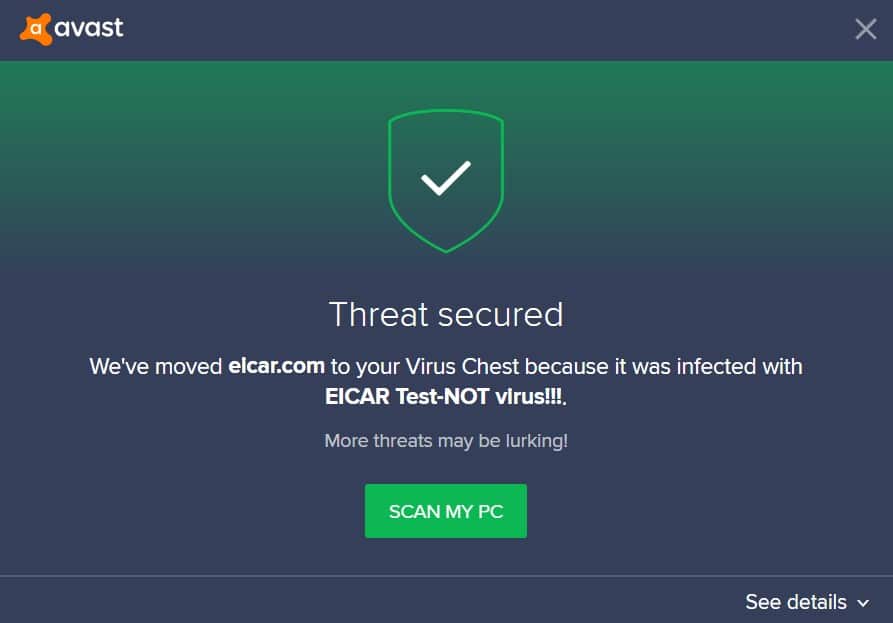
In contrast, Microsoft Defender blocked only one of the EICAR samples and allowed all live samples – which doesn’t make sense considering it blocked every threat in real-time.
I wanted to back up my research with the findings of some of the most extensive virus testing labs globally, AV-Comparatives, and AV-Test, to understand how the providers performed on a broader scale.
AV-Comparatives perform several different types of tests every year to benchmark antivirus providers, but there are only two I’m interested in at this stage, Malware Protection Test and the Real World Protection Test.
The Real World Protection Test measures how antivirus products stand up against threats on the internet and malicious websites.
In contrast, the Malware Protection Test looks at how well antivirus products perform when looking for offline malware threats that already exist on a system or threats introduced via a USB drive and checks whether they quarantine them.
AV-Comparatives
One of the most recent real-world protection tests between July and October 2021 from AV-Comparatives put malware detection software up against 743 malware test cases.
Microsoft Defender achieved a 99.7% detection rate after blocking 741 test samples. It didn’t produce any false positives, i.e., detecting a legitimate file, website, or app that should have instead been allowed.
Avast One also performed remarkably during this test, detecting 742 threats to achieve a 99.9 percent protection rate, with just two false positives.
AV-Test
In September and October 2021, AV-Test scored Microsoft Defender 100 percent for protection against 0-day malware attacks, including web and e-mail threats. For detection of widespread malware discovered in the last four weeks, it scored 99.9 percent in September 2021 and 100% in October 2021.
In contrast, Avast scored 100% in both detection categories for September and October 2021.
This aligns with the detection rates performed in my own tests where Avast picked up all of the threats during on-demand scanning – making it the clear winner of this category.
Impact on PC performance
Some antivirus programs have a reputation for slowing down your computer due to the amount of processing power they require. To understand how Windows Defender and Avast performed, I used Windows Performance Monitor to monitor my CPU usage, disk usage, and memory during on-demand and background scans, as well as updating the malware databases.
| No value | Microsoft Defender | Avast One |
| Website | Microsoft Defender | avast.com | Full Scan Time (minutes) | 186 | 60 | Number of scanned objects | 302823 | 1870000 | Quick Scan CPU Utilization % | 64 | 32 | Quick Scan Memory Utilization % | N/A | 72 | Quick Scan Disk Utilization (seconds) | 88 | 300 | Quick Scan Time (seconds) | 19 | 19 |
|---|---|---|
| Best deal (per month) | Free FREE download | $2.80 GET 66% off 2 year plans |
Microsoft Defender completed a full scan in 60 minutes, scanning 302,823 files, whereas Avast took a lengthier 186 minutes but scanned 1,870,000 – over five times more than its rival.
Despite the speed of Microsoft Defender, the more comprehensive scan performed by Avast is what really impressed me. I would prefer a test that goes into more depth into my system to check for underlying threats, which would explain the number of threats detected by Avast versus Microsoft Defender in my malware scanning tests.
The table below illustrates the overall system resources demanded by the two antivirus programs. As you might imagine, a third-party app like Avast One used significantly more than the native Windows Defender app.
The table below shows the impact on my PC while the software runs in the background. Avast One used significantly more control resources than Microsoft Defender, which is expected considering it forms part of the Windows OS rather than a third-party app.
| No value | Microsoft Defender | Avast One |
| Website | Microsoft Defender | avast.com | Control CPU Utliization % (no scan) | 64 | 64 | Control Memory Utilization % (no scan) | N/A | 72 | Control Disk Utilization (seconds) (no scan) | 3 | 28 | Full Scan CPU Utilization % | 100 | 42 | Full Scan Memory Utilization % | N/A | 73 | Full Scan Disk Utilization (seconds) | 300 | 5801 |
|---|---|---|
| Best deal (per month) | Free FREE download | $2.80 GET 66% off 2 year plans |
Likewise, Microsoft Defender was lower than Avast for disk and memory utilization during full scans, although it spiked higher than Avast for CPU utilization.
To compare my results, I researched the performance benchmarks available from AV-Comparatives. For context, AV-Comparatives takes the following categories into account when testing antivirus performance:
- Downloading files
- Browsing websites
- File Copying: first and subsequent run
- Installing and uninstalling applications
- Archiving and unarchiving
- Launching applications: first and subsequent run
In October 2021, Microsoft Defender performed well in every category except on the file copying category for first-run tests and unarchiving/archiving. In contrast, Avast did slightly better, with the only hiccup being a slowdown when launching applications.
Microsoft Defender vs Avast Features
Antivirus software often does much more than detecting and blocking viruses and goes extra lengths to protect aspects of your digital life. Check out the features below that are included with each provider.
- Antivirus and antimalware
- Ransomware Protection
- OneDrive Cloud Backup 5 GB
- Windows Hello
- Microsoft Family Safety
- App and browser control
- Block malware
- Safely run suspicious apps
- Permanently shred sensitive files
- Secure passwords
- Block spam and phishing emails
- Safer shopping
- Webcam protection
- Lock out hackers with an advanced firewall
- Scan for wi-fi security weaknesses
- Get an extra layer of ransomware security
- Automatically update apps
- Install on all your devices
Check out some of the key features of each provider below:
- Windows Hello: You’ll never need to remember your Windows password again, thanks to Windows Hello! Use biometrics like fingerprints or face recognition instead of long and hard-to-remember passwords across all of your Windows devices.
- Microsoft Family Safety: Microsoft’s answer to parental controls keeps your family safe online from websites not meant for younger audiences and helps you to keep track of what everyone is getting up to online.
- OneDrive Cloud backup 5 GB: Windows Security keeps your precious files and folder backed up to the cloud, so if your device fails or gets stolen, you can restore the backup and never lose access to your files.
- Install on all your devices: Avast lets you install protection across your favorite devices, meaning your computer, smartphone, and tablet benefit from robust security at home or on the go.
- Webcam protection: Keep your webcam safe from hackers looking to hijack your device for blackmailing. Choose when your webcam is powered up and the apps that have access to it for watertight security.
- Permanently shred sensitive files: When files are sent to your recycle bin, they are retrievable by cybercriminals looking to exploit your data. Use Avast’s file shredder and remove all traces of your deleted files.
Sign up & Installation
Sign up for Microsoft Defender couldn’t be easy, because you don’t have to! It comes already installed and ready to go with your machine out of the box. There is the argument that a review of the settings is required to get access to all the features, such as ransomware protections, but this isn’t required for it to work.
Avast, on the other hand, requires a full purchase, but once you have cleared checkout, the installation process is straightforward enough. What’s more, if you wanted to invoke their 30-day money-back guarantee, I am pleased to confirm it’s easy and I received mine within 24 hours.
Downloading the software was fast and straightforward, and the installation was completed quickly, letting me run a scan within five minutes of downloading the software.
How easy is the interface to use?
It’s one thing to have a good performing antivirus that doesn’t slow down your system, but I also wanted something simple to use and didn’t make me jump through hoops to perform the tasks I needed.
Microsoft Defender provides a basic interface that looks clean and is easy to navigate. Windows Security (the broader Microsoft Defender suite) is accessible from the Update and Security tab of Windows 10 and 11 settings.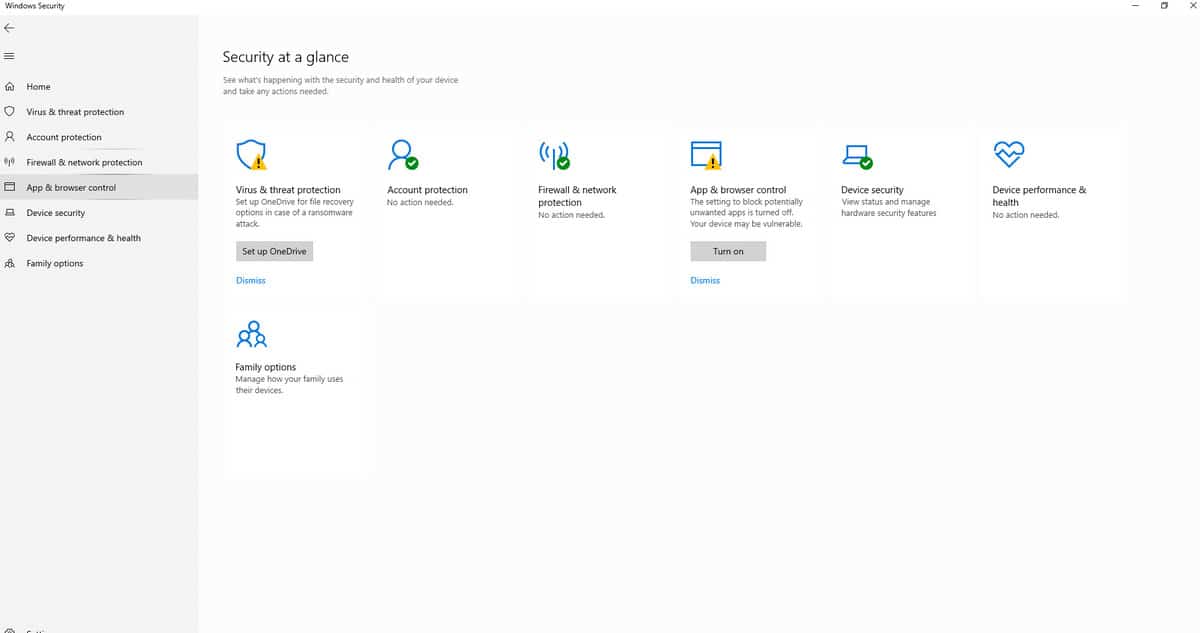
Upon accessing Windows Security, you’ll be provided with your security options at a glance, showing everything that’s working well in green, alerts in amber, and threats or priority actions with a red warning.
You can drill down into the features such as Virus and Threat protection which allows you to run quick or full scans, access scan history, and decide what to do with detected malware.
Family options lets you tweak settings related to Microsoft Family safety, such as the devices they’re using, the sites they access, and the time they spend online.
Avast premium Security is a more feature-packed user interface that combines a simple interface for beginner users with options for advanced users looking to take their security to another level.
You’ll see an overview of your AV protection from the main dashboard to let you know if things are going well or whether you need to act on anything.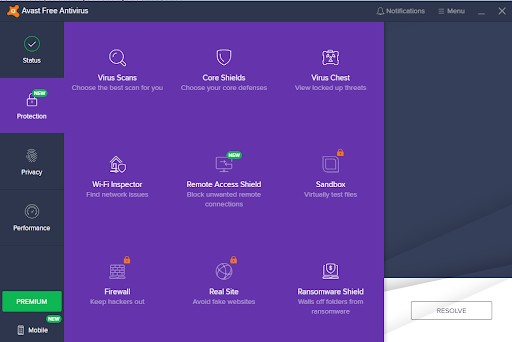
On the left, you’ll find a list of additional features that help perform different software functions beyond antivirus scanning. I was a new Avast user and found it super easy to use.
Customer Support
It’s important that you have support when things don’t go as planned with any software, and this is especially vital when you’re dealing with the prospect of a cyberthreat.
The support available with Microsoft Defender is quite limited, only giving the option of posting on the Microsoft Community forums. The support is much greater for those using Microsoft Defender for Endpoint, giving you an on-hand Microsoft engineer ready to deal with all queries no matter the complexity.
Avast One includes a much broader range of support options for subscribers of its premium product offerings. If you prefer to speak to someone over the phone, phone support isn’t an option, but if you’re okay with LiveChat when you need it and email support, Avast ticks all the right boxes.
Avast has a wealth of sources in its knowledgebase that answer most of the common questions for less urgent queries.
Microsoft Defender vs Avast conclusion
If you missed the winner at the start of this article, let me give you a gentle reminder. Avast Premium Security takes the crown from Microsoft Defender. Avast performed better in the depth of its on-demand scans and detection rates. It also provides many more helpful features to protect your online security than its competitors, like an unlimited VPN, a file shredder, and webcam protection.
Avast also has excellent customer support when you need it and offers some fantastic first-year discounts for new users.
Microsoft Defender vs Avast FAQs
Is Avast safe?
Yes, Avast Premium Security and its other security products are 100% safe. Along with its antivirus and malware detection tools, its software goes to extra lengths to protect you online and your system from offline threats.
Is Avast necessary on a Mac?
We’d recommend installing a product like Avast One on your Mac to enhance your security. Although Macs have better security than Windows devices, and many believe that Macs aren’t susceptible to virus threats, research has shown that macOS devices are still exposed to malware.
Do I need to use a VPN?
Although VPNs aren’t mandatory, Virtual private networks bolster your online privacy by shielding your browsing activities, files, and apps on the internet. VPNs let you watch the content you already pay for at home from anywhere worldwide and help beat heavy internet censorship in places like Russia and China. For these reasons, we recommend using a VPN to enhance online protection.



