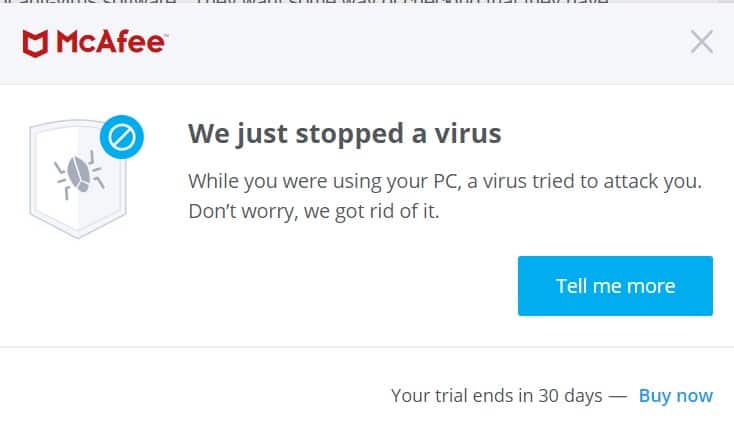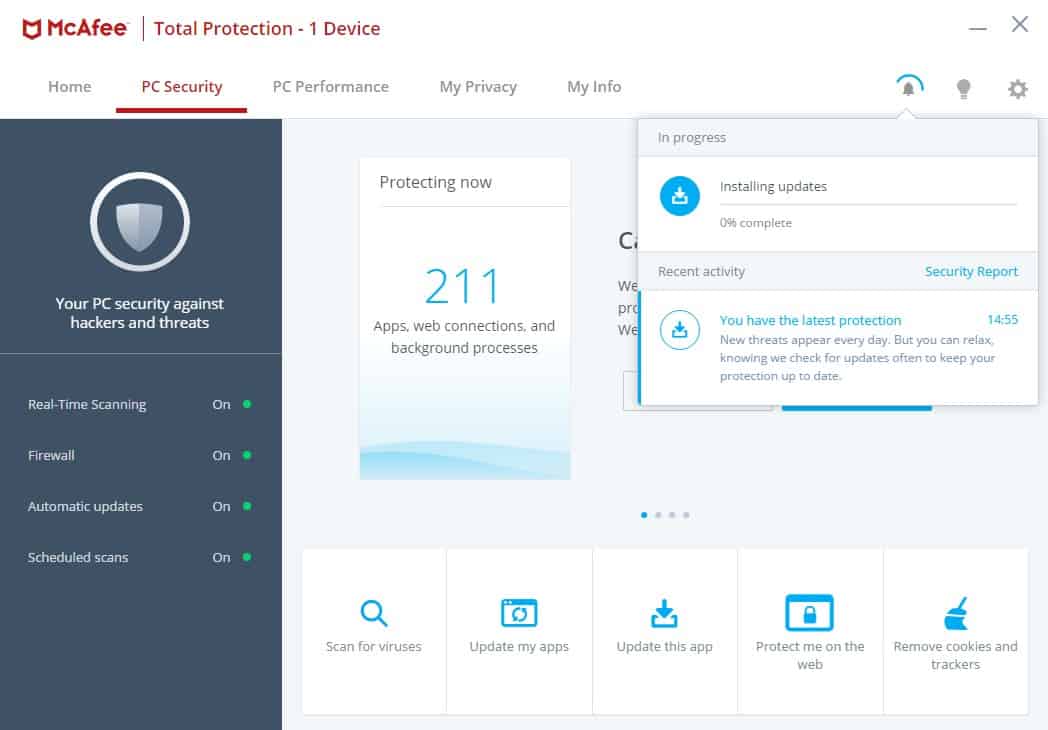The digital landscape is a minefield of threats – malware that can hijack your data, slow your computer to a crawl, and worse. That’s why choosing the right antivirus software, like McAfee or TotalAV, is more crucial than ever. In this head-to-head comparison, we’ll break down the unique perks of each, from malware defense to system impact and pricing, to help you make an informed choice.
McAfee offers the most reassuring level of protection if you’re in a hurry and just want to know which program to choose. Want to find out why? Then please read on.
TIP: While McAfee wins this comparison, it comes with a premium price. If you’re not in a rush to make a purchase it is worth waiting for one of the frequent promotional discounts.
Summary: McAfee vs TotalAV
McAfee
- Multi-faceted privacy protection
- Comprehensive security
- McAfee Shredder
TotalAV Antivirus Pro
- Ransomware protection
- System tune-up
- Cloud scanning
| No value | McAfee | TotalAV |
| Website | mcafee.com | totalav.com | Antivirus and Antispyware | Firewall | Web protection/anti phishing | Password Manager | Webcam protection | Parental controls | VPN | PC Cloud Backup | Ransomware protection | Banking and Payment Protection | Network Attack Protection | Secure data encryption | Automatically update apps | File Shredder | Identity Theft Protection | Performance Optimization |
|---|---|---|
| Best deal (per month) | $3.33 SAVE $80 on a 2 year plan - 5 devices | $1.09 SAVE 80% on TotalAV Pro |
Background
McAfee was founded in 1987 by John McAfee in the United States. It has gone through a number of changes, but today offers protection to over 525 million devices worldwide. A truly global company, it employs over 7,000 employees in 189 countries. One of the most trusted companies worldwide, McAfee is constantly innovating, keeping up-to-date with the latest online threats.
TotalAV is a UK-based company, and a new player in the antivirus market, founded in just 2016. Its new status does not, however, mean there is any compromise on quality. In just four years the company has expanded rapidly. Over 25 million users trust TotalAV to protect their devices.
McAfee vs TotalAV pricing
One of the most important factors to consider is how much it will cost to protect your computer. Antivirus protection can range in price from free basic packages to a level of security that can cost over $100 a year.
I have outlined the price options of both companies below.
| No value | McAfee Total Protection Basic | McAfee Total Protection Plus | McAfee Total Protection Premium | McAfee Total Protection Advanced |
| Website | mcafee.com | mcafee.com | mcafee.com | mcafee.com | One year price | $29.99 | 39.99 | $49.99 | $89.99 | Renewal price | $84.99 | $109.00 | $129.99 | $179.99 |
|---|---|---|---|---|
| Best deal (per month) | $2.49 $2.49/mo for the annual plan - 1 device | $3.33 SAVE $80 on a 2 year plan - 5 devices | $4.16 SAVE $85 on a 2 year plan - 10 devices | $6.24 Unlimited Devices - $6.24/mo 1yr plan |
| No value | TotalAV Antivirus Free | TotalAV Antivirus Pro | TotalAV Internet Security | TotalAV Total Security |
| Website | totalav.com | totalav.com | totalav.com | totalav.com | One year price | Free | $19 | $39 | $49 | Renewal price | N/A | $119 | $145 | $179 |
|---|---|---|---|---|
| Best deal (per month) | Free FREE download | $1.09 SAVE 80% on TotalAV | $3.25 Only $3.25 per month | $4.08 Only $49 for the first year! |
As you can see, both companies offer different pricing options depending on how many devices you want to protect. A crucial difference, however, is that TotalAV includes a free version that protects a single Windows, Mac, or Android device.
McAfee starts from $34.99 per year, protecting just one device. However, for $5 more, 5 devices can be protected, as well as a free VPN thrown in to increase online privacy when browsing the web. Its premium LiveSafe package allows for the protection of an unlimited number of devices.
At the time of writing, McAfee is offering enticing discounts with $80 off its Total Protection unlimited-device plan, reducing the annual price for the first year to just $49.99. The option of having premium protection at such a low price makes McAfee a winning choice.
TotalAV offers trustworthy free protection for one device, or the ability to pay to protect up to six devices for a price of $149 per annum.
McAfee and TotalAV offer a 30-day trial, ensuring you can be happy with the quality of your protection before deciding to pay. Both options are compatible with Windows, Android, and iOS.
Effectiveness against malware
Just how useful are McAfee and TotalAV when confronting online threats? Every company in the market will claim to offer the best protection. To cut through the noise and give you the correct information to make your decision, I have put both programs to the test, seeing how they cope against a variety of different viruses.
I scraped four sample malware files from the European Institute for Computer Antivirus Research (EICAR) and subjected both McAfee and TotalAV to their attacks. Following this, I used my own live samples. The results are shown below.
| No value | McAfee | TotalAV |
| Website | mcafee.com | totalav.com | Eicar Sample 1 | Blocked | Allowed | Eicar Sample 2 | Blocked | Blocked | Eicar Sample 3 | Blocked | Allowed | Eicar Sample 4 | Blocked | Allowed | Live Sample 1 (Adware) | Blocked | Detected | Live Sample 2 (Trojan) | Blocked | Detected | Live Sample 3 (Trojan) | Blocked | Detected |
|---|---|---|
| Best deal (per month) | $3.33 SAVE $80 on a 2 year plan - 5 devices | $1.09 SAVE 80% on TotalAV Pro |
Just a quick glance at the table will make it immediately obvious who the winner is here. McAfee blocked every single EICAR sample as well as my own samples.
TotalAV’s results were a lot more patchy. It let in three out of four EICAR samples, potentially compromising the safety of my device and my information. It detected all of my own live samples but did not automatically block them, unlike McAfee.
I sought out more information by turning to two independent studies by leading testing websites to see what their results had to say.
AV-Test analyzed antivirus programs’ effectiveness against malware threats from May to June 2020. In the month of May, McAfee scored 98.8 percent. Good right? In June it topped these results, scoring an unbeatable 100 percent.
In the same tests, TotalAV provided a score of 98.2 percent in May 2020, upping this slightly to 98.9 percent in June.
Using just one study wouldn’t be fair, so I turned to AV-Comparatives to corroborate my results. This study utilized data from February to May 2020, analyzing over 700 sample threats. McAfee scored 98.9 percent, while TotalAV came out slightly below with 98.5 percent.
Although this puts them both in the top cluster of antivirus software, yet again, McAfee beats its competitor. Thus, on the core issue of just how effective each program is, McAfee is the winner, offering a robust level of protection that lets you spend time online with peace of mind.
A quick note: false positives occur when antivirus software incorrectly identifies safe files as threats. During the period AV-Comparatives studied, McAfee flagged 25 false alarms. TotalAV, on the other hand, identified two, making it outperform the industry average of nine. Despite this, the old adage “better safe than sorry” is relevant here, and McAfee is the clear safe option.
Impact on PC performance
Nowadays, computer users have an array of different software installed on their devices. The more software in use at any time, the more a PC’s performance is impacted. Antivirus programs can be costly, so it’s important to compare which option is less taxing. I carried out further tests to highlight the impact of both McAfee and Total AV on my device.
| No value | McAfee | TotalAV |
| Website | mcafee.com | totalav.com | Full Scan Time (minutes) | 223 | 199 | Number of scanned objects | 785000 | 1200000 | Full Scan CPU Utilization % | 100 | 100 | Full Scan Memory Utilization % | 75 | 82 | Full Scan Disk Utilization (seconds) | 253 | 101 | Control CPU Utliization % (no scan) | 12 | 81 | Control Memory Utilization % (no scan) | 10 | 75 | Control Disk Utilization (seconds) (no scan) | 66 | 332 | Quick Scan Time (seconds) | 633 | 1740 | Quick Scan CPU Utilization % | 39 | 94 | Quick Scan Memory Utilization % | 77 | 154 | Quick Scan Disk Utilization (seconds) | 912 | 75 |
|---|---|---|
| Best deal (per month) | $3.33 SAVE $80 on a 2 year plan - 5 devices | $1.09 SAVE 80% on TotalAV Pro |
When carrying out a full scan, McAfee took 24 minutes longer. Although, it’s important to note it scanned a lot more items than TotalAV.
During a quick scan (the type of scan we use on a more regular basis) McAfee was much less taxing on CPU and memory, freeing up space to ensure my computer is running quickly.
McAfee, therefore, takes slightly longer to carry out both full and quick scans, but in the process did not slow down my computer as much. This ensures my computer is clean without compromising on speed.
I also ran tests to determine the effects on computing power during a full scan compared to when no scan occurred.
This shows that when McAfee is running in the background, it’s far less of a burden on computing power, using only 12 percent of my CPU compared to 81 percent when using TotalAV.
During a full scan, both software maxed out my computer’s CPU, although it’s worth noting that McAfee used slightly less memory than TotalAV.
I looked to AV-Comparatives again for information about their performance tests from April 2020. The test looks at antivirus programs’ impact on PC usage whilst:
- Downloading files
- Browsing websites
- File Copying: first and subsequent run
- Installing and uninstalling applications
- Archiving and unarchiving
- Launching applications: first and subsequent run
Continuing its track record of outstanding performance, McAfee was judged to have performed very fast on all six common tasks. TotalAV was very fast on just four out of six tasks, and mediocre and fast when it came to installing and uninstalling applications and downloading files respectively.
McAfee is therefore the winner on all fronts. Its ability to offer top-quality online protection without compromising computer speeds makes it an excellent choice.
Features
Antivirus software offers an array of different features. Some of these are unique to each program, while others are more commonplace. I have chosen some of McAfee’s and TotalAV’s best qualities so you can decide which is the best fit for you.
- Antivirus
- Performance Optimization
- Home Network Security
- Security Experts and Online Support
- Multi-Device Compatibility
- Password Manager
- Safe Web Browsing
- File Shredder
- Encrypted Storage
- Identity Theft Protection
- Ransomware protection
- Protection against phishing scams
- Protection against adware and spyware
- Free up system space
- System tune-up
- Web shield extension
- Browser cleaner and manager
- Cloud scanning
These all look positive, but what exactly do they do?
Password Manager: Do you often find yourself using the “I forgot my password feature” on websites? McAfee offers a secure location to store all your passwords.
McAfee Shredder: When you delete a file from your computer, you may think it is gone forever, but this is often not the case. McAfee lets you properly delete files without leaving a trace of sensitive information.
Encrypted Storage: State-of-the-art 256-bit AES encryption ensures your stored files are truly secure.
Cloud scanning: This can help you free up computer performance when scanning your PC by offloading work to the cloud.
System tune-up: Speeds up computer performance by identifying and addressing slow areas.
Protection against phishing scams: Protects you from email scams.
I often find myself forgetting my passwords and worrying about whether online hackers could compromise them. Fortunately, McAfee’s password manager ensures this isn’t a problem. This feature makes McAfee the winner for me, although it’s important to note which features you would find most useful.
If you decide to go with TotalAV there are a range of separate password managers (paid and free) you could take advantage of.
Signup and installation
Getting started with McAfee and TotalAV is a breeze – the signup is straightforward, and they even sweeten the deal with discounted rates for your first year. And if you’re the type to test before you invest, you’ll love this: both offer 30-day free trials.
If you’re like me and sometimes forget to cancel trials even when the product doesn’t meet your standards, McAfee has your back. They send you a reminder email before your trial auto-renews, adding another layer of trust to their service.
How easy is the interface to use?
A clean, user-friendly interface is important. You want to see clearly and easily how to use the different tools you’ve paid for.
McAfee shows you on the left-hand sidebar which settings are enabled and provides a live reminder of the number of apps, files, and other processes being protected.
TotalAV’s interface is attractive and simple. Its user bar on the left-hand side lets you navigate the program’s different features.
Both do the job in this regard, although McAfee’s feature letting you know how many files and apps are being protected is a nice touch.
Customer support
It’s important to know that if you encounter a problem with your antivirus software, there is help available.
Both McAfee and TotalAV offer 24/7 live chat support so you can get the help you need without waiting hours on the phone.
Conclusion
I have carried out numerous tests, gone through each program’s features, and even looked at how attractive their interfaces are. But what do we take away from all this? McAfee is the clear winner.
The key reason we download antivirus software is for security, and in the tests carried out, it offered the most comprehensive protection against online threats. It does all this while having minimal impact on the speed of your device. Similarly, it offers highly competitive prices and excellent discounts. For all-round, thorough coverage against malicious threats, McAfee takes the crown.
See also:
- Norton vs TotalAV
- Best rated antivirus providers
- Best antivirus for Mac
- McAfee vs Sophos
- Norton vs Bitdefender
McAfee vs TotalAV FAQs
How does McAfee detect viruses?
McAfee has several tools and technologies to scan for viruses and malicious software. The most common approach is to use one or more anti-virus programs, which are designed to detect known threats based on information from a database of virus definitions.
However, McAfee also incorporates other scanning technologies, such as machine learning algorithms, heuristics analysis, and behavioral monitoring. These tools allow the company to proactively detect new threats that may be too low-level or obscure for traditional anti-virus software to catch.
How do I uninstall TotalAV?
You can uninstall TotalAV quickly by following these steps:
- Click the Start button on Windows, then Settings, and finally select Apps.
- Locate TotalAV in the list of installed apps and click uninstall.
- Follow the steps in the setup wizard to complete the uninstallation.