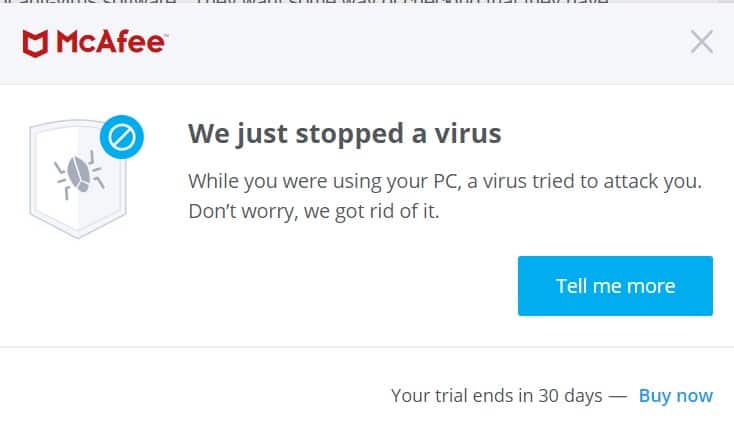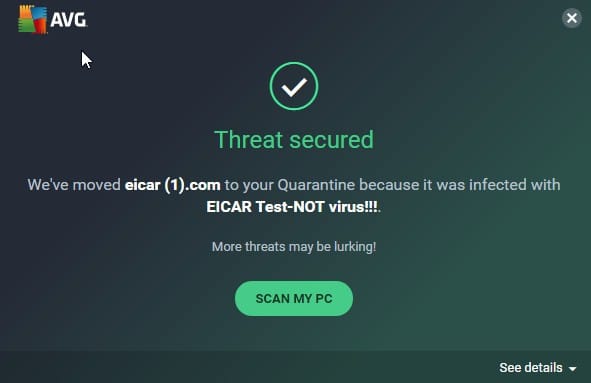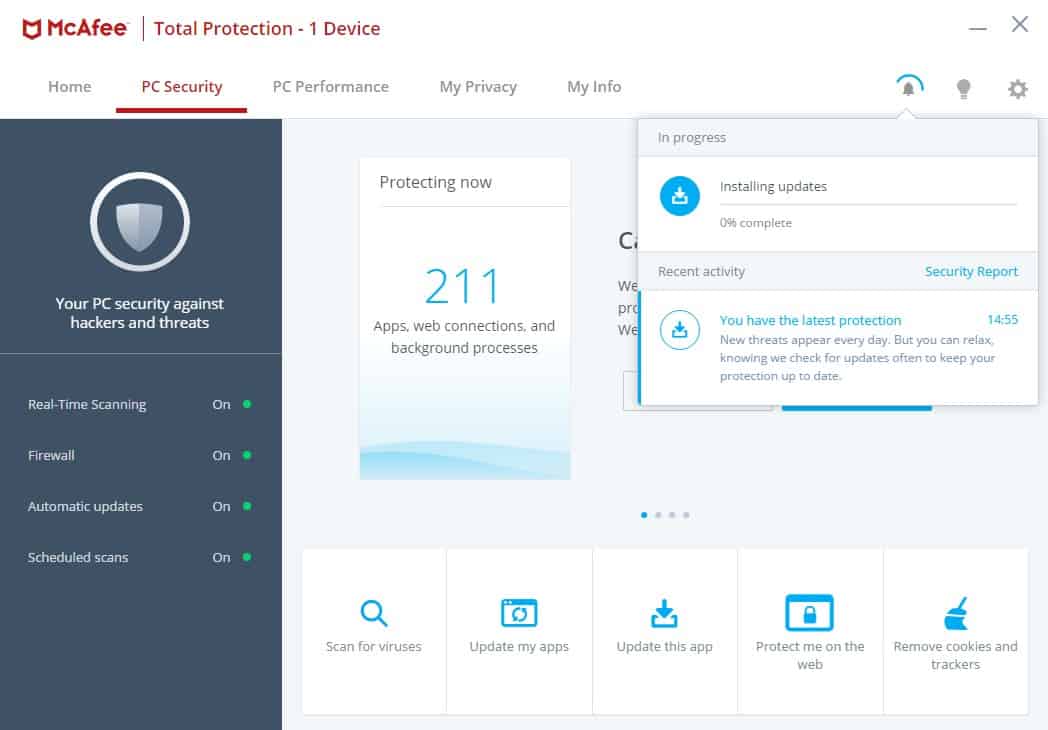Stuck between McAfee and AVG? Both antivirus giants bring something unique to the table, but which one gives you the most bang for your buck? I’ve dissected their performance, pricing, and features to help you make a no-regrets choice.
McAfee wins, hands down. It aced my recent tests and offers a solid lineup of features like file shredding and ID protection. For the nitty-gritty, keep reading.
Summary: McAfee vs AVG
| No value | McAfee | AVG |
| Website | mcafee.com | avg.com | Antivirus and Antispyware | Firewall | Web protection/anti phishing | Parental controls | Password Manager | Webcam protection | PC Cloud Backup | VPN | Ransomware protection | Banking and Payment Protection | Network Attack Protection | Secure data encryption | Automatically update apps | File Shredder | Performance Optimization | Identity Theft Protection |
|---|---|---|
| Best deal (per month) | $3.33 SAVE $80 on a 2 year plan - 5 devices | $6.49 Save 53% on the annual plan - 10 devices |
Background
McAfee is a United States based company founded in 1987 by John McAfee. In 2020 it offers protection to over 525 million devices worldwide and is one of the most recognized brand names in the antivirus market.
McAfee’s Eastern European rival, AVG Technologies was founded in 1990 in post-communist Czechoslovakia. Since its founding, it has expanded rapidly and now offers an array of different protection levels to users worldwide.
McAfee vs AVG pricing
Protection comes at a cost. Antivirus software prices can vary a lot, from relatively cheap (or at times free) entry-level options to more expensive, comprehensive levels of protection. Both AVG and McAfee offer a range of different pricing options.
I have outlined the options below to help you decide which option is best for you.
| No value | McAfee Total Protection Basic | McAfee Total Protection Plus | McAfee Total Protection Premium | McAfee Total Protection Advanced |
| Website | mcafee.com | mcafee.com | mcafee.com | mcafee.com | One year price | $29.99 | 39.99 | $49.99 | $89.99 | Renewal price | $84.99 | $109.00 | $129.99 | $179.99 |
|---|---|---|---|---|
| Best deal (per month) | $2.49 $2.49/mo for the annual plan - 1 device | $3.33 SAVE $80 on a 2 year plan - 5 devices | $4.16 SAVE $85 on a 2 year plan - 10 devices | $6.24 Unlimited Devices - $6.24/mo 1yr plan |
| No value | AVG Free | AVG Internet Security | AVG Ultimate |
| Website | avg.com | avg.com | avg.com | One year price | Free | $46.68 | $59.88 | Renewal price | N/A | $75.99 | $127.99 |
|---|---|---|---|
| Best deal (per month) | Free FREE download | $2.70 Save up to 53% | $6.49 Save 53% on the annual plan - 10 devices |
McAfee pricing
McAfee’s pricing options are more varied, with five different choices available, ranging from $84.99 per annum up to $179.99. With AVG there is slightly less choice. There is a free basic protection package and just two paid options: $75.99 or $127.99 for the year.
McAfee’s protection begins at $84.99 per year and allows you to protect just one device. Pricing incrementally increases, enabling you to protect five, 10, or an unlimited number of devices depending on the price you want to pay. There is also the option to add a VPN to ensure private online browsing.
At the time of writing, McAfee is offering generous discounts for the first year of use. For example, there is an $70 discount on its Total Protection 5-device package, reducing the price to just $39.99 for the first year.
AVG pricing
AVG offers a free entry-level option, which is appropriate for those who only require basic protection on one device. This includes AVG TuneUp to increase the speed of your device and protection from ransomware, phishing attacks and other online threats.
The more comprehensive coverage of AVG Internet Security costs $75.99 per year but only allows for the protection of one device. This includes improvements such as webcam protection and a data shredder.
To protect your entire household, you must splash out on the AVG Ultimate package, which covers up to 10 devices and $127.99.
Like McAfee, AVG offers first-year discounts, reducing the initial price of its mid-tier AVG Internet Security option by 39 percent, to just $46.68 for the first year.
Both AVG and McAfee are compatible with Windows, Android, and MacOS devices.
McAfee vs. AVG: Which one is more effective at protecting your PC?
Malware (malicious software) can come in a variety of forms, including ransomware, spyware, and more. These threats can infiltrate and compromise our devices, often without us realizing anything is amiss. Some antivirus software is more effective at defending our electronic devices against these threats than others.
To gauge which out of McAfee and AVG is the most effective, I carried out some tests. I used samples from the European Institute for Computer Anti-Virus Research (EICAR), along with some of my own samples, to see how these programs would stand up.
Here are my findings.
| No value | McAfee | AVG |
| Website | mcafee.com | avg.com | Eicar Sample 1 | Blocked | Blocked | Eicar Sample 2 | Blocked | Blocked | Eicar Sample 3 | Blocked | Allowed | Eicar Sample 4 | Blocked | Allowed | Live Sample 1 (Adware) | Blocked | Blocked | Live Sample 2 (Trojan) | Blocked | Blocked | Live Sample 3 (Trojan) | Blocked | Blocked |
|---|---|---|
| Best deal (per month) | $3.33 SAVE $80 on a 2 year plan - 5 devices | $6.49 Save 53% on the annual plan - 10 devices |
It doesn’t require an expert to see that McAfee is winning so far. It managed to block every attack I threw its way, scoring perfectly during this round.
AVG was a little less consistent, allowing in two of the EICAR samples. Although still strong, this is a little worrying, as these threats could lead to serious problems if they compromised my device and stole my personal information.
It wouldn’t be fair, however, to rely on just my tests alone. To corroborate my results, I looked to industry-leading testing websites AV-Test and AV-Comparatives, which use more comprehensive data sets to give a better idea of the effectiveness of AVG and McAfee when confronted with cyberattacks.
First, what did AV-Test have to say? It analyzed the antivirus programs’ robustness when confronted with online attacks in the months of May and June. In May, McAfee scored 98.9 percent. It beat this the following month, scoring a perfect score of 100 percent.
Despite stumbling during my own round of tests, AVG fought back, scoring 100 percent in both months.
Both performed impressively, but how would they hold up in additional tests?
AV-Comparatives analyzed over 700 antivirus threats from February to May 2020. During this period, McAfee scored 98.9 percent whilst AVG improved on that with a near-perfect score of 99.7 percent.
Despite having some difficulties blocking my own samples, AVG recovered impressively in the more wide-ranging research, so it just takes the crown in this round. But it’s important to note that McAfee’s scores were near perfect, so these initial results shouldn’t discourage you from McAfee’s efficacy.
A quick note: false positives are false alerts that identify perfectly safe files as threats. AV-Comparatives found McAfee flagged up 25 false alarms in the period studied, whilst AVG totaled just eight. Although these can be annoying, it may be better to be safe than sorry.
Impact on PC performance
With so much software installed on our devices nowadays, we want to ensure our antivirus tool doesn’t slow down our computers and devices. Just how taxing are McAfee and AVG on computing power?
I ran some tests on my system to provide you with the answers. I tested both programs’ impact on CPU, memory, and disk utilization during quick and full scans, as well as when the software was running in the background.
| No value | McAfee | AVG |
| Website | mcafee.com | avg.com | Full Scan Time (minutes) | 223 | 35 | Number of scanned objects | 785000 | 403167 | Full Scan CPU Utilization % | 100 | 35 | Full Scan Memory Utilization % | 75 | 71 | Full Scan Disk Utilization (seconds) | 253 | 425 | Control CPU Utliization % (no scan) | 12 | 51 | Control Memory Utilization % (no scan) | 10 | 86 | Control Disk Utilization (seconds) (no scan) | 66 | 121 | Quick Scan Time (seconds) | 633 | 22 | Quick Scan CPU Utilization % | 39 | 36 | Quick Scan Memory Utilization % | 77 | 79 | Quick Scan Disk Utilization (seconds) | 912 | 1227 |
|---|---|---|
| Best deal (per month) | $3.33 SAVE $80 on a 2 year plan - 5 devices | $6.49 Save 53% on the annual plan - 10 devices |
When carrying out a full scan, AVG was the quicker choice, taking just over half an hour. However, McAfee scanned almost double the number of items AVG covered. McAfee’s extra time lag isn’t very important when considering how comprehensive the scan is.
When carrying out a quick scan, both had a similar impact on CPU and memory utilization. AVG used a lot more of my computer’s disk, but took far less time to complete this rapid scan.
The table above also shows the effect of AVG and McAfee on my PC when carrying out a full scan, compared to when the programs are running in the background.
During a full scan, McAfee was more taxing, especially on my PC’s CPU, utilizing 100 percent of its power. Both programs were similarly taxing on memory utilization. However, a full scan is something you don’t carry out on a day-to-day basis, so the results didn’t affect my decision massively.
The more important category is what both AVG and McAfee do to my PC whilst running in the background. I need to know it won’t slow down my computer when I’m using it for everyday functions such as general work tasks.
McAfee barely slowed down my device at all, utilizing just 12 percent of the CPU and 10 percent of memory when running in the background. AVG was much more taxing, using 51 percent of CPU and a worrying 86 percent of memory.
We used AV-Comparatives earlier to compare both programs’ effectiveness against malware threats. The website also provides data on the performance of antivirus software during various everyday tasks.
The areas tested were:
- Downloading files
- Browsing websites
- File copying: First and subsequent run
- Installing and uninstalling applications
- Archiving and unarchiving
- Launching applications: First and subsequent run
McAfee was judged to have performed “very fast” (the highest category) on all six tasks. AVG did perform similarly well, but lagged behind slightly with a “fast” score on launching applications and downloading files. These two categories are vital everyday tasks, and not an area where I would want to sacrifice speed.
Overall, McAfee wins this round. It vastly outperformed AVG when running in the background. When carrying out a quick scan (the one I tend to use everyday) it had similar results to AVG, but when tested by professional testers AV-Comparatives, McAfee was judged to have performed perfectly. McAfee clearly offers winning protection with minimal effect on processing power.
Features
Antivirus software offers an array of different features that do different things. I have distilled down both AVG and McAfee’s key features to help you make the choice between the two.
- Antivirus
- Performance Optimization
- Home Network Security
- Security Experts and Online Support
- Multi-Device Compatibility
- Password Manager
- Safe Web Browsing
- File Shredder
- Encrypted Storage
- Identity Theft Protection
- Advanced antivirus
- Behavior shield
- AI detection
- Real-time updates
- Do not disturb mode
- Password protection
- Webcam protection
- Data shredder
Here are some of the standout features of both offerings.
Password Manager: McAfee ensures your passwords are stored in a secure place, ensuring your personal information is protected.
McAfee Shredder: This allows you to delete files without leaving a trace, which would be especially useful for someone who stores sensitive information on their computer.
Encrypted Storage: Adds an extra layer of security to your device using industry-leading 256-bit AES encryption.
Webcam protection: Ensure no one is watching what you are doing by securing your computer’s webcam.
Data Shredder: Delete files permanently without leaving a trace for hackers.
VPN: Hide your location when browsing the web. Allows you to access geo-blocked content.
Although each feature will have differing levels of usefulness to each person, McAfee’s password manager is a standout feature. Users have so many passwords nowadays and this feature helps you manage them all in one secure location.
Signup and installation
Sometimes software is unnecessarily difficult to sign up for and install. Ideally, your antivirus software should be quick and simple to set up.
McAfee’s sign-up process is easy and swift, highlighting the first-year savings you’ll make at the checkout. McAfee offers a 30-day free trial, and unlike other free trials, the company sends you an email at the end of your trial to confirm you want to continue with the service.
AVG offers a free trial too, but doesn’t provide a warning before your card is charged, so you need to be sure to cancel if you decide not to continue with the service.
How easy is the interface to use?
There is nothing worse than a clunky interface that’s impossible to use. When paying for antivirus protection, we want to know we can use its features with ease.
McAfee’s interface is clean, modern, and very simple to use. You can toggle its main features on a bar on the left-hand side, and access tabs to adjust individual settings. On the homepage, there is a live update on how many apps, web connections, and background processes are being protected. This is a nice touch and allows you to see what you’re paying for.
AVG’s interface all centers on its homepage, where you can toggle the different features, and see what aspects of your online security are being protected. A “smart scan” can be carried out in just one click.
Customer support
When you’re facing a cybersecurity crisis, the last thing you want is to be left in the dark. That’s why customer support can be a deal-breaker.
Here’s the good news – McAfee offers 24/7 live chat support. That means no matter when an issue strikes, you’ve got a lifeline. It’s a game-changer, especially when you’re dealing with time-sensitive security threats. And if you’re the type who likes to troubleshoot on your own first, McAfee’s website has a robust support section filled with FAQs, how-to guides, and video tutorials.
On the flip side, AVG’s support is more limited. They offer a contact form and an online hub to browse answers to common questions. While that’s better than nothing, the absence of a dedicated technical support line or live chat can be a significant drawback, especially when you’re dealing with complex or urgent issues.
You can decide which antivirus solution is right for you by weighing the pros and cons of each platform’s customer support.
McAfee vs AVG Conclusion
We have conducted several tests looking at both programs’ effectiveness against malware, computing power, additional features, usability, and customer support.
McAfee offers the best option. It has robust protection against malware threats, offering peace of mind when using the web. It runs quickly and efficiently in the background, and does not dramatically slow down my PC when carrying out a quick scan.
It also has great features such as the password manager and McAfee Shredder, which let me store and dispose of personal information without having to worry about it being compromised by hackers.
This comes with competitive pricing, generous discounts, and the peace of mind of round-the-clock customer support.
McAfee offers unrivaled protection against online cyber threats and is the perfect choice to protect your devices.
McAfee vs. AVG: FAQs
Can I use free antivirus?
A free antivirus can provide everything you need to scan a computer or mobile device for viruses and malware. This makes free antivirus solutions invaluable for consumers who can’t afford a paid antivirus.
Paid antivirus software has additional security features to keep your machine safe. This includes real-time protection that scans things like the sites you visit. In addition, paid antivirus programs include things like email scanning, camera protection, parental controls, password management, and dark web monitoring.
How do I uninstall McAfee or AVG?
Not happy with the product you’ve chosen?
The easiest way to uninstall either of these programs is to head over to the native uninstaller that comes with Windows. You can find this by searching for Control Panel and clicking Programs & Features. Now, search in the list of programs for your antivirus, right-click it, and choose to uninstall. You can now follow the on-screen prompts to remove the program from your computer.
In addition, McAfee also provides a dedicated MCPR tool on its website for uninstalling the antivirus. Once you have downloaded that tool, you can run it and use it to remove the antivirus and all its components from your machine.
Mac users can remove their version of McAfee or AVG by heading to the Application folder and looking for the removal tool for the antivirus brand in question. Once you have located the uninstaller, simply run it and follow the on-screen instructions.
Do I need a VPN too?
Yes. A VPN is an online privacy tool that is designed to encrypt your web traffic and prevent eavesdroppers from monitoring what you do online. This prevents your ISP, government agencies, local wifi providers, and hackers on public wifi from being able to detect which websites you visit. A VPN also prevents the websites you use from detecting your IP address. This provides you with an additional layer of online privacy, and the ability to gain extra freedom online.
Some premium VPNs now provide malware filtering. This is a security extra that scans the data coming from the websites you visit as it passes through the VPN server en route to your devices. This automatic scanning is designed to catch malware and prevent it from reaching your machine. While this is a useful extra, it should never be considered an alternative to an antivirus program. Instead, it is a useful additional layer of protection that should always be used in addition to antivirus. Using the internet without an antivirus program is highly risky.
What if McAfee or AVG can't detect a virus?
If you’ve run a scan with McAfee or AVG and it comes up clean, but your device is still acting sketchy, you’ve got a couple of scenarios to consider:
- Outdated software: First, double-check that your antivirus is up-to-date. A few days behind on virus definitions can expose you to new threats.
- Stealthy exploits: If everything seems up-to-date and you’re still experiencing issues, you might be dealing with a Fully Undetectable (FUD) exploit or a more complex infection that’s dodging detection.
In either case, it might be time to consult a cybersecurity professional to investigate the issue.
See also: