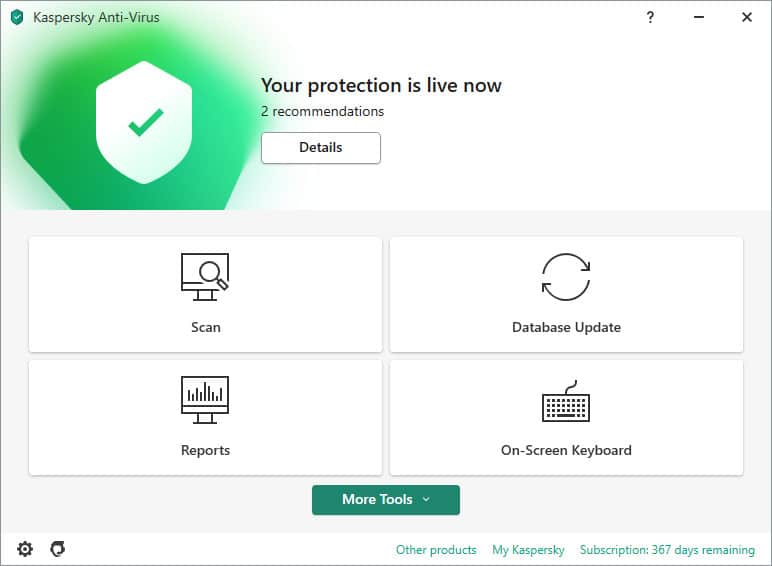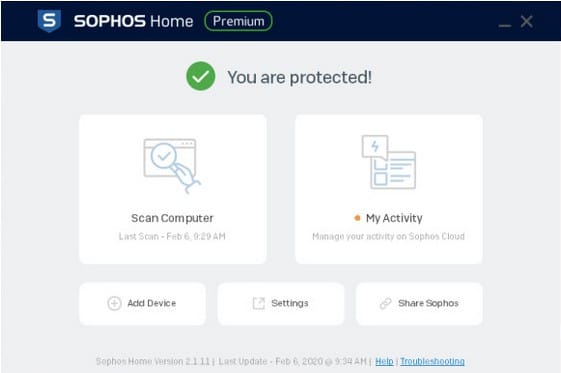In the competitive world of antivirus software, Kaspersky and Sophos stand out as industry giants. Kaspersky, a key player in Europe since ’97, and Sophos, with a rich 30-year history, are renowned for their unique approaches to securing your network’s endpoints. However, the real test lies in how these suites perform in the real world, safeguarding your devices.
In this comprehensive review, we leave no stone unturned as we delve into every aspect of these antivirus suites. From their performance impact and features to their malware defense, pricing, and user experience, we provide a detailed analysis to help you make an informed decision.
Spoiler Alert: Sophos is the superior choice if you’re pressed for time. Kaspersky’s data collection policy is a significant concern, while Sophos offers a full feature set for a trial period of a month—no credit card required. Additionally, Sophos includes parental controls and robust malware scanning. More on this in the conclusion, where we reiterate our commitment to providing reliable recommendations.
Summary
Kaspersky
- Top rating among different antivirus comparison websites
- Wide ranging feature list
- Sophisticated real-time anti-malware solutions
Sophos
- Remote security management
- Multi-device coverage
- Malware scan and deep clean software
| No value | Kaspersky | Sophos |
| Website | kaspersky.com | sophos.com | Antivirus and Antispyware | Firewall | Web protection/anti phishing | Parental controls | Password Manager | Webcam protection | PC Cloud Backup | VPN | (As a separate subscription) | Ransomware protection | Banking and Payment Protection | Network Attack Protection | Secure data encryption | Automatically update apps | File Shredder | Performance Optimization | Identity Theft Protection |
|---|---|---|
| Best deal (per month) | $2.49 GET 70% OFF | $3.74 SAVE 25% on an annual plan |
Background
Kaspersky came to life in Moscow back in ’97, thanks to Eugene and Natalya Kaspersky. They quickly made a name for themselves by tackling emerging cybersecurity threats. In fact, the core Kaspersky Lab program was in the works even before the company officially launched.
On the other side of the ring, we have Sophos. Founded in the UK in 1985 by Jan Hruska and Peter Lammer, Sophos initially focused on endpoint security during the late ’80s and early ’90s. As the tech landscape evolved, they shifted their focus to broader antivirus solutions around the Y2K era. Today, they’re a global operation with over 3,000 employees and a footprint in more than 150 countries.
Pricing and Compatibility
| No value | Kaspersky Security Cloud | Kaspersky Antivirus | Kaspersky Internet Security | Kaspersky Total Security | Kaspersky Security Cloud Personal |
| Website | https://kaspersky.ca/ | https://kaspersky.ca/ | https://kaspersky.ca/ | https://kaspersky.ca/ | https://kaspersky.ca/ | One year price | Free | $17.99 | $23.99 | $26.99 | $26.99 | Renewal price | N/A | $59.99 | $79.99 | $89.99 | $89.99 |
|---|---|---|---|---|---|
| Best deal (per month) | Free Free download | $2.49 Save 70% on Antivirus solutions | $1.99 70% OFF - 1 year - 3 devices | $2.49 GET 70% OFF | $2.24 70% first year discount |
Kaspersky Anti-Virus
The basic protection offered by Kaspersky is its Kaspersky Anti-Virus solution. This retails on its website for $11.99 dollars for a single device, discounted from $39.99.
Kaspersky Internet Security
The company’s mid range solution, a balance of cheaper price and a larger suite than the other two. At the time of writing, this solution retails at a 70% discount from the usual $59.99 price at $17.99 on its website.
Kaspersky Total Security
Kaspersky’s premium solution is its Total Security production, which is more expensive than the previous two entries in its antivirus range but is also offered at a much steeper discount. Coverage for three devices normally retails for $89.99 for one year, but is currently being sold for $26.99 with a 70% discount.
| No value | Sophos Antivirus Free | Sophos Antivirus Home Premium |
| Website | sophos.com | sophos.com | One year price | Free | $44.99 | Renewal price | N/A | $59.99 |
|---|---|---|
| Best deal (per month) | Free Free download | $3.74 SAVE 25% on annual plans |
Sophos Free Antivirus
The free antivirus tools on offer from Sophos include AI-led real-time antivirus, parental controls, web protection, remote management and coverage of three different devices.
Sophos Premium Antivirus
Sophos Premium Antivirus retails for $59.99 for one year, although is offered at the time of writing on its website at a 25% discount, putting its price point at $44.99 for the first year.
The website also offers a two-year subscription at a discounted price of $74.99, and a three-year subscription at a 25% discount, putting it at $104.99 for three years.
This suite offers protection for up to 10 devices, covering malware removal, ransomware security, banking and privacy protection, web security and parental controls, remote network management and premium support.
Effectiveness against malware
The primary concern for any antivirus review is how effective each antivirus system is against cybersecurity threats, such as viruses, malware, worms, and trojans. A program that can quickly and effectively stop these attacks is vital.
To test the two products, I will first examine how each performs against malware test files from the European Institute for Computer Anti-Virus Research. The four sample files simulate various malware scenarios.
I am looking to see if the programs detect and block the samples, and how they do that. They will also be put up against some live malware samples, including adware and trojans.
This table shows how the two antivirus programs performed against the samples from EICAR:
| No value | Kaspersky | Sophos |
| Website | kaspersky.com | sophos.com | Eicar Sample 1 | Blocked | Blocked | Eicar Sample 2 | Blocked | Blocked | Eicar Sample 3 | Blocked | Blocked | Eicar Sample 4 | Blocked | Blocked | Live Sample 1 (Adware) | Blocked | Blocked | Live Sample 2 (Trojan) | Blocked | Blocked | Live Sample 3 (Trojan) | Blocked | Blocked |
|---|---|---|
| Best deal (per month) | $2.49 GET 70% OFF | $3.74 SAVE 25% on an annual plan |
As you can see, both suites blocked all EICAR files in real time, demonstrating the efficacy of the two different antivirus software at handling malware.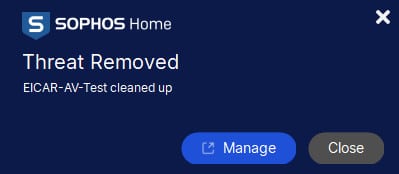
Blocking in real time demonstrates the ability of the software’s base background protection, not how effective its scans are. What we can see from this table and the table below is both have powerful real-time scanning options.
The table above also shows how both suites perform against actual examples of malware. Each premium software was put to one adware sample and two strains of Trojan attacks. Here is how they did:
In this instance, Sophos blocked all of the live sample files, and Kaspersky blocked the adware, but only detected the latter two samples. The difference here is that Sophos blocked the downloads, but Kaspersky only located the other live samples after they had been downloaded to the machine.
After this analysis, I turned to some industry standard independent benchmark investigations of the two products. AV-Comparatives is a market leader in running these tests, with two testing styles of particular note.
The Real World Protection Test examines how the programs cope with online threats, testing the effectiveness of the entire suite, not just the antivirus tools. Its Malware Protection Test examines how the programs deal with virus samples plugged in from USBs and network drivers.
On its Real World Protection Test, AV-Comparatives ranks Kaspersky at 99.9% protection rating, having blocked all but one of the 754 sample threats the site put against it.
When put to the March 2020 Malware Protection Test, Kaspersky again placed in the upper cluster for its functionality against active malware threats. It scored a Malware Protection rating of 99.97%, with a system being compromised in only three of 10,249 different malware infection scenarios.
AV comparatives ranks Kaspersky’s protection as “advanced+” in both tests, placing it in the top three-star rating for performance against cybersecurity threats.
Sophos was not included in the antivirus solutions examined by AV-Comparatives.
Impact on PC performance
In comparison reviews, I examine how each antivirus software impacts system performance with quick scans and full scans.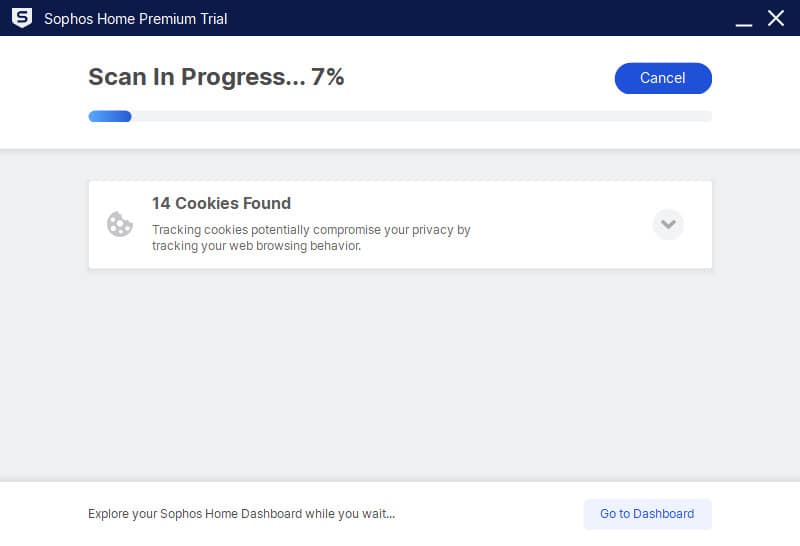
To see how Kaspersky and Sophos impacted PC performance, I recorded how system resources were used by each program when idle. I then recorded the same metrics during both a quick scan and full scan.
This table demonstrates the control CPU and memory usage during a quick scan.
| No value | Kaspersky | Sophos |
| Website | kaspersky.com | sophos.com | Full Scan Time (minutes) | 227 | 15 | Number of scanned objects | 2100000 | N/A | Full Scan CPU Utilization % | 100 | 97 | Full Scan Memory Utilization % | 76 | 85 | Full Scan Disk Utilization (seconds) | 316 | 15 | Control CPU Utliization % (no scan) | 46 | 79 | Control Memory Utilization % (no scan) | 70 | 81 | Control Disk Utilization (seconds) (no scan) | 12 | N/A | Quick Scan Time (seconds) | 273 | N/A | Quick Scan CPU Utilization % | 71 | N/A | Quick Scan Memory Utilization % | 73 | N/A | Quick Scan Disk Utilization (seconds) | 531 | N/A |
|---|---|---|
| Best deal (per month) | $2.49 GET 70% OFF | $3.74 SAVE 25% on an annual plan |
It should be noted that Sophos does not actually offer a quick scan. For Kaspersky, the figures show its quick scan CPU utilization increased on the control by 35%, and impacted memory utilization by 3%, over a 273 second time frame.
Next, I checked the full scan function of both antivirus programs. I compared the time that a full scan takes to finish and how many items a scan covers during its runtime.
Not only compared to Sophos, but also several other antivirus competitors, Kaspersky’s full scan takes a long time. Clocking in at 3 hours and 47 minutes to scan just over 2 million different items, it is several magnitudes larger than not only Sophos’, but other companies that were also put to the same test. Of all these companies, only Bitdefender delved deeper, but it did so in under half the time.
Sophos’s full scan takes only 15 minutes to complete, much less time than its competitor. One important factor to note is that Sophos offers no details whatsoever in regards to how far its scans delve, or any details of its scans beyond if it finds any threats. This is odd for AV software, as most let users know what was scanned in that time.
I also recorded the performance impact during full scans of each product.
Kaspersky’s scan increases the CPU usage up to 100% from 46%, and increases memory utilization by 6%. Sophos’ scan provides an 18% increase in CPU utilization and a 4% impact on memory usage.
It should be noted that Sophos’ scan is highly irregular in that it takes ust 15 minutes and does not openly disclose any data on how deep its scan delves, or any details aside from the scan time.
Features
Kaspersky and Sophos offer additional features aside from the antivirus scanner. Below is a short summary of the key features offered by each antivirus suite. In this section I will then further break down some of the key features offered outside of normal antivirus.
- Real-Time Antivirus
- Automatic Exploit Prevention
- Trojan Remover
- Instant Threat Detection
- Malicious Link Detector
- Malware Defender
- Trusted Application Mode
- Custom Hardened Browser
- Two-Way Firewall
- Payment Protection
- Anti-Ransomware
- App Lock
- VPN
- Anti-Phishing
- Privacy Browsing
- Webcam Protection
- Malware Remover
- Artificial Intelligence (AI)
- Real-Time Antivirus
- Ransomware Security
- Banking Protection
- Privacy Protection
- Identity Protection
- Advanced Web Security
- Parental Web Filtering
- Remote Management
- Premium Support
- Up to 10 Devices
Below are two features that particularly stood out from each of their tool lists.
Kaspersky VPN Secure Connection
Kaspersky offers a virtual private network as a separate VPN subscription. It provides both a free VPN and a premium option.
A VPN encrypts your internet connection and routes it through an intermediary server controlled by the provider. It increases online privacy, secures your internet connection, and lets you access geographically restricted content.
The free VPN is an extremely limited one, with a 200MB/day data cap, which can be extended to 300MB/day if you register your email address with Kaspersky. This adds up to a decent data cap per month for browsing securely, but it makes attempting to stream or download anything on that plan problematic. The expanded 300MB/day VPN is included in Kaspersky Total Security.
A premium subscription for Kaspersky’s VPN will cost you $4.99 extra for a monthly subscription, and paying for a full year up front drops that price to roughly $1.67 a month. While you get a much smaller feature list compared to leaders in the VPN market like ExpressVPN or Hotspot Shield, you do pay a fraction of the price for it.
The app is available for Windows, MacOS, iOS and Android, with respectable internet speeds on each system.
The VPN lacks a kill switch—data security when VPN connection drops—and only has locations available in 18 countries.
Sophos Remote Security Management
Sophos’ central focus is endpoint cybersecurity for businesses, and network management is a large focus of that. So it comes as no surprise that its consumer antivirus entry contains traces of this ethos.
If you purchase the company’s 10 device premium protection, and you were using it to protect a family for instance, you can nominate one device to have security management privileges on all the other devices.
With Sophos Home you can manage the security for multiple PCs and Macs, no matter where they are located in the world.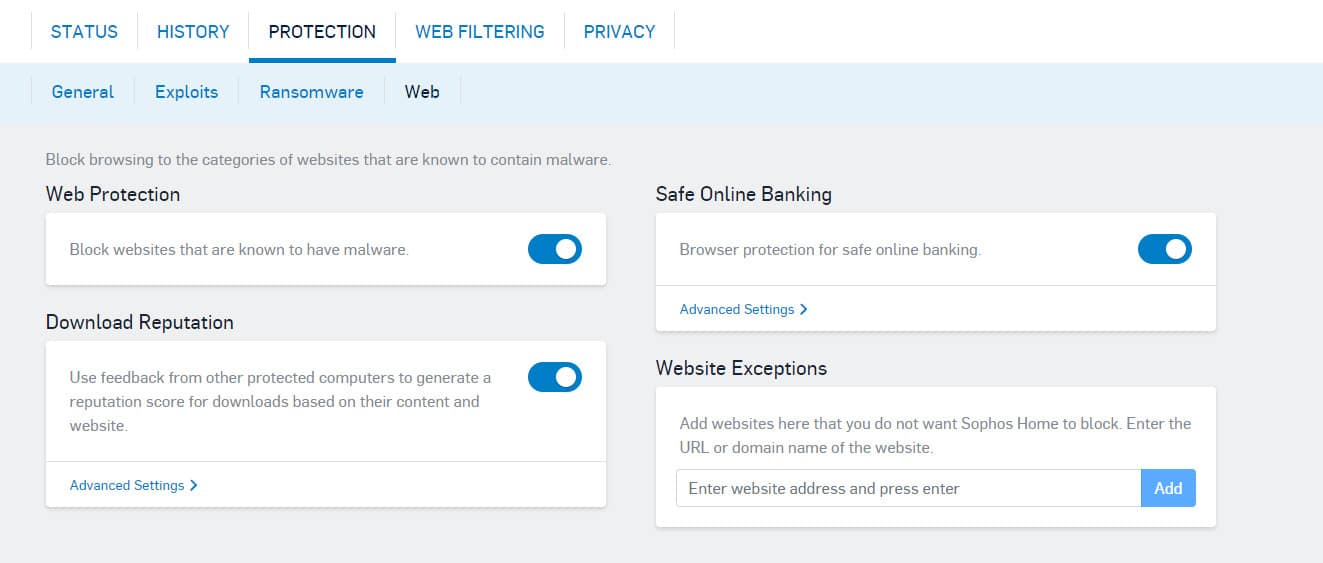
Sign up and installation
The sign up and installation process for both Kaspersky and Sophos was very swift and efficient. Each website takes a couple of clicks to get to the installation pages for the software. Each includes options for a free trial before you click through to purchase the premium programs.
Kaspersky’s website is clearly laid out, with the installation path relatively easy to follow. It took me three clicks and a slight amount of scrolling to get to their checkout page, with a standard four-step process to purchase the product.
The story was roughly similar with Sophos’s website. There is a key difference. One of the central benefits of Sophos’ AV software is what it provides in free trials. While it offers a downloadable free trial, it also lets you run its AV software in an online simulated environment, which allows for a glimpse of how it operates without downloading anything.
How easy is the interface to use?
The screenshots included here show a very similar design between the two interfaces. Both utilize strong, distinct panels, white buttons on light gray, and cleanly drawn geometric icons to orient the user.
With Sophos, interactive panels are denoted by white on gray, and orange highlights showing new areas of development.
For me, Kaspersky’s layout comes out on top. The text is clearer, the organization of its larger feature list into much easier to navigate.
Customer support
Kaspersky’s support center is accessible both through its apps and its website, as a part of a central banner displayed on all pages of its website. Through this interface, it provides access to FAQs, a support email address, and a knowledge base forum.
Sophos also offers 24/7 support and a user knowledge base in its forums. This is easily accessible through the top banner of its website. The company’s premium support has paid technicians available for live email and chat from 8am-8pm EST Monday-Friday, and has a knowledge base for quick topic search – including its FAQs and general topic coverage.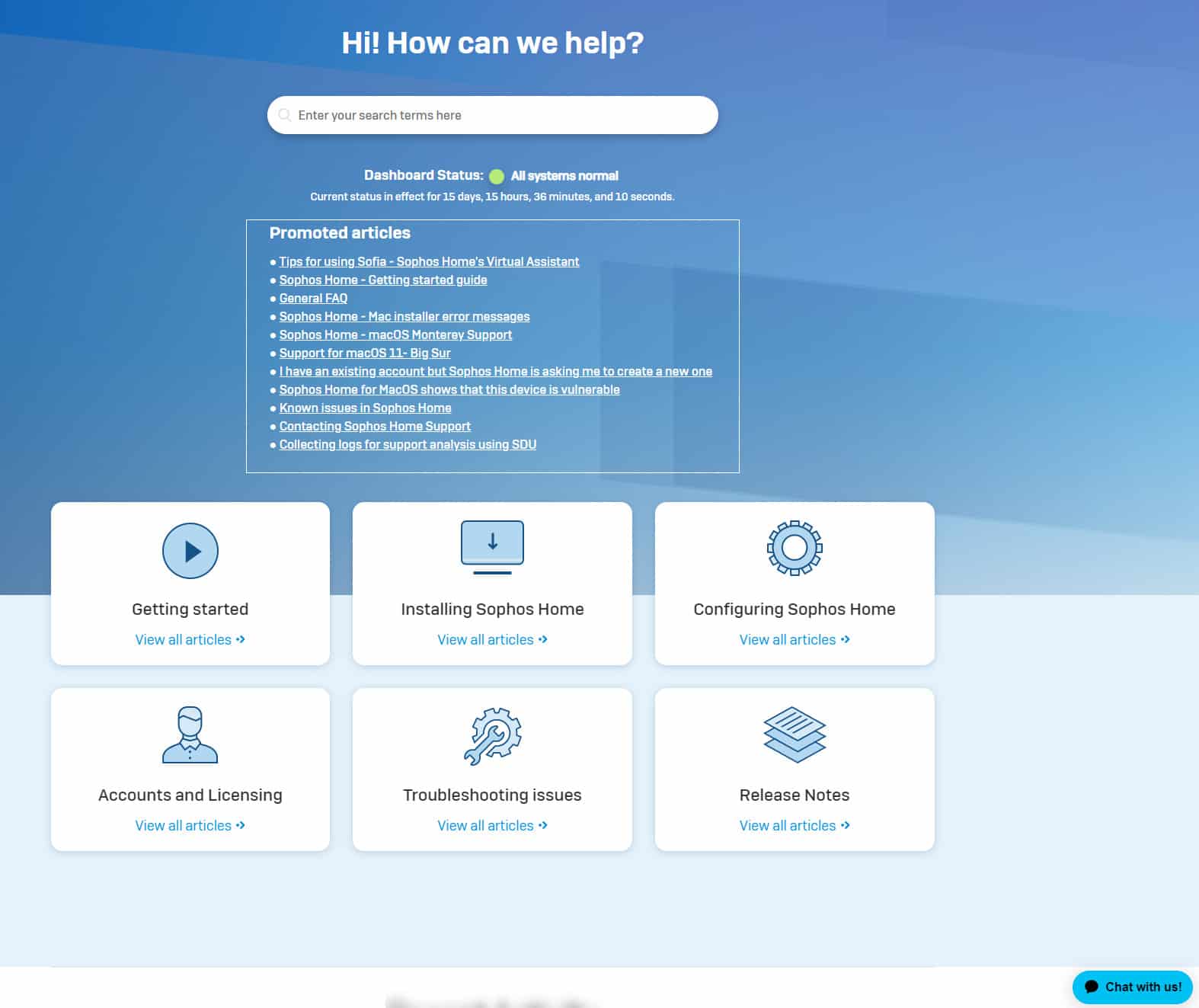
Conclusion
Although Kaspersky has some great features and first-year discounts, Sophos was my pick for this comparison. The malware scanning technology used by Sophos is consistently tweaked to deal with new threats, which was evident in its malware scanning results. Sophos’ performance has a low impact on PC resources, and its software is simple enough for new users while providing additional settings for experts.
Thanks to Sophos providing a 30-day trial of its premium offering, it lets users try before they buy – something not offered by Kaspersky. Sophos’s customer support is excellent, and useful features such as parental controls and banking protection provide security beyond basic malware scanning.
Kaspersky vs Sophos FAQs
How does Sophos Antivirus detect malware?
Sophos Antivirus uses a combination of behavioral detection, machine learning, and artificial intelligence to detect malware.
Behavioral detection looks for suspicious activity on your computer, such as files created or modified in unusual ways. If something matches the behavior of known malware, it will be flagged as potential malware and quarantined.
Machine learning analyzes huge amounts of data to look for patterns that could indicate malware. This data can come from various sources, including your own computer and the computers of others who are using Sophos Antivirus.
Artificial intelligence is used to improve the accuracy of machine learning models constantly. This is done by automatically adjusting the models as new data is received.
Sophos Antivirus also uses various other techniques to detect malware, such as heuristics and sandboxing. Heuristics look for common characteristics in malware, such as attempts to evade detection or unusual file formats. Sandboxing runs files in an isolated environment to see if they exhibit any malicious behavior.