In this article, I’ve put Kaspersky and Avira head to head to help you select the right antivirus product for your requirements. Kaspersky has over 25 years of experience in the consumer antivirus market, protecting around 400 million users across the globe. In contrast, Avira was founded in 2006 but had been developing its antivirus software before it was released to the masses.
I have used a range of tests to check how both providers stand up against several test malware samples. In addition, I’ve recorded how they impact the performance of my Windows computer. Nobody wants an antivirus that grinds their system to a halt.
You’ll also find out about the range of packages each brand offers, the customer support available, the features, and the usability of each product.
If you’re not sticking around, I can tell you that Kaspersky won this comparison. It has a broader range of features, such as a privacy-bolstering VPN and webcam protection, but it also performed better in the malware scanning phase of the comparison. To find out how I decided on the winner, keep reading for the lengthier comparison.
Summary: Kaspersky vs Avira
- Strong malware defense
- Password manager
- 2FA for online account
- Missed some malware during testing
- Good real-time scanning results
- Automatically updates your apps
| No value | Kaspersky | Avira |
| Website | kaspersky.com | avira.com | Antivirus and Antispyware | Firewall | Web protection/anti phishing | Password Manager | Parental controls | Webcam protection | VPN | PC Cloud Backup | Ransomware protection | Banking and Payment Protection | Network Attack Protection | Secure data encryption | Automatically update apps | File Shredder | Performance Optimization |
|---|---|---|
| Best deal (per month) | $2.49 GET 70% OFF | $3.99 Save 40% on your first year |
BEST DEAL FOR KASPERSKY:Get up to 70% off all Kaspersky products and get a secure VPN and password manager included.
BEST DEAL FOR AVIRA:Save 45% on an annual subscription and get a 30-day money-back guarantee.
Background
Kaspersky
Kaspersky began its venture by offering antivirus services to consumers after its 1997 founding by Natalya Kaspersky, Alexey De-Monderik, and the current CEO Eugene Kaspersky.
Today, Kaspersky offers a much broader product range, including anti-malware, password management, and parental controls. It operates its headquarters from Moscow in Russia and currently stands as the third biggest vendor of consumer security.
Avira
Avira employs 500 staff in the US, Germany, the Netherlands, and China to look after around 30 million devices worldwide. It is headquartered in Tettnang, Germany, and has worked with giants in the cloud storage space, including Dropbox, to protect the website’s sync and share capabilities.
Kaspersky vs Avira pricing
Pricing and deals are important when choosing a premium antivirus product, whether upgrading from a free tool or going straight in for the paid option. I’ve provided a list of the packages available with each provider to help you select the most appropriate software for your requirements.
Kaspersky
| No value | Kaspersky Security Cloud | Kaspersky Antivirus | Kaspersky Internet Security | Kaspersky Total Security | Kaspersky Security Cloud Personal |
| Website | https://kaspersky.ca/ | https://kaspersky.ca/ | https://kaspersky.ca/ | https://kaspersky.ca/ | https://kaspersky.ca/ | One year price | Free | $17.99 | $23.99 | $26.99 | $26.99 | Renewal price | N/A | $59.99 | $79.99 | $89.99 | $89.99 |
|---|---|---|---|---|---|
| Best deal (per month) | Free Free download | $2.49 Save 70% on Antivirus solutions | $1.99 70% OFF - 1 year - 3 devices | $2.49 GET 70% OFF | $2.24 70% first year discount |
First up is Kaspersky, which offers five different pricing levels, which increases features with the higher payment tiers.
Kaspersky Security Cloud
Users who are new to antivirus protection can get Kaspersky Security Cloud for free. With this base level of protection, you’ll get on-demand and real-time malware and virus scanning for a computer or mobile device. You can install the software on unlimited devices, and you’ll also benefit from dangerous website scanning.
Kaspersky Antivirus
For entry-level users looking for premium protection, this comes in the form of Kaspersky Antivirus, which costs new users $29.99. After a year, the price jumps to $59.99 and simultaneously protects up to three devices. In addition to the free plan features, this includes anti-ransomware to prevent attackers from stealing and exploiting your data, plus a network attack blocker to prevent someone from hacking into your home network.
Kaspersky Total Security
For $49.99 for the first year and $99.99 afterward, Kaspersky Total Security lets you use the software on up to ten devices and includes all the features of the lower-priced plans. You’ll get encrypted storage to add an extra layer of protection to your file system, a child GPS tracker, and a password manager.
Kaspersky Security Cloud Personal
Next up is Kaspersky Security Cloud Personal, coming in at $53.99 for year one and then rising to $89.99. Unlike the free version of Security Cloud, this version has all the features of the other plans plus a VPN, data leak detection, home wifi network monitoring, HDD health check, and parental controls.
All Kaspersky plans include a 30-day money-back guarantee, letting you test the product for one month before committing long-term.
Tip: Kaspersky regularly runs promotions with heavily discounted pricing, so its worth keeping an eye on the full list of prices here.
Avira
| No value | Avira Free Security | Avira Antivirus Pro | Avira Internet Security | Avira Prime |
| Website | avira.com | avira.com | avira.com | avira.com | One year price | Free | $44.99 | $34.99 | $59.99 | Renewal price | N/A | $44.99 | $57.99 | 99.99 |
|---|---|---|---|---|
| Best deal (per month) | Free FREE download | $3.91 $46.95 for one year - 1 device | $1.91 $22.99 / First Year - 1 device | $3.33 Get up to 40% off |
Avira Free Security
Avira’s base plan, Avira Free Security, includes a basic level of protection for your devices (there is a dedicated app for each device), and you can use it on as many devices as you need. The free version includes real-time virus, malware, and ransomware protection.
Avira Antivirus Pro
The next step up from free protection is Avira Antivirus Pro, costing $40.00 for one device per year. You can add extra devices and a longer term for a bigger discount. The biggest difference between the pro and free versions is that it includes mail protection that scans and secures unencrypted email for phishing attempts and web protection that blocks hijack attempts and malicious links.
Avira Internet Security
The annual subscription to Avira’s middle tier, Avira Internet Security, costs £52 annually for a single device. This plan includes the features of the other plans, plus a password manager and an automatic software updater to update outdated apps on your system.
Avira Prime
For $114.78 per year, you’ll unlock access to Avira Prime, which is Avira’s top-tier plan. It includes protection on one device, but you can increase this and the term to benefit from some significant savings. It includes the features mentioned in previous plans, a VPN with unlimited usage, and performance and tune-up tools. If you want to protect more devices, an option costs $149.67 that covers up to 25 installs.
All Avira plans include a 60-day money-back guarantee, letting you try before you buy, and if you aren’t happy with the product, you can request a full refund.
Effectiveness against malware
For the next part of my research, I looked at how Avira and Kaspersky handle modern malware threats by downloading test files to my PC. I used four samples from the EICAR (The European Institute for Computer Antivirus Research) and three live virus samples.
For context, the EICAR malware includes an executable, a .txt file, and two zipped executables. The live viruses are all compressed executables.
Real-time test
| No value | Kaspersky | Avira |
| Website | kaspersky.com | avira.com | Eicar Sample 1 | Blocked | Blocked | Eicar Sample 2 | Blocked | Allowed | Eicar Sample 3 | Blocked | Blocked | Eicar Sample 4 | Blocked | Blocked | Live Sample 1 (Adware) | Blocked | Blocked | Live Sample 2 (Trojan) | Blocked | Blocked | Live Sample 3 (Trojan) | Blocked | Blocked |
|---|---|---|
| Best deal (per month) | $2.49 GET 70% OFF | $3.99 Save 40% on your first year |
I enabled real-time detection for both providers and downloaded the malware samples to my system. Kaspersky picked up and blocked all files immediately.
Avira blocked all of the files except for the .txt malware sample, which it didn’t recognize.
On-demand scan results
While real-time scanning picks up files downloaded from the web, on-demand scanning scans file systems for existing threats such as those introduced via USB or external storage devices.
I disabled real-time scanning and ran both full and quick on-demand scans with each provider.
Avira’s quick scan wasn’t very in-depth and missed all of the malware samples. Its full scan also missed several of the malware files (two EICAR test malware and two live malware samples.), so I had to use another AV tool to pick up what Avira didn’t detect.
Kaspersky’s quick scan also failed to detect any of the malware files, although it detected and blocked all of the files during a full scan as it did in real-time testing.
Scan benchmarking
To see how my results stacked up against some of the world-leading test labs, I researched reports provided by AV-Test and AV-Comparatives.
AV-Comparatives produces a Real-World Detection Test consisting of 743 malware cases to see how antivirus providers react. It also provides a false positives score, looking for instances of verified software being detected as malware.
The test looks for threats downloaded from the internet to infect a computer system (whether a file is disguised as malware or a site has initiated an infected file download without the user knowing).
AV-Test has different criteria, which looks for offline threats that have been introduced through methods such as infected USB devices and provides a protection score based on how the software performs.
AV-Comparatives
AV-Comparatives’ most recent real-world protection test from July-October 2021 showed that Kaspersky detected zero false positives and achieved a 99.9% protection score after blocking 742 threats.
Meanwhile, Avira produced one false positive and achieved a 99.2% protection score, having blocked 737 of the threats.
AV-Test
In January -and February 2022, Kaspersky achieved 100% in AV-Test’s report for protection against 0-day malware attacks, inclusive of web and email threats in both months. It also achieved 100% for detecting widespread and prevalent malware discovered in the last four weeks for the same period.
The latest report from AV-Test for Avira was also produced between January-February 2022 and showed that Avira obtained a score of 99% and 100% for Jan and Feb, respectively, for protection against 0-day malware attacks, inclusive of web and e-mail threats. For detecting widespread and prevalent malware discovered in the last 4 weeks, it was awarded a 100% protection rate for both months.
This aligns with the results in my own tests.
Impact on PC performance
It can be frustrating when antimalware tools slow down your system while they run in the background and during on-demand scanning. I recorded the results using a resource monitoring tool to understand Avira and Kaspersky’s impact on my system.
| No value | Kaspersky | Avira |
| Website | kaspersky.com | avira.com | Full Scan Time (minutes) | 227 | 29 | Number of scanned objects | 2100000 | 612851 | Full Scan CPU Utilization % | 100 | 39 | Full Scan Memory Utilization % | 76 | 72 | Full Scan Disk Utilization (seconds) | 316 | 170 | Control CPU Utliization % (no scan) | 46 | 9 | Control Memory Utilization % (no scan) | 70 | 65 | Control Disk Utilization (seconds) (no scan) | 12 | 31 | Quick Scan Time (seconds) | 273 | 41 | Quick Scan CPU Utilization % | 71 | 32 | Quick Scan Memory Utilization % | 73 | 70 | Quick Scan Disk Utilization (seconds) | 531 | 36 |
|---|---|---|
| Best deal (per month) | $2.49 GET 70% OFF | $3.99 Save 40% on your first year |
Kaspersky completed a full scan in 227 minutes, scanning a total of 2,100,000 files. Its quick scan was completed in 273 seconds, explaining why it failed to detect any malware during this test.
Avira’s full scan only took 29 minutes to complete, but it scanned fewer files than Kaspersky at 612,851 items.
On average, Kaspersky was more resource-heavy during full scans, background scanning, and quick scans, but I never noticed any slowdowns during my tests.
I compared my research to AV-Comparatives and AV-Test to understand how each provider performed during performance testing.
AV-Comparatives
AV-Comparatives takes several factors into account to grade antimalware software, and these include:
- Downloading files
- Browsing websites
- File Copying: first and subsequent run
- Installing and uninstalling applications
- Archiving and unarchiving
Av-Comparatives produced a performance report in October 2021 that showed that Kaspersky performed well except for first-run application launches.
Avira also achieved great results except for first-run file copying.
AV-Test
AV-Test’s report ranks providers out of 6 based on their impact on PC performance. In January and February 2022, both Kaspersky and Avira achieved a full 6.0/6.0.
Avira vs Kaspersky Features
Internet security suites often go beyond malware protection to secure your device online and remove offline threats. Some of these features are listed below:
- Defends against viruses, ransomware and more
- Reinforced browser for banking
- Password manager
- Compatible on PC, Mac, and mobile
- Blocks phishing
- Safe kids parental controls
- File backup protection
- Child GPS tracking
- Webcam protection
- Anti-ransomware
- Device Control
- Real-time protection
- Secure surfing
- Data and identity protection
- Next-gen AI for real-time threats
Below, I’ve provided a breakdown of some of the most notable features to explain how they’ll benefit you as the end-user.
- Reinforced browser for banking: Accessing sensitive data when you’re online over an encrypted connection is paramount. Using Kaspersky’s secure browser bolsters your online privacy when you access online banking or payment system websites.
- Password manager: Instead of remembering endless passwords, Kaspersky’s password manager suggests strong passwords and stores them in a secure vault for easy access and form entry.
- Safe kids parental controls: Keeping your kids safe online is vital to prevent them from accessing sites for adults’ eyes only or dangerous websites. Kaspersky’s parental controls allow you to lock down unsafe websites and track their internet usage for parental review.
- Real-time protection: Unlike on-demand protection that only scans for offline and existing threats, real-time scanning from Avira detects threats the moment they reach your computer from the internet.
- Device Control: Avira Connect allows you to see all of your installed Avira products from a single account, no matter how many devices you have installed. If you’re working on a laptop and a priority item appears on your tablet, you’ll be notified on the device you’re using at the time.
- Data and identity protection: Stay one step ahead of cybercriminals with alerts if your email address is involved in a data breach. If this happens, you can secure all accounts associated with the email address to prevent damage before a hacker gains full control of the accounts.
Sign up and installation
Signing up for any product should be straightforward, especially when it involves your home security. I placed an order with Kaspersky and Avira to see how simple it was to get started.
Kaspersky and Avira both use the traditional checkout option through their websites. However, it is worth remembering that auto-renewal is enabled by default, so you’ll need to disable this manually if you don’t wish to renew.
Both software downloaded smoothly and quickly, and the setup was easier than ever. Real-time scanning was enabled the moment the installation was completed.
I also tested the money-back guarantees for both products. Kaspersky was easy to get in contact with and processed my refund the same day. Avira required me to reach out by email, which I did, and I received a response a day later saying my refund was initialized.
How easy is the interface to use?
A clunky and hard-to-navigate user interface is nobody’s idea of a good product, so I tested both products to ensure Kaspersky and Avira were intuitive.
The moment you open Kaspersky Internet Security, it is evident how comprehensive the dashboard is. It’s simple to navigate and includes options such as Scan, Safe Money, Database Update, Privacy Protection, Password Manager, Backup and Restore, and Parental Control.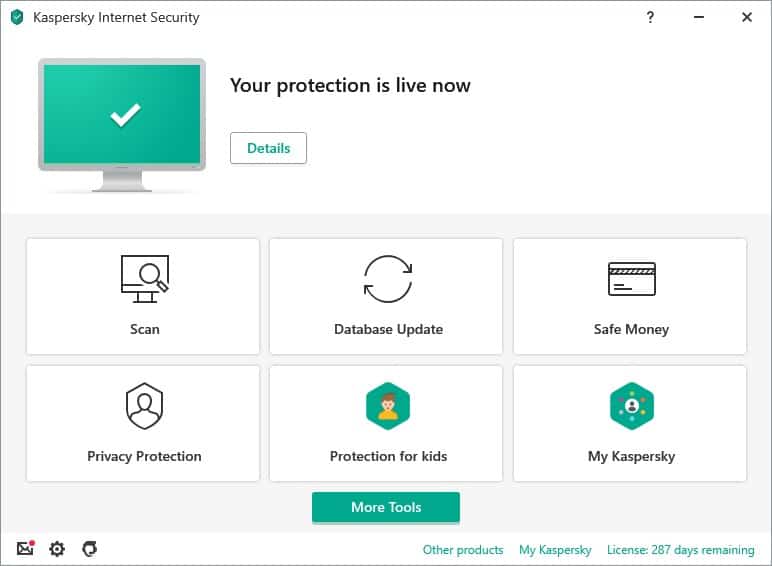
When there are high-priority items, you’ll see these highlighted on the dashboard in red, and if there’s nothing for you to be concerned about, everything will be highlighted in green.
Kaspersky has plenty of options to satisfy expert users, but it’s simple enough for those just getting started.
Avira Security feels a little more simplistic, although it looks pretty sleek with its black, white, and grey branding. If there are issues, these are highlighted in a banner that runs across the top of the dashboard. If everything is running smoothly, the banner is highlighted green. 
Security, Privacy, and Performance are the main three categories that you can select to reveal more options. A large Smart scan button lets you quickly initiate a system scan. Overall, I’d be comfortable using the software, but I want a little more customization.
Customer Support
Knowing there’s support to chat with online or over the phone when things don’t work as expected gives you peace of mind, rather than being directed to a robot that aims to answer the simplest queries. I’ve detailed them below to provide an overview of which support options are available with each provider.
Between the hours of 7 am to 1 am Eastern Time, Kaspersky has phone support for users located in North America. For everyone else, live chat and email support are the alternative support options. I tested the live chat function and got through to someone almost immediately. They were very knowledgeable and resolved my test inquiry in a single conversation.
For less urgent queries, there’s a wealth of knowledgeable content in the FAQs section of Kaspersky’s website.
Avira doesn’t have live chat options, but it does offer phone and email support for paid subscribers. Avira is pretty good at updating its website with changes or updates to its software. It also has a wealth of video guides for those that need to learn how to use its products.
Kaspersky vs Avira conclusion
If you quickly read past the spoiler at the start of the article announcing the winner, well done for holding out. I can reveal that Kaspersky Total Security came out victorious. It has a better range of customer support options to help with issues that aren’t answered in its knowledge base.
It has a more comprehensive range of features, including webcam protection, password management, and parental controls. Kaspersky was the better performer in my malware tests, which AV-test and AV-Comparatives backed up. It offers some excellent discounts for new subscribers and has a cleaner and feature-packed user interface.
Antivirus FAQs
Is Kaspersky safe?
Yes, Kaspersky security products are all safe and aim to bolster the security of your devices to protect you from online and offline threats. Kaspersky includes various tools with its security suites to tackle some of the most sophisticated threats, such as malware and ransomware. However, the FCC (Federal Communications Commission has added Kaspersky to its list as it is believed to pose a risk to US national security.
Does Avira Internet Security include a VPN?
No, Avira Avira Internet Security doesn’t include a VPN for premium subscribers. Avira offers a separate VPN solution called Avira Phantom VPN, which is free. I’d advise caution to use it, though, as free VPNs are known to collect user information for sale to third parties and often don’t include robust encryption to secure your connection. Instead, I’d recommend using NordVPN to bolster your online privacy safely.
Do I need an antivirus for mac?
Yes, I’d recommend installing an antivirus app like Kaspersky Total security, as Macs are not invincible to malware threats. While Macs are known to be more secure than Windows devices, Mac targeted attacks are increasing year on year.
Does Kaspersky have an adblocker?
Yes, Kaspersky Anti-Banner blocks advertisements that appear in your browser using a browser extension. You can set up the software to block ads from the Kaspersky Security dashboard or by clicking the Kaspersky protection button in your browser.


