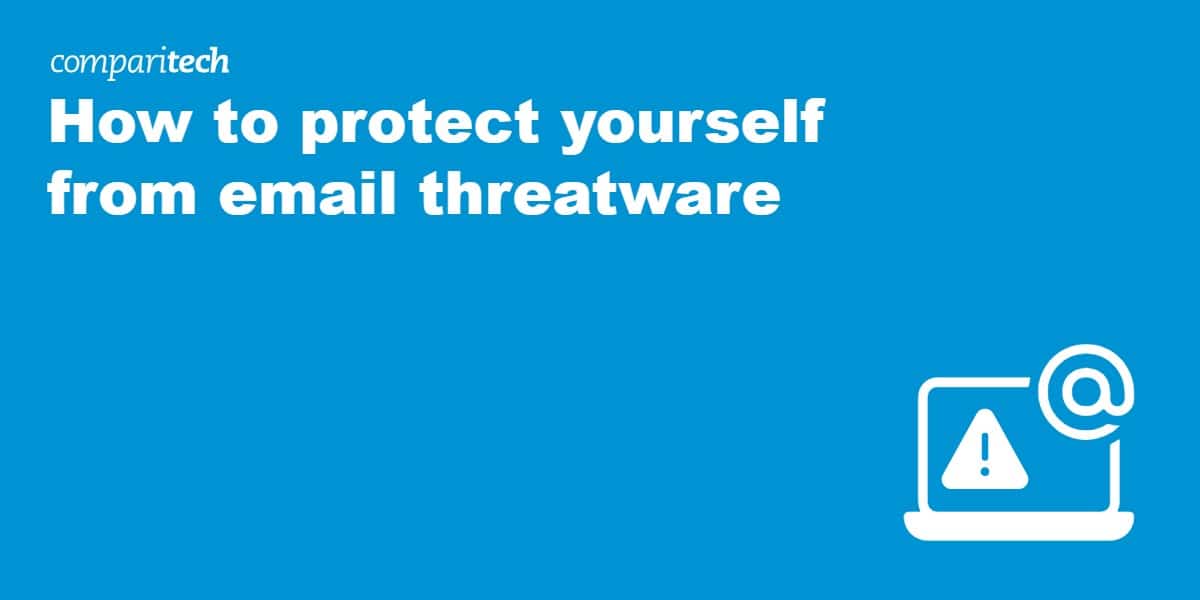Statistics tell us that email threatware is on the rise. According to Sophos’ The State of Ransomware 2023, 66 percent of respondents in 2022 and 2023 reported that their organization was the victim of ransomware. This was up 37 percent from 2021. Furthermore, emails made up 30 percent of ransomware attacks. This is further backed up by SlashNext’s The State of Phishing 2023, which reported a 1,265 percent increase in malicious emails.
The consequences of threatware are far-reaching, leading to financial loss, data breaches, and significant operational disruptions. What’s more, individuals and organizations alike are in a constant battle to stay ahead of attackers who continually refine their methods. This guide aims to equip you with the ability to recognize and understand email threatware, as well as provide clear, actionable strategies to mitigate these risks and secure your data.
Understanding email threatware
By understanding email threatware and its tactics and potential consequences, you can better prepare yourself to prevent potential attacks.
First, you may be unfamiliar with the term “threatware” because it’s relatively new. It’s really just another way of saying malware except it combines the words “threat” and “malware”. Email threatware refers to cyber threats that use email as the primary vector for malicious activities. These activities are intended to compromise security, steal sensitive information, and disrupt operations through deceptive means.
Email threatware takes advantage of email’s importance in our personal and professional lives. Attackers create emails that often appear legitimate, at least at first glance. These messages mimic the look and feel of messages from trusted sources such as a bank, service provider, or colleague. It’s through this deception that attackers hope you’ll lower your guard and engage with the malicious content by clicking on a link, downloading an attachment, or providing confidential information.
Here are the most common tactics employed in the use of email threatware:
- Phishing: Attackers impersonate legitimate entities to steal personal information online.
- Spear-phishing: Targeted scam where attackers aim to steal data from a specific person or business.
- Ransomware: Malicious software that encrypts files and demands payment for their release.
- Viruses: A virus is malicious software designed to spread and infect computers.
- Trojans: Disguises itself as legitimate software to gain unauthorized access to systems.
The implications of falling victim to email threatware can be severe. Individuals may face privacy violations, identity theft, and financial loss. The stakes are arguably even higher for organizations with potential outcomes including operational disruptions, damage to reputation, and the loss of customer trust. There are many financial costs to consider as well, be it those related to recovering and repairing files and systems or potential legal fees and fines.
Common types of email threatware
Email threatware takes various forms, each with its own unique methods to compromise security and extract information:
Phishing
Phishing attacks are fraudulent emails that mimic legitimate communications from reputable sources. The aim is to trick the recipient into providing sensitive information, be it login credentials or credit card details. These emails often contain links to fake websites, include malicious attachments, or directly request replies with sensitive information. Phishing campaigns can target hundreds or thousands of people at once, but only one person needs to fall victim for the attack to succeed.
Spear-phishing
A more targeted form of phishing, spear-phishing focuses on specific individuals or companies. Attackers spend time researching their targets to create highly personalized messages. This increases the likelihood of the recipient falling for the scam. These emails may appear to come from a colleague, supervisor, or some other trusted source which makes them particularly dangerous.
Ransomware
Ransomware is a type of malware that encrypts the victim’s files, making them inaccessible until a ransom is paid. Victims receive an email containing a link or malicious attachment which, once opened, launches the ransomware. Attackers then demand payment (typically in cryptocurrency for a level of anonymity), promising to unlock the files once said payment has been made.
Viruses
Viruses are malicious code that attach themselves to legitimate software and files. They can be spread via email attachments or downloads and, once opened or executed, can replicate and spread to other files and programs. This may lead to data corruption, issues with the system’s performance, or even the installation of other malicious software.
Trojans
Trojans (trojan horses) disguise themselves as legitimate software but perform malicious activities once inside the system. They can be used to spy on the user, steal sensitive data, or create a backdoor for other malware. However, trojans differ from viruses in that they don’t replicate themselves but rely on deceiving users into downloading and installing them.
Consequences of email threatware
Email threatware can result in numerous serious consequences including the following:
- Data breach: Unauthorized access to sensitive personal or corporate data can lead to the theft of this data. There’s also the risk that this day may then be exposed or misused.
- Financial loss: Email threatware can lead to direct financial losses through fraud, the theft of financial credentials, or ransom payments demanded in ransomware attacks.
- Identity theft: Stolen personal information can be used to commit identity theft. This can lead to unauthorized transactions or accounts being opened in the victim’s name.
- Network compromise: Malware can spread to compromise entire networks and lead to widespread disruption.
- Disruption of operations: A business may experience significant downtime and loss of productivity as they respond to and recover from a threatware attack.
- Reputation damage: The damage to an organization’s reputation and loss of customer trust can have long-lasting effects.
- Legal and regulatory consequences: Violations of data protection laws can result in legal action and heavy fines.
- Loss of intellectual property: The theft of proprietary information or trade secrets can take away a company’s competitive edge.
- Emotional stress: Victims of email threatware or indeed any type of cyber attack may experience anxiety and stress as they attempt to address and recover from it.
How to protect yourself from email threatware
Defending against email threatware requires a comprehensive strategy combining a mix of strong security tools and savvy online habits. Here’s a breakdown of effective strategies to shield yourself from threats:
Use strong, unique passwords
All of your online accounts should have strong passwords that combine upper and lower case letters, numbers, and symbols. This makes them more difficult to guess or crack, and fends off brute force attacks. By using a unique password for every account, you’re preventing a breach on one website compromising your security on another. Consider using a password manager that can help you generate and store complex passwords so you don’t have to remember them all. This stops you from using simpler, more memorable passwords that are less secure.
Enable two-factor authentication (2FA)
Two-factor authentication adds another layer of security to your accounts. It introduces a second verification step ensuring that even if someone obtains your password, they still need a second factor – usually a temporary code sent via SMS or email or generated by an authenticator app – in order to access your account. Many online services, email providers included, now offer 2FA, so it’s worth enabling it where possible to enhance your account security.
Keep software and systems up-to-date
Be sure to regularly update your operating system, email software, and security tools to protect against known vulnerabilities. Cybercriminals often exploit outdated software to gain access to systems. Automated updates ensure you’re running the most secure versions of software so that you’re protected against the latest threats.
Employ email filters and security settings
Use built-in email filters to weed out potential phishing attempts and spam. Most email services offer settings that can be adjusted to automatically flag emails from unknown senders or quarantine suspicious links. This can help prevent malware from even reaching your inbox, thus reducing the risk of accidental exposure to threatware.
Stay informed on the latest phishing tactics
Phishing methods are continually evolving. Staying informed about the latest phishing tactics can help you recognize and avoid fraudulent emails. Be particularly wary of emails that urge immediate action, ask for personal or financial information, or contain links or attachments that you weren’t expecting.
Practice secure email habits
Never click on links or attachments in unsolicited emails. Some of the most common signs to look for in malicious emails include the sender’s details being slightly different. Look for small changes in email addresses that might indicate a scam. Be cautious with links and attachments. If you weren’t expecting an email, verify its authenticity before interacting with its contents. You should also consider using an encrypted email service which adds a layer of security to your communications.
Implement regular data backup and recovery plans
Regular backups allow you to restore your data without complying with ransom demands. It’s a good idea to diversify storage methods and have backups in multiple locations to protect against theft, natural disasters, or backup method failures. Backups should include a physical drive (such as an external hard drive) and cloud backup services. Be sure to establish a regular schedule for backing up your data. Where possible, automate backups to avoid forgetting about them and ensure you have the most up-to-date backup possible.
Make use of antivirus and anti-malware solutions
Install reputable antivirus software and anti-malware software to scan incoming emails for threats. These tools are able to detect and quarantine malicious attachments and links before they can do harm. Choose software that provides broad protection against a variety of threats including viruses, spyware, ransomware, and phishing attacks. Opt for programs with real-time scanning that actively monitors your system and incoming email for threats.
Wrapping up
Effective defense against threatware depends on taking proactive measures and using the right tools. By employing strong passwords, enabling two-factor authentication, keeping software updated, and using antivirus protection, you can reduce your vulnerability to attacks.
Regularly backing up data and staying informed about the latest threats further strengthens your security. As cyber threats evolve we must also adapt our strategies to protect ourselves and our data.
Email threatware: FAQs
What is email threatware?
Email threatware refers to malicious software and strategies that exploit email to compromise security, steal information, or otherwise cause harm. This includes phishing, spear-phishing, ransomware, viruses, and trojans, among others. Our reliance on email makes it a prime target for attackers. Recognizing the different email threatware types is an important step in defending against them.
Can I get threatware from opening an email?
Simply opening an email is unlikely to directly result in a threatware infection. The risk arises when you interact with a clickable link or downloadable file. These actions can trigger threatware to be installed on your device. It’s therefore important to exercise caution with emails, particularly when they’re from unknown senders. Even emails that appear to come from known contacts should still be treated with some caution, especially if they contain unexpected requests.
How can I tell if an email is a phishing attempt?
There are a few telltale signs that an email is a phishing attempt. Typically, phishing emails will contain unexpected requests for personal information. They may also feature poor spelling and grammar (although this is not always a given), mismatched URLs, and a sense of urgency to prompt you into immediate action without having time to think. If you are in doubt over the validity of an email, it’s better to avoid replying directly. Instead, contact the individual or organization in question via official channels.
What should I do if I accidentally click on a link or download an attachment from a suspicious email?
If you suspect you’ve accidentally clicked on a malicious link or downloaded a harmful attachment, you can take steps to minimize damage. Disconnect your device from the internet to prevent further data being transmitted to attackers. Run a full system scan with updated antivirus and anti-malware software to identify and remove threats. Consider changing your passwords if you suspect sensitive information may have been compromised. If any of these options is unavailable because the malware has blocked them, then try restoring your device to an earlier point or performing a factory reset.