
Prevention is always better than a cure, so if you’re accessing the internet on your computer, you should be actively using antivirus software.
It’s possible to get at least some level of protection without parting with your hard-earned money. Whether you are worried you’re device is already infected, you have a new computer you’re looking to protect, or you’re sick of shelling out for virus protection, the free Malware removal tools in this guide should come in handy.
This isn’t a list of second-rate, sketchy software; these are top-notch, free tools that we have tested and used day-to-day.
Best free malware removal and virus removal tools: Summarised
Of the many options you could download, we trust the following free malware removal tools:
- Avira Free Antivirus: Free Malware removal packed with features! This powerhouse offers real-time antivirus protection and includes various other security features, such as malware removal and a VPN, all within its free package.
- Bitdefender Antivirus Free Edition: An award-winning free virus removal tool. The free version of Bitdefender’s renowned antivirus tool has won accolades for its exceptional performance and comprehensive protection.
- TotalAV: A lightweight free malware removal package. This handy tool packs a punch with its smart scan capability, efficiently eliminating a wide spectrum of malware and viruses.
- Adaware Antivirus Free: Real-time protection and virus removal in one free package. Featuring a highly-rated scanning engine and real-time protection, Adaware is a dependable choice for safeguarding your digital domain.
- Comodo Free Anti-Malware BOClean: A simple, free malware removal app. Despite its simplicity, this malware removal tool is surprisingly user-friendly and effective in keeping your system clean.
- Norton Power Eraser: A free removal tool for even the toughest malware. Explicitly designed to root out and obliterate deeply entrenched malware, this tool is a formidable weapon in the fight against digital threats.
- RegRun Reanimator: A free and personalized malware removal tool. Offering a personalized approach to malware removal, this human-powered service ensures tailored solutions to your security challenges.
- eScan Antivirus Toolkit: Free Malware removal from a USB. With the convenience of not requiring installation, this toolkit can run from a USB drive to cleanse infected computers effectively.
- FreeFixer: An efficient, lightweight, and free malware removal app. Although lightweight and modest in features, this tool is highly efficient in its purpose, ensuring effective malware removal.
- SUPERAntiSpyware: A great all-around free option. This free malware removal tool boasts impressive capabilities for safeguarding your digital environment.
How we picked the best free malware removal tools
We’ve found that some of the best free malware, rootkit, and virus removal tools come from highly respected companies in the software security industry. We personally trialed each of our recommendations for day-to-day use to make sure they were practical and robust. Of course, the most important factor we looked for is how they define “free.” While some antivirus only offer free in the form of a trial, others will advertise a free plan and then force you to pay up first.
It’s worth noting that our software list below covers only Windows computers. If you’re a Mac user looking for virus and malware protection, please check out our article on the best Mac antivirus programs.
For more information on the kind of criteria we used when researching our list, check out our detailed analysis of what to look for in antivirus software or Best antivirus software.
Free Vs Paid malware removal
Free virus and malware removal tools will have some limitations compared to the paid counterparts. For example, some free software cannont remove more specialist forms of visues, including certain types of spyware.
You can also expect the list of included features to be somewhat limited too. It’s unlikely that you will find useful tools like anti-tracking browser extensions in a free malware removal software package. While free tools can get the job done most of the time, there may be an occasion that requires just a bit more *umph* than a free tool will provide.
It’s also important to note that all free virus and malware removal tools will have some limitations versus paid versions. For example, some free software may not remove all forms of viruses, including certain types of spyware. And most free antivirus tools are feature-limited compared to their paid alternatives, so they won’t include advanced features like anti-tracking browser extensions. While free tools can get the job done most of the time, there may be an occasion that requires just a bit more *umph* than a free tool will provide.
The Best Free Virus and Malware Removal Software
1. Avira Free Antivirus

An AV-Test Top Rated product, Avira Free Antivirus for PC also has the distinction of receiving Advanced+ and Gold status from another independent testing lab: AV-Comparatives. It’s a free virus removal tool with all the bells and whistles.
Avira is fairly clear in what it offers. The “free forever” version of its software provides all of the following features:
- Quality malware and virus scanning and removal tools
- Real-time protection
- Protection against ransomware
- Privacy protections to secure your personal data
- Free VPN
- Password manager
- Safe browsing (anti-phishing included)
With Avira, scanning occurs in the cloud, which helps identify unknown viruses and computer exploits, disregarding the need for a downloaded library of virus definitions (which Avira does also include).
Avira Free Antivirus for PC can also identify and remove potentially unwanted programs (PUPS), also known as potentially unwanted programs (PUAs).
Should you decide you want a little bit more out of Avira, or just want to do away with the ads, a paid subscription to Avira Antivirus Pro may be up your alley. Not only does the paid version remove ads, it also allows you to install the program on up to 5 devices with the same license, alongside guaranteed phone and email support.
Avira is probably giving up a lot of potential revenue by offering its award-winning software with a free tier, but that’s all the better for those of us who need AV protection on a tight budget.
2. Bitdefender Antivirus Free Edition

Bitdefender is an interesting option. The highly respected internet security company not only has a Top Rated stamp from AV-Test comes highly rated by AV-Comparatives as well. The free software offers a large array of free tools alongside its paid antivirus suite. While the paid version is particularly worthy of attention, the free tools are capable of standing on their own.
Bitdefender Antivirus Free Edition highlights four features that make the program worth using:
- Powerful virus scanning and removal for viruses, worms, all forms of malware, rootkits, zero-day exploits and spyware
- Threat detection for suspicious app activity
- Website blocking (anti-phishing);
- Anti-fraud system for sites that may be potential scams
That’s not all. Should Antivirus Free Edition find malware it can’t clean, Bitdefender may still have a virus removal option for you. Bitdefender offers free virus removal tools for specific named viruses. You can just type in the virus name that into the search engine and see if there’s a tool available to remove that virus.
Bitdefender does offer an upgraded version of its software for a price. However, the free version is so inclusive that it’s somewhat hard to justify paying full price for the complete software suite.
With a free virus removal tool and even more free options for particularly troublesome viruses, Bitdefender is a go-to option for troublesome malware.
3. TotalAV
TotalAV offers both a free and paid version of its software. The paid version is fully loaded with a real-time AV scanner, antivirus, and other features. But if all you need is the occasional tool to scan for and remove viruses, TotalTV’s Smart Scan will root out remove entrenched malware.
TotalAV free offers the following features at no cost:
- Smart Scan malware scanning and removal
- WebShield protection malicious websites
- Data breach checker
- System tune-up tools, such as junk clear, app uninstaller, and browser clean-up
TotalAV’s primary focus is on malware removal. To that end, the free version comes with three malware scanning options. Smart Scan, the more notable option, uses an intelligent scanning system that checks the most common locations where viruses exist on a system, and checks against the behavior of malware. You can also take advantage of a Quick Scan, which checks the most common folders (such as the Downloads and Temporary Files folders), and a deeper System Scan.
All of these features are free forever, while TotalAV offers a 7-day free trial for its premium features. If you want to upgrade to extended features, like the real-time scanner, password vault, and VPN, TotalAV lets you do that right from the app.
4. Adaware Antivirus Free
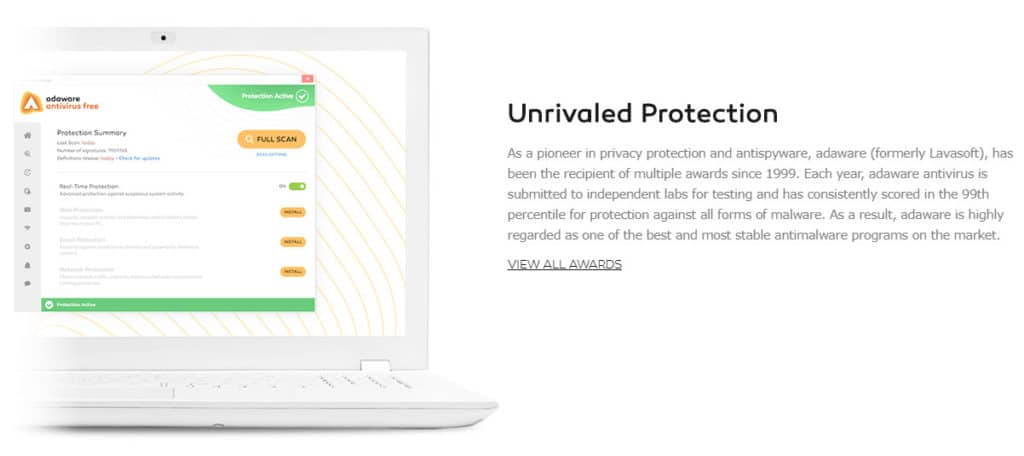
Adaware has three antivirus software tools to offer. Its two paid versions offer a large library of features, including parental controls and a digital file locker (Total package only) as well as an enhanced firewall and online shopping protection (Pro and Total versions).
However, all of that is a moot point. If you have an immediate virus problem and need action now, their free virus removal tool is a solid option.
With Adaware free, you’ll get:
- Adaware’s award-winning antivirus tools
- Real-time protection against viruses
- Download scanning to protect your computer against threats
Contrary to the name, Adaware offers more than just adware removal. Perhaps the biggest limit to this program is the fact that you don’t get any tech support with the free version. You’ll need to upgrade to the paid Total or Pro versions in order to access any real-human support should things go wrong with the software. There is a forum and an FAQ section on the site, but from our experience, these are often unhelpful.
Overall, Adaware really is a no-frills antivirus and malware removal solution. If all you need is something simple and free, it’s a good option to entertain.
5. Comodo Free Anti-Malware BOClean

Comodo is a leading brand in internet security. Not only does the company offer a large suite of security software, it’s also one of the more respected dealers in SSL certificates for websites.
Comodo offers its Free Anti-Malware BOClean software without any strings attached. Unlike some of the other options on our list, you’re not getting a slightly neutered version of a paid option. Instead, BOClean is a standalone product from Comodo designed to rid your computer of unwanted programs.
BOClean is also one of the most feature-rich free virus and malware removal tools we’ve discovered.
With BOClean, you get all of the following features:
- Real-time malware detection and elimination
- Removes all forms of malicious files and applications (many ransomware excluded)
- Limits false alarms
- Regular malware detection reports
- Detects and deletes new and updated malware variants
- Free virus definition updates
- Hidden configuration for businesses and schools to avoid unauthorized tampering with the software
With so much packed into one small package, it’s easy to see why Comodo is a leader and the industry and why their BOClean is a popular choice. Should you want more, BOClean is included in Comodo’s Internet Security software. However, if all you need is a free tool, BOClean is hard to beat.
6. Norton Power Eraser
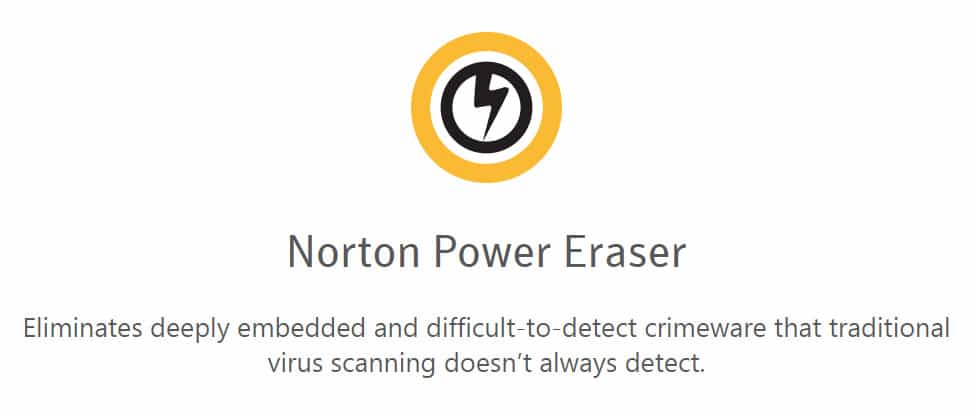
There’s a very good chance you’ve heard of Norton. Their primary paid option, Norton Security, not only received top marks from AV-Test, the independent testing lab gave it a coveted “Top Product” stamp of approval.
By consequence, Norton’s internet security measures are fairly trustworthy. That includes their Power Eraser, which takes some of the winning security methods applied to their paid software and packs them into a powerful malware removal tool.
Note that Power Eraser is specifically designed for “crimeware,” e.g., ransomware or other identify-stealing viruses. Norton also claims that their Power Eraser tool is designed to get rid of viruses that most other programs won’t get.
Power Eraser is feature-limited given its somewhat targeted purpose. That said, it has a fairly healthy list of scanning functions, which include:
- Scanning for risks (viruses, malware, etc.)
- Unwanted programs scanning (PUPs)
- Single file or folder scanning
- System scanning
- Multi-boot scanning
- The option to undo a previous fix
This tool is actually fairly aggressive, although relatively light on system resources, given its singular purpose. However, that aggression means it may result in a number of false alarms. If you opt for Power Eraser to get rid of your virus or malware problem, make sure to carefully review the report before fully deleting anything. Certain types of software, including VPN software or other virus software, may get wrapped up in Norton’s sticky snare.
7. RegRun Reanimator

RegRun Reanimator from Greatis Software takes a vastly different approach to free virus removal and malware removal. Greatis expressly states that RegRun is not an antivirus software tool. In fact, unlike most of the other options we’ve listed, RegRun Reanimator does not include real-time protection.
Instead, RegRun Reanimator is designed to remove:
- Trojans
- Adware
- Spyware
- Malware
- Some rootkits
That’s where its similarity with antivirus programs ends. When you run Reanimator, it creates a log detailing what viruses it’s discovered on your system and where they are located. Users then send that log file to RegRun’s tech support team which analyzes the file and sends back another file that executes the cleaning and virus removal produces through the REAnimator software.
Sound complicated? It is, at least compared to more common AV tools. But RegRun Reanimator is one of the only options available that puts a human touch on the virus removal procedures. That said, if you need something more immediate, RegRun Reanimator may not be for you. The company says it takes 1-2 days to get a response from tech support with your executable file.
RegRun does utilize a more traditional antivirus software option through its Security Suite. The Reanimator is what the company describes as a “function limited version” of their commercial software.
Consider RegRun Reanimator an option if the other more traditional virus removal programs fail.
8. eScan Anti-Virus Toolkit

If eScan Anti-Virus is new to you, you’re in good company. Prior to researching this piece, I’d never heard the name before either. But research interestingly reveals hidden treasures, and eScan appears to be one of them.
A small name compared to some of the much bigger enterprises on this list, eScan more than proves its worth. AV-Test gave eScan’s main product one of its few Top Rated stamps alongside high ratings for performance and functionality. The Anti-Virus Toolkit offers many of eScan’s virus removal tools and offers them free for users trying to save a buck.
eScan Anti-Virus Toolkit is purely a scanner and removal tool. The program takes up almost no presence on your system and doesn’t go through an installation process.
After you download this tool, you can use it to do the following:
- Scan for malware
- Scan individual folders
- Remove viruses
- Check network activity for unusual behavior
The benefit to this program is that you can run the software from anywhere, including a USB flash drive. That makes eScan Anti-Virus Toolkit worth having on a separate flash drive just in case you get a virus that shuts off access to your programs.
We highly recommend Anti-Virus Toolkit as a viable option to add to your virus and malware removal toolbox.
*Note: eScan has a primary antivirus program that offers a free, limited trial. This is NOT the same thing as the toolkit, and is somewhat difficult to locate on their website. Use the above link to go there directly. Otherwise, you can find the Toolkit under the “Support” section from eScan’s main homepage.
9. FreeFixer
Those who don’t want something too complicated might want to consider the considerably lightweight FreeFixer AV tool.
That said, FreeFixer takes a rather heavy-handed approach. Instead of distinguishing between wanted and unwanted programs or files, FreeFixer will offer a list of potential malware. It’s then up to the user to go through the list and delete the bad ones.
This AV tool focuses its sights on:
- adware
- spyware
- trojans
- worms
- other forms of potentially unwanted programs (PUPS)
Because this service gives you a list of every PUP it identifies, make sure to double-check each file that comes up in the scan before removing it. Accidentally removing legitimate files can damage your Windows operating system or apps. If you want the option to quarantine and restore deleted files, you’ll need to pay $9.95 for the Pro version.
10. SUPERAntiSpyware
Although the name says “anti spyware”, the SUPERAntiSpyware AV tool is actually far more encompassing than that. Not only can you use this tool to remove spyware, but you can also run its scanner to check for and remove most other forms of malware.
There’s both a free and paid pro edition with this tool. However, the free edition offers thoroughly robust features, including:
- Detection and removal of malware, spyware, adware, keyloggers, ransomware, and more
- Multi-dimensional scanning
- Process interrogation that examines system processes for potential malware
Although there’s no real-time scanning available for free, the scans provide free malware identification and removal. Updates aren’t automatic with the free version, either, but you can still update the virus definitions manually. The only features missing from the free version are different scanning options (such as scan scheduling or quick scans) and email notifications for completed scans.
Virus and malware removal tools FAQs
Can I use two malware removal tools together?
We’d advise against using two malware removal tools simultaneously, as they can damage your system because of a software conflict. When you have one malware tool installed and try to install another, you’ll get a prompt advising you to uninstall the current software before proceeding (but this is not always the case).
Do I need to use premium virus protection?
You don’t need to use a premium antivirus solution, but we’d recommend it as free virus tools often only include on-demand scanning, which finds existing viruses, unlike real-time protection, which looks for threats as they infect your system. Also, premium virus tools include features like ransomware protection, dark web monitoring, and wifi protection.
Do free antivirus tools typically include a VPN?
When it comes to using a free antivirus tool and VPN, you really do get what you pay for. Not only are the VPNs severely limited in terms of data capacity, but they also offer minimal security features, meaning that your personal information may still be vulnerable to prying eyes. This means that popular activities such as streaming and downloading content are out of reach – think of it like trying to quench your thirst with a few drops from a teacup!


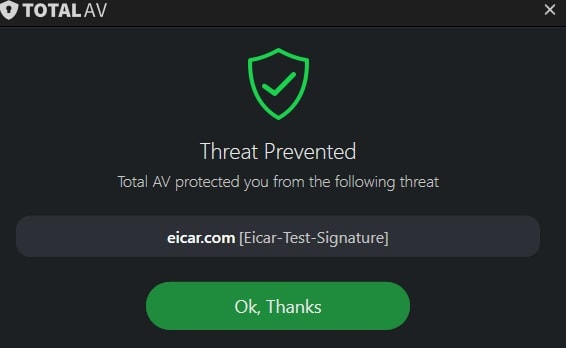
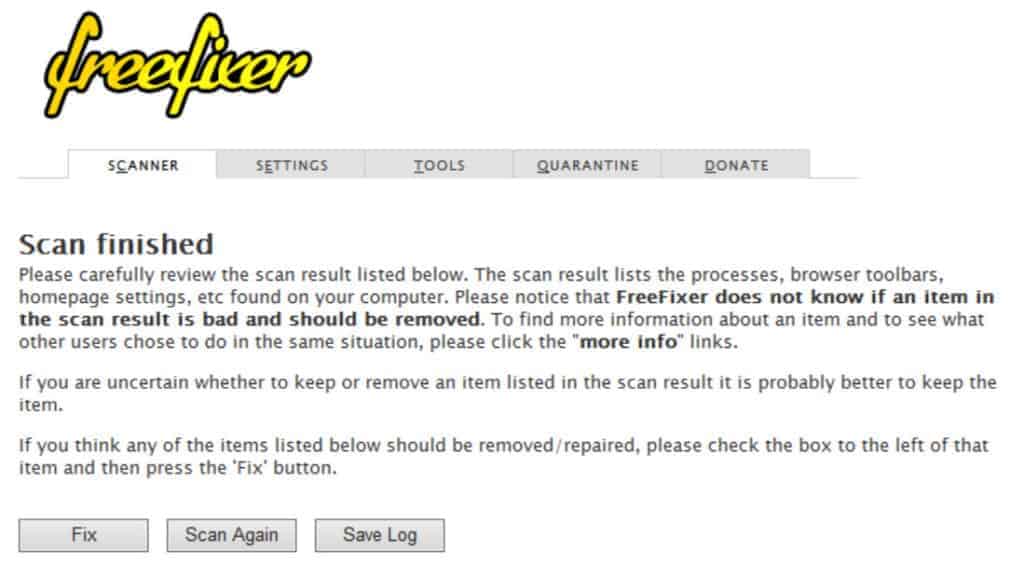



Well written article. Thanks for sharing here. Comodo’s cWatch is also one of the best free malware tool available in market.! You can also include that.