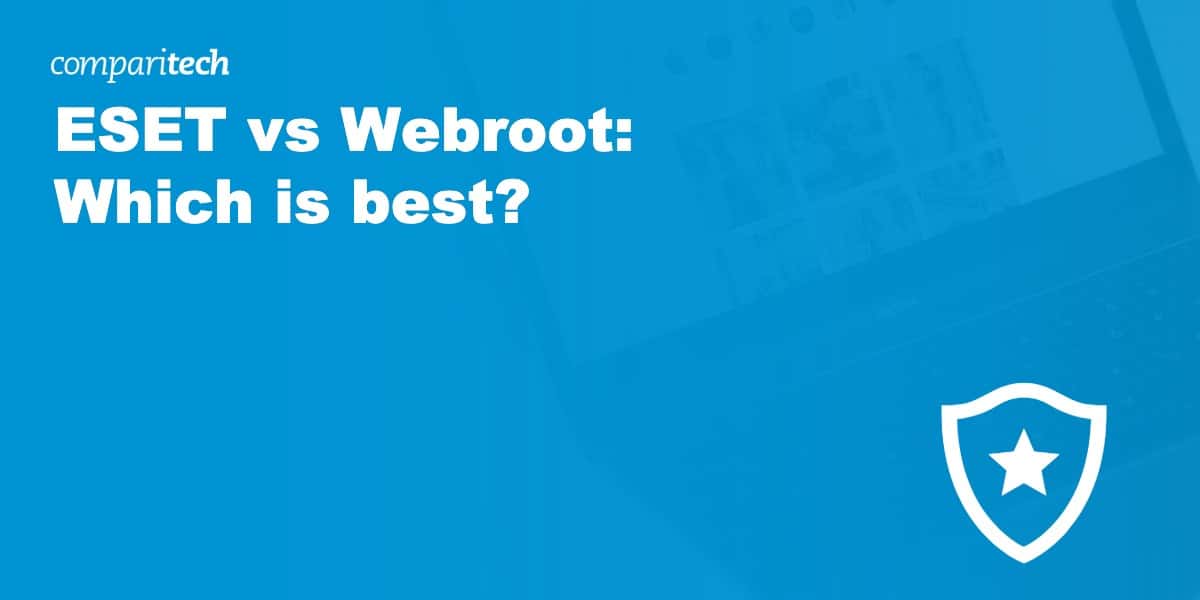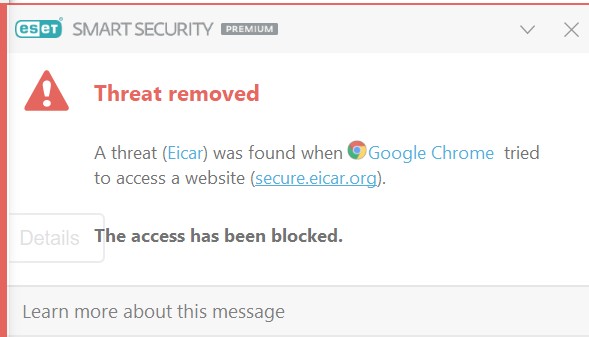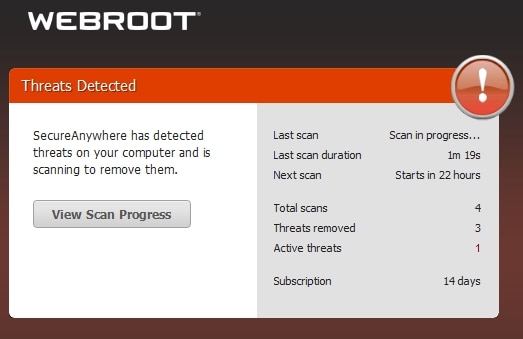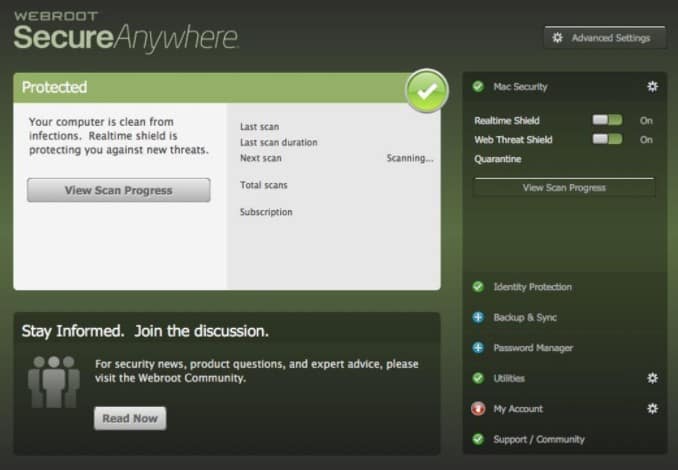Cyberattacks aren’t just a buzzword; they’re a daily reality. And guess what? Your home computer is probably a sitting duck. That’s where solid antivirus software like ESET and Webroot comes into play. They’re not just good; they’re top-of-the-line. I’ve put them through the wringer regarding pricing, features, malware protection, and performance. And hey, I didn’t just rely on my tests; I’ve also scoured the latest data from independent antivirus labs.
In a hurry? Cut to the chase: ESET takes the crown. It’s not just about malware protection; ESET brings a robust suite of advanced security features to the table that Webroot can’t keep up with.
Want the in-depth reviews? Keep reading for the full showdown.
Summary: ESET vs Webroot
ESET Premium Protection
- Secure data encryption
- Safeguards your privacy
- File shredder
Webroot Complete
- Anti-phishing
- Password manager
- Identity theft protection
| No value | ESET | Webroot |
| Website | eset.com | webroot.com | Antivirus and Antispyware | Firewall | Web protection/anti phishing | Parental controls | Password Manager | Webcam protection | PC Cloud Backup | VPN | Ransomware protection | Banking and Payment Protection | Network Attack Protection | Secure data encryption | Automatically update apps | File Shredder | Performance Optimization | Identity Theft Protection |
|---|---|---|
| Best deal (per month) | $4.99 50% off all ESET Home Security products! | $4.33 SAVE 35% on a 1 year plan |
BEST DEAL FOR ESET:Get 25% off a 2-year plan and benefit from a 30-day free trial.
BEST DEAL FOR WEBROOT:Save 35% on Webroot Internet Security Complete and protect up to 5 devices.
Background
ESET
ESET is a Slovakian internet security company, offering antivirus and firewall products to millions of businesses and consumers around the world. ESET was recognized as the most successful Slovakian company in 2008, 2009, and 2010. It has won numerous awards and gained recognition for pushing boundaries in the antivirus industry. ESET has the longest unbroken run of VB100 awards for malware detection and it has passed every test since 2003.
Webroot
Webroot has been working to secure the connected world since 1997. In 2019, Webroot and its parent company, Carbonite, were acquired by OpenText. Webroot protects home users and businesses alike, including tech companies like Hitachi, GFI, NetMotion, and Logic Hub.
Pricing and compatibility
Protecting your devices comes at a price, and it’s important to remember that free antivirus software will only provide a basic level of protection without advanced features.
ESET offers a number of antivirus products to choose from. If you’re looking for protection for a single device on Windows, Mac, or Android, ESET does provide this option. Cover for an Android device is $14.99 (GBP £9.95) per year, while protection for Windows or Mac is $39.99 (GBP £29.90) per year. The top-of-the-range product, Smart Security Premium is $59.99 (GBP £49.90), which is reasonable for all of the added features.
| No value | ESET NOD32 Antivirus | ESET Internet Security | ESET Smart Security Premium | ESET Mobile Security for Android | ESET Cyber Security | ESET Cyber Security Pro |
| Website | eset.com | eset.com | est.com | eset.com | eset.com | eset.com | One year price | $39.99 | $49.99 | $59.99 | $14.99 | $39.99 | $49.99 | Renewal price | $39.99 | $49.99 | $59.99 | $14.99 | $39.99 | $49.99 |
|---|---|---|---|---|---|---|
| Best deal (per month) | $3.33 Save 25% on a 2-year subscription! | $4.16 SAVE 24% on 2 year plans | $4.99 Save 25% with a 2 year subscription | $1.24 ONLY $44.99 for a 2 year plan | $3.33 SAVE 25% on 2 year plans | $4.16 SAVE 25% on 2 year plans |
Webroot’s prices start at $39.99 (GBP £22.49) per year for its basic level of antivirus, going up to $79.99 (GBP£64.99) per year for Internet Security Complete. The top-tier option gives you far more protection, providing secure storage and eliminating traces of online activity. Internet Security Complete will protect five devices: PCs, Macs, tablets, and smartphones.
No value Webroot AntiVirus Webroot Internet Security Plus Webroot Internet Security Complete Website webroot.com webroot.com webroot.com One year price $25.99 $38.99 $51.99 Renewal price $39.99 $59.99 $79.99 Best deal (per month) $2.16
Save 35%$3.24
SAVE 35% on a 1 year plan$4.33
SAVE 35% on a 1 year plan
Both companies are currently offering discounts. You can get $20 (GBP £14.47) off ESET’s Smart Security Premium product when you opt for a two-year term. Webroot is offering a 35% discount off its Internet Security Complete product, making it $51.99 for your first year.
Still not ready to commit? ESET provides a 30-day free trial on all of its software and Webroot will give you your money back within 70 days if you’re not happy with its products.
Both ESET Smart Security Premium and Webroot Internet Security Complete work with all popular operating systems, including Windows, Mac, and Android devices.
ESET and Webroot have reasonable price points. ESET offers much more flexibility around the type of device you want to protect, so ESET is my winner here.
Effectiveness against malware
Malware is the main threat to your internet-enabled device so it’s important that your antivirus software provides excellent protection on this front. I undertook my own tests to see which one delivers the best protection.
I downloaded four EICAR (European Institute for Computer Anti-Virus Research) test files and used three live malware samples, including adware and two Trojans. The results are shown in the table below.
| No value | ESET | Webroot |
| Website | eset.com | webroot.com | Eicar Sample 1 | Blocked | Allowed | Eicar Sample 2 | Blocked | Allowed | Eicar Sample 3 | Blocked | Allowed | Eicar Sample 4 | Blocked | Allowed | Live Sample 1 (Adware) | Blocked | Blocked | Live Sample 2 (Trojan) | Blocked | Blocked | Live Sample 3 (Trojan) | Blocked | Blocked |
|---|---|---|
| Best deal (per month) | $4.99 50% off all ESET Home Security products! | $4.33 SAVE 35% on a 1 year plan |
As the table shows, ESET blocked all EICAR samples, as well as the live samples, in real time. Webroot, however, allowed the EICAR samples but automatically and silently removed the live samples. This could be due to Webroot not scanning downloads.
From my own tests, it is clear that ESET was superior in protecting my device against malware.
To verify my findings, I looked at AV-Test, which evaluates home user security products to see how they cope with real-world threats. Its most recent report from May 2020 and June 2020 showed ESET earned a 99.4 percent protection score in May and a perfect score of 100 percent in June. AV-Test did not test Webroot in this report.
The next website I looked at was AV-Comparatives, another trustworthy antivirus research website. Its most recent real-world protection test summary from February 2020 to May 2020 gave ESET a protection score of 99.5 percent.
ESET also had zero false positives during this period which is excellent. False positives occur when safe files are flagged as a threat. AV-Comparatives didn’t test Webroot.
ESET performed remarkably in my own tests, blocking all EICAR and live samples. It also had brilliant results from leading antivirus research websites. This means that ESET wins this round.
Impact on PC Performance
So you’ve found the right software package and it delivers excellent malware protection, but what if your device starts to slow down? In this round, I will look at the impact of antivirus software on my PC. I tested both ESET and Webroot and captured data on a full and quick scan, and when no scan was being performed.
| No value | ESET | Webroot |
| Website | eset.com | webroot.com | Full Scan Time (minutes) | 68 | 72 | Number of scanned objects | 930,000 | 11938 | Full Scan CPU Utilization % | 68 | 95 | Full Scan Memory Utilization % | 70 | 63 | Full Scan Disk Utilization (seconds) | 510 | 721 | Control CPU Utliization % (no scan) | 32 | 25 | Control Memory Utilization % (no scan) | 63 | 67 | Control Disk Utilization (seconds) (no scan) | 17 | 10 | Quick Scan Time (seconds) | N/A | 1 | Quick Scan CPU Utilization % | N/A | 37 | Quick Scan Memory Utilization % | N/A | 78 | Quick Scan Disk Utilization (seconds) | N/A | 97 |
|---|---|---|
| Best deal (per month) | $4.99 50% off all ESET Home Security products! | $4.33 SAVE 35% on a 1 year plan |
The table above shows a full and quick scan and its impact on my PC performance. As you can see, ESET doesn’t have a quick scan setting. Its full scan was completed in 68 minutes, just under Webroot’s 72 minutes. ESET’s scan went much deeper, scanning 930,000 items.
Webroot’s main selling point is its speed and this is evident by the quick scan taking just one second. This is great if you’re in a hurry and want to quickly scan your PC.
The table above also shows the software’s effect on PC performance when no scan was performed and when a full scan was taking place.
When no scan was taking place, Webroot performed slightly better in all areas, with CPU utilization at 25 percent. For a full scan, ESET performed better with 68 percent CPU utilization.
I checked data from AV-Comparatives’ April 2020 test to see if it portrayed similar results. The performance test looks at how each antivirus software fares during eight common tasks:
- Downloading files
- Browsing websites
- File copying: first and subsequent run
- Installing and uninstalling applications
- Archiving and unarchiving
- Launching applications: first and subsequent run
ESET gained a very fast score for all tasks, except file copying on the first run, which gained a fast score. AV-Comparatives did not test Webroot.
Both antivirus software has pros and cons in performance. Webroot is ideal for speed with the quick scan setting, but ESET comes out on top in the full scan. ESET scored very close to top marks for performance from independent labs. ESET is my winner in this round.
Features
Software developers bundle in extra protection tools to be more competitive in the antivirus market. Many antivirus products come at a premium price, so it’s important to know what you are getting for the money. I’ve listed the features for both ESET Premium Internet Security and Webroot Complete and picked out a few of the ones you’ll find most useful.
ESET Premium Internet Security
- Multi-platform protection
- Safeguard your privacy
- Enjoy premium features
- Legendary antivirus technology
- Privacy protection
- Anti-theft
- Minimal power usage
- Install and forget
- Advanced threat protection
- Protection that stops ransomware
- Anti-phishing
- Lightning-fast scans
- Protects account logins and passwords (LastPass)
- Eliminates traces of online activity
- 25GB of secure online storage
ESET Premium Internet Security
- Premium features: ESET’s premium features allow you to encrypt your files and removable media and store and organize your passwords.
- Anti-theft: This feature will enable you to track and locate your device if it gets lost or stolen and will identify thieves via your device’s camera.
- Minimal power usage: If you use your device for gaming, this feature will enable you to do so without slowdowns. It will disable pop-ups and activate a battery-saving mode.
- Lightning-fast scans: As discussed, Webroot’s selling point is speed and quick scans. The scans will finish checking your system within 20 seconds.
- LastPass: LastPass is the most trusted password protector and will securely hold all of your passwords and other personal information.
- 25GB of secure online storage: This feature will allow a backup of your important data. Whether that’s photos or music, it gives you 25GB of secure storage.
There are an array of excellent features offered by both companies, but the anti-theft feature and minimal power usage from ESET give it an overall edge.
Signup and installation
So you’ve done your homework, and you’re ready to pull the trigger on some top-notch antivirus software. Let’s talk about what happens next.
With ESET, you’re in and out. Pick your product, and you’re whisked away to the checkout page that breaks down the cost and any optional add-ons like mobile protection or encryption. Like to keep your cash flow smooth? Opt for monthly payments instead of a one-time hit to your wallet.
Webroot, on the other hand, lays it all out on a single page. You can bump up the number of devices for a few extra bucks. But watch out – Webroot tries to sneak in a software CD that’ll set you back an extra $9.99 (or GBP £7.23). Not into physical media? Make sure to uncheck that box.
Installation? A breeze, regardless of your pick. Both ESET and Webroot have streamlined setups that’ll get you protected in minutes. So, no matter which one you go for, you’re in good hands.
How easy is the interface to use?
Ease of use is another important factor to consider. A more complex interface can waste time and leave you feeling frustrated.
ESET’s interface is modern in design, giving it a futuristic appeal. The left-hand panel will allow you to navigate to scans, tools, setup, and support with ease. In each of these headings, you’ll find access to your additional features. This could be cumbersome, for example, if you just want to navigate to a quick scan. The bottom panel will allow you to check your network protection, access the password manager, and go to the secure data option.
Webroot features a more dated interface. A key difference is that you can access all of your additional features from the home page in just one click. You can easily see your scan’s progress, the total number of scans, and your subscription date.
Customer support
In the event of something going wrong with your software, or if you have an urgent question, you need someone with experience to turn to.
ESET provides phone support for its US customers from 6am to 5pm if you prefer to speak to someone in person. If not, you can access support through email. There’s also lots of help on ESET’s website, including answers to installation questions and other general inquiries.
Webroot is available via the phone during business hours, or you can log a support ticket on the website. You can also ask the community of other Webroot users, which may be a quicker way of getting a problem resolved. The website support section provides answers to many common questions.
Which antivirus is more user-friendly?
When comparing ESET and Webroot in terms of user-friendliness, ESET is generally considered more user-friendly. For instance, ESET’s interface is intuitive and straightforward, which makes it easy for users to navigate and manage their security settings. It provides clear instructions and a well-organized layout, which is particularly beneficial for users who may not be very tech-savvy.
On the other hand, Webroot’s interface, while functional, can be less intuitive and may require a bit more effort to understand and use effectively. I also find it a bit dated.
Which antivirus has better speed and performance?
When it comes to speed and performance, ESET wins. Renowned for its minimal impact on system resources, it swiftly and efficiently performs scans without causing significant slowdowns. This reassures users that their computer’s performance won’t be compromised.
Which antivirus offers better user privacy?
When it comes to user privacy, ESET is the clear winner. It has a robust reputation for respecting user privacy and implementing comprehensive measures to protect user data. This ensures that users feel secure and protected when using ESET.
ESET vs Webroot Conclusion
This comparison has shown ESET wins on malware protection and performance, which are the two most important factors to consider before choosing the right software. With data unavailable on Webroot from recent independent tests, it’s difficult to verify any of my own findings and data. ESET trumps Webroot in terms of features too, offering a more comprehensive list of privacy tools. ESET is my winner.
See also:
ESET vs Webroot FAQs
Can I use ESET and Webroot together?
To avoid software conflicts and damage to your system, we recommend not using ESET and Webroot simultaneously. If you have ESET installed on your system and try to install Webroot at the same time, you’ll likely receive a prompt asking you to remove the other product first.