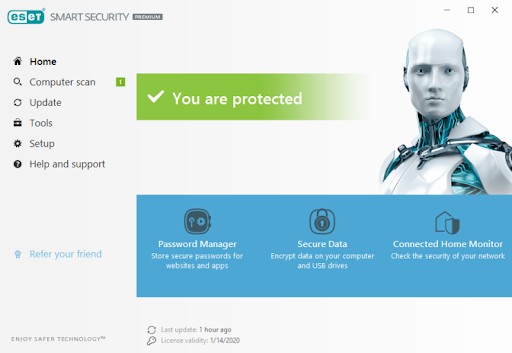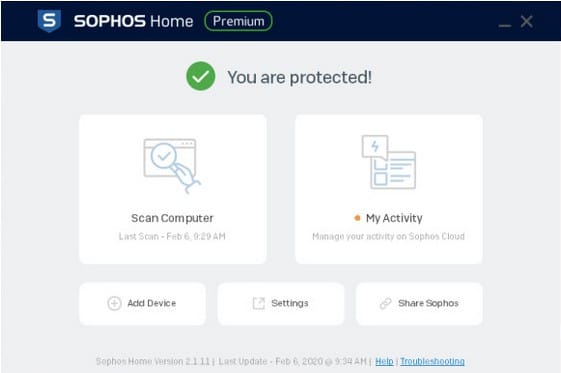Ready for a cybersecurity showdown? We’re pitting ESET against Sophos, two antivirus titans that may not be household names like Bitdefender or McAfee but pack a serious punch in the business world. ESET’s all about quality scans that won’t slow you down, while Sophos brings three decades of holistic endpoint security to the table. I’ve dissected everything from price and compatibility to malware efficacy and customer support.
Short on time? Here’s the spoiler: ESET wins. It has a broader feature set, better malware detection, and transparency about what it’s doing on your device.
A Summary: ESET vs Sophos
ESET
- Large suite of AV and computing efficiency features
- Exceptional performance against live malware samples
- High ranking among independent AV review sites
Sophos
- Remote security management
- Multi-device coverage
- Malware scan and deep clean software
| No value | ESET | Sophos |
| Website | eset.com | sophos.com | Antivirus and Antispyware | Firewall | Web protection/anti phishing | Parental controls | Password Manager | Webcam protection | PC Cloud Backup | VPN | (As a separate subscription) | Ransomware protection | Banking and Payment Protection | Network Attack Protection | Secure data encryption | Automatically update apps | File Shredder | Performance Optimization | Identity Theft Protection |
|---|---|---|
| Best deal (per month) | $4.99 50% off all ESET Home Security products! | $3.74 SAVE 25% on an annual plan |
Background
ESET kicked off in the ’90s in Bratislava and has been laser-focused on top-notch antivirus solutions ever since. Fast forward to today, and they have a global footprint with over 1,300 employees in 200 countries.
On the other hand, Sophos hit the scene in the UK in 1985. Founders Jan Hruska and Peter Lammer were already innovating endpoint security in the late ’80s. These days, they’ve got a diverse antivirus portfolio and a massive team of over 3,000, serving 150+ regions worldwide.
ESET vs Sophos pricing
| No value | ESET NOD32 Antivirus | ESET Internet Security | ESET Smart Security Premium | ESET Mobile Security for Android | ESET Cyber Security | ESET Cyber Security Pro |
| Website | eset.com | eset.com | est.com | eset.com | eset.com | eset.com | One year price | $39.99 | $49.99 | $59.99 | $14.99 | $39.99 | $49.99 | Renewal price | $39.99 | $49.99 | $59.99 | $14.99 | $39.99 | $49.99 |
|---|---|---|---|---|---|---|
| Best deal (per month) | $3.33 Save 25% on a 2-year subscription! | $4.16 SAVE 24% on 2 year plans | $4.99 Save 25% with a 2 year subscription | $1.24 ONLY $44.99 for a 2 year plan | $3.33 SAVE 25% on 2 year plans | $4.16 SAVE 25% on 2 year plans |
| No value | Sophos Antivirus Free | Sophos Antivirus Home Premium |
| Website | sophos.com | sophos.com | One year price | Free | $44.99 | Renewal price | N/A | $59.99 |
|---|---|---|
| Best deal (per month) | Free Free download | $3.74 SAVE 25% on annual plans |
ESET NOD32 Antivirus
NOD32 Antivirus sells itself not only as essential antivirus coverage but also as resource-conservation software. Each of its AV solutions can be customized based on the number of systems, covering one to five devices.
ESET’s NOD32’s one-device coverage is offered on its website for $39.99 for the first year. This price increases by $10 for each subsequent device, capping at $79.99 for five devices
ESET Internet Security
The Internet Security package offers all of the coverage of the NOD32 Antivirus suite alongside a firewall, botnet protection, parental control, antispam and many other features.
This AV suite retails on ESET’s website as “advanced protection” for $49.99 for the first year of one-device-protection. Its price also increases with every extra device added to the coverage, capping at $139.99 for 10 different systems.
ESET Smart Security Premium
Smart Security Premium offers its suite for one device at a base price of $59.99 and caps out at $149.99 for 10-device coverage.
Sophos Free Antivirus
The free antivirus tools on offer from Sophos include AI-led real-time antivirus, parental controls, web protection, remote management, and coverage of three different devices.
Sophos Premium Antivirus
Sophos Premium Antivirus covers up to 1-10 devices and costs $59.99 per year. A 25 percent discount is available for the first year, reducing the first-year cost to $44.99.
If you’re happy to lock in for a longer deal, a two-year subscription is available for $74.99 and a three-year subscription is $104.99.
Effectiveness against malware
In this section, I will look at how each product deals with cybersecurity threats. This includes simulating how the programs react to trojans, viruses, and worms. For an effective premium antivirus solution, a program should be able to halt different kinds of attacks as quickly and efficiently as possible.
First, I will put ESET and Sophos up against is a set of sample virus test files from the European Institute for Computer Anti-Virus Research (EICAR).
In this test, I want to see how the suites detect and/or block the EICAR files, and the method each one undertakes to do so. After that, I will see how they perform against live malware samples.
The following table shows the performance of each software against the EICAR samples:
| No value | ESET | Sophos |
| Website | eset.com | sophos.com | Eicar Sample 1 | Blocked | Blocked | Eicar Sample 2 | Blocked | Blocked | Eicar Sample 3 | Blocked | Blocked | Eicar Sample 4 | Blocked | Blocked | Live Sample 1 (Adware) | Blocked | Blocked | Live Sample 2 (Trojan) | Blocked | Blocked | Live Sample 3 (Trojan) | Blocked | Blocked |
|---|---|---|
| Best deal (per month) | $4.99 50% off all ESET Home Security products! | $3.74 SAVE 25% on an annual plan |
Both products blocked all files in real-time, showing how effective the two different antivirus software are.
In this next table, we can see how the products perform against some actual malware.
The first live sample is a type of adware, which downloads aggressive advertisements onto a system to generate revenue for a hacker. The other two are trojans, which hide in what appear to be legitimate software or files.
Again, both software blocked these samples in real-time—demonstrating a pair of highly effective malware protection solutions.
The real-time tests tell us how effective each program’s general background protection is against incoming threats, not how well they scan for malware already on the device.
So I turned to the full scan in each program.
I turned to some industry standard independent benchmark tests from AV-Comparatives. In particular, I looked at the Real World Protection Test that measures how programs cope with online threats in realistic scenarios.
It should be noted that Sophos was not included in these independent tests, likely due to its focus being on enterprise solutions instead of consumer solutions. I include these results because of the impressive performance of ESET in these tests, unfortunately there is no data for Sophos.
When put to the October 2021 Real-World Protection Test, ESET scored a 98.8 percent success rate, blocking 735 online threats.
Impact on PC performance
Next, I’ll weigh the impact an antivirus can have on system performance. To do this, I look at how certain elements are utilized during full system scans. Notably, neither ESET or Sophos offer a “quick scan” feature.
To see how much these programs affect PC performance, I ran each scan and recorded how long they took.
As ESET and Sophos do not offer quick scans like most antivirus programs, I will move on to each program’s full scans, and the differences between them.
| No value | ESET | Sophos |
| Website | eset.com | sophos.com | Full Scan Time (minutes) | 68 | 15 | Number of scanned objects | 930,000 | N/A | Full Scan CPU Utilization % | 68 | 97 | Full Scan Memory Utilization % | 70 | 85 | Full Scan Disk Utilization (seconds) | 510 | 15 | Control CPU Utliization % (no scan) | 32 | 79 | Control Memory Utilization % (no scan) | 63 | 81 | Control Disk Utilization (seconds) (no scan) | 17 | N/A | Quick Scan Time (seconds) | N/A | N/A | Quick Scan CPU Utilization % | N/A | N/A | Quick Scan Memory Utilization % | N/A | N/A | Quick Scan Disk Utilization (seconds) | N/A | N/A |
|---|---|---|
| Best deal (per month) | $4.99 50% off all ESET Home Security products! | $3.74 SAVE 25% on an annual plan |
I measured the time a scan takes to complete, and then put that against the total number of items scanned in that time.
ESET takes just under an hour and ten minutes to run its full scan in entirety, delving through 930,000 different items in that time. This is a decent number of items to explore in that time, and the transparency that the company provides with this scan is useful knowledge to a consumer.
A full scan run by the Sophos antivirus program takes a meager 15 minutes to complete, which is much shorter than an average full system scan. The length of the scan is surprising, and that is compounded by the fact that no details whatsoever are available on how many items the program scanned in that time. Details are only provided on any threats that are discovered. This is very unusual as all other antivirus software I have used lets you know what has been scanned.
The CPU utilization impact of ESET’s suite entered at 36 percent, and its memory utilization taxed the PC an extra 7 percent. In comparison, Sophos increased the system’s CPU utilization by 19 percent, and the memory utilization by 4 percent. These results demonstrate that despite its claims of minimal system impact, ESET is slightly more taxing on one’s system than Sophos during scans.
ESET vs Sophos features
Both providers offer additional features on top of their antivirus programs.
Overall, ESET earns my favor thanks to its expansive feature list, offering more value for money in the tools department.
Here is a list of the central features offered in both AV programs.
- Antivirus and Antispyware
- Advanced Machine Learning
- Exploit Blocker
- Advanced Memory Scanner
- Cloud-Powered Scanning
- Scan While Downloading Files
- Idle-State Scanning
- Host-Based Intrusion Prevention System (HIPS)
- Script-Based Attack Protection
- UEFI Scanner
- Gamer Mode
- Portable Computer Support
- Ransomware Shield
- Webcam Protection
- Banking & Payment Protection
- Botnet Protection
- ESET SysInspector®
- Malware Remover
- Artificial Intelligence (AI)
- Real-Time Antivirus
- Ransomware Security
- Banking Protection
- Privacy Protection
- Identity Protection
- Advanced Web Security
- Parental Web Filtering
- Remote Management
- Premium Support
- Up to 10 Devices
Below are a few of the standout features and tools that each program offers.
ESET Minimal Power Usage
This tool claims several benefits:
- Small System Footprint: Maintains high performance and extends the lifetime of hardware. Fits any type of system environment. Saves internet bandwidth with extremely small update packages.
- Gamer Mode: Security automatically switches to silent mode if any program is run in full-screen. System updates and notifications are postponed to save resources for gaming, video, photos or presentations.
- Portable Computer Support: Postpones all non-actionable pop-up windows, updates and system-hungry activities to preserve system resources so that you can focus on gaming or films.
Sophos Remote Security Management
Sophos is a company that focuses heavily on strong endpoint cybersecurity for businesses. Naturally, this comes with a focus on the ability to swiftly manage one’s own network.
Sophos’ premium protection covers 10 devices. One of these devices can be nominated to manage the security of each of the other devices.
According to its website, Sophos’ Remote Security Management allows one to view and manage system integrity against cybersecurity threats for PCs and Macs that could be in entirely different parts of the world. Through the management device, the central account holder can add systems to the Cloud Management Dashboard and remotely manage security alerts, settings, and run scans across any of those ten devices from any web browser.
Sign up and installation
Both ESET and Sophos have very quick sign up and installation processes. The websites take just a couple of clicks to reach the pages to install the software. Both companies provide free trial options for the premium suites offered in the range of consumer products.
A unique element of Sophos’ AV software is its way of providing a free trial. A standard free trial is of course available for download, but Sophos also has its own online simulation software that can show consumers exactly how its software might operate when put in various cybersecurity scenarios. This allows a potential buyer to see how Sophos’ malware protection works without even having to download a free trial onto their computer.
How easy is the interface to use?
ESET’s interface has a very sleek layout, with very clear text to denote each tab of features.
Sophos has chosen a style of layout different to ESET here, using some lighter themes for its user interface.
If there is one flaw of the aesthetic choice here, it would be that the use of grays and whites creates a much less striking and distinct difference between sections. It also highlights the smaller feature list that Sophos offers relative to ESET.
Customer support
ESET provides 24/7 premium support on its website. A button on the top right of the homepage gives you access to a live chat, email support, a deep knowledge base of FAQs and some professional user guides. These tools are one click at any point on the website.
An easily accessible support base can also be found on Sophos as well. Its support center is found through a single click through on a banner of icons on the top right-hand side of the webpage. Paid technicians are available via live email and chat from 8am to 8pm EST Monday to Friday for owners of a premium subscription. There is also coverage of general cybersecurity topics and specific FAQs that can be accessed through Sophos’ knowledge base.
Which antivirus is more user-friendly?
When it comes to user-friendliness, ESET takes the lead over Sophos. ESET’s interface is designed to be intuitive and straightforward, making it a breeze for users to navigate and manage their security settings.
On the other hand, Sophos, while robust, presents a more intricate interface that might pose a challenge for those who are not as tech-savvy.
Which antivirus has better speed and performance?
When it comes to speed and performance, Sophos has a clear advantage. Sophos’s lightweight design ensures that it operates efficiently without causing significant system slowdown. This is particularly beneficial for users who require strong protection without sacrificing their device’s performance.
In contrast, ESET, while effective, can be more demanding on system resources, potentially leading to slower performance, especially on older or less powerful devices.
Which antivirus offers better user privacy?
When it comes to user privacy, Sophos stands out. Sophos places a strong emphasis on privacy and data protection, offering a range of features that ensure user data remains secure and private.
ESET, while also providing good privacy features, does not offer the same level of comprehensive privacy measures as Sophos.
Conclusion
In this review, I have put both ESET and Sophos up against a range of tests, checking each functionality against malware, but also every other aspect of consumer utility.
While it performed well against the EICAR and live malware samples, Sophos lacks some basic expectations of a premium antivirus suite, namely no webcam protection and no encrypted storage.
It also is not reviewed by a large portion of popular independent AV testing websites, and a 15-minute full scan with no additional details shared with its user base is not ideal in terms of transparency.
Although it also lacks a quick scan, ESET is very highly ranked by independent Antivirus comparison sites and carries with it a well-earned prestige.
For these reasons, the choice in this review is ESET and its suite of free and premium cyber-security tools.
See also:
- Best Antivirus Providers (Ranked List)
- ESET vs Avast
- McAfee vs Kaspersky
- Best Antivirus for Windows 10
- Best Antivirus with VPN included
ESET vs Sophos FAQs
How does an antivirus work?
Antivirus software is a program that protects your computer from viruses and other malicious programs. The way these programs work can vary, but there are some core functions that an antivirus product needs to do to be effective.
An antivirus’s key function is scanning your computer for harmful files. This involves scanning your computer’s files and folders to look for any viruses or other malicious software that may be present. The program will then quarantine or remove these files so that they can’t cause any damage to your system.
Another essential function of an antivirus program is to provide real-time protection against new threats. This involves continuously monitoring your computer to detect any suspicious activity, such as new programs trying to access your files or websites that may be hosting malicious code. The program can then take action to block these threats before they cause any damage or harm.