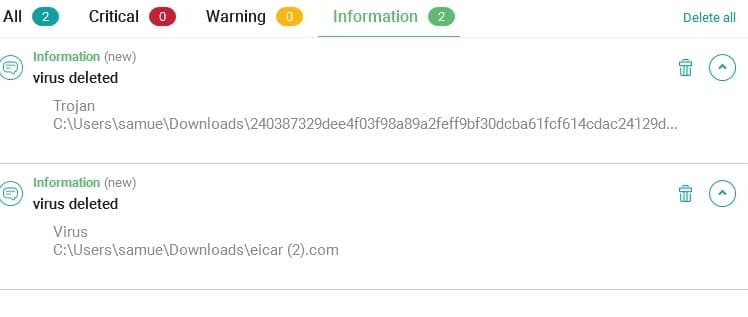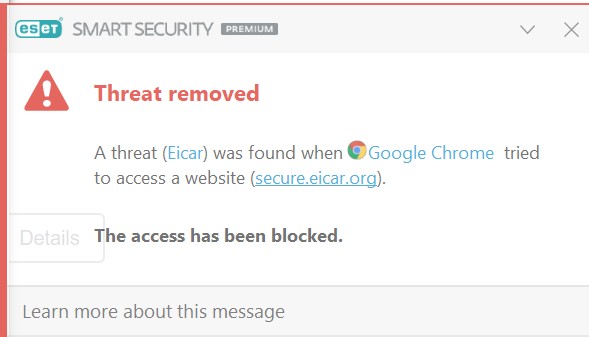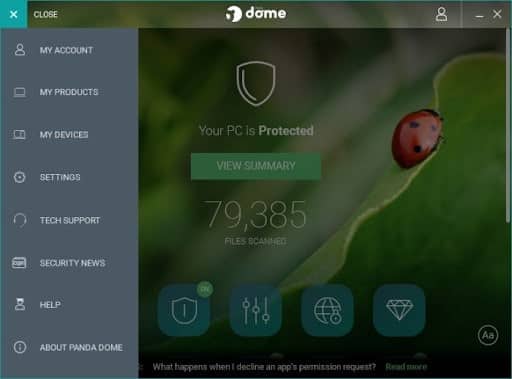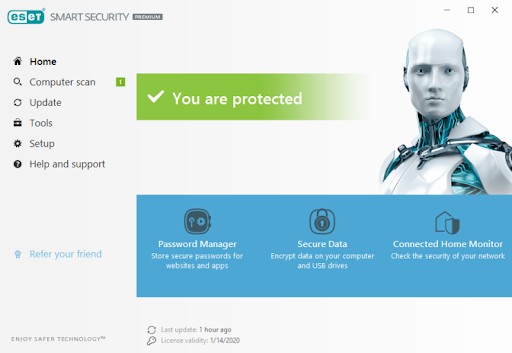ESET and Panda are leading antivirus companies and are well respected in cybersecurity. With each boasting millions of customers worldwide, how do you know which one to choose?
I have put together a comparison of ESET and Panda’s strengths and weaknesses. As online threats become more complex, it’s important that your antivirus software offers protection while browsing, banking, or shopping online.
It’s not just the antivirus scanner itself that’s important, so I will compare price, additional functionality, malware protection, performance, and interface design.
Antivirus software can be expensive, especially for advanced protection, so it’s important that it offers good value for money.
If you prefer the short version, then here it is: Panda is my choice between the two. Panda has been around for over 20 years and offers superb protection from the most sophisticated threats. It has won impressive awards and gained worldwide recognition for its leading malware protection and security tools.
Not convinced just yet? Then keep reading for the in-depth comparison.
Summary: ESET vs Panda
ESET
- Multi-layered protection
- File shredder
- Anti-theft
Panda
- Includes a VPN
- Data and privacy protection
- Update manager
| No value | ESET | Panda |
| Website | eset.com | pandasecurity.com | Antivirus and Antispyware | Firewall | Web protection/anti phishing | Password Manager | Ransomware protection | Banking and Payment Protection | Network Attack Protection | Webcam protection | Parental controls | PC Cloud Backup | VPN | Secure data encryption | Automatically update apps | File Shredder | Performance Optimization | Identity Theft Protection |
|---|---|---|
| Best deal (per month) | $4.99 50% off all ESET Home Security products! | $5.58 SAVE 50% on a 1 year plan |
Background
ESET
ESET’s first antivirus code was developed in 1987 and the company has since gained recognition for pushing boundaries in the industry. It has gone from being a relatively small company to a global brand with over 110 million users worldwide. ESET is committed to helping develop research that builds a safer technology environment for everyone to enjoy.
Panda
Panda Security launched in 1998 and specialized in the development of endpoint security products. It is part of the WatchGuard portfolio of IT security solutions. The company recently expanded its focus on antivirus software to encompass advanced cybersecurity services. Panda has over 30 million users in more than 180 countries worldwide. It has earned numerous awards and recognitions including being ranked among the 500 fastest growing companies in Europe.
Pricing and compatibility
Before purchasing antivirus software, it’s important to make sure it’s affordable and offers good value for money. Both ESET and Panda have multiple packages at a range of price points, so you can find the option that suits your requirements.
As you can see from the table below, Panda offers a free antivirus that will protect you while you browse, work, and play online. As well as protecting you against online threats, the free plan includes a VPN (with up to 150MB a day) and will scan USB devices. Pretty impressive for a free version. Panda’s premium package costs $133.99 per year, but as you can imagine, comes with excellent features that will protect your privacy online.
ESET gives you the option of protecting Windows, MacOS, or Android devices separately. Subscription plans are cheaper than Panda’s, so great if you are on a budget. ESET Smart Security Premium comes in at just $59.99 per year.
| No value | Panda Dome Essential | Panda Dome Advanced | Panda Dome Complete | Panda Dome Premium |
| Website | pandasecurity.com | pandasecurity.com | pandasecurity.com | pandasecurity.com | One year price | $23.99 | $37.99 | $47.99 | $66.99 | Renewal price | $47.99 | $75.99 | $95.99 | $133.99 |
|---|---|---|---|---|
| Best deal (per month) | $2.39 SAVE 50% on an annual plan! | $2.84 SAVE 40% on a 1 year plan! | $3.99 GET 50% OFF an annual plan! | $5.58 SAVE 50% on an annual plan |
| No value | ESET NOD32 Antivirus | ESET Internet Security | ESET Smart Security Premium | ESET Mobile Security for Android | ESET Cyber Security | ESET Cyber Security Pro |
| Website | eset.com | eset.com | est.com | eset.com | eset.com | eset.com | One year price | $39.99 | $49.99 | $59.99 | $14.99 | $39.99 | $49.99 | Renewal price | $39.99 | $49.99 | $59.99 | $14.99 | $39.99 | $49.99 |
|---|---|---|---|---|---|---|
| Best deal (per month) | $3.33 Save 25% on a 2-year subscription! | $4.16 SAVE 24% on 2 year plans | $4.99 Save 25% with a 2 year subscription | $1.24 ONLY $44.99 for a 2 year plan | $3.33 SAVE 25% on 2 year plans | $4.16 SAVE 25% on 2 year plans |
Panda offers some generous discounts to entice you to buy. At the time of writing, it’s offering a limited-time 50% discount on its premium package making it $66.99 for the first year. ESET doesn’t offer any discounts on an annual plan, but you can save 25% on a two-year subscription.
With any product, it’s important to try before you buy, especially when it comes to the pricey premium packages. ESET offers a 30-day free trial on all its product tiers and Panda packages come with a one-month free trial.
It’s not just Windows devices that need protecting, so it’s important to know that both ESET and Panda are compatible with Windows, MacOS, and Android devices.
Effectiveness against malware
Malware is a collective term that describes any virus, spyware, ransomware, or other malicious software. As technology evolves, so do these threats, so it’s incredibly important to ensure your device is protected.
To find out which software performs best, I conducted a few antivirus tests of my own. I downloaded some sample malware files from EICAR (European Institute for Computer Antivirus Research) and used some live samples including adware and trojans. The table below shows my results.
| No value | ESET | Panda |
| Website | eset.com | pandasecurity.com | Eicar Sample 1 | Blocked | Blocked | Eicar Sample 2 | Blocked | Blocked | Eicar Sample 3 | Blocked | Allowed | Eicar Sample 4 | Blocked | Allowed | Live Sample 1 (Adware) | Blocked | Blocked | Live Sample 2 (Trojan) | Blocked | Blocked | Live Sample 3 (Trojan) | Blocked | Blocked |
|---|---|---|
| Best deal (per month) | $4.99 50% off all ESET Home Security products! | $5.58 SAVE 50% on a 1 year plan |
As the table shows, ESET did superbly well and blocked and deleted all EICAR and live samples in real-time. Panda allowed all zip EICAR files until I attempted to unzip them, at which point it blocked them. It did block all live samples but allowed them up until I attempted to run them as programs. Ultimately, Panda did block all the viruses and no harm was done to my PC.
In my own tests, ESET and Panda both protected my device against all malware threats.
Despite my own data showing top performance, I checked some independent websites to see if their results matched up to my own. The first site I looked at was AV-Test, which is an organization that tests and assesses antivirus software. The most recent test ran between May and June 2020. It found that ESET scored a 99.4 percent protection rate in May and a perfect score of 100 percent in June for the protection against zero-day malware threats. Panda was not tested by AV-Test during this period.
Next, I looked at AV-Comparatives, an Austrian organization that regularly charts and reports on antivirus software. The February to May 2020 real-world protection test summary gives ESET a score of 99.5 percent. Panda scored slightly higher at 99.9 percent, just missing out on the top score of 100 percent.
AV-Comparatives also recorded the number of false alarms within its real-world protection test. This is essentially where an antivirus software flags something as a threat when it’s not.
ESET and Panda came out with very different scores. ESET had no false alarms during the February to May period, whereas Panda recorded 23 false alarms. The lower the score, the better, and considering the average is nine, Panda did not fare very well in this particular test.
To summarize, ESET and Panda did well in my own tests and scored highly in the independent tests. Panda scored slightly higher in the most recent independent lab tests with a rating of 99.9 percent protection. It did, however, score far more false alarms than ESET. It’s difficult to split the two programs here and it’s clear both are highly effective at preventing malware.
Impact on PC performance
PC performance is something many people fail to consider before purchasing antivirus software. It’s vital that you do your research, especially if you use your device regularly and need it to perform well. To measure the effects of Panda and ESET on my PC, I undertook my own tests. I ran a full and quick scan to see how the software impacted my device.
| No value | ESET | Panda |
| Website | eset.com | pandasecurity.com | Full Scan Time (minutes) | 68 | 40 | Number of scanned objects | 930,000 | 241385 | Full Scan CPU Utilization % | 68 | 48 | Full Scan Memory Utilization % | 70 | 80 | Full Scan Disk Utilization (seconds) | 510 | 284 | Control CPU Utliization % (no scan) | 32 | 19 | Control Memory Utilization % (no scan) | 63 | 85 | Control Disk Utilization (seconds) (no scan) | 17 | 27 | Quick Scan Time (seconds) | N/A | 3 | Quick Scan CPU Utilization % | N/A | 38 | Quick Scan Memory Utilization % | N/A | 87 | Quick Scan Disk Utilization (seconds) | N/A | 384 |
|---|---|---|
| Best deal (per month) | $4.99 50% off all ESET Home Security products! | $5.58 SAVE 50% on a 1 year plan |
ESET doesn’t have a quick scan setting. Its full scan took 68 minutes and scanned 930,000 items. Panda’s full scan took just 40 minutes and scanned fewer items at 241,385. ESET’s lack of a quick scan option may be a turnoff for some users.
The table above highlights the performance of my PC when no scan was taking place and when a full scan was in progress. Panda came out on top here, with CPU utilization at 19 percent, compared to ESET’s 32 percent when no scan was present.
In the full scan test, Panda came out on top with disk utilization at 284 MB/s compared to 510 MB/s for ESET. The tests show that Panda has very minimal impact on my PC performance and everyday use of my device was not affected.
To further verify my findings, I looked at AV-Comparatives’ most recent performance test from April 2020. The test replicates common user tasks and looks at how these are impacted by the antivirus software.
- Downloading files
- Browsing websites
- File copying: first and subsequent run
- Installing and uninstalling applications
- Archiving and unarchiving
- Launching applications: first and subsequent run
ESET came out as very fast for all tasks, with the exception of file copying at its first run which scored a rating of fast. Panda received a score of very fast for all tasks with the exception of archiving and unarchiving which was rated as fast.
From the AV-Comparatives results, both ESET and Panda are on a level playing field. My own test data shows Panda had less impact on my PC performance, so Panda is my winner here.
Features
ESET and Panda both offer great features to ensure safety and privacy online. With so many additional features, it’s hard to know what does what, so I have listed a summary of features and picked a few of the standout ones from both providers.
- Multi-platform protection
- Safeguard your privacy
- Enjoy premium features
- Legendary antivirus technology
- Privacy protection
- Anti-theft
- Minimal power usage
- Install and forget
- Update Manager
- Premium VPN
- Premium Support
- Parental Controls
- Data Protection
- Cell Phone Locator
- Password Manager
- Tune-Up
Privacy Protection – Bank and shop online safely and stop hackers from misusing your passwords.
Anti Theft- This handy feature can identify thieves via your laptop’s built-in camera.
Minimal Power Usage- Save PC power, play games, work, and browse the internet without slowdowns and draining your battery.
Premium VPN – Panda Dome Premium provides 22 virtual locations for you to access all internet content without limits. You’ll be able to browse the internet anonymously, privately, and safely wherever you are.
Update Manager – The update manager keeps your device’s operating system and programs up to date. You’ll be able to scan your computer and automatically download all patches required to update vulnerable programs.
Tune Up – With Tune Up, you can optimize your device’s performance and keep it running like new at all times.
Weighing up the above, Panda offers some impressive features to ensure your safety and privacy online and is my winner in this round. The Update Manager is a nice added feature to ensure you don’t need to worry about updating apps manually.
Signup and installation
The sign-up process for ESET and Panda is fairly straightforward, so you shouldn’t have any issues.
On clicking ‘Buy Now,’ Panda gives you the option to select how many devices you want to protect, but obviously this comes at an extra cost. It also gives you the ability to select how many subsequent years to add to the subscription. All details are submitted on one page, so you can easily review all your information without having to go back and forth between pages.
ESET allows you to easily compare all the different product tiers they offer. At checkout, you can add any additional features you require. You can also opt for a monthly or yearly subscription which allows you to spread the cost if you can’t pay the sum all in one go.
How easy is the interface to use?
With ESET and Panda both packing lots of additional features, the navigation and useability of the software itself needs to be clean and simple. I have added some screenshots of the main dashboard below to give you an idea of what you would be greeted with.
The main dashboard for Panda Dome Premium is colorful and easy on the eye, with a personalized background. It tells you that you’re protected and lets you know how many files it has scanned. You can easily navigate to devices and your account settings. The handy tech support tab is great if you need help quickly, as you don’t have to search for a contact number online.
ESET’s interface is very futuristic, aligning with its ethos of shaping the future. The green bar lets you know that you’re protected; it will turn yellow if it needs your attention and red if there’s a threat. The left-hand sidebar allows you to easily navigate to a computer scan and other tools, as well as access support.
Customer support
In the event of a problem, it’s important to have on-hand support from your antivirus software provider. With Panda, you can call for free to get a diagnosis from a tech expert. The Panda website also offers advice on optimization, configuration, and troubleshooting issues.
ESET’s support is fairly standard, answering phone queries between 6 am and 5 pm for U.S. customers, and offering extensive support on the website through videos and FAQs. Most common problems should be an easy fix and a quick scroll away.
Which antivirus is more user-friendly?
ESET is generally considered more user-friendly than Panda. ESET’s interface is straightforward and easy to navigate, making it suitable for both beginners and advanced users. It offers a clean design with intuitive controls, which simplifies the process of managing security settings and running scans.
Which antivirus has better speed and performance?
When it comes to speed and performance, ESET takes the lead. Renowned for its lightweight design, it has minimal impact on system performance. It efficiently runs in the background, ensuring your system remains swift and responsive, even during full system scans, providing you with peace of mind.
Panda, while effective in detecting threats, tends to consume more system resources, which can lead to slower performance.
Which antivirus offers better user privacy?
For those concerned about user privacy, ESET is the clear winner. ESET has a strong reputation for respecting user privacy and goes the extra mile with features such as secure data encryption and protection against unauthorized access. Its comprehensive privacy policies and practices ensure your data is handled responsibly, giving you a sense of security.
Conclusion
As this comparison has highlighted, both ESET and Panda are worthy contenders for your next antivirus solution, but Panda’s impressive and extensive additional features make it a winner. Although you have to pay a premium price, the outstanding list of features such as Tune Up, high quality customer support, and a premium VPN ensure your safety whilst browsing online. Panda’s all-round protection is definitely worth the money.
See also: