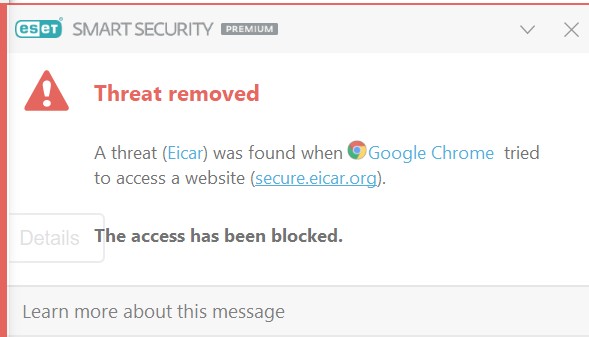It’s important to select the best antivirus software for your needs. Weighing up the good and bad points of each company can be useful before making a choice. In this article, I’ll explore the different aspects of ESET and Avira so you can make an informed decision on which is best.
ESET was founded in 1992 in what was then Czechoslovakia. Its antivirus software is deployed on around 110 million PCs. Avira has progressively gained popularity over the years. Its products assist in the protection of over 300 million devices, and it provides a variety of free and paid solutions.
The virus protection, speed, and performance tests I do on both applications will determine which one is the most reliable. I’ll also think about which antivirus offers the most value for money, as well as the user experience, and customer support.
If you’re seeking a quick answer, ESET came out on top in a tight race between two prominent security tools. Though both antivirus software providers offer effective protection, ESET offers more features and scores higher. Are you interested in learning more? Keep reading to view the full comparison.
Summary: ESET vs Avira
ESET
- Data encryption tools
- File shredder
- Privacy protection
Avira
- Good real-time scanning test results
- Automatically updates apps
- Password protection
| Feature | ESET Premium Protection | Avira Internet Security |
|---|---|---|
| Antivirus and antispyware | ✔ | ✔ |
| Firewall | ✔ | ✖ |
| Webcam protection | ✔ | ✖ |
| Password manager | ✔ | ✔ |
| Anti-phishing | ✔ | ✔ |
| Ransomware protection | ✔ | ✔ |
| Banking and payment protection | ✔ | ✔ |
| Parental control | ✔ | ✖ |
| Network attack protection | ✔ | ✖ |
| Encrypted storage | ✔ | ✖ |
| Automatically update apps | ✔ | ✔ |
| VPN | ✖ | ✖ |
| PC cloud backup | ✖ | ✖ |
| File shredder | ✔ | ✖ |
| Performance optimization | ✔ | ✖ |
| Identity theft protection | ✔ | ✔ |
| Run suspicious apps in sandbox | ✖ | ✖ |
BEST DEAL FOR ESET:Save 25% on a 2-year plan and protect all aspects of your digital life.
BEST DEAL FOR AVIRA:Save 40% on Avira Prime and get the highest level of protection available.
Background
ESET
ESET, a Slovakian internet security firm, was awarded the most successful company in Slovakia in 2008, 2009, and 2010. It has won several awards and accolades for breaking new ground in the field of cybersecurity.
Since 2003, ESET has earned the VB100 award for malware detection more times than any other provider, and it has been approved in every test.
Avira
The Avira name has been established since 2006, but the company’s antiviral technology has been in the works for much longer. H+BEDV Datentechnik GmbH, the company’s forerunner, was formed in 1986 in Germany. Avira was bought by U.S. antivirus brand NortonLifeLock in 2020.
ESET vs Avira pricing
There are a plethora of antivirus firms, each of which sells a variety of products. This might make deciding on the best malware protection for you more difficult.
ESET has a large selection of antivirus packages. It provides single-device security for Windows, macOS, and Android, allowing you to cover from one device up to 25.
This starts at $14.99 (GBP £11.01) a year for an Android device and goes up to $59.99 (GBP £44.09) per year for the top-of-the-line package, ESET Smart Security Premium, which includes all of the advanced features. Let’s take a closer look at all of ESET’s antivirus packages.
ESET NOD32
ESET’s NOD32 antivirus software is the company’s most cost-effective option. This edition comes with a few unique features in addition to strong antivirus protection. The main highlights are phishing protection, cloud-based scanners, ransomware defense, and free customer support.
NOD32 is exclusively available for Windows users and costs $39.99 (GBP £29.39) per year for a single device. Protection for a second device may be purchased for an additional $10 (GBP £7.34). For example, a year of NOD32 security for two devices would cost $49.99 (GBP £36.72).
If you join up for two years instead of one, ESET will give you a $20 (GBP £14.69) discount on your membership. This cuts the price down from $79.99 to $59.99 (GBP £58.76 to £44.06) for two years.
ESET Internet Security
ESET Internet Security is the next level up. This version includes all of the functionality of the previous version as well as a few new tools. Some of the features include antispam, parental controls, network assault prevention, camera protection, and an anti-theft tool.
ESET Internet Security is available for a number of operating systems, including Mac and Linux, and costs $49.99 (GBP £36.71) for the first year. It covers one device. An additional computer may be covered for an additional $10 (GBP £7.34). For example, a year of Internet Security protection for two devices would cost $59.99 (GBP £44.06). A two-year plan is ordinarily $99.99 (GBP £73.43), but it’s only $79.99 with the $20 discount.
ESET Smart Security Premium
ESET Smart Security Premium includes all of the features of the previous subscription tiers, as well as safe data storage and password protection tools.
For $59.99 (GBP £73.43) per year, you can get coverage for one device Like the other consumer suites covered here, ESET Smart Security Premium allows you to pay an extra $10 (GBP £7.34) to cover a further device. For example, a year of protection for two devices would cost $69.99 (GBP £51.39).
You can save money if you purchase two years of ESET Smart Security Premium at the same time. You can purchase it for $99.99 (GBP £73.43) instead of $119.99 (GBP £88.11) for two years.
| ESET Internet Security | ESET Smart Security Premium | ESET NOD32 Antivirus (Windows) | ESET Cyber Security (Mac) | ESET Mobile Security (Android) |
|---|---|---|---|---|
| $49.99 (GBP £36.71) per year | $59.99 (GBP £44.05) per year | $39.99 (GBP £29.36) per year | $39.99 (GBP £29.36) per year | $14.99 (GBP £11.00) per year |
Avira Free Security
Avira Free Security is a free antivirus application available for download from Avira’s website.
Avira software’s free edition includes a virus and malware scanner as well as a few restricted supplementary features. There is a VPN, however, it only allows you to transfer 500MB of data each month.
As a result, it can only be used for a few basic tasks that don’t rely on heavy data use. In addition to the free version, Avira provides three premium suites, each of which adds different tools to the main antivirus scanner.
| Avira Free Security | Avira Antivirus Pro (1 device) | Avira Internet Security | Avira Prime |
|---|---|---|---|
| Free | $40.00 (GBP £29.37) per year | $52.00 (GBP £38.18) per year | $114.78 (GBP £84.29) per year |
Avira Antivirus Pro
Avira Antivirus Pro is available in three versions and can cover one, three, or five devices.
Protection for one device costs $40.00 (GBP £29.37) per year. It costs $64.00 (GBP £47.01) for three devices and $74.74 (GBP £54.90) for five devices.
Avira Internet Security
Avira Internet Security comes with two additional features: a software auto-updater and a password vault. The annual subscription for this package is $52.00 (GBP £38.18) per year for one device.
Similar to Avira Antivirus Pro, users may cover up to five devices for one, two, or three years.
Avira Prime
The company’s most costly package is Avira Prime where the annual fee climbs to $114.78 (GBP £84.29), but this covers up to five devices. Avira Prime is now available in a family edition that protects up to 25 devices. The yearly charge for the family edition is $149.67 (GBP £109.96).
Effectiveness against malware
While most antivirus companies include other utilities with their scanners, the scanner is the most significant means of determining how effectively it protects against infection.
Malware may be used to steal data and money from hackers while also jeopardizing the victims’ safety and privacy.
To see which of ESET and Avira came out on top, I ran my own tests. I used four EICAR samples and three live samples, including adware and Trojans, to see how effectively each program’s real-time scanner performed.
Real-time scanning results
When you download files from the internet, a good antivirus program will use a real-time scanner. When you access content from the internet, a decent antivirus application will do a real-time check on the object and stop it from downloading if it appears to be malicious.
This type of proactive defense is critical for preventing infection. All EICAR samples, as well as the three live samples, were blocked in real-time by ESET in my real-time testing.
Avira’s real-time scanning stopped everything, except for one of the IP files, which it permitted to download but then blocked when extracted.
Despite providing adequate protection, I found Avira to be a little sluggish in detecting and removing samples when compared to other antivirus products.
| Test File | EICAR Sample 1 | EICAR Sample 2 | EICAR Sample 3 | EICAR Sample 4 | Live Sample 1 (Adware) | Live Sample 2 (Trojan) | Live Sample 3 (Trojan) |
|---|---|---|---|---|---|---|---|
| Avira | Blocked | Allowed | Blocked | Blocked | Blocked | Blocked | Blocked |
| ESET | Blocked | Blocked | Blocked | Blocked | Blocked | Blocked | Blocked |
On-demand scans
System scans search your existing files for any possibly harmful apps or documents on your machine. Only entire system scans are possible with ESET’s product, so I couldn’t do a quick scan. I was able to run a quick scan using Avira, which took only 41 seconds to finish and found no viruses or spyware.
In 68 minutes, ESET’s full system scan analyzed over 930,000 files and found all of the hazardous files.
Three of the seven files were detected by Avira’s complete scan, while the others were overlooked. Avira’s full scan took 29 minutes and included 612,851 items. Although it does not go as far as the ESET scan, it takes 39 minutes less to finish.
To back up my results, I looked at how the major antivirus testing labs AV-Test and AV-Comparatives rated ESET and Avira in past evaluations. Both laboratories do testing on a number of prominent antivirus products on a regular basis, providing a complete picture of current and historical antiviral performance.
AV-Comparatives
The AV-comparatives tests that I am interested in are the Malware Protection Test and the Real World Protection Test.
The software’s ability to protect against online threats such as contaminated downloads and illegitimate websites is assessed in the Real World Protection Test.
The most recent information comes from testing conducted between July and October of 2021. In the real-world protection test, AV-Comparatives pitted popular antivirus programs against 743 malware samples.
ESET successfully guarded against 98.9 percent of the threats in this test, with no false positives. ESET was ranked 16th out of 17 top antivirus companies in this test as a consequence of these findings. Avira was rated 13th out of 17 antivirus products for its ability to guard against 99.2 percent of the threats.
The Malware ProtectionTest, which includes instances when malware is already on the disk, was next.
In September 2021, the most current Malware Protection Test was conducted, and ESET came in 16th out of 17 antivirus products evaluated, with a 99.82 percent protection rate. There was one false positive in this test for ESET. Avira has a 99.98 percent protection rate. In this test, Avira found four false alarms.
AV-Test Results
The most recent AV-Test results for ESET and Avira were published in November and December 2021.
In November and December ESET received a 100 percent success score against real-world zero-day threats from AV-Test, which used 330 malware test cases. In another test to see how the program did against widespread malware ESET again scored 100 percent protection in both months.
During the same test period, Avira achieved 100 percent protection in the test for November, and it scored 99.3 percent in December. For the prevalent malware test, Avira scored 100 percent in both months.
Overall the results slightly favor ESET and in particular, the most recent testing data available from AV-Test gives it a perfect score in protecting against both new and well-known malware. This backs up my own test results where ESET again found all the malware files it was faced with.
Impact on PC performance
Antivirus software uses your computer’s resources, such as CPU and RAM, to scan files and check for viruses and malware.
I did a quick scan and then a full system scan to evaluate which had the least impact on PC performance: ESET or Avira.
| Test Type | Control CPU Utilization % (no scan) | Control Memory Utilization % (no scan) | Control Disk Utilization (MB/s) (no scan) | Quick Scan CPU Utilization % | Quick Scan Memory Utilization % | Quick Scan Disk Utilization (MB/s) | Quick Scan Time (seconds) |
|---|---|---|---|---|---|---|---|
| ESET | 32 | 63 | 17 | N/A | N/A | N/A | N/A |
| Avira | 9 | 65 | 31 | 32 | 70 | 36 | 41 |
ESET has no quick scan option so we can’t assess its impact. For Avira, CPU utilization increased by 22 percent during the quickscan. Memory increased five percent, and disk utilization increased from 31 MB/s to 36 MB/s. So overall it had a pretty light impact on the PC’s system resources.
Onto the full system scan results and ESET’s took 68 minutes, and when I examine the total number of files scanned, I see that ESET scanned approximately one million files. The performance test data reveals that ESET had a small influence on CPU and memory consumption, but that disk utilization increased significantly throughout the scan.
During a comprehensive scan, Avira’s utilization of system resources increased.
CPU usage during the full system scan jumped from 9 percent before the scan to 39 percent throughout the scan. Memory use increased by 7 percent, while disc usage increased by 139 MB/s.
| Test Type | Control CPU Utilization % (no scan) | Control Memory Utilization % (no scan) | Control Disk Utilization (MB/s) (no scan) | Full Scan CPU Utilization % | Full Scan Memory Utilization % | Full Scan Disk Utilization (MB/s) |
|---|---|---|---|---|---|---|
| ESET | 32 | 63 | 17 | 68 | 70 | 510 |
| Avira | 9 | 65 | 31 | 39 | 72 | 170 |
I reviewed the most current performance results from AV-Comparatives to see how my findings compared to third-party lab testing data.
The test evaluates antiviral speed and efficiency by determining how quickly commonly used applications and activities react while the antivirus is running. The following are the tasks performed during the test:
- Downloading files
- Browsing websites
- File Copying: first and subsequent run
- Installing and uninstalling applications
- Archiving and unarchiving
- Launching applications: first and subsequent run
In the AV-Comparatives Performance test results from October 2021, ESET earned the highest available score for all but one of the tasks listed above. it failed to gain top marks for file copying on the first run, when it was still classed as fast. Avira scored as very fast for all operations except file copying, which was assessed as slow.
ESET vs Avira features
Your antivirus product will have a number of features that will help you stay safe online.
Because the capabilities of Avira and ESET vary, it’s good to offer a concise summary of the most significant elements of each program.
ESET Premium Internet Security
- Multi-platform protection
- Safeguard your privacy
- Enjoy premium features
- Legendary antivirus technology
- Privacy protection
- Anti-theft
- Minimal power usage
- Install and forget
- Anti-ransomware
- Device control
- Real-time protection
- Secure surfing
- Data and identity protection
- Next-gen AI for real-time threats
Here’s more details on some of the key features:
ESET Premium Internet Security
- Encryption: Securely store and manage your passwords, plus encode your files and removable media.
- Anti-theft: If your device is lost or stolen, it can be tracked and located. Thieves can be identified using the camera remotely on your device.
- Minimal power consumption: This utility eliminates pop-ups and triggers a battery-saving mode, which is particularly important if you use your device to play games.
- Device Control: Scans removable devices on your machine for malware threats to keep the system secure.
- Data and identity protection: Secures your banking and online shopping on the web keeping personal information private.
- Ransomware protection: This tool helps protect against ransomware attacks by preventing malicious software from encrypting your data.
Signup and installation
Avira is straightforward to install, and you’ll receive a download link for your selected program once you’ve finished the three checkout forms to input your card details, personal information, and confirm the transaction. The download is quick, and when you run the installation file, you’ll be guided through a few basic steps to get the application up and running.
ESET’s payment page includes information on the program you’re purchasing as well as the yearly price. During the checkout process, you may tack on additional goods such as mobile protection if you desire.
If you’re on a tight budget and want to spread the expense out over the year, monthly payments are an option.
How easy is the interface to use?
The latest ESET dashboard is well-organized, with a dedicated section for each of the program’s tools. Key elements of the software are easy to discover and the design helps to draw attention to the most critical portions of the interface.
The dashboard gives you immediate access to important information including the validity of your license, the last time you updated your computer, and links to a variety of helpful resources.
The Avira interface is clean and contemporary. If your device is currently secured or if there are concerns, a banner along the top of the home screen will inform you of the status. A button to start a quick scan is also available on the main screen, and the primary elements of Avira’s software are divided into three categories: security, privacy, and performance. There are also more settings available by clicking on the appropriate symbol.
Customer support
Customer support and useful resources are vital if you need help with your product or one of the antivirus’s numerous integrated security and data protection components.
From 6am to 5pm, ESET provides phone assistance to its clients in the United States. You can also send them an email, or if your query isn’t urgent and you’d prefer to identify the issue independently, the website has lots of resources and help.
Customer assistance is available by phone, email, and via video tutorials on Avira’s website’s help page. A portal dedicated to software upgrades and notifying users of any noteworthy changes is also available.
ESET vs Avira conclusion
Throughout my review, I discovered that ESET just has the edge on Avira in a few key areas including in my own malware detection tests, and in the most recent lab tests performed by AV-Test. ESET’s scan of my PC was significantly more thorough, even though it took longer to complete than Avira’s. ESET also has a number of other features that can help you improve your online security and privacy.
See also: