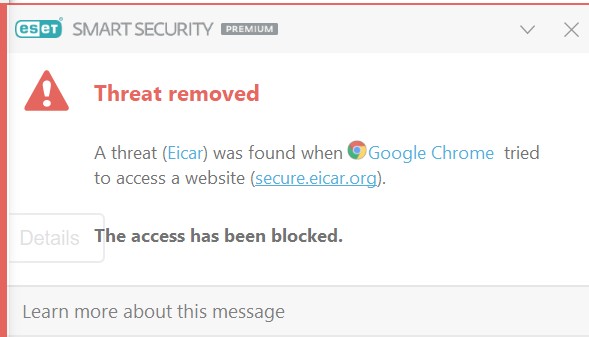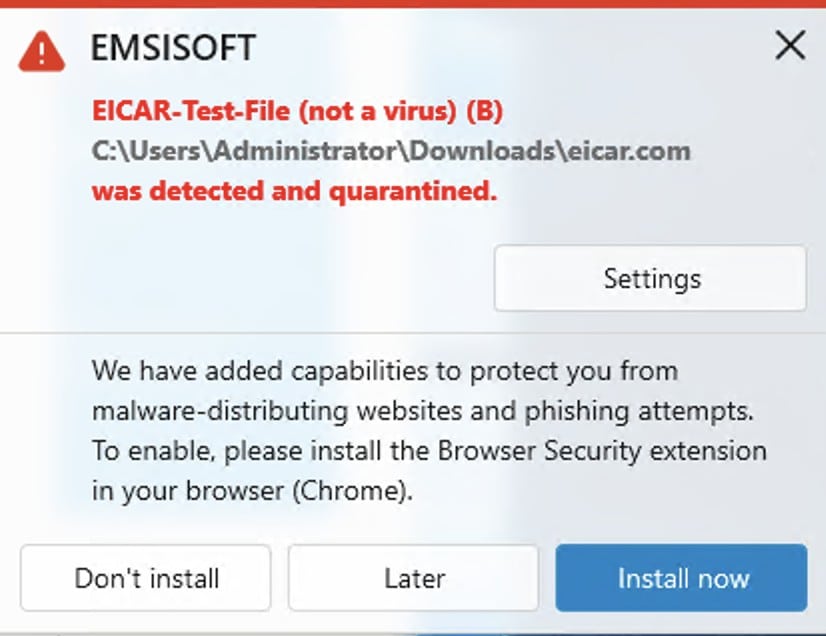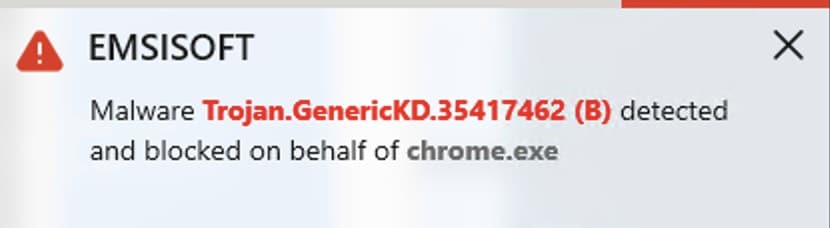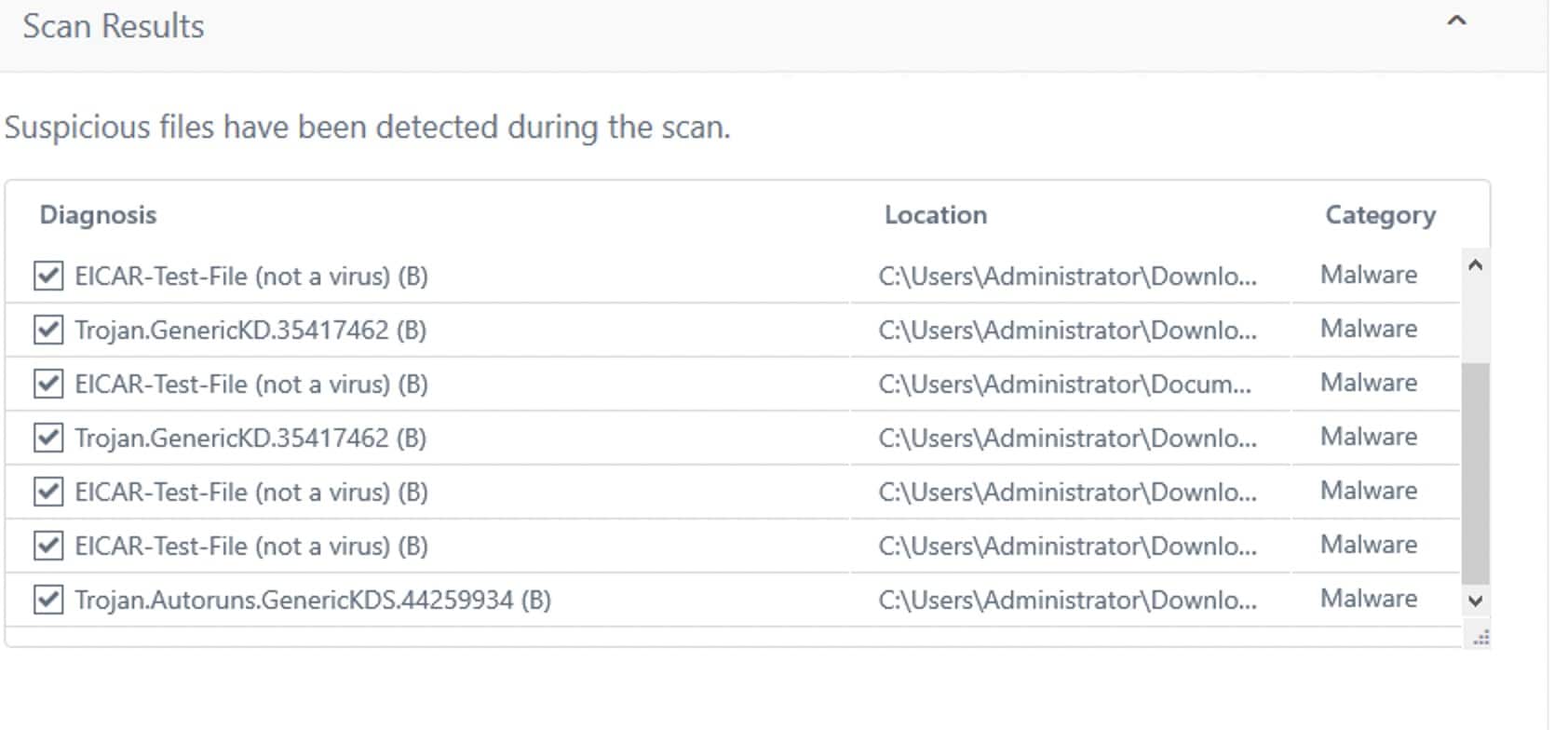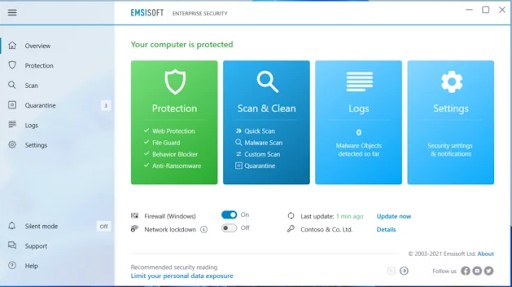It’s vital to choose the best antivirus software for you, and analyzing the advantages and disadvantages of each provider can help you do so. In this post, I’ll compare and contrast all of the positive and negative aspects of Emsisoft and ESET so that you can make an educated decision.
The tests I conduct on both apps will establish which one is the most effective in terms of malware protection, speed, and performance. I’ll also consider which antivirus provides the best value for money, user interface, and customer service.
If you’re looking for a quick solution, ESET is the clear winner. While both antivirus products provide adequate protection, ESET has more capabilities. Do you want to learn more? Continue reading to see the complete comparison.
Summary: Emsisoft vs ESET
Emsisoft
- Secure browser
- Two malware scanning engines
- Protection against ransomware
ESET
- Data encryption tools
- File shredder
- Protects your privacy
| Feature | ESET Premium Protection | Emsisoft |
|---|---|---|
| Antivirus and antispyware | ✔ | ✔ |
| Firewall | ✔ | ✔ |
| Webcam protection | ✔ | ✖ |
| Password manager | ✔ | ✖ |
| Anti-phishing | ✔ | ✔ |
| Ransomware protection | ✔ | ✔ |
| Banking and payment protection | ✔ | ✖ |
| Parental control | ✔ | ✖ |
| Network attack protection | ✔ | ✔ |
| Encrypted storage | ✔ | ✖ |
| Automatically update apps | ✔ | ✔ |
| VPN | ✖ | ✖ |
| PC cloud backup | ✖ | ✖ |
| File shredder | ✔ | ✖ |
| Performance optimization | ✔ | ✖ |
| Identity theft protection | ✔ | ✖ |
| Run suspicious apps in sandbox | ✖ | ✖ |
BEST DEAL FOR EMSISOFT:Get Emsisoft for just $29.99 per year and protect every device at home.
BEST DEAL FOR ESET:Save 25% on ESET when you subscribe to a 2-year plan.
Background
Emsisoft
Christian Marioll created Emsisoft in 2003. The company is located in New Zealand, and industry analysts estimate that it has a one percent market share in the global antivirus market. Malware software is available for home users, SMBs, and enterprise customers.
Emsisoft, which employs 40 people, has been slowly expanding and now protects millions of clients from online threats.
ESET
ESET is a Slovakian internet security firm that was named Slovakia’s most successful company in 2008, 2009, and 2010. It has received various honors and accolades for breaking new ground in the cybersecurity sector.
ESET has won the VB100 award for malware detection in more consecutive months than any other provider, and it has passed every test since 2003.
Emsisoft vs ESET pricing
There are numerous antivirus companies on the market, each of which often sells multiple products. This can make choosing the ideal version for you more challenging, but it also provides you with a lot of options.
ESET offers a wide range of products from which to pick. It offers single-device security for Windows, MacOS, and Android, allowing you to focus on securing a single device.
This starts at $14.99 a year for an Android device and goes up to the top of the range package, ESET Smart Security Premium, this version with all of the sophisticated features, costs $59.99 per year. Let’s look at all the antivirus packages ESET offers in more detail.
ESET NOD32
ESET’s NOD32 software is its most affordable antivirus solution. Along with excellent antivirus protection, this version offers a few unique features. Phishing protection, cloud-based scanners, ransomware defense, and free customer assistance are the main highlights.
NOD32 is only available on the Windows Operating System and costs $39.99 per year for one device. For an extra $10, protection for a second device can be purchased. One year of NOD32 protection for two devices, for example, would cost $49.99.
ESET will also give you a $20 discount on your subscription if you sign up for two years instead of one. This brings the price down to $59.99 for two years, reduced from $79.99.
ESET Internet Security
The second most expensive choice is ESET Internet Security. This edition has all of the former version’s features as well as a few additional tools. Antispam, botnet defense, parental controls, network attack protection, webcam protection, and anti-theft are some of the features available.
ESET Internet Security costs $49.99 for the first year and covers one device, but it is available for a variety of operating systems, including Mac and Linux. A two-year plan is normally $99.99, but with the $20 discount, it’s only $79.99. For an extra $10, an extra machine can be protected.
One year of Internet Security coverage for two devices, for example, would cost $59.99.
ESET Smart Security Premium
ESET Smart Security Premium provides all the capabilities included in the earlier subscription levels, plus secure data storage and password management tools.
This suite provides coverage for one device for $59.99 per year. This, like the previous version, covers different operating systems, not only Windows. ESET Smart Security Premium, like the other consumer suites discussed here, allows you to spend an extra $10 to cover an additional device. One year of security for two devices, for example, would cost $69.99
If you buy two years of ESET Smart Security Premium at the same time, you can save money. Instead of $119.99 for two years, you can get it for $99.99.
| ESET Internet Security | ESET Smart Security Premium | ESET NOD32 Antivirus (Windows) | ESET Cyber Security (Mac) | ESET Mobile Security (Android) |
|---|---|---|---|---|
| $49.99 per year | $59.99 per year | $39.99 per year | $39.99 per year | $14.99 per year |
There is no free version of Emsisoft’s software, and there is also no premium version.
It provides a single package that can be used by everyone. Emsisoft Anti-Malware Home is the name of the product, and it can protect one, three, or five devices.
| Emsisoft Anti-Malware Home - 1 Windows device | Emsisoft Anti-Malware Home - 3 Windows Devices | Emsisoft Anti-Malware Home - 5 Windows Devices | Emsisoft Mobile Security - 1 devices | Emsisoft Mobile Security - 3 devices |
|---|---|---|---|---|
| $29.95 (GBP £22.61) per year | $49.95 (GBP 37.70) per year | $69.95 (GBP £52.80) per year. | $10.00 (GBP £7.54) per year | $16.67 (GBP £12.58) per year |
Emsisoft only protects Windows, so you won’t be able to protect a Mac with it, and you’ll need to subscribe to the separate Emsisoft Mobile Security plan if you want to protect an Android device.
There is no choice in the mobile software to cover an Apple device, so iOS users will have to look elsewhere for protection.
Emsisoft costs $29.95 a year to cover a single PC, which is almost half the price of ESET’s subscription.
At $49.95 and $69.95 per year, respectively, the three and five device options are still a bit cheaper than ESET’s. At the time of writing, there are no first-year discounts available for new members, but you can save money by extending your coverage to two or three years.
Emsisoft Mobile Security costs $10.00 for one device and $16.67 for up to three Android devices per year.
The strange thing about both providers here is that their subscriptions only cover a small number of devices. Many antivirus plans I have reviewed have options for 10 or 15 devices and many include an option to cover up to 25. While ESET does allow you to add any custom number of devices, it doesn’t discount the price as much as other providers do for a large number of devices, which makes it more expensive.
In conclusion, these plans may be better for individuals rather than large families with a lot of devices in their homes.
Effectiveness against malware
Malware can be used to steal data and generate profit for cybercriminals. I conducted my own testing to determine which of ESET and Emsisoft came out ahead.
I collected malicious files from EICAR and utilized three live samples, including adware and Trojans, to assess how well each program’s real-time scanner responded.
| Test File | EICAR Sample 1 | EICAR Sample 2 | EICAR Sample 3 | EICAR Sample 4 | Live Sample 1 (Adware) | Live Sample 2 (Trojan) | Live Sample 3 (Trojan) |
|---|---|---|---|---|---|---|---|
| Emsisoft | Blocked | Allowed | Blocked | Blocked | Blocked | Blocked | Blocked |
| ESET | Blocked | Blocked | Blocked | Blocked | Blocked | Blocked | Blocked |
Real-time scanning results
When you download files from the internet, a good antivirus program will use a real-time scanner to check the file and prevent the download if the file seems suspicious. This sort of proactive defense is vital to protect you before infection and damage occur.
In my real-time tests all EICAR samples, as well as live samples, were blocked in real-time by ESET.
All EICAR test files were disallowed upon download by Emsisoft, with the exception of the text file, which was missed when copied to a text document and saved.
The live samples were discovered during the download attempt or during a ZIP folder extraction.
On-demand scans
On-demand scans look for potentially hazardous files or software throughout your computer system.
I was unable to try a quick scan function with ESET’s program because only full scans and bespoke advanced scans were available. The quickscan by Emsisoft discovered no threats and appeared to finish too quickly, taking only 22 seconds to complete.
Emsisoft’s entire system malware scan was rapid but limited, requiring only 22 minutes to finish, significantly less time than most other antivirus scanners. Emsisoft evaluated 73,071 files throughout the time it was operating. Some, but not all, of the malware files were discovered during the full on-demand scan by Emsisoft.
In contrast, ESET’s entire system scan evaluated over 930,000 files in 68 minutes and discovered all of the dangerous files.
Next, I wanted to see how the main antivirus testing laboratories AV-Test and AV-Comparatives evaluated ESET and Emsisoft in previous reviews to back up my own findings. Both labs conduct regular tests on a variety of popular antivirus brands, giving a comprehensive snapshot of current and historical antivirus performance.
AV-Comparatives
The Malware Protection Test and the Real World Protection Test are the two main types of AV-comparatives tests that I am focused on.
The Real World Protection Test evaluates the software’s capacity to safeguard against online dangers such as infected downloads and rogue websites.
In contrast, the Malware Protection Test examines how successfully an antivirus scans a machine that has already been compromised by malware and viruses or has been infected via USB and flash drives.
The most recent data comes from tests that took place between July and October of 2021.
AV-Comparatives examined prominent antivirus companies’ products against 743 malware samples in a real-world protection test.
In this test, ESET defended against 98.9% of the threats with zero false positives. As a result of these findings, ESET was placed 16th out of 17 top antivirus brands in this test.
Emsisoft was not evaluated during that same time frame, and the most recent AV-Comparatives Real World protection test data on the company is from November 2018. and it included 230 virus test instances. Emsisoft measured a 99.1 percent in the test while scoring zero false positives.
The most recent Malware Protection Test was performed in September 2021, and ESET once again placed 16th out of 17 antivirus programs tested, with a protection rate of 99.82 percent.
In this test, ESET received one false positive. Emsisoft was not tested this time, and it was last seen in this test in September 2018. Emsisoft had a protection rating of 99.95 percent in that test, but it also had ten false positives.
AV-Test Results
In September, ESET received a 100 percent success score against real-world zero-day threats from AV-Test, followed by a 99.5 percent in October 2021.
The last time Emsisoft was tested was in November and December of 2016.
In that November, it received a score of 99 percent, and in December, it received a score of 98.7%.
Overall the results of my test were quite close. In the larger sample available from the labs it’s clear both ESET and Emsisoft do provide good protection against malware, although other programs like Avast and Norton scored better in recent tests. The main difference between the two here is that Emsisoft failed to find the viruses in my on-demand scanning tests while ESET found them all.
Impact on PC performance
Antivirus software scans files and checks for viruses and malware using your computer’s resources such as CPU and memory to power the scanner.
I ran a fast scan and then a full system scan and recorded the results to see which had the least impact on PC performance: ESET or Emsisoft.
| Test Type | Full Scan Time (minutes) | Full Scan Items Scanned | Control CPU Utilization % (no scan) | Control Memory Utilization % (no scan) | Control Disk Utilization (MB/s) (no scan) | Quick Scan CPU Utilization % | Quick Scan Memory Utilization % | Quick Scan Disk Utilization (MB/s) | Quick Scan Time (seconds) |
|---|---|---|---|---|---|---|---|---|---|
| ESET | 68 | 930000 | 32 | 63 | 17 | N/A | N/A | N/A | N/A |
| Emsisoft | 2 | 73071 | 7 | 36 | 7 | 32 | 37 | 8 | 22 |
ESET’s full system scan took 68 minutes, but Emsisoft’s completed in just two minutes.
Although speed is a critical element of the user experience, a two-minute full scan does not convince me that Emsisoft performed a complete inspection. When I examine the total number of files scanned, I see that ESET scanned approximately one million files, versus 73,000 for Emsisoft.
The table displays the control numbers recorded before a scan and the outputs during the scan so I can measure the system impact of the malware scanner. The data reveals that ESET had a small influence on CPU and memory consumption, but that disk utilization increased significantly throughout the scan. Emsisoft, on the other hand, saw a significant rise in CPU usage, a moderate increase in disk usage, and a minor increase in memory usage.
| Test Type | Control CPU Utilization % (no scan) | Control Memory Utilization % (no scan) | Control Disk Utilization (MB/s) (no scan) | Full Scan CPU Utilization % | Full Scan Memory Utilization % | Full Scan Disk Utilization (MB/s) |
|---|---|---|---|---|---|---|
| ESET | 32 | 63 | 17 | 68 | 70 | 510 |
| Emsisoft | 7 | 36 | 7 | 90 | 37 | 152 |
To evaluate how my findings looked compared to third-party lab testing data, I checked the most recent performance results from AV-Comparatives.
The test analyses antivirus speed and performance by assessing how quickly regular computing tasks can be completed while the antivirus is active. These are the following:
- Downloading files
- Browsing websites
- File Copying: first and subsequent run
- Installing and uninstalling applications
- Archiving and unarchiving
- Launching applications: first and subsequent run
ESET received the top score on all of the tasks stated above in the AV-Comparatives Performance test data in October 2021, with the exception of file copying on the first run, where it was nevertheless classified as fast. The test did not include Emsisoft.
There’s no recent lab data to check on Emsisoft, but in my own tests, I did record high CPU usage during scans. This could cause apps to slow down or lag and even cause the system to heat up.
Emsisoft vs ESET features
Your antivirus program will come with a range of features to keep you secure online. Because the features differ by supplier, it’s helpful to give a quick overview of each ESET and Emsisoft’s important features.
ESET Premium Internet Security
- Multi-platform protection
- Safeguard your privacy
- Enjoy premium features
- Legendary antivirus technology
- Privacy protection
- Anti-theft
- Minimal power usage
- Install and forget
- Anti-ransomware
- Behavior blocker
- File guard
- Web protection
- Anti-phishing
- Automatic updates
- Emergency kit maker
- Remote manager
Here’s a more detailed over of the key features from each:
ESET Premium Internet Security
- Encryption: Securely store and manage your passwords, plus encode your files and removable media.
- Anti-theft: If your device is lost or stolen, it can be tracked and located. Thieves can be identified using the camera remotely on your device.
- Minimal power consumption: This utility eliminates pop-ups and triggers a battery-saving mode, which is particularly important if you use your device to play games.
- Dual engine scanner: One hunts for viruses and risky files, while the other searches for undesirable programs.
- Emsisoft browser security: is a feature that protects your browser from being hacked.
Signup and installation
The ESET payment page displays details on the software you’re ordering as well as the annual fee. If you want, you can add on more items like mobile protection during the checkout process.
Monthly payments are an option if you’re on a tight budget and want to spread the cost over the year.
Emsisoft only offers one product for home customers, with features and capabilities provided alongside the two commercial solutions. Perhaps showing the benefits of the home version software on a separate page would be preferable to avoid confusion. It’s still simple to checkout once you’ve chosen the right product. If you don’t want it to renew automatically, make sure you cancel it afterwards.
How easy is the interface to use?
Having software that works is one thing, but I also want to find an antivirus that is easy to use and doesn’t have me searching around for the features I will need to use most often.
The modern ESET interface is structured clearly, with a defined space for each tool within the program. The light grey background with blue and green colors drawing attention to the most important sections of the dashboard makes key features highly visible
The dashboard provides constant access to a multitude of essential information, such as the validity of your license, the last time you updated your computer, and connections to numerous support options.
The Emsisoft interface design looks light and offers a simple design. It is very easy to navigate and perform key tasks.
Simple toggle buttons let you manage the firewall and system lockdown options rapidly in an emergency, which is a helpful feature. The homepage uses four large tiles to launch the most common tasks.
Customer support
Whenever you need assistance with your product or one of the many packaged privacy and security components of the antivirus, customer service and helpful resources are important.
ESET offers phone support to its customers in the United States from 6 a.m. to 5 p.m.
If you like, you can also contact them via email. If your question isn’t urgent and you’d rather try to solve the problem yourself, there’s plenty of information and support on the website. Emsisoft’s support page offers a live chat option, as well as FAQs and user documentation.
There’s also email assistance and a community forum where you can get guidance from other users. Emsisoft, unlike ESET, does not provide a phone line support option.
Emsisoft vs ESET conclusion
Throughout my review, I discovered that ESET outperforms Emsisoft in a variety of areas.
ESET’s scan of my PC was significantly more thorough, while Emsisoft’s full system check took only 22 minutes. Based on my own testing and those of independent labs, ESET’s protection rate was superior to Emsisoft’s. ESET also has a number of other features that can help you improve your online security and privacy.
See also: