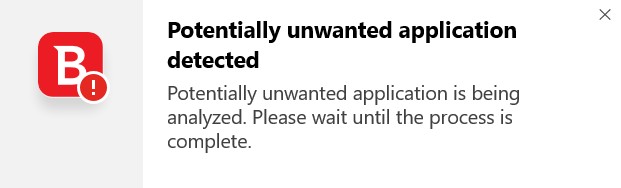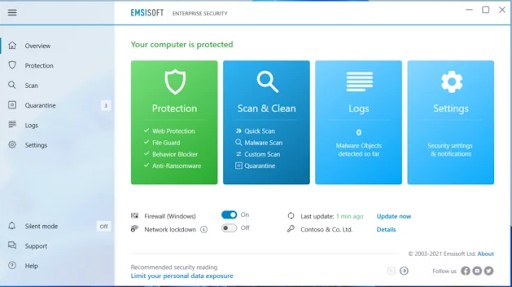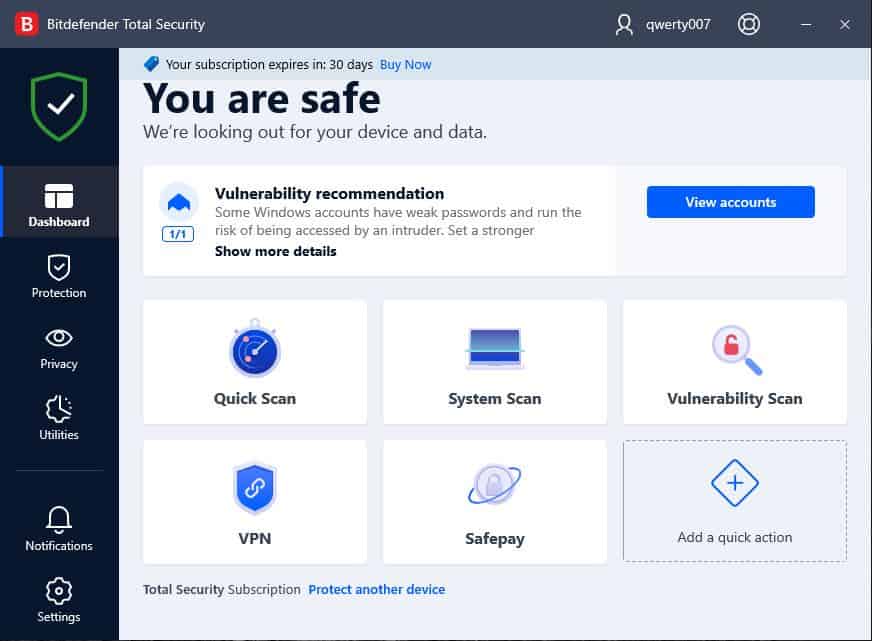Bitdefender has forged a strong reputation in the antivirus sector since its start in 2001. Emsisoft is a smaller company that has been steadily growing since 2003. To assess the effectiveness of Emsisoft and Bitdefender I have run a number of tests to see how well the antivirus software of both brands performs on my PC.
Each program will be tested for its ability to provide real-time protection against harmful file downloads. I’ll also test on-demand scans to see how well each program is best able to discover and quarantine existing malware files.
My final tests will measure how much influence the program has on my PC’s performance during its scans. The comparison will also look at the price, value for money, customer assistance, installation, UI, and extra security features, to evaluate which provider has the best overall package.
Just want to know which is the winner? Even though Emsisoft’s antivirus software is good, Bitdefender is the one I recommend. Bitdefender is a great tool for protecting your PC from viruses and other threats.
If you’re interested in learning more about how I came to this conclusion, you can see the entire comparison and the results of the tests below.
Summary: Bitdefender vs Emsisoft
Bitdefender
- Excellent all round malware protection
- Extensive list of security features
- Good discounts for new subscribers
Emsisoft
- Secure browser
- Two malware scanning engines
- Protection against ransomware
| Feature | Emsisoft | Bitdefender Total Security |
|---|---|---|
| Antivirus and antispyware | ✔ | ✔ |
| Firewall | ✔ | ✔ |
| Webcam protection | ✖ | ✔ |
| Password manager | ✖ | ✔ |
| Anti-phishing | ✔ | ✔ |
| Ransomware protection | ✔ | ✔ |
| Banking and payment protection | ✖ | ✔ |
| Parental control | ✖ | ✔ |
| Network attack protection | ✔ | ✔ |
| Encrypted storage | ✖ | ✖ |
| Automatically update apps | ✔ | ✖ |
| VPN | ✖ | ✔ (up to 200MB per day) |
| PC cloud backup | ✖ | ✖ |
| File shredder | ✖ | ✔ |
| Performance optimization | ✖ | ✔ |
| Identity theft protection | ✖ | ✔ |
| Run suspicious apps in sandbox | ✖ | ✖ |
BEST DEAL FOR BITDEFENDER:Save 50% on Bitdefender Total Security and get ultimate protection on up to five different devices.
BEST DEAL FOR EMSISOFT:Get Emsisoft for just $29.99 per year for home use or upgrade to business for better security.
Background
Bitdefender
Florin Talpeș founded the company in 2001 to create security software for home users and companies. Bitdefender has also developed cloud security, and IoT security devices, such as the Bitdefender Box, which defends every device on a home network at the router level. Its antivirus program protects 500 million computers globally.
Emsisoft
Emsisoft is based in New Zealand, and according to industry experts, it has a 1% market share in the worldwide antivirus market. Its antimalware program is offered to home users, small and medium-sized businesses (SMBs), and corporate clients.
Emsisoft employs around 40 individuals and protects millions of customers from internet dangers.
Bitdefender vs Emsisoft pricing
The Emsisoft software doesn’t come with a free version, so users only have the option to pay for the software. Emsisoft only offers one paid version of its software, too. This is slightly unusual as most antivirus providers have a range of software bundles that go up in price and add extra security features.
Emsisoft Anti-Malware Home is available to cover one, three, or five devices.
| Emsisoft Anti-Malware Home - 1 Windows device | Emsisoft Anti-Malware Home - 3 Windows Devices | Emsisoft Anti-Malware Home - 5 Windows Devices | Emsisoft Mobile Security - 1 device | Emsisoft Mobile Security - 3 devices |
|---|---|---|---|---|
| $29.95 (GBP £22.61) per year | $49.95 (GBP 37.70) per year | $69.95 (GBP £52.80) per year. | $10.00 (GBP £7.54) per year | $16.67 (GBP £12.58) per year |
There’s no way to use Emsisoft to protect a Mac or an iOS device. You’ll need to buy the Emsisoft Mobile Security plan if you want to protect an Android device. iOS users will have to find a way to protect their phones and tablets elsewhere.
Emsisoft costs $29.95 a year to cover a single PC, which is almost half the price of Bitdefender’s subscription.
At $49.95 and $69.95 per year, respectively, the three and five device options are closer in price to Bitdefender’s entry-level options. It’s not possible to get a discount on the first year of subscription with Emsisoft. You can, however, save money by signing up for two or three years.
Emsisoft Mobile Security costs $10.00 per year for one device and $16.67 to protect three Android devices.
Bitdefender has given away a free version of its antivirus in the past. Now, the company is focusing on developing products for multiple platforms and will no longer be making Bitdefender Antivirus Free Edition for Windows. The company website says that current users will be supported until June 30, 2022.
| Bitdefender Antivirus Plus | Bitdefender Internet Security | Bitdefender Total Security | Bitdefender Premium Security |
|---|---|---|---|
| 59.99 | 79.99 | 89.99 | 149.99 |
Bitdefender’s commercial software is divided into four levels. Bitdefender Antivirus Plus is the entry-level option. It costs $59.99 per year and includes coverage for three devices. It provides antivirus protection as well as phishing protection. A deal is available at time of writing that makes the first year subscription $19.99.
Bitdefender Internet Security comes next. It costs $79.99 a year and includes coverage for up to three devices. It has a privacy firewall, security against microphone and camera hijacking, and a more powerful virus and malware scanning function. There’s a discount available for the first year reducing the cost to $24.99.
Bitdefender Total Security is $89.99. It features everything from the previous tier as well as a OneClick Optimizer for removing unneeded files and speeding up your device. There’s also a password manager, a VPN (with a daily limit of 200MB per device), parental control, and a file shredder.
Bitdefender Premium Security is the top-tier option. The annual fee is $149.99. It contains everything in the Total Security plan plus an unrestricted VPN to help you retain your privacy and security while browsing the web. The first-year discount brings the price of this version down to $59.99 for the first year.
Effectiveness against malware
While most antivirus companies provide other tools with their antivirus scanner, the scanner is the most significant tool for determining how effectively it protects against infection.
I wanted to do my own tests to evaluate how effectively Emsisoft and Bitdefender protected my PC from typical dangers like infected files obtained from the internet and files containing harmful applications like trojans and adware.
Real-time scanning results
I began by attempting to obtain four example files from EICAR (The European Institute for Computer Antivirus Research). Bitdefender and Emsisoft both provide real-time scanners that examine these files in order to prevent infection on the PC.
Emsisoft banned all EICAR test files upon download, with the exception of the text file, which was missed when transferred to a text document and saved.
The live samples were identified during a download attempt or during the extraction of a ZIP archive.
| Test File | EICAR Sample 1 | EICAR Sample 2 | EICAR Sample 3 | EICAR Sample 4 | Live Sample 1 (Adware) | Live Sample 2 (Trojan) | Live Sample 3 (Trojan) |
|---|---|---|---|---|---|---|---|
| Emsisoft | Blocked | Allowed | Blocked | Blocked | Blocked | Blocked | Blocked |
| Bitdefender | Blocked | Blocked | Blocked | Blocked | Blocked | Blocked | Blocked |
Bitdefender’s real-time scanner functioned well, finding and removing all EICAR files and live samples in real-time.
On-demand scans
The real-time scanner prevents new viruses from being downloaded from the internet, but a decent antivirus will also attempt to clear your PC of any current risks or those that may be introduced through an external hard drive or USB.
To put this to the test, I disabled the real-time scanning function and downloaded the four Eicar files as well as three live samples to my PC. Following that, I conducted on-demand scans, beginning with a fast scan and progressing to a comprehensive scan to see how they performed and how many harmful files they identified.
Emsisoft’s quickscan found no threats and looked to finish too rapidly, taking just 22 seconds to complete.
Emsisoft’s total system malware scan was quick but restricted, taking just 22 minutes to complete, making it much shorter than most other antivirus scanners. Throughout its operation, Emsisoft analyzed 73,071 files. Some, but not all, of the malicious files were detected during Emsisoft’s comprehensive on-demand scan.
Bitdefender’s fast scan likewise failed to discover any test virus samples (EICAR or live samples), although it did do a lengthier quick scan than Emsisoft at 338 seconds. The Bitdefender full scan worked far better and discovered everything.
Next, I compared the total duration of the scans in minutes and the number of objects checked in that period.
| Test Type | Full Scan Time (minutes) | Full Scan # Items Scanned |
|---|---|---|
| Bitdefender | 110 | 4200000 |
| Emsisoft | 2 | 73071 |
The Bitdefender scan goes significantly deeper, which is somewhat predictable considering the findings of the on-demand system scans. It examined approximately 4.2 million objects and finished in 110 minutes. Emsisoft scanned just 73.071 objects and took only 2 minutes to complete.
My own tests are restricted in scope and not conducted on a wide scale like those performed by the bigger independent laboratories, therefore I wanted to validate my findings by reviewing their most recent test results for Emsisoft and Bitdefender.
AV-Comparatives
The goal of the AV-Comparatives Real World Protection Test is to determine how effectively an antivirus defends against active real-world malware threats while surfing the web.
The most recent real-world protection test was conducted between July and October 2021, and the antivirus software included in the test was subjected to 743 malware test instances.
The results support my own findings. Bitdefender scored well in the test, blocking 99.7 percent of all attacks. The test also tracks false positives, which occur when a file is labeled as dangerous when it is really a safe file or software. Bitdefender had no false positives in this section of the exam.
Emsisoft was not reviewed during that time period, and the most current AV-Comparatives Real World protection test data for the firm is from November 2018, when it contained 230 virus test cases. Emsisoft scored a 99.1 percent in the test, with no false positives.
In contrast to the real-world test, the Malware ProtectionTest employs vectors such as network drives, USB drives, or other situations in which the malware is already present on the disk.
The most recent malware protection results were released in September 2021.
Bitdefender achieved 93.8 percent for offline detection, 93.8 percent for online detection, and 99.98 percent for online protection. During the test, it also generated nine false alarms. Emsisoft was not tested for malware prevention.
AV-Test Results
The most recent AV-Test report against 0-day real-world threats and established malware threats is for September and October 2021.
Bitdefender received a perfect score in both editions of the AV-test results, for both September and October 2021.
Emsisoft was last tested in November and December of 2016. It achieved a score of 99 percent in November and 98.7 percent in December of that year.
Based on my findings and those of independent laboratories, it’s evident that, although Emsisoft is a good antivirus, Bitdefender provides near to 100 percent protection in every test I’ve run and those of the labs.
Impact on PC performance
While its scans are running in the background, the ideal antivirus application will maintain your system performance and have a little effect on system resources. Fortunately, most antivirus products nowadays are intended to have as little impact as possible.
I captured some critical statistics on scan durations as well as the utilization of system resources during scans to assess how well Emsisoft and Bitdefender perform in this respect.
The results of the quick scan on system resources are shown in the table below.
| Test Type | Control CPU Utilization % (no scan) | Control Memory Utilization % (no scan) | Control Disk Utilization (MB/s) (no scan) | Quick Scan CPU Utilization % | Quick Scan Memory Utilization % | Quick Scan Disk Utilization (MB/s) | Quick Scan Time (seconds) |
|---|---|---|---|---|---|---|---|
| Emsisoft | 7 | 36 | 7 | 32 | 37 | 8 | 22 |
| Bitdefender | 32 | 74 | 65 | 56 | 81 | 3577 | 338 |
Emsisoft displayed a 25 percent increase in CPU use, a one percent rise in memory utilization, and a one percent increase in disk utilization during a rapid scan. During its quick scan, Bitdefender’s CPU usage increased from 32 percent to 56 percent, its memory consumption increased by 7 percent, but disk utilization increased dramatically from 65 MB/second to 3577 MB/second.
Following that, I documented the effect of a full scan on system resources. The findings are shown in the table below.
| Test Type | Control CPU Utilization % (no scan) | Control Memory Utilization % (no scan) | Control Disk Utilization (MB/s) (no scan) | Full Scan CPU Utilization % | Full Scan Memory Utilization % | Full Scan Disk Utilization (MB/s) |
|---|---|---|---|---|---|---|
| Emsisoft | 9 | 65 | 31 | 39 | 72 | 170 |
| Bitdefender | 32 | 74 | 65 | 56 | 81 | 3577 |
Emsisoft’s comprehensive scan showed a 30 percent rise in CPU utilization, with a seven percent increase in memory use, and a jump from 31 MB/S to 170 MB/s for disk utilization. The increases in Bitfender’s CPU, RAM, and disk usage were all consistent with the increases recorded during the rapid scan.Next, let’s see how AV-Comparatives ranks Emsisoft vs Bitdefender in terms of performance.
Background programs, such as real-time protection antivirus software, use a portion of system resources. The goal of the test is to see how much the programs slow down ordinary actions like opening apps while still safeguarding the system.
These tasks are measured as follows:
- Downloading files
- Browsing websites
- File Copying: first and subsequent run
- Installing and uninstalling applications
- Archiving and unarchiving
- Launching applications: first and subsequent run
The latest performance test was completed in October 2021. Bitdefender was rated as very fast for all tasks apart from file copying on the first run and launching apps on the first run where it was rated as mediocre. Emsisoft was not included.
Emsisoft only has a minimal impact on performance but that can’t be a surprise when its scan is so short. Bitdefender’s performance looks good, and it scores well with lab tests, despite running a much longer and deeper full scan.
Bitdefender vs Emsisoft features
Who doesn’t like more features? Particularly if they may improve your security and privacy. I’ll list the essential features of both packages and provide a quick description of the aspects that most users will find useful from each security suite below.
- Privacy Firewall
- Microphone and Webcam protection
- OneClick Optimizer
- Anti-Phishing protection
- VPN (200MB / day)
- Password manager
- File shredder
- Parental controls
- Anti-ransomware
- Behavior blocker
- File guard
- Web protection
- Anti-phishing
- Automatic updates
- Emergency kit maker
- Remote manager
Here is some more detail on the key features of each antivirus:
- Microphone and Webcam protection: Prevent hackers from gaining access to your camera and microphone and eavesdropping, gaining access to important data.
- OneClick Optimizer: This program will help you speed up your devices by removing unneeded files.
- Privacy Firewall: A privacy firewall will keep your sensitive information safe.
The mid-tier level of Bitdefender includes some important supplementary features to give greater safety and privacy. If you need a VPN, Bitdefender provides limited capabilities in Total Security, as well as limitless VPN at the next tier up (Bitdefender Premium Security).
- Dual engine scanner: One looks for viruses and dangerous files, while the other looks for unwanted applications.
- Emsisoft browser security: This security feature keeps your browser from being hacked.
Emsisoft’s antivirus package includes a safe web browser add-on that prevents access to malicious websites. All browsers, including Chrome, Firefox, and Microsoft Edge, are supported.
Signup and installation
After you’ve decided on whatever antivirus package you wish to subscribe to, Bitdefender will send you to a checkout page. It includes the full price as well as the discounted offer for the first year.
At the bottom, you must check a box to confirm that this is a recurring subscription until you cancel. This degree of openness appeals to me since it at least attracts customers’ attention to the renewal policy. Many providers that enable auto-renewal by default, hide it in the fine print, and do not bring attention to it as Bitdefender does here.
The software download takes seconds from here, and the file installer directs you through a few stages to install Bitdefender on your device.
Emsisoft only provides one package for home users, with features and capabilities supplied in addition to the two commercial options. To minimize misunderstanding, maybe displaying the advantages of the home version software on a different page would be ideal. Once you’ve decided on the proper product, the checkout process is still straightforward. If you do not want it to renew automatically, be sure to cancel it afterward.
How easy is the interface to use?
The Emsisoft interface design looks light and offers a simple design. It is very easy to navigate and perform key tasks.
In an emergency, simple toggle buttons allow you to quickly adjust the firewall and system lockdown settings, which is a useful tool. To start the most popular actions, the site employs four large tiles.
Bitdefender’s color palette is gray, white, and blue. It shows the system status at the top of the screen, similar to Emsisoft, with connections to its important features available by clicking the icons on the main screen or in the left hand side panel.
Customer support
Emsisoft’s support website includes a live chat option, FAQs, and user manuals.
There is also email support and a community forum where you may get help from other users. Emsisoft does not provide telephone help.
Bitdefender has a complete help center that includes a phone number, live chat, email assistance, how-to videos, a user community, and support articles. The help is neatly arranged for various products, and you may filter the assistance to fit the program you have installed by clicking an image of your product at the top of the page.
Bitdefender vs Emsisoft conclusion
In conclusion, I found Emsisoft to be an excellent antivirus solution, but Bitdefender outperforms it in almost every category, including the most important: malware protection. Bitdefender also performs far deeper scans, detecting and blocking all malware in my real-time and on-demand scans.
Bitdefender also provides excellent value for money due to the first-year discounts currently available. Unless you want the limitless VPN provided by Bitdefender’s Premium Security subscription, I suggest Bitdefender Total Security.
See also: