The antivirus market is crowded with providers promising to protect you and your device from cyber threats, so to narrow your search down, I’m comparing two reputable AV providers – Avira and TotalAV.
In this article, you’ll find all you need to know about each software, including their performance during malware testing and how they affect your system performance during scans. I’ve also included the various pricing tier features, customer support, and how simple the software is to use.
If you’re not sticking around, I can reveal that TotalAV won this comparison with broader features such as a privacy-bolstering VPN, password management, and attractive first-year discounts. Want to find out why TotalAV is the better choice? Keep reading.
Summary: Avira vs TotalAV
- Missed some malware during testing
- Good real-time scanning results
- Automatically updates your apps
- Ransomware protection
- System tune-up
- Cloud scanning
| No value | Avira | TotalAV |
| Website | avira.com | totalav.com | Antivirus and Antispyware | Firewall | Password Manager | Ransomware protection | Banking and Payment Protection | Webcam protection | Parental controls | VPN | PC Cloud Backup | Network Attack Protection | Secure data encryption | Automatically update apps | File Shredder | Performance Optimization |
|---|---|---|
| Best deal (per month) | $3.99 Save 40% on your first year | $1.09 SAVE 80% on TotalAV Pro |
BEST DEAL FOR AVIRA:Save 40% on your first year with Avira, and get a 30-day money-back guarantee if you’re not satisfied.
BEST DEAL FOR TOTALAV:Save $100 on TotalAV Antivirus Pro, and benefit from all of the features for as little as $19.
Background
Avira
Avira protects around 15 million users globally, collaborating with Dropbox and other well-known brands. Avira is headquartered in Germany and has been in the industry since 2003. Its cybersecurity teams are based across the globe in China, The Netherlands, Romania, and the United States.
TotalAV
TotalAV is a reasonably new entry to the antivirus market, released in 2016, but has earned several awards including AV-Comparatives’ Advanced+ Malware Protection distinction. The company is owned by Protected.net Group Limited, which is registered in the United Kingdom. TotalAV protects around 25 million
Avira vs TotalAV pricing
Avira and TotalAV offer several pricing tiers to meet the requirements of their users, catering to your budget with basic features and more sophisticated threat detection with higher pricing. I’ve included details of what the features look like depending on the pricing you choose.
Avira
Starting with Avira, which has four pricing levels to choose from, including essential protection for free and advanced security in its top-tier package. It’s worth noting that Avira doesn’t offer much in the way of first-year discounts, but you can snap up a deal by increasing the term and the device limit.
| No value | Avira Free Security | Avira Antivirus Pro | Avira Internet Security | Avira Prime |
| Website | avira.com | avira.com | avira.com | avira.com | One year price | Free | $44.99 | $34.99 | $59.99 | Renewal price | N/A | $44.99 | $57.99 | 99.99 |
|---|---|---|---|---|
| Best deal (per month) | Free FREE download | $3.91 $46.95 for one year - 1 device | $1.91 $22.99 / First Year - 1 device | $3.33 Get up to 40% off |
Avira Free Security
The first plan, Avira Free Security, needs no introduction – it’s completely free and has a dedicated app for all major platforms such as Windows, macOS, iOS, and Android. You can use the software on unlimited devices to enjoy real-time protection from malware, viruses, and ransomware.
Avira Antivirus Pro
Avira Antivirus Pro starts at $40 per year for new users, protecting a single device with the same features as the free plan plus mail protection, which keeps an eye on your inbox to detect phishing attempts. You’ll also get web protection that monitors your browsing sessions to identify malicious links for redirection to a safe website.
Avira Internet Security
At $52 per year for one device installation, Avira Internet Security is the next level of protection from Avira, including everything from the other two packages plus a password manager and an auto-update feature that scans your system for outdated software and updates it in the background.
Avira Prime
Avira Prime is the high-end package from Avira, costing $114.78 per year per device. If you have a large number of devices to protect, you can get protection on up to 25 devices for $149.67 yearly. It includes all the tools bundled with the other plans and an unlimited VPN to bolster your privacy. It also offers performance and tune-up tools to improve system efficiency.
All Avira plans include a 60-day money-back guarantee, letting you try the product for two months and cancel for a refund if you aren’t 100% satisfied.
TotalAV
TotalAV has the same number of internet security packages as Avira, bundling its protection into four simple plans.
| No value | TotalAV Antivirus Free | TotalAV Antivirus Pro | TotalAV Internet Security | TotalAV Total Security |
| Website | totalav.com | totalav.com | totalav.com | totalav.com | One year price | Free | $19 | $39 | $49 | Renewal price | N/A | $119 | $145 | $179 |
|---|---|---|---|---|
| Best deal (per month) | Free FREE download | $1.09 SAVE 80% on TotalAV | $3.25 Only $3.25 per month | $4.08 Only $49 for the first year! |
TotalAV Antivirus Free
First up is TotalAV Antivirus Free, which includes a great range of features to protect you and your system from nasty cyber threats. As standard, you’ll get real-time malware and virus scanning, spyware removal, an adware cleaner, anti-ransomware, data breach monitoring, and an Advanced WebShield to protect you from malicious links.
TotalAV Antivirus Pro
At $29 for new users and $119 after one year, TotalAV Antivirus Pro gives you protection for three devices and includes all of the features of the free version. In addition, you’ll get system tune-up tools, a disk cleaner, a browser manager and cleaner, plus protection for iOS and Android devices.
TotalAV Internet Security
At $39 per year for new subscribers and $145 after renewal, TotalAV Internet Security is the next step up in personal security. In addition to the benefits of the previous plans, it includes protection for up to 5 devices and comes with its Safe Browsing VPN.
TotalAV Total Security
Last but not least is TotalAV Total Security, coming in at $49 per year for newcomers, renewing at $179 after the first year. You’ll enjoy all of the features from the plans above plus a password manager.
Tip: TotalAV regularly runs promotions on its software for new subscribers, so it’s worth checking here for their latest offers.
TotalAV includes a 30-day money-back guarantee with all of its plans, so if you change your mind and decide the product isn’t for you, you can request a full refund in the first month.
Effectiveness against malware
Probably the most important part of this comparison is each provider’s ability to detect and remove malware threats downloaded from the web, as well as those introduced by offline methods.
I’ve obtained three live virus samples consisting of trojans and adware to use in a controlled Windows PC environment. Additionally, I used four malware samples from the EICAR (The European Institute for Computer Antivirus Research). The live samples are all compressed, while the EICAR samples include an exe file, a .txt file, and two compressed folders.
Real-time test
| No value | Avira | TotalAV |
| Website | avira.com | totalav.com | Eicar Sample 1 | Blocked | Allowed | Eicar Sample 2 | Allowed | Blocked | Eicar Sample 3 | Blocked | Allowed | Eicar Sample 4 | Blocked | Allowed | Live Sample 1 (Adware) | Blocked | Detected | Live Sample 2 (Trojan) | Blocked | Detected | Live Sample 3 (Trojan) | Blocked | Detected |
|---|---|---|
| Best deal (per month) | $3.99 Save 40% on your first year | $1.09 SAVE 80% on TotalAV Pro |
To begin, my initial test gauged the detection rate of each program during real-time scanning – background scans that detect viruses downloaded from the web.
Avira blocked all of the threats except for the EICAR .txt file.
In contrast, TotalAV only blocked the .txt file and missed the other three EICAR samples. It detected all of the live samples but didn’t offer an option to remove them.
On-demand scan results
I continued my research with on-demand scans, including a quick scan that searches common files and folders for threats and a full scan that searches your entire system for offline threats.
Avira didn’t pick up any of the malware samples during a quick scan, whereas TotalAV detected one of the EICAR files and one live sample.
During a full scan of my system, Avira allowed two of the live samples and two of the EICAR files.
Interestingly, TotalAV detected every live and EICAR malware sample in its full scan.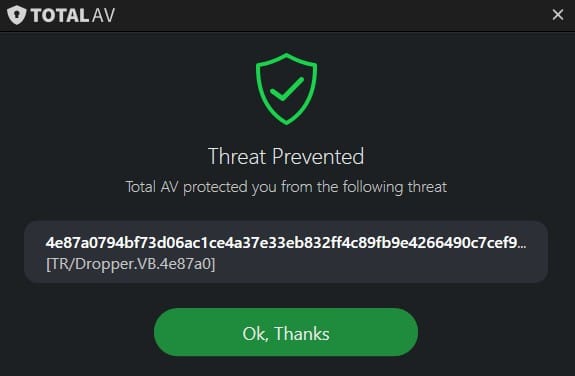
Overall, Avira was better at real-time detection, while TotalAV came out on top for on-demand scanning.
Scan benchmarking
To back up my research, I turn to some of the world leaders in antivirus testing, AV-Comparatives, and AV-Test to understand how my results compare with these test labs.
AV-Comparatives runs various tests throughout the year to benchmark the malware detection performance of the top names in the antivirus industry. Specifically, the Real-World Protection Test benchmarks software on its ability to tackle threats that have been downloaded from the web. It uses 743 malware samples to see how providers respond and produces an overall protection score. The report also gives a false positive rating – for verified software that AVs classify as being dangerous. The lower the false positive score, the better.
AV-Test produces its malware protection ratings over two-month periods – a score of 100% is considered excellent. The testing method looks at offline threats that infect systems using external storage or other offline methods.
AV-Comparatives
The Real-World Protection Test from July-October 2021 is one of the most recent tests available.
The report shows that Avira scored 99.2% for blocking 737 malware samples. It scored an almost perfect false-positive score (zero is perfect) with just one false positive.
Meanwhile, TotalAV achieved a protection score of 98.7%, having blocked 733 of the malware files. It matched Avira with its false-positive score of one.
AV-Test
AV-Test published a report for Avira in January-February 2022. Avira scored 99% in January and 100% in February for protection against 0-day malware attacks, inclusive of web and email threats. Its ability to detect widespread and prevalent malware discovered in the last four weeks scored it 100% in both January and February.
Similarly, AV-Test published a report for TotalAV in January-February 2022. It achieved 97% in January and 95.7% in February for protection against 0-day malware attacks, inclusive of web and email threats. It did however achieve 100% for the detection of widespread and prevalent malware discovered in the last four weeks in January and February.
Impact on PC performance
While scans ran in the background on my PC and during full scans of my system, I recorded the software’s impact using Windows performance Monitor. I also recorded how long scans took and the number of scanned files.
| No value | Avira | TotalAV |
| Website | avira.com | totalav.com | Full Scan Time (minutes) | 29 | 199 | Number of scanned objects | 612851 | 1200000 | Full Scan CPU Utilization % | 39 | 100 | Full Scan Memory Utilization % | 72 | 82 | Full Scan Disk Utilization (seconds) | 170 | 101 | Control CPU Utliization % (no scan) | 9 | 81 | Control Memory Utilization % (no scan) | 65 | 75 | Control Disk Utilization (seconds) (no scan) | 31 | 332 | Quick Scan Time (seconds) | 41 | 1740 | Quick Scan CPU Utilization % | 32 | 94 | Quick Scan Memory Utilization % | 70 | 154 | Quick Scan Disk Utilization (seconds) | 36 | 75 |
|---|---|---|
| Best deal (per month) | $3.99 Save 40% on your first year | $1.09 SAVE 80% on TotalAV Pro |
Avira completed a quick scan in 41 seconds, while its full scan took 29 minutes to scan 612,851 items.
TotalAV has one of the longest quick scan times I’ve seen at 1740 seconds, which might be why it detected malware that Avira missed. Its full scan was completed in 199 minutes and scanned a more impressive 1,200,000 files.
Avira was much lower on resources for CPU usage, memory usage, and disk usage for quick scans and control scans (background scanning). TotalAV was also heavier on resources during full scans with the exception of disk utilization. Considering the extensive depth of TotalAV’s scans against Avira, these figures certainly add up.
I noticed zero slowdowns with TotalAV from a user perspective, but I did notice a delay in opening applications like Chrome during full scans with Avira.
In the same way as I did with my malware research, I checked out the benchmarks of my performance tests against AV-Comparatives and AV-Test, which measure how antivirus providers impact system performance.
AV-Comparatives
For starters, AV-Comparatives puts a range of criteria in place to score the software it tests:
- Downloading files
- Browsing websites
- File Copying: first and subsequent run
- Installing and uninstalling applications
- Archiving and unarchiving
One of the most recent performance reports was compiled in October 2021.
The report gave Avira a decent score overall, other than some lag in first-run file copying.
The only areas of concern for TotalAV surrounded first-run file copying and installing applications.
AV-Test
For AV-Test, the report from January-February 2022 scores providers out of 6.0 based on their impact on PC performance. Avira and TotalAV performed remarkably to achieve full marks in this report.
Avira vs TotalAV features
Internet security suites often go beyond basic malware scanning with lots of useful features to provide all-around protection for your device. Check out some of the features for each provider below.
- Anti-ransomware
- Device Control
- Real-time protection
- Secure surfing
- Data and identity protection
- Next-gen AI for real-time threats
- Ransomware protection
- Protection against phishing scams
- Protection against adware and spyware
- Free up system space
- System tune-up
- Web shield extension
- Browser cleaner and manager
- Cloud scanning
To give you an idea of how these features will help you bolster your protection, I’ve provided an overview of some of them below.
- Anti-ransomware: Ransomware attacks are on the rise, with hackers looking to lock down your files and exploit them for ransom. Avira’s ransomware detection looks for suspicious behavior from apps and files on your system and removes threats before they can wreak havoc.
- Device control: Avira Connect provides a central dashboard that lets you manage the security of your devices, including your laptop, desktop, smartphone, and tablets, from a user-friendly control panel.
- Secure surfing: Use the Avira Browser Safety add-on for your internet browser, and you’ll be alerted of any malicious links or phishing websites to prevent you from falling victim to a scam or a malware infection.
- Protection against adware and spyware: Instead of only searching for malware and viruses, TotalAV’s real-time scanning tool monitors your device for spyware threats that could log your data and slow down your system. It also checks for adware to prevent annoying pop-ups and ads from appearing when you’re trying to use your device.
- System tune-up: TotalAV’s system tune-up tools are there to keep your device running at its best. You’ll get a junk cleaner, a duplicate file finder, an application uninstaller, and more.
- Cloud scanning: Advanced cloud scanning from TotalAV scans your system in real-time to check for unknown zero-day threats.
Sign up and installation
When you’re converting to a paid antivirus product, it shouldn’t be a painful process – there’s no need for it to be any more complicated than buying your next piece of tech from Amazon. I went through the checkout process for Avira and TotalAV to see what I was up against.
First up, Avira was pretty simple to get up and running. It employs the traditional cart and checkout option that requires a few details and payment info to create your account. Download and installation are effortless, and real-time scanning was enabled after the setup was completed.
Auto-renewal is enabled by default, so you’ll need to disable this if you don’t wish to renew. I tested Avira’s money-back guarantee by contacting their support team – after getting in contact, my refund was issued within 48 hours.
For TotalAV, you’ll see the money you’re saving on the checkout page, along with the fact that you’re getting extra devices and a free tune-up tool with the typical cost of these shown beside them. They are also transparent with their renewal policy which can be viewed by clicking a small icon. It explains that they’ll continuously protect your device with auto-renewal and send a reminder of your renewal 30 days before.
Again, I tested their money-back guarantee by contacting TotalAV via live chat. It processed my refund the same day.
How easy is the interface to use?
When it comes to the usability of antivirus software, it is important that it has enough options for advanced users but is straightforward enough for entry-level users.
I took Avira for a spin to check how user-friendly it was. The dashboard features an attractive white, grey, and black color scheme with a banner at the top highlighted in green when everything is running smoothly. If there’s something that needs your attention, the banner turns amber.
Security, privacy, and performance are the main three tiles on the dashboard, providing some of the most commonly used options. A large “scan now” button starts a full scan of your system.
Overall, Avira seems to aim more at beginners than advanced users.
TotalAV is a little different. Once you open the dashboard, it informs you that you are protected, and you’ll be invited to perform a quick scan straight away to confirm there are no nasties hiding in your system. Icons along the left-hand side of the screen include commonly used options such as advanced malware scans, and you’ll also be able to tweak your settings.
Customer support
To ensure you have support when you need it, AV providers need to include a range of support options. Some users may not be comfortable using live chat, while others don’t like the idea of waiting for an email response.
Avira has both phone and email support but no live chat. This is beneficial for those who prefer to speak with a human rather than get an automated chatbot response. Avira also updates its website regularly with useful guides and changes impacting its software.
TotalAV trumps Avira’s customer support thanks to 24/7 live chat with swift and extensive responses from their support reps. If you’re a free user, you’ll also get access to the same support channels as paid subscribers. TotalAV has extensive FAQs and guides, as well as phone and email support to cater to everyone.
Avira vs TotalAV conclusion
If you’ve made it this far without reading the spoiler that revealed the winner of my comparison, I’ll reaffirm that TotalAV wins. TotalAV offers some excellent discounts for new users and has a more comprehensive range of customer support options. TotalAV goes into more depth with its on-demand scanning and also has a better-looking user interface. If you opt for the higher tiers of TotalAV, you’ll benefit from more discounts than Avira and get many more features.
Antivirus FAQs
Can TotalAV be trusted?
Yes, TotalAV is 100% safe so long as you download the software from the provider’s website.
Can I use Avira and TotalAV together?
No, I wouldn’t recommend using Avira and TotalAV simultaneously, as this will likely cause a software conflict. The only exception for antivirus software running simultaneously is Microsoft defender.
How do I uninstall TotalAV from Windows?
Uninstalling TotalAV from Windows is straightforward and can be completed with the following steps:
- On your Windows device, click Start and select Settings.
- Click Apps and find TotalAV Antivirus in the list of installed programs.
Click Uninstall and follow the on-screen prompts to remove the software from your system.
Do I need Avira antivirus on mac?
Although it is not mandatory to use software like Avira Antivirus on a Mac, I would recommend doing so. While Macs are known to be more secure than Windows machines, they are not safeguarded from threats of malware and viruses, so I would recommend using Avira or another antivirus provider to protect your device.



