In this comparison, I’m putting Avira and Panda side by side to decide which is the ultimate antivirus product. Avira has almost two decades of experience in the antivirus industry, but Panda has been around even longer.
I’ve used a series of lab tests on a Windows PC to see how each software performs in malware detection and removal and their impact on system performance during scans. There’s much more to choosing an antivirus than malware testing, so I also cover customer support options, pricing and discounts, product usability, and benchmarking against world-leading test labs.
Not sticking around for the full head to head? Spoiler alert: Panda won the comparison with its excellent pricing, variety of features, and malware detection rates. If you want to learn how I reached the conclusion, you’ll find everything you need below.
Summary: Avira vs Panda
- Beginner friendly interface
- Good real-time scanning results
- Automatically updates your apps
- Cloud-based Antivirus
- Premium VPN
- Parental controls
| No value | Avira | Panda |
| Website | avira.com | pandasecurity.com | Antivirus and Antispyware | Firewall | Web protection/anti phishing | Password Manager | Parental controls | Webcam protection | VPN | PC Cloud Backup | Ransomware protection | Banking and Payment Protection | Network Attack Protection | Secure data encryption | Automatically update apps | File Shredder | Performance Optimization | Identity Theft Protection |
|---|---|---|
| Best deal (per month) | $3.99 Save 40% on your first year | $5.58 SAVE 50% on a 1 year plan |
BEST DEAL FOR AVIRA:Save 45% on a one-year subscription and also get a 60-day money-back guarantee.
BEST DEAL FOR PANDA:Save up to 50% on all Panda antivirus products as a new customer.
Background
Avira
Avira has been protecting devices with antivirus and antimalware since 2003. Its user base consists of 15 million users worldwide, and it protects well-known brands such as Dropbox. Its team of cybersecurity experts is based in China, the US, Romania, and The Netherlands, and is headquartered in Germany.
Panda
Panda entered the antivirus industry as a contender in 1998 and was once recognized as one of Europe’s top 500 fastest-growing businesses. Panda is currently part of the WatchGuard cybersecurity portfolio, specializing in endpoint security solutions.
Avira vs Panda pricing
Regardless of the protection you need and the number of devices you’re installing AV software on, the price needs to fit your budget. Avira and Panda have a wide variety of plans to suit every budget, with more features as you climb through the higher tiers of pricing. I’ve provided a breakdown of all the plans provided by each brand and what you’ll be getting for parting with your cash.
Avira
Avira is up first, with four levels of pricing, which range from free and basic protection to an all-in-one internet security powerhouse. Do note that Avira doesn’t offer any discounts on one-year plans. The best way to get a price reduction from Avira is by increasing the term and device limit.
| No value | Avira Free Security | Avira Antivirus Pro | Avira Internet Security | Avira Prime |
| Website | avira.com | avira.com | avira.com | avira.com | One year price | Free | $44.99 | $34.99 | $59.99 | Renewal price | N/A | $44.99 | $57.99 | 99.99 |
|---|---|---|---|---|
| Best deal (per month) | Free FREE download | $3.91 $46.95 for one year - 1 device | $1.91 $22.99 / First Year - 1 device | $3.33 Get up to 40% off |
Avira Free Security
If you’re looking for a free option from Avira, then Avira Free Security is the way to go. You can install it on as many devices as you need for real-time malware, ransomware, and virus scanning on Windows, macOS, Android, and iOS.
Avira Antivirus Pro
Avira’s next plan is $40 annually for new users and includes the features listed in its free plan plus web protection to keep you away from dangerous links. Avira Antivirus Pro lets you protect a single device. It also gives you mail protection, which monitors your inbox for phishing emails.
Avira Internet Security
Avira Internet Security will set new users back $52 per year and steps up your personal security protection for a single device installation. A password manager is included with this plan to help you generate secure passwords that are stored in a protected vault. It also includes a feature that monitors your apps and software for updates and automatically updates them if it detects a newer version. These features come in addition to those carried over from the previous plans.
Avira Prime
Avira Prime is a little more costly at $114.78 for new users, but if you have a large number of systems to protect, you can pay $149.67, which covers up to 25 device installs. The price above covers a single device, and the features mentioned next are in addition to those from the previous packages. Performance and tune-up tools are included to keep your system running efficiently, and a VPN will keep your privacy locked down online.
Avira offers a generous 60-day money-back guarantee for all subscribers, allowing you to try before you buy and request a refund if the software isn’t what you’d hoped for.
Panda Security
Panda Security has a slight edge over Avira with five plans to choose from, ranging from free protection to a full-featured internet security suite.
| No value | Panda Dome Essential | Panda Dome Advanced | Panda Dome Complete | Panda Dome Premium |
| Website | pandasecurity.com | pandasecurity.com | pandasecurity.com | pandasecurity.com | One year price | $23.99 | $37.99 | $47.99 | $66.99 | Renewal price | $47.99 | $75.99 | $95.99 | $133.99 |
|---|---|---|---|---|
| Best deal (per month) | $2.39 SAVE 50% on an annual plan! | $2.84 SAVE 40% on a 1 year plan! | $3.99 GET 50% OFF an annual plan! | $5.58 SAVE 50% on an annual plan |
Panda Free Antivirus
Up first is Panda Free Antivirus, which includes real-time malware and spyware scanning for Windows devices. It also includes a USB analyzer that checks connected drives to prevent threats before they can be executed on your system. The Panda Rescue Kit is also included as a PC recovery system, plus a VPN with a 150 MB per day limit.
Panda Dome Essential
At $35.99, you can enjoy a step up from Panda’s free protection in Panda Dome Essential. It has everything included in the free plan, and you can use the software on Android and macOS devices alongside Windows. You’ll also benefit from a Windows firewall and wifi protection. This plan renews at $47.99.
Panda Dome Advanced
Panda Dome Advanced comes in at $42.74 per year on a single device for newcomers and renews at $56.99. The big advantages of this plan are parental controls for Windows, real-time antivirus for Mac and Android (instead of on-demand scanning), ransomware protection, and identity theft protection.
Panda Dome Complete
For $64.99 per year for one device and $85.99 afterward, Panda Dome Complete includes a data shield to encrypt your sensitive data, a password manager, and performance optimization tools. It also has all the benefits of the previous plans.
Panda Dome Premium
The top-end personal security product from Panda, Panda Dome Premium, comes in at $100.49 per year and then renews at $133.99. You’ll enjoy all the features from the other plans and a premium unlimited VPN, an update manager that updates outdated software on your PC, and unlimited 24/7 support for a single device.
Tip: Panda often adjusts its prices with promotional discounts, so it’s worth checking here to see what deals are available.
All Panda Security plans include a 30-day money-back guarantee, letting you try the software to see if it ticks the right boxes. If not, you can get a full refund.
Effectiveness against malware
It’s no use having an antimalware program if it fails to detect threats in real-time or those that already exist on your system. To ensure Avira and Panda were up to the job, I put them through controlled lab testing on my computer.
My tests involved scans in real-time that look for threats downloaded from the web and on-demand scanning that checks for existing threats on my system or external storage such as a USB device.
The test samples I used consisted of three live samples containing trojans and adware in a compressed file format. I also used four malware files obtained from the EICAR (The European Institute for Computer Antivirus Research) containing two compressed .exe files, a .txt file, and a raw .exe file.
Real-time test
| No value | Avira | Panda |
| Website | avira.com | pandasecurity.com | Eicar Sample 1 | Blocked | Blocked | Eicar Sample 2 | Allowed | Blocked | Eicar Sample 3 | Blocked | Allowed | Eicar Sample 4 | Blocked | Allowed | Live Sample 1 (Adware) | Blocked | Blocked | Live Sample 2 (Trojan) | Blocked | Blocked | Live Sample 3 (Trojan) | Blocked | Blocked |
|---|---|---|
| Best deal (per month) | $3.99 Save 40% on your first year | $5.58 SAVE 50% on a 1 year plan |
Other than the EICAR .txt file, Avira detected and blocked every threat. In contrast, Panda Dome Essential blocked the first two EICAR files and all live files but missed the two compressed EICAR executables.
On-demand scan results
To continue my lab testing, I moved on to on-demand scanning, which finds threats that already exist on a system.
The quick scans performed by Avira and Panda didn’t locate any of the malware samples.
I then performed a full scan with each provider. Strangely, Avira missed two live samples and two of the EICAR files. In contrast, Panda detected and blocked all of the threats, including the ones it missed in real-time scanning.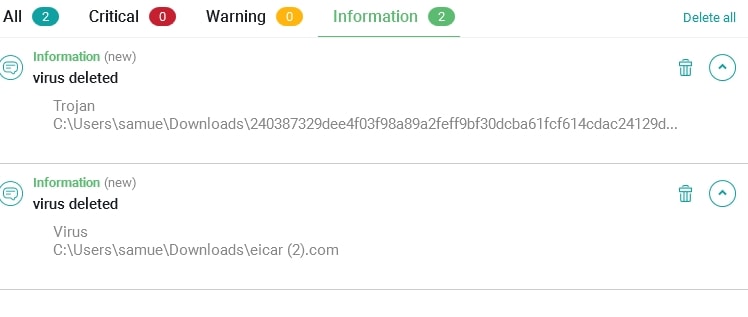
Scan benchmarking
It’s important that the malware testing I perform isn’t a one-off, so as a double-checking method, I compare my research to world-leading antivirus test labs AV-Test and AV-Comparatives.
AV-Comparatives produces a Real-World Protection report each year that benchmarks how AV providers perform when they are tested to detect threats downloaded from the web from malicious websites. The test uses 743 malware samples and scores providers out of 100% based on their performance. The report also provides a False Positive score, where the lower the score, the better the performance. A false positive is flagged when antivirus software mistakenly categorizes an authentic application or software as malware.
Meanwhile, AV-test produces a report less frequently that considers several aspects of an antivirus product, including its malware protection ability, performance, and usability. I’m only interested in the malware protection scores for this part of my research.
AV-Comparatives
One of the latest Real-World Protection reports produced by AV-Comparatives is from July-October 2021.
Out of 743 malware samples used during the test, Avira blocked 737 of these to achieve a 99.2% protection rate. In terms of false positives, Avira produced a single false positive to achieve an almost perfect score of 1.
Meanwhile, Panda blocked all 743 malware threats to achieve a % protection rate. However, Panda produced a score of 25 for false positives, which was significantly worse than Avira.
AV-Test
January-February 2022 is the latest report from AV-Test for Avira, scoring it 100% in both January and February for its ability to detect widespread and prevalent malware discovered in the last 4 weeks. Avira achieved 99% in January and 100% in February for protection against 0-day malware attacks, inclusive of web and email threats.
The AV-Test for Panda Dome hasn’t been revised since December 2018, when it achieved 100% in November and December for protection against 0-day malware attacks from the Internet, including malicious websites and emails. It achieved 99.8% in November and 99.7% in December 2018 for the detection of widespread and frequently occurring malware from the last four weeks.
Impact on PC performance
It’s super frustrating when you run a virus scan to remove threats that slow down your system, only for the scanning process to grind your PC to a halt. To ensure Panda and Avira didn’t cause issues, I recorded the performance of each using Windows performance Monitor. I recorded the scan times and the CPU, memory, and disk usage during full scans, control scans, and quick scans.
| No value | Avira | Panda |
| Website | avira.com | pandasecurity.com | Full Scan Time (minutes) | 29 | 40 | Number of scanned objects | 612851 | 241385 | Full Scan CPU Utilization % | 39 | 48 | Full Scan Memory Utilization % | 72 | 80 | Full Scan Disk Utilization (seconds) | 170 | 284 | Control CPU Utliization % (no scan) | 9 | 19 | Control Memory Utilization % (no scan) | 65 | 85 | Control Disk Utilization (seconds) (no scan) | 31 | 27 | Quick Scan Time (seconds) | 41 | 3 | Quick Scan CPU Utilization % | 32 | 38 | Quick Scan Memory Utilization % | 70 | 87 | Quick Scan Disk Utilization (seconds) | 36 | 384 |
|---|---|---|
| Best deal (per month) | $3.99 Save 40% on your first year | $5.58 SAVE 50% on a 1 year plan |
Avira completed a full scan in 29 minutes, scanning 612851 of my files. A quick scan took 41 seconds to complete, which is likely why it didn’t spot anything during my malware tests.
Panda Security took slightly longer to finish a full scan at 40 minutes but scanned 241385 of my files. This is strange, considering Panda scanned fewer files, yet it picked up more threats than Avira. Its quick scan was completed in 3 seconds, hardly scanning any files.
Considering Panda’s quick scan was barely noticeable, it still used more resources than Avira during quick scanning. Panda also used more resources during full scans. It was heavier on resources during control scans for CPU and memory usage but lower in disk usage than Avira.
From my perspective, Avira caused more lag than Panda when I opened my Firefox browser and the Microsoft Store.
Similar to my malware tests, I use AV-Test and AV-Comparatives to understand how my research compares in terms of the impact on my computer during scanning.
AV-Comparatives
I generally look to AV-Comparatives first for performance reporting, which takes a range of categories into account to produce its reports:
- Downloading files
- Browsing websites
- File Copying: first and subsequent run
- Installing and uninstalling applications
- Archiving and unarchiving
October 2021 is one of the most recent reporting periods for performance from AV-Comparatives.
The report stated Avira struggled with first-run file copying performance, but it performed well in all other categories.
For Panda Dome Essential, it performed exceptionally across all categories other than launching applications on the first run.
AV-Test
AV-Test takes several categories into account to produce a score out of 6.0 depending on the impact on system performance for antivirus providers.
For AV-Test, the report from January-February 2022 is the most recent for performance data for Avira, of which it achieved 6.0/6.0.
The report for Panda is much older from December 2018, scoring Panda Dome 5.0/6.0; however, its likely performance has changed since then based on my tests.
Avira vs Panda Features
I’ve provided a brief overview of some of the above features to help you understand why they’d be beneficial to you as the end-user.
- Anti-ransomware
- Device Control
- Real-time protection
- Secure surfing
- Data and identity protection
- Next-gen AI for real-time threats
- Update manager
- Premium VPN
- Premium support
- Parental controls
- Data protection
- Cell phone locator
- Password manager
- Tuneup
To give you an idea of how these features will help you bolster your protection, I’ve provided an overview of some of them below.
- Secure surfing: Avira Browser Safety is an extension for Chrome and Firefox that monitors your web activity for suspicious URLs and websites. It’ll warn you and redirect you to a secure page if it detects something unusual.
- Device control: If you use multiple devices with Avira protection, you’ll get access to a central control panel where you can check the security of your smartphone, desktop, Mac, and more.
- Data and identity protection: Avira monitors your accounts online to check if any of your information, such as an email address, has been involved in a data breach. In doing so, it’ll notify you of this to prevent identity theft.
- Password manager: Panda includes a password manager that generates and remembers secure passwords. You only need to remember a single master password.
- Premium VPN: Panda includes a VPN with all of its plans (with data limits on lower tiers) that’ll help you to watch your favorite content that you pay for at home from anywhere worldwide. It also encrypts your connection to stop prying eyes from snooping on your activities online.
- Parental controls: Panda helps keep your family safe online by protecting them from adult or dangerous websites. It also lets you keep track of their screen time and the sites they visit.
Sign up and installation
Signing up for a premium antivirus product should be as simple as 1, 2, 3. To ensure there are no tricks involved with Avira or Panda, I’ve checked out their signup processes.
Avira makes it easy to get started with the usual checkout and payment options you’d get with an online transaction. Enter payment details and your email, and you’ll be ready to start your download. Installation is simple, and real-time protection is enabled by default after setup completes.
I checked out the 60-day money-back guarantee, canceling around 40 days into my plan. After sending an email, my refund was issued 2 days later.
Panda is a similar story, letting you choose the product you want, the term, and the number of devices. Auto-renewal is enabled by default, so you’ll need to turn this off if you don’t want to renew.
Download and setup were also quick and easy, and I was running a scan within 5 minutes of signing up.
I also tried out the 30-day money-back guarantee with Panda, contacting them by email. The response was rapid, and my refund was processed the same day.
How easy is the interface to use?
Antivirus software should be simple enough for new users to navigate while providing extra tools and options for expert users. Having tried each product’s features, I’ve provided some clarity on the usability of Avira and Panda below.
I used Avira for a few days, and I got used to it right away. It was almost too easy to use. The dashboard encompasses the sleek black, white and grey branding with a huge “scan now” button right in front of you. This button starts a quick scan by default, but you can change this to a full scan with the touch of a button.
An amber banner appears across the top of the screen when things need your attention. It turns green when there’s nothing to worry about. The primary options are Security, privacy, and performance, which you can drill down into to see further options.
Overall, Avira’s usability is a little thin on the ground, and more options would be useful.
Panda has a significantly different feel, with a premium look that uses dark blue, light blue, and white branding with the suite’s tools and features compiled into a grid layout of squares.
Panda saves you time and effort by listing the most commonly used tools right in front of you, with plenty of options for advanced users.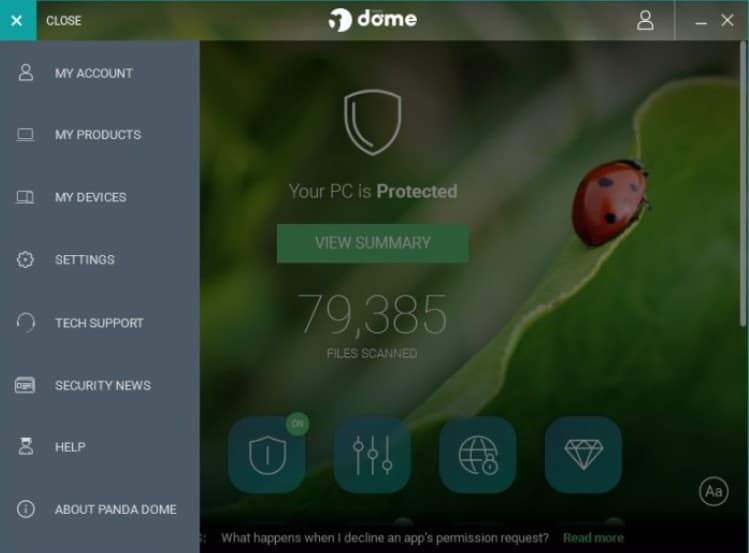
Customer Support
Getting support when you need it most is vital for any product, and it’s even more important when it involves antivirus software. I’ve listed the available support options below for each provider, so you know what you’re getting.
For starters, Avira’s support offering has no live chat but gives its users support by email and phone. It also regularly updates its websites with user guides and notifies its users of any changes it makes to its software.
AnyTech365 provides support for Panda security users. Again, there is no live chat, but it does offer email and phone support, with lots of user guides and FAQs. For an additional fee, users can opt for premium support options.
Avira vs Panda conclusion
If you rushed past the winner at the beginning of this article, let’s revisit it; Panda Dome Essential is the winner of this comparison. Not only does it include a VPN with all of its plans, but it also has better malware detection capabilities when running on demand-scans. Panda outshines its competitor with excellent prices to entice new subscribers, and it also has a better user interface that caters to both newcomers and seasoned antivirus users.
Antivirus FAQs
Does Panda have a free version?
Yes, Panda Antivirus Free is completely free for everyone, providing antivirus and antimalware protection in real-time for a range of devices. Panda also includes a 30-day free trial for new users selecting its monthly plans, so you won’t need to pay anything until after the first month.
Does Avira free antivirus have a firewall?
Yes, all Avira versions include a firewall that will come into effect when you install Avira Antivirus Pro or any other Avira product.
Is Panda Antivirus safe?
Yes, all Panda Security products are 100% safe and include valuable tools and features to protect you online and offline from sophisticated cyber threats.
Is Panda Antivirus good for Mac?
Yes, Panda Dome Essential and Panda Dome Premium include antivirus protection for Macs. Contrary to popular belief that Macs are more secure than Windows devices, Macs are still vulnerable to malware, viruses, and ransomware threats, making security software like Panda a necessity to prevent such threats.



