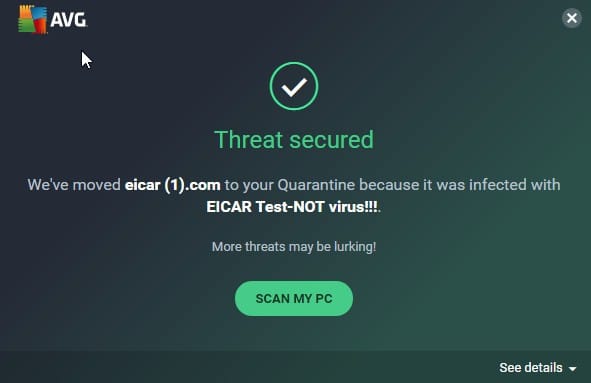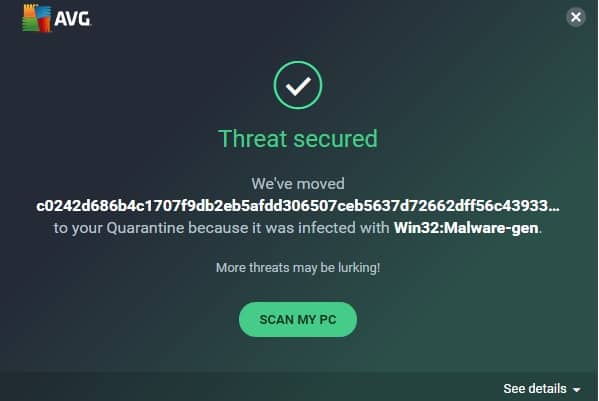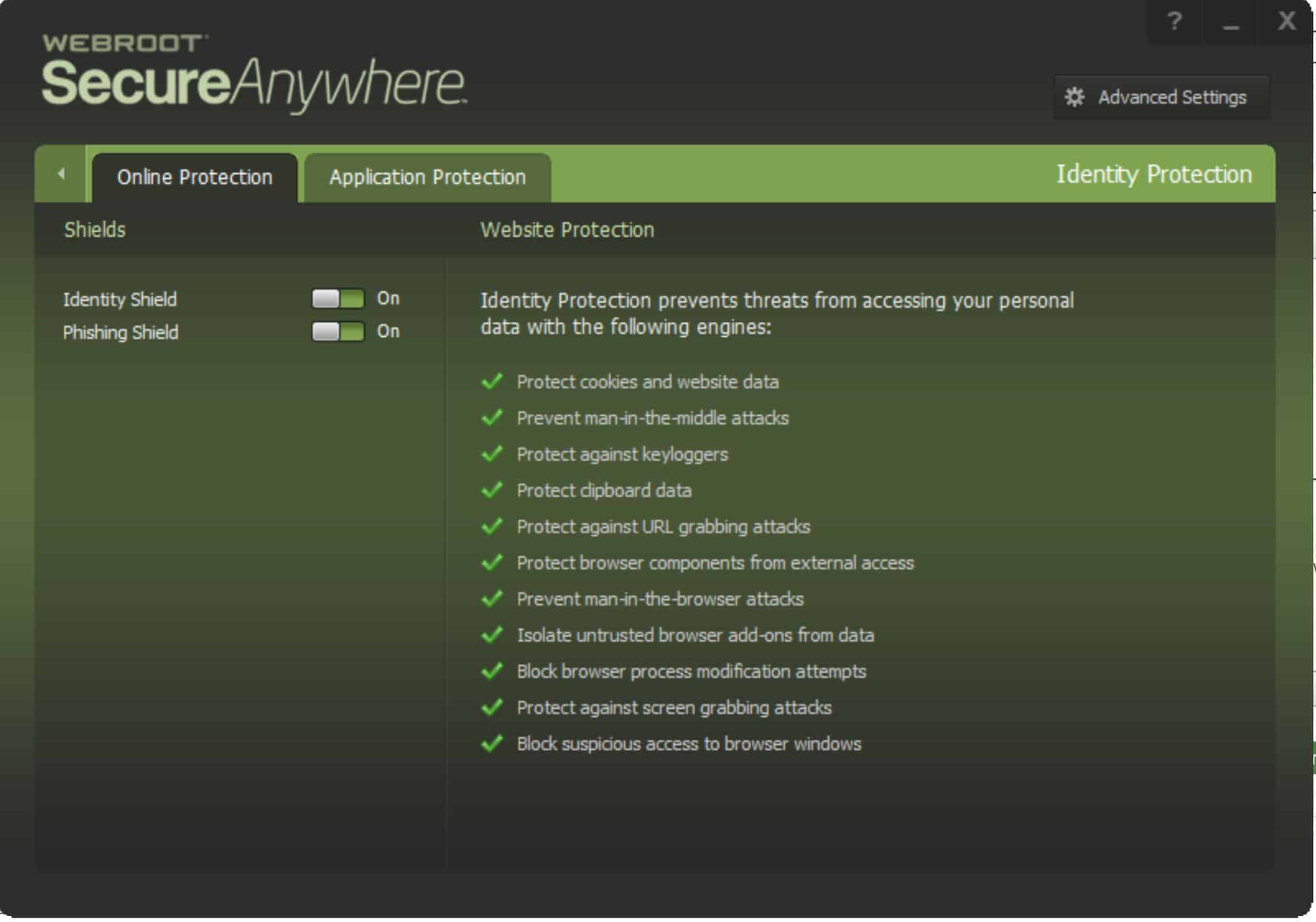It’s the battle between two major players in the antivirus industry, AVG, and Webroot. Which one should you choose to protect your device? In this comparison, I will reveal all you need to know to help you decide between the two.
I have investigated how each program protects my PC against viruses and examined AVG’s and Webroot’s additional security tools. My tests were also used to determine how performance is affected by the antivirus, and exactly how AVG and Webroot deal with the malware samples I challenged it with.
To corroborate my results, I compare my own malware and performance tests to the data generated by independent testing labs. In addition, I examined other important aspects such as pricing, interface design, and customer support.
In case you don’t have enough time to read the full comparison, my winner is AVG. It comes out on top thanks to strong virus detection rates, solid performance, and a number of useful additional features.
To get a better idea of what to expect, read through the full comparison below.
Summary: AVG vs Webroot
AVG
- Data shredder
- VPN
- Password manager
- Webcam protection
Webroot
- 25GB cloud storage
- Webcam protection
- Network attack protection
| Feature | AVG Ultimate | Webroot |
|---|---|---|
| Antivirus and antispyware | ✔ | ✔ |
| Firewall | ✔ | ✔ |
| Webcam protection | ✔ | ✔ |
| Password manager | ✔ | ✔ |
| Anti-phishing | ✔ | ✔ |
| Ransomware protection | ✔ | ✔ |
| Banking and payment protection | ✔ | ✔ |
| Parental control | ✖ | ✖ |
| Network attack protection | ✔ | ✔ |
| Encrypted storage | ✖ | ✔ (Up to 25GB) |
| Automatically update apps | ✖ | ✖ |
| VPN | ✔ | ✖ |
| File shredder | ✔ | ✖ |
| Performance optimization | ✔ | ✔ |
| Identity theft protection | ✖ | ✔ |
| File backup | ✖ | ✔ |
BEST DEAL FOR AVG:Get 20% off a 2-year plan and enjoy a 30-day free trial.
BEST DEAL FOR WEBROOT:Save 25% on Webroot and cover 5 different devices.
Background
Webroot
Webroot secures businesses and individuals worldwide with advanced threat protection for networks. Today, it’s a leader in cyber resilience, offering total endpoint protection and disaster recovery. Webroot software is known for its cloud-based solutions and emphasis on speed and performance.
AVG
AVG does not list how many users have installed its antivirus, though a blog it published in 2015 claims 200 million active users with 100 million of those on mobile devices. It creates products for families and businesses, with options to protect all internet-enabled devices. AVG was bought by Avast for $1.3 billion in 2016 but remains a separate brand from Avast software.
Pricing and compatibility
I always like to check the current pricing and discounts available when comparing antivirus software. Most companies offer a discount on the cost of a subscription for the first year.
Webroot and AVG offer a few options for customers to choose from, including basic plans and more advanced solutions that include extra features. The table below provides a quick overview of the available products and pricing tiers.
| AVG Antivirus Free | AVG Internet Security (1 PC or Mac) | AVG Internet Security 10 Devices | AVG Ultimate (10 devices) |
|---|---|---|---|
| Free | $69.99 per year | $89.99 per year | $119.99 per year |
| Webroot Secure Anywhere Antivirus | Webroot Secure Anywhere Internet Security Plus | Webroot Secure Anywhere Internet Security Complete |
|---|---|---|
| $39.99 per year | $59.99 per year | $79.99 per year |
AVG has more bundles to choose from with a free version and three levels of paid subscriptions. Prices range from free to $119.99 (GBP £86.89) per year for the AVG Ultimate.
Webroot has just three product tiers with no free antivirus. The entry-level version costs $39.99 (GBP £28.96) per year while the top level, Internet Security Complete costs $79.99 (GBP £57.93) per year.
First-year discounts are available to new customers, although Webroot has more offers than AVG at the time of writing. Currently, AVG only offers a discount on the Ultimate version of its software, so new users can pay $77.88 (GBP £56.39) for the first year, a 35 percent discount on the usual price.
Webroot charges $29.99 (GBP £21.71) for the first year of the basic antivirus, giving the user a $10 (GBP £7.24) discount. The Internet Security Plus plan is discounted by $15 (GBP £10.86) making it $44.99 (GBP £32.60), while Internet Security Complete is $59.99 (GBP £43.47) for the first year, a $20 (GBP £14.49) discount.
AVG’s policies include a 30-day money-back guarantee, while Webroot offers a longer-than-average 70-day money-back guarantee. This provides plenty of reassurance that you can try the software and get a full refund if it’s not suitable.
Effectiveness against malware
In this section, I will cover one of the key issues you need to consider when choosing an antivirus. How well does it perform against malware, viruses, trojans, and adware?
I’ll run a series of tests to find out how each program deals with a number of common threats. I’ll run the tests in a way that evaluates the scanning function of AVG and Webroot. I’ll also run a separate test that evaluates the real-time scanner looking for live threats.
To start, I downloaded the first four separate malware test files from the European Institute for Computer Anti-Virus Research (EICAR). The first two files were single files, while the second two were in zip files.
The table below shows the results of each antivirus when put up against the EICAR samples.
| Test File | EICAR Sample 1 | EICAR Sample 2 | EICAR Sample 3 | EICAR Sample 4 | Live Sample 1 (Adware) | Live Sample 2 (Trojan) | Live Sample 3 (Trojan) |
|---|---|---|---|---|---|---|---|
| Webroot | Allowed | Allowed | Allowed | Allowed | Blocked | Blocked | Blocked |
| AVG | Blocked | Blocked | Allowed | Allowed | Blocked | Blocked | Blocked |
Webroot’s real-time scanner allowed the EICAR files but automatically and silently removed live malware samples.
AVG’s real-time scanner blocked the EICAR files and then blocked the zip files once they were unzipped. All malware files were blocked immediately.
We can see from these results that AVG performed better out of the two programs and blocked all threats.
To add to my own test results, I wanted to check what some leading antivirus testing labs found in their tests.
I checked the test results from the AV-Comparatives Real-World Protection Test run from February to May 2020. The test involved running 754 sample threats against a number of antivirus programs. AV-Comparatives found that AVG blocked 99.7 percent of all sample threats it faced. During the February to March time period, Webroot was not included in the AV-Comparatives tests.
AVG did exceptionally well again when put to the March 2020 Malware Protection Test, scoring a 99.98 percent protection rating.
The results of my own tests and those from AV-Comparatives are enough for me to make AVG my clear winner in this part of the comparison.
Impact on PC performance
How much impact does running AVG and Webroot have on your PC? Ultimately, the best antivirus products have a very light system impact and users can continue to use their PC as usual.
To see how AVG and Webroot used system resources I recorded data while using the programs in quick scan mode and during a full scan. I measured the numbers while no scan was being performed as a control. Then, during the scans, I looked at how the same numbers were impacted.
This table demonstrates the control CPU, control disk utilization, and memory usage during a quick scan.
| Test Type | Control CPU Utilization % (no scan) | Control Memory Utilization % (no scan) | Control Disk Utilization (MB/s) (no scan) | Quick Scan CPU Utilization % | Quick Scan Memory Utilization % | Quick Scan Disk Utilization MB/s | Quick Scan Time (seconds) |
|---|---|---|---|---|---|---|---|
| AVG | 51 | 86 | 121 | 36 | 79 | 1227 | 22 |
| Webroot | 25 | 67 | 10 | 31 | 78 | 97 | 1 |
Webroot records lower CPU, memory, and disk utilization compared to AVG. During a quick scan, AVG’s CPU utilization and memory utilization actually reduce, making the numbers match up closely with those of Webroot. The biggest difference is seen in disk utilization during the quick scan, with AVG at 1,227 MB/s compared to 97 MB/s for Webroot.
The table below shows the performance impact during the full scans of each product.
| Test Type | Full Scan Time (minutes) | Full Scan items scanned | Control CPU Utilization % (no scan) | Control Memory Utilization % (no scan) | Control Disk Utilization (MB/s) | Full Scan CPU Utilization % | Full Scan Memory Utilization % | Full Scan Control Disk Utilization (MB/s) |
|---|---|---|---|---|---|---|---|---|
| AVG | 35 | 403167 | 51 | 86 | 121 | 35 | 71 | 425 |
| Webroot | 72 | 11938 | 25 | 67 | 10 | 95 | 63 | 721 |
AVG takes just 35 minutes to complete its full scan, which is faster than Webroot’s 72 minutes, and faster than the majority of other antivirus scanners I’ve tested.
AVG’s scan time may be quick, but it covers a lot of files in that time, looking at 403,167 items. In comparison, in the 72 minutes it takes to complete a full scan, Webroot only checks 11,938 items.
Compared with the control numbers, AVG’s full scan numbers show a reduction in CPU and memory utilization during a full scan, just as they did on the quick scan setting. Control disk utilization increases from 121 MB/s to 425 MB/s.
As already mentioned, the control numbers for Webroot show less use of system resources, but once the full scan is running, Webroot’s demand on the PC jumps above that of AVG for CPU and disk utilization.
Next, to back up my own findings, I looked at some recent tests run by AV-Comparatives. The performance test from April 2020 measured how PC performance is impacted by antivirus programs during eight common tasks:
- Downloading files
- Browsing websites
- File copying: first and subsequent run
- Installing and uninstalling applications
- Archiving and unarchiving
- Launching applications: first and subsequent run
Each task is given a rating between very fast and slow.
AVG was ranked as very fast for all tasks apart from downloading files and launching applications on a first and subsequent run. It was still rated as fast for these tasks, so we can be sure it has a very low impact on the speed of a machine.
AV-Comparatives has not tested Webroot for performance, so I am unable to add this to the analysis.
Features
In this section, I’ll compare the features included in the premium versions of Webroot and AVG. I want to see which product has the best overall package and additional security tools. Of course, which tools are best can depend on personal preferences and circumstances, so I’ll be looking at which package offers the best value for most people.
The summary lists the key features and below I have highlighted a few key products from each lineup that may pique your interest.
Here are the features of AVG:
- Advanced antivirus
- Behavior shield
- 256-bit VPN
- Performance tune-up
- Auto-update apps
- AI detection
- Cybercapture
- Link scanner
- Web shield
- Email shield
- Wi-fi guard
- Toolbar remover
- Enhanced firewall
- Ransomware protection
- Password protection
- Webcam protection
- Data shredder
- Fake website shield
Here are the features of Webroot:
Webroot Internet Security Complete
- Advanced threat protection for PCs and Macs
- Always-on security for your data and identity
- Protection that stops ransomware
- Real-time anti-phishing blocks harmful sites
- Firewall and network connection monitor
- Lightning-fast scans without interruption
- Secures your Android smartphones and tablets
- Protects account logins and passwords
- Eliminates traces of online activity
- 25GB of secure online storage, accessible anywhere
Below are more details on the features that stood out from each provider’s antivirus suites.
- VPN – A VPN is a versatile tool that maintains privacy by hiding your IP address and allows access to geo-locked content.
- TuneUp – AVG includes automatic updates for apps plus performance optimization for better all-around security.
- Data Shredder Deleted files can still be recovered, but a data shredder can permanently overwrite files so they can no longer be decoded or accessed by anyone else.
- Identity protection – Webroot enhances privacy by removing traces of online activity.
- Secure storage – It offers 25GB of cloud storage to securely back up your files and photos.
Webroot’s secure cloud storage with 25GB of space is a handy additional feature, yet the extra tools worth mentioning after this are a little thin on the ground.
AVG offers a much better list of features. A number of these are useful tools for the average user, including a VPN, performance optimization, and a data shredder.
Sign up and installation
Webroot has a modern and easy-to-navigate website. The checkout is a simple one-page design, so a minimal number of clicks are needed to purchase the software. Webroot suggests relevant add-ons to the antivirus package during the checkout process, and lets you know about its 70-day money-back guarantee.
AVG’s Ultimate antivirus landing page is a little confusing as it splits into multiple pages providing lots of detail on various aspects of the package. Once you get to the checkout, it’s easy to complete payment, and downloading and setting up the software runs smoothly.
How easy is the interface to use?
Webroot opts for a green and black color scheme, with the dashboard showing key information about your scan history. The interface displays a large green checkmark letting you know your system is secure.
There’s a list of handy links on the right-hand side so you can quickly jump to advanced settings, identity protection, utilities, and support, although these links could be made a little more prominent. Another flaw is the amount of space given to the banner promoting the Webroot community. This area could be used more effectively for useful links to tools and settings.
Like Webroot, AVG uses black and green, but the interface has a more modern and vibrant look. The layout makes sense and the page clearly shows different sections of protection and provides the current status of the PC.
I find AVG’s interface has a more modern feel and offers a better user experience than Webroot’s.
Customer support
AVG’s free support includes an FAQ section, a download center, and a community section (where you can get tips and advice from other AVG users). There is also a premium support option that’s available at an additional cost.
Webroot’s main support channel is an online ticket system, and there’s phone support available during Webroot business hours. The website houses a list of FAQs as well as a community section where you can ask other Webroot users for advice.
AVG vs Webroot Conclusion
It has come out top in numerous sections of this comparison, so it will be no surprise that AVG is the overall winner. AVG comes out on top in terms of virus protection, performance, and additional features, plus it has a more user-friendly interface.
Tools like a VPN, data shredder, and performance tune-up, along with a 99.98 percent protection rating in the latest independent lab tests, illustrate that AVG is well worth considering for your next antivirus program.
Webroot is a solid antivirus program but lacks some of the additional features and performance attributes of AVG.
See Also: