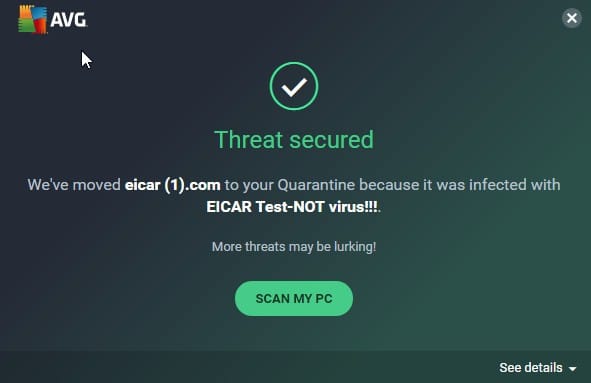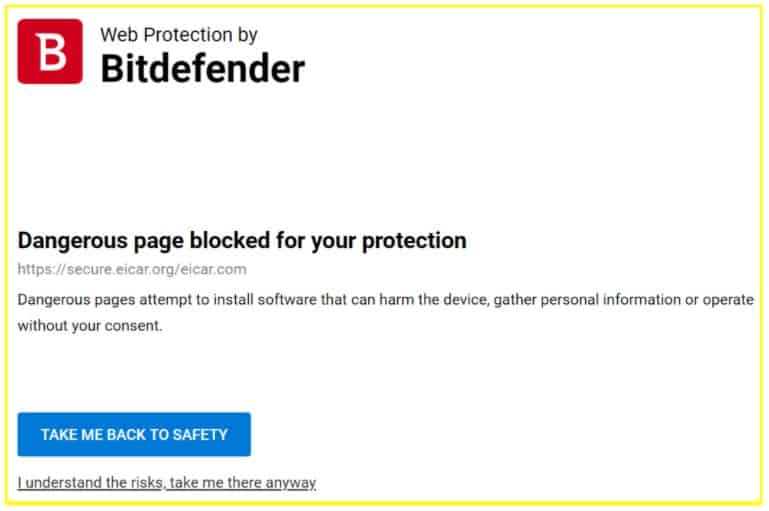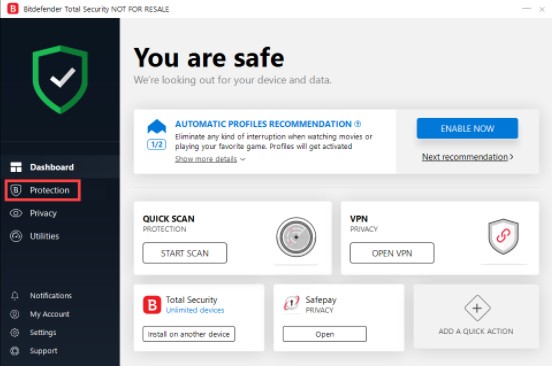Reliable antivirus software is a vital tool for any internet user. You can’t put a price on security and protection, especially when your personal details are at risk. AVG and Bitdefender are big names in the antivirus world, and we’re going to put them against each other.
Both antiviruses protect millions of customers worldwide, including large-scale businesses. Is either brand worthy of its recognition and status? We will be putting them head to head to see which one comes out as the winner. In this comparison, you will see how both products fare in our own malware tests, as well as tests conducted by independent labs AV-Test and AV-Comparatives.
Just want the short version? Bitdefender is my winner. Bitdefender offers more security features and extra privacy tools to protect your personal data. There’s no major impact on your device’s performance, and Bitdefender’s interface is far more appealing and user-friendly.
Read the full comparison below to find out all the pros and cons for yourself.
Summary: AVG vs Bitdefender
AVG
- Enhanced firewall
- Password protection
- Data shredder
Bitdefender
- Protection against ransomware
- Password manager
- Unlimited and secure VPN
| No value | AVG | Bitdefender |
| Website | avg.com | Bitdefender.com | Antivirus and Antispyware | Firewall | Web protection/anti phishing | Parental controls | Password Manager | Webcam protection | PC Cloud Backup | VPN | Ransomware protection | Banking and Payment Protection | Network Attack Protection | Secure data encryption | Automatically update apps | File Shredder | Performance Optimization | Identity Theft Protection |
|---|---|---|
| Best deal (per month) | $6.49 Save 53% on the annual plan - 10 devices | $4.16 Get 50% OFF! |
BEST DEAL FOR AVG:Get up to 70% off AVG and protect up to 10 devices at the same time.
BEST DEAL FOR BITDEFENDER:Save 56% on Bitdefender and get hundreds of privacy and security tools.
Background
AVG
AVG Technologies was founded in 1991 and has grown to become a widely recognized antivirus brand. AVG is perhaps best known for its free antivirus software, which is probably the best one on the market today. The majority of AVG’s revenue comes from free users upgrading to paid versions. In 2016, AVG was acquired by Avast, but remains a separate brand.
Bitdefender
Bitdefender is a Romanian company founded in 2001. It develops antivirus software and other cybersecurity products for users all around the world. Bitdefender is a well-known global cybersecurity leader with over 1,600 employees and as of 2018, had over 500 million users.
Pricing and compatibility
Whether you’re looking for a comprehensive security suite or you want a budget antivirus scanner, it’s important to find the right software. We want something that’s affordable without compromising on protection.
AVG offers free antivirus software for Windows PC’s, and for Mac users, which is a good selling point for those who want to try out the program for an extended period before upgrading.
The next tier is AVG Internet Security, coming in at $75.99. This suite is compatible with Windows, MacOS, and Android devices, and protects one device. The next tier is the most costly, AVG Ultimate. This suite protects 10 devices for $127.99 per year. AVG does offer a monthly payment scheme in case you don’t want to pay the full amount upfront.
AVG is offering a discount on the first year of subscription. This reduces AVG Internet Security to $46.68. AVG Ultimate is $59.88 with the first year discount applied, reducing the cost by over $60. AVG offers a 30-day money-back guarantee on all of its products too.
| No value | AVG Free | AVG Internet Security | AVG Ultimate |
| Website | avg.com | avg.com | avg.com | One year price | Free | $46.68 | $59.88 | Renewal price | N/A | $75.99 | $127.99 |
|---|---|---|---|
| Best deal (per month) | Free FREE download | $2.70 Save up to 53% | $6.49 Save 53% on the annual plan - 10 devices |
Bitdefender prices range from free to $159.99 per year for the Premium Security package. Although it’s considerably more expensive than AVG’s top tier, Bitdefender does pack a lot into this antivirus suite for the money. It also has two mid-range options: Antivirus Plus and Total Security.
At the time of writing, Bitdefender is offering hefty discounts. Bitdefender Premium Security comes in at $49.99 for a one-year subscription and protects up to 10 devices. The company offers a 30-day money-back guarantee and will refund your payment if you’re not completely satisfied.
Bitdefender’s programs are compatible with Windows, Mac, and Android devices
| No value | Bitdefender Antivirus Plus | Bitdefender Internet Security | Bitdefender Total Security | Bitdefender Premium Security |
| Website | Bitdefender.com | bitdefender.com | bitdefender.com | bitdefender.com | One year price | $29.99 | $34.99 | $39.98 | $69.98 | Renewal price | $59.99 | $79.99 | $89.99 | $159.99 |
|---|---|---|---|---|
| Best deal (per month) | $2.49 Get 50% OFF! | $3.54 Save 50% on 1 year plans - 3 devices | $4.16 Save 50% on 1 year plans - 5 devices | $6.66 SAVE 50% on 1 year plans - 10 devices |
Effectiveness against malware
Now it’s time to find out which program comes out on top in malware protection. Malware (malicious software) is an umbrella term used to describe things like worms, trojans, and adware.
In this round, I have conducted some of my own testing to see which one performs best. We downloaded four sample malware files from the EICAR (European Institute for Computer Antivirus Research) to test the scanning function of each program. In addition, we used three live samples and tested them with the program’s real-time scanner. The results are shown in the table below.
| No value | AVG | Bitdefender |
| Website | avg.com | Bitdefender.com | Eicar Sample 1 | Blocked | Blocked | Eicar Sample 2 | Blocked | Blocked | Eicar Sample 3 | Allowed | Blocked | Eicar Sample 4 | Allowed | Blocked | Live Sample 1 (Adware) | Blocked | Blocked | Live Sample 2 (Trojan) | Blocked | Blocked | Live Sample 3 (Trojan) | Blocked | Blocked |
|---|---|---|
| Best deal (per month) | $6.49 Save 53% on the annual plan - 10 devices | $4.16 Get 50% OFF! |
AVG blocked all three live samples and deleted them effectively. For the EICAR samples, the real-time scanner blocked unzipped EICAR files, allowed zipped files, but blocked the files upon the extraction attempts. Bitdefender blocked all EICAR samples and live samples, proving it to be more reliable than AVG.
To add more depth and reliability to the analysis, I wanted to see if independent testing sites came up with similar results. AV-Test’s latest malware protection report from May 2020 and June 2020 used 339 samples in total. AVG scored 100 percent in both May and June. Bitdefender also scored 100 percent for both months.
AV-Comparatives is another trustworthy antivirus testing website. From the recent real world protection test through the months of February to May 2020, AVG was given a 99.9 percent protection rate. Bitdefender fell slightly short, scoring 99.3 percent.
False alarms were also analyzed by AV-Comparatives through this period. AVG recorded eight false alarms and Bitdefender just two. False alarms are essentially a safe file, program, or website that is incorrectly flagged as a threat. False alarms can cause issues for the user.
To sum up, Bitdefender has proved to be the worthy winner. It blocked all my EICAR and live samples, and performed exceptionally in independent tests.
Impact on PC performance
Next up is PC Performance. This may not be something you would necessarily consider before purchasing an antivirus, but it’s a good idea to do some research on the potential impact of any software on the speed of your machine.
As scans often run in the background, any slowdown on your device can be irritating and have an affect on your productivity.
I tested to see how system resources were used while running full and quick scans, and when no scan was present.
| No value | AVG | Bitdefender |
| Website | avg.com | Bitdefender.com | Full Scan Time (minutes) | 35 | 110 | Number of scanned objects | 403167 | 4200000 | Full Scan CPU Utilization % | 35 | 56 | Full Scan Memory Utilization % | 71 | 81 | Full Scan Disk Utilization (seconds) | 425 | 3577 | Control CPU Utliization % (no scan) | 51 | 32 | Control Memory Utilization % (no scan) | 86 | 74 | Control Disk Utilization (seconds) (no scan) | 121 | 65 | Quick Scan Time (seconds) | 22 | 338 | Quick Scan CPU Utilization % | 36 | 56 | Quick Scan Memory Utilization % | 79 | 81 | Quick Scan Disk Utilization (seconds) | 1227 | 3557 |
|---|---|---|
| Best deal (per month) | $6.49 Save 53% on the annual plan - 10 devices | $4.16 Get 50% OFF! |
As you can see, AVG performs a full scan in a much quicker time than Bitdefender, although it doesn’t scan anywhere near as many items. There is also a clear difference in the quick scan. AVG took 22 seconds to perform this function, and there was less of a drain on system resources than with Bitdefender.
While no scan was present, CPU, memory, and disk utilization were all lower with Bitdefender than AVG, resulting in a lower impact on my device.
During the full scan, AVG used fewer system resources than Bitdefender, with just 35 percent CPU utilization compared to Bitdefender’s 56 percent.
To validate my own tests, I also looked at AV-Comparatives latest performance test from April 2020. This looks at eight common actions a user might carry out on their device:
- Downloading files
- Browsing websites
- File copying: first and subsequent run
- Installing and uninstalling applications
- Archiving and unarchiving
- Launching applications: first and subsequent run
AV-Comparatives rates each task as slow to very fast, so it’s very simple to understand. AVG scored a fast score for launching applications and downloading files and all other tasks were rated as very fast. Bitdefender scored a very fast rating for all common tasks, with the exception of file copying on its first run which scored a fast rating.
AVG and Bitdefender are level in terms of performance results from the independent labs. Bitdefender scanned many more items in my own tests and I found it had a lower system impact, giving it a slight edge over AVG in this round.
Features
The antivirus scanner itself is the main reason consumers will buy the product, but the additional security features it comes with are an important factor too. Below are some of the key features of the AVG and Bitdefender packages.
- Advanced antivirus
- Behavior shield
- AI detection
- Real time updates
- Do not disturb mode
- Password protection
- Webcam protection
- Data shredder
- Unlimited VPN traffic
- Priority support
- Device optimizer
- Window, macOS, Android, and iOS protection
- Parental control
- Multi-layer ransomware protection
- Protection against malware, spyware, and adware
Below we have picked out some of the top features from each provider and explained why they are useful for most people.
- Webcam protection – This feature will force untrusted apps to request permission to use your webcam and prevent hackers from using your device.
- Do Not Disturb – If you use your device for gaming, the Do Not Disturb mode works to silence unnecessary notifications while you run almost any application in fullscreen.
- Behavior shield – This feature monitors programs installed on your PC for suspicious behavior that may indicate the presence of a threat.
- Unlimited VPN traffic – A VPN protects your online presence by encrypting all internet traffic, protecting things like your bank information, passwords, and downloads.
- Multi-layer ransomware protection – The multi-layered approach ensures that your documents, pictures, videos, and music are safeguarded against all kinds of ransomware attacks.
- Device optimizer – This feature detects when you play, work, or watch a movie, and temporarily halts popups and adjusts visual settings so you can enjoy your device without interruption.
Bitdefender’s strong focus on security and privacy makes it the clear winner in this section. With an unlimited VPN and multi-layered ransomware protection, it helps ensure you stay safe online.
Signup and installation
You’ve now made your choice and are ready to sign up and install the software, but what can you expect?
AVG allows you to input your account details and payment on one page. It shows your subscription length and number of devices (which can be increased if needed). One thing to mention is that there’s no option to add any additional products on this page if you’ve forgotten something, so you’ll have to navigate back to the main webpage and add it to your cart.
Bitdefender outlines the price and discount during checkout. It allows you to input payment and customer information on one page. It doesn’t give you an option on the signup page to change the subscription length, but it does highlight that its auto-renewal is turned on. If you want to avoid a repeat subscription, you can cancel this.
Both programs feature simple installer files that walk you through installation, so you’ll be ready to go in just a few minutes.
How easy is the interface to use?
If you’re a beginner or a technical expert, usable software contributes to the overall customer satisfaction and experience.
AVG’s layout is minimalistic and appealing. You can launch a smart scan with one click. It tells you when your last virus scan was completed and this offers a good reminder if you need to launch a manual scan. The menu allows you to quickly navigate to additional features. We like that AVG gives an instant overview of what is protected.
Bitdefender has a lot more information on the dashboard compared to AVG. You can easily start a quick scan with a click of a button and it gives you recommendations to enhance your security. The left-hand panel houses links to all your additional features and updates. Overall, the dashboard is simple and user-friendly.
Customer support
Help is on hand with AVG and Bitdefender if you find you’re a bit stuck with your software.
AVG has an online form approach to customer support. You input your query and details, and someone will get in touch with you. AVG has an extensive support hub, with FAQs, a how-to section, and community advice allowing you to get support from other AVG users.
Bitdefender provides 24/7 support through its online chat and ticketing system, and you can reach a representative via phone. Bitdefender also has support on its website, with lots of solutions to help you with your query.
Which antivirus is more user-friendly?
When it comes to user-friendliness, Bitdefender takes the lead. Its interface is designed to be straightforward and intuitive, offering a dashboard that presents a wealth of information at a single glance. This simplicity not only makes it easy to navigate but also instills a sense of confidence in the user.
Which antivirus has better speed and performance?
In terms of speed and performance, AVG outperforms Bitdefender on the surface. AVG completes a full scan in just 35 minutes, significantly faster than Bitdefender’s 110 minutes, although it scans fewer items. However, Bitdefender has a lower impact on system resources, with lower CPU, memory, and disk utilization.
Which antivirus offers better user privacy?
When it comes to user privacy, Bitdefender is a clear winner. It offers advanced features like an unlimited and secure VPN, which encrypts all internet traffic, safeguarding sensitive information such as bank details and passwords. These robust features, coupled with Bitdefender’s unwavering commitment to security and privacy, provide users with a strong sense of security and protection.
AVG vs Bitdefender Conclusion
To conclude, Bitdefender is a clear winner in all of the categories discussed in this comparison. Bitdefender provides modern, innovative ways of keeping you secure online, while also scoring highly in useability and performance.
The results in these tests prove why it’s already trusted to protect over 500 million users worldwide. With superb malware protection rates that are up with the very best in the industry, I can recommend Bitdefender for your next antivirus program.
See also: