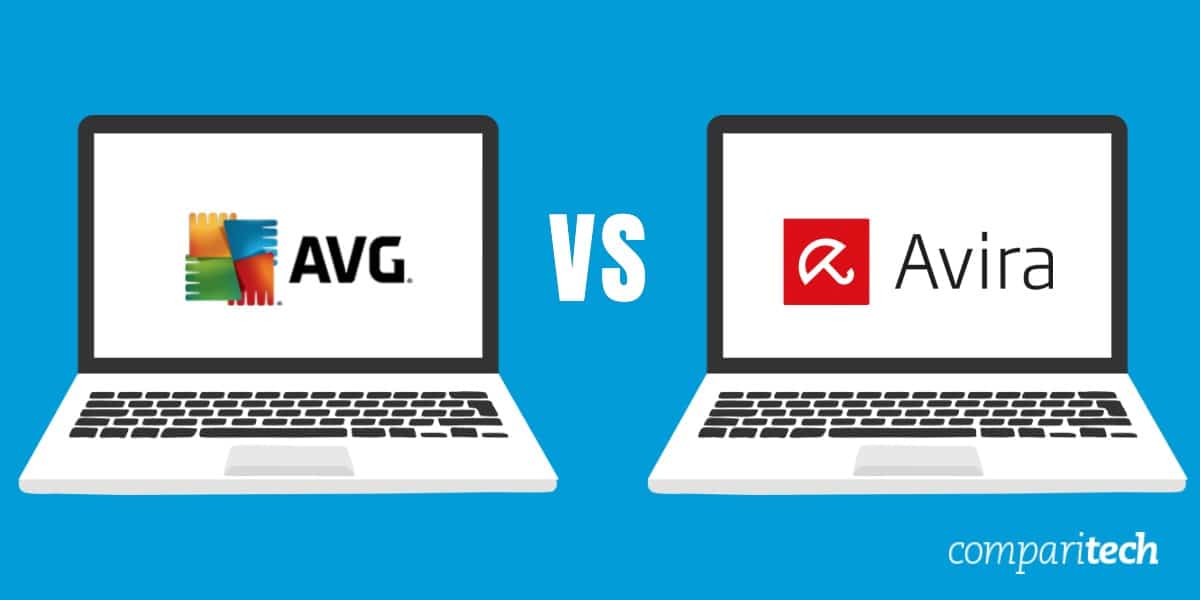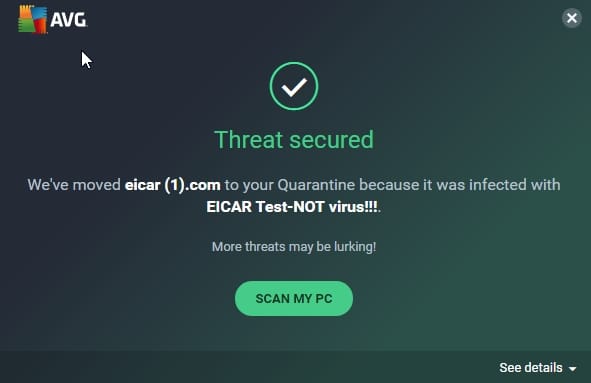With so much antivirus software on the market, separating the good from the bad can be difficult. In this comparison, I take a look at two of the biggest names in the Antivirus world, Avira and AVG.
I’ll perform a series of tests to see how successfully AVG and Avira stop viruses, malware, and other dangers commonly encountered on and offline. My testing will look at two sorts of malware detection that I’d expect from a decent antivirus: real-world protection and on-demand scans to check files or folders on the PC for any hidden malware.
I’ll also consider how much the software slows down my computer, as well as the additional security features, customer support, and cost.
Do you need the answer right away? In terms of overall performance, AVG outperforms Avira. It offers effective virus protection at a reasonable cost. I’ll break down all of my test findings and everything else I learned about Avira and AVG below, so keep reading for more information.
Summary: Avira vs AVG
Avira
- Excellent results in a real-time scanning test
- Your applications will be updated automatically.
- Password security
AVG
- Powerful real-time antivirus software
- Webcam protection
- No discernible impact effect on PC performance
| Feature | Avira Internet Security | AVG Internet Security |
|---|---|---|
| Antivirus and antispyware | ✔ | ✔ |
| Firewall | ✖ | ✔ |
| Webcam protection | ✖ | ✔ |
| Password manager | ✔ | ✔ |
| Anti-phishing | ✔ | ✔ |
| Ransomware protection | ✔ | ✔ |
| Banking and payment protection | ✔ | ✖ |
| Parental control | ✖ | ✖ |
| Network attack protection | ✖ | ✔ |
| Encrypted storage | ✖ | ✖ |
| Automatically update apps | ✔ | ✔ |
| VPN | ✖ | ✖ |
| PC cloud backup | ✖ | ✖ |
| File shredder | ✖ | ✔ |
| Performance optimization | ✖ | ✖ |
| Identity theft protection | ✔ | ✔ |
| Run suspicious apps in sandbox | ✔ | ✖ |
BEST DEAL FOR AVIRA:Get a 60-day money-back guarantee on all annual and 2-year plans if you’re not 100% satisfied.
BEST DEAL FOR AVG:Save 33% on AVG Internet Security and protect all of your home devices from viruses.
Background
Avira
Avira has received several awards in the antivirus market, including product of the year from AV-Comparatives in 2008. Avira protects 300 million devices and has 1.5 million paying users who pay for more powerful versions of its software.
AVG
AVG’s free version helped it achieve a large user base. It is reported that approximately 200 million individuals throughout the world use the brand’s software. With approximately 100 million mobile device installations, the corporation clearly understands the need for mobile device security.
Avira vs AVG pricing
Avira Free
The free edition of Avira software comes with a virus and malware scanner as well as a few extra capabilities. This includes a VPN, however you can only send 500MB of data each month, making it only usable for limited purposes.
Avira Antivirus Pro
Avira offers three premium suites in addition to the free version, each of which adds different features to the main antivirus scanner. Avira Antivirus Pro is offered in three different configurations: one, three, or five devices. One computer costs $40.00 per year to cover. It’ll set you back $64.00 for three devices and $74.74 for five.
Avira Internet Security
Two more tools are included with Avira Internet Security: a software updater and a password manager. The yearly subscription cost for this bundle is $52.00 to protect one device. Users can also adjust this package to cover up to five devices for one, two, or three years with the price changing accordingly.
Avira Prime
Avira Prime is the company’s most expensive bundle. It costs $114.78 per year, however this covers up to five devices as standard. Avira Prime also comes in a version that covers up to 25 devices, making it perfect for a family. The annual fee for the 25 device bundle is $149.67 per year. If you’re wondering what you receive for the extra money, Avira Prime includes an unlimited VPN service as well as PC speed enhancement tools.
| Avira Free Security | Avira Antivirus Pro | Avira Internet Security | Avira Prime |
|---|---|---|---|
| Free | $40.00 per year | $52.00 per year | $114.78 per year |
AVG Free
AVG Free is a free antivirus program that protects your computer against infection. Malware protection and a few other security features are included in the free edition of AVG. The antivirus engine comes with a real-time scanner, which is not generally the case with a free antivirus program, so this is a nice bonus. The real-time software will assist you in preventing viruses and malware from being downloaded from the internet onto your device. It also has an email filter, phishing prevention, and automatic virus signature updates.
AVG Internet Security
AVG Internet Security provides virus protection, but it also contains more comprehensive ransomware protection than the free software.
It includes tools to strengthen the security of your passwords and confidential data. This version offers a do-not-disturb setting that allows you to focus on gaming or work without being distracted by the system with unwanted pop-ups and alerts. When you connect to the internet, the link scanner, wi-fi guard, and toolbar uninstaller keep you safe.
Webcam protection and safer banking tools are also provided, as well as a data shredder that renders papers containing personal information unusable.
AVG Internet Security has a fast scan mode that allows the application to skip files that it already recognizes as secure. This plan comes with mobile coverage, and overall, it’s a robust suite with a wide range of capabilities.
AVG Internet Security comes in a variety of price levels to cover a wide range of devices, depending on your needs.
The annual cost of protection for one PC or Mac is $69.99. This is a little pricey for only one device, but AVG is currently offering a 33 percent discount for the first year of subscription, dropping the cost to $46.68.
If you need protection for more than one device, the AVG Internet Security 10 Devices bundle offers excellent value for money. For the vast majority of homes, this package will offer the best choice. It normally costs $89.99 a year, but at the time of writing, there is a 33 percent discount for the first year. This reduces the first year’s membership to $59.88.
AVG Ultimate
AVG Ultimate is AVG’s top-of-the-line product. It includes everything from the previous editions, as well as PC optimization tools and a VPN.
AVG Ultimate comes with the ability to protect 10 devices but there’s no way to protect fewer devices or add more on top of that. The regular price is $119.99 a year, but at the time of writing, customers can enjoy a 50 percent discount, bringing the first year’s membership down to $59.88.
| AVG Free Antivirus | AVG Internet Security - 1 PC or Mac | AVG Internet Security - 10 Devices (Cross platform) | AVG Ultimate |
|---|---|---|---|
| Free | $69.99 per year | $89.99 per year | $119.99 per year |
Effectiveness against malware
How effective are Avira and AVG in terms of malware protection? Is it possible for the real-time scanner to identify viruses in files that have been downloaded from the internet? Do on-demand scans reveal viruses on the computer’s hard drive?
I devised a series of experiments to find out. This involves downloading four EICAR (European Institute for Computer Antivirus Research) sample files as well as three malicious apps that hide viruses like trojans and adware.
Real-time scanning results
I began by downloading the four EICAR sample files to observe how the real-time scanner discovered and eliminated them, or whether it even permitted the download.
All three live files and three of the four EICAR files were banned by Avira’s real-time scanner. It accepted one EICAR file in a ZIP folder, but it stopped the file when I attempted to extract it.
In my real-time tests, Avira worked well, but not flawlessly.
| Test File | EICAR Sample 1 | EICAR Sample 2 | EICAR Sample 3 | EICAR Sample 4 | Live Sample 1 (Adware) | Live Sample 2 (Trojan) | Live Sample 3 (Trojan) |
|---|---|---|---|---|---|---|---|
| Avira | Blocked | Allowed | Blocked | Blocked | Blocked | Blocked | Blocked |
| AVG | Blocked | Blocked | Allowed | Allowed | Blocked | Blocked | Blocked |
The two unzipped EICAR files were instantly stopped by AVG’s real-time scanning function.
It permitted me to download the two zipped folder files, but it blocked them when I tried to remove the files from the zip folder.
Despite allowing the zip files to download, AVG successfully protected my PC from all dangers.
On-demand scans
I used the on-demand scanner to see how effectively AVG and Avira can detect and remove malware that is already on the PC or attached through an external device.
I disabled the antivirus’s real-time scanning capability for this test so that I could download the EICAR and live samples to my device. I then performed a quick scan before doing a complete scan to capture the findings.
I conducted the quick scan, which is meant to examine the sections of your computer statistically most likely to contain malware. Avira’s quick scan took 41 seconds, whereas AVG’s took 22 seconds. Both AVG and Avira’s quick scans failed to uncover anything, just like many previous quick scan tests I’ve done with other antivirus companies.
Avira’s complete scan only found three out of the seven files, which is not the greatest outcome. All four EICAR samples, as well as all three live samples, were detected by AVG’s complete scan. In terms of scan depth, Avira scanned the system more thoroughly, checking 612,851 files in 29 minutes. AVG searched fewer files (403,167), and its scan took slightly longer (35 minutes).
| Test Type | Full Scan Time (minutes) | Full Scan # Items Scanned |
|---|---|---|
| AVG | 35 | 403167 |
| Avira | 29 | 612851 |
I also looked at the results of the most recent independent antivirus lab tests to see how well Avira and AVG fared against a bigger selection of malware.
AV-Comparatives
The AV-Comparatives Real World Protection Test was last conducted between July and October of 2021.
The test pitted 17 different antivirus software providers against a collection of 743 web based dangers.
AVG performed well in this test, blocking 99.9 percent of all test instances and recording just two false positive results. Avira achieved a protection rate of 99.2 percent, with just one false positive, and this result ranked it fourth to last out of 17 security tools.
The Malware Protection Test evaluates how effectively each antivirus software detects threats present on the local disc.
In September 2021, 10,020 common malware test cases were employed in the malware protection test. During this test, AVG reported a 91.0 percent offline detection rate, a 98.2 percent online detection rate, and a 99.7percent online protection rate, with two false alarms.
Avira received 91.6 percent for offline detection, 95.3 percent for online detection, and 99.98 percent for online protection. During the test, it generated four false alarms.
AV-Test Results
The most recent test data from AV-Test is from September and October 2021. In September and October, the test employed 407 malware samples, and AVG received a perfect score against 0-day real-world threats. Another test employing 18,521 samples was undertaken to determine performance against prevalent malware detected in the preceding four weeks. In September and October, AVG provided 100 percent protection.
In September, Avira achieved 100 percent protection in the 0-day threats test, and 99.5 percent in October. It received a score of 99.9 percent in September and 100 percent in October in the widely used malware test.
Impact on PC performance
How do Avira and AVG impact PC performance? How much of an impact does a scan have?
To find out, I conducted some performance tests. The results of the quick scan on system resources are shown in the table below.
| Test Type | Control CPU Utilization % (no scan) | Control Memory Utilization % (no scan) | Control Disk Utilization (MB/s) (no scan) | Quick Scan CPU Utilization % | Quick Scan Memory Utilization % | Quick Scan Disk Utilization (MB/s) | Quick Scan Time (seconds) |
|---|---|---|---|---|---|---|---|
| Avira | 9 | 65 | 31 | 32 | 70 | 36 | 41 |
| AVG | 51 | 86 | 121 | 36 | 79 | 1227 | 22 |
My tests on Avira detected a five percent increase in memory consumption after a quick scan.
There’s also a 5 MB/s rise in disc utilization, as well as a 23 percent increase in CPU consumption. CPU consumption was reduced by 15 percent for AVG. Memory consumption fell by 7 percent, while control disc utilization jumped from 121 MB/s to 1227 MB/s.
I also made a note of the effect of a full scan on the device. The findings are shown in the table below.
| Test Type | Control CPU Utilization % (no scan) | Control Memory Utilization % (no scan) | Control Disk Utilization (MB/s) (no scan) | Full Scan CPU Utilization % | Full Scan Memory Utilization % | Full Scan Disk Utilization (MB/s) |
|---|---|---|---|---|---|---|
| Avira | 9 | 65 | 31 | 39 | 72 | 170 |
| AVG | 51 | 86 | 121 | 35 | 71 | 425 |
During the full scan, Avira’s CPU use increased from 9 percent before the scan to 39 percent during the scan. CPU use increased from 9 percent before the scan to 39 percent during the scan. The percentage of memory used increased by 7 percent, while the amount of disc space used climbed by 139 MB/s.
AVG’s CPU consumption decreased by 16 percent, RAM usage decreased by 15 percent, and disc usage climbed from 121 MB/s to 425 MB/s.
I looked at the most recent available lab tests to see how AV-Comparatives assessed the performance of Avira and AVG. The test determines how quickly a PC can do common activities when antivirus software is deployed. The following are the tasks that were assessed:
- Downloading files
- Browsing websites
- File Copying: first and subsequent run
- Installing and uninstalling applications
- Archiving and unarchiving
- Launching applications: first and subsequent run
The performance data for the providers detailed below was collected in October 2021.
For seven of the eight tests, Avira was scored as extremely quick; file copying on the first run was assessed as slow. AVG was evaluated as extremely quick in all categories except starting apps on the first run, where it was rated as average.
Avira vs AVG features
Additional features are an important part of choosing an antivirus for many users and it gives us an idea of which antivirus is going the extra mile to provide better all-round protection for our devices.
- Anti-ransomware
- Device Control
- Real-time protection
- Secure surfing
- Data and identity protection
- Next-gen AI for real-time threats
- Advanced antivirus
- Behavior shield
- AI detection
- Turbo Scan
- Wifi guard
- Toolbar remover
- Link scanner
- Real-time updates
- Do not disturb mode
- Password protection
- Webcam protection
- Data shredder
Here’s a little more information on some of these key features:
- Device Control: Examines and manages all removable devices attached to your PC. Stops external devices from harming your computer.
- Ransomware protection: Ransomware attacks encode and restrict access to your files unless you pay a ransom to release them. This feature adds an additional layer of defense against these attacks.
- Data and identity protection: Shop online with greater assurance that you’re safe from fraud and that your details are being protected. This tool protects personal and credit card information, making it more difficult for fraudsters to get their hands on your data.
- Turbo Scan: This tool allows you to check your system faster by skipping through files that the software already knows are secure.
- Data Shredder: Overwrites and essentially encrypts data so that no one can read it.
- Webcam protection: Safeguard your webcam and make sure no one is spying on you by activating it without your permission.
Signup and installation
AVG’s marketing web pages are informative, allowing you to quickly examine all of the features of the free version, as well as AVG Internet Security and AVG Ultimate. The payment pages are conventional and straightforward to browse after you’ve decided on the option you want. The installation file downloads in a matter of seconds, and the installation process is just as quick.
Avira is simple to set up. You’ll get a download link to your selected software after you’ve completed the three checkout screens, and you can start the software download. This just takes a few seconds, and after you execute the installation file, you’ll be taken through a few simple panels to get the software up and running.
How easy is the interface to use?
The Avira user interface is quite straightforward. It’s not crowded at all, which makes it simple to view your PC’s status and whether it’s presently protected or has concerns that need to be handled. The black, white, and gray colors and large icons guide you to the main categories.
AVG’s user interface is well-designed and easy to navigate. On the app’s homepage, the major emphasis is on a status bar indicating whether your device is now secured, as well as a button to instantly conduct a scan of the system.
The UI displays the date and time of your most recent malware scan, which might serve as a helpful reminder. Additional features are easy to find through the menu.
Customer support
Avira has a phone number for customer service, as well as email, and instructional videos on its website’s help page. There’s also a section devoted to software upgrades and advising users of any significant changes.
AVG’s website has a forum and an online help form where you can submit your question.
AVG has a comprehensive help center that includes FAQs, a forum, and a how-to section. There’s a community advice section where you’ll get guidance from other AVG users. If you prefer to look up your own solutions, you can read articles on a variety of topics. The lack of a technical phone help line is one drawback of AVG’s service.
Which antivirus is more user-friendly?
When it comes to user-friendliness, AVG takes the lead. Its interface is designed with simplicity in mind, making it a breeze to navigate for users of all technical levels. The installation process is straightforward, accompanied by clear instructions that enhance the overall user experience.
Avira, while also user-friendly, has a slightly more intricate interface that might require a bit more familiarity for less tech-savvy users.
Which antivirus has better speed and performance?
When it comes to speed and performance, AVG is the champion. It’s renowned for its minimal impact on system performance, allowing users to run scans and other tasks without experiencing significant slowdowns. It’s proven its efficiency in independent tests, demonstrating its effective use of system resources.
Avira also performs well, but it might have a slightly higher impact on system performance compared to AVG, which could be a factor for users with older or less powerful computers.
Which antivirus offers better user privacy?
When it comes to user privacy, Avira is the clear winner. It places a strong emphasis on privacy protection, even including a built-in VPN in its premium versions to further secure users’ online activities. It boasts a transparent privacy policy and robust data protection measures.
AVG, while also committed to user privacy, has faced some criticism in the past for its data collection practices, which might raise concerns for privacy-conscious users. Therefore, Avira is generally seen as the better option for those who prioritize privacy.
Avira vs AVG conclusion
In this comparison, AVG has come out on top. In my testing, it had the best antivirus detection rate, picking up all seven test files in its on-demand scan. It offers more functionality than Avira and outperforms Avira in independent AV testing laboratories by a small margin, but even so, that can add up to a big difference.
AVG also provides substantial reductions for the first year of subscription, making it more competitive against Avira’s cheaper prices.
See also: