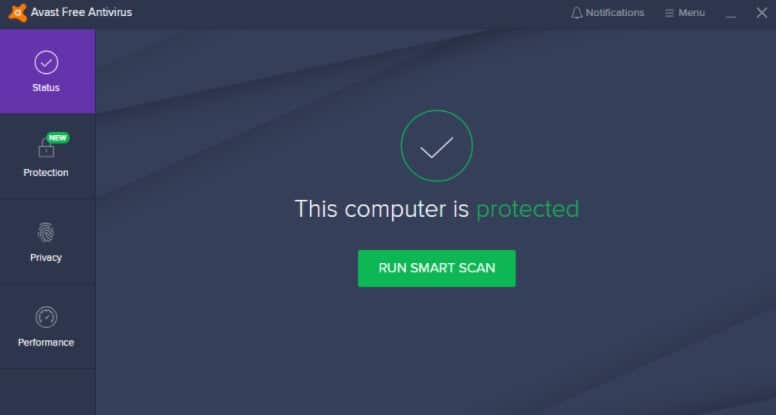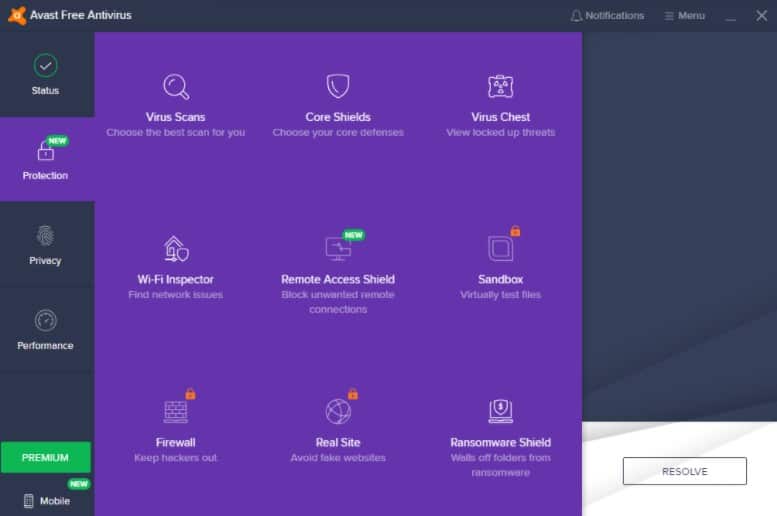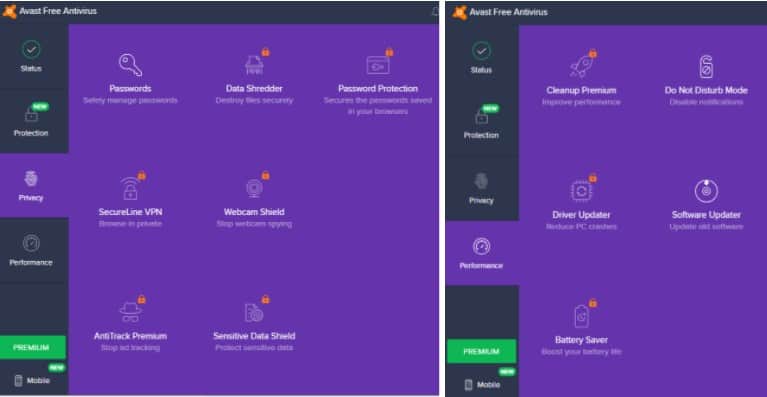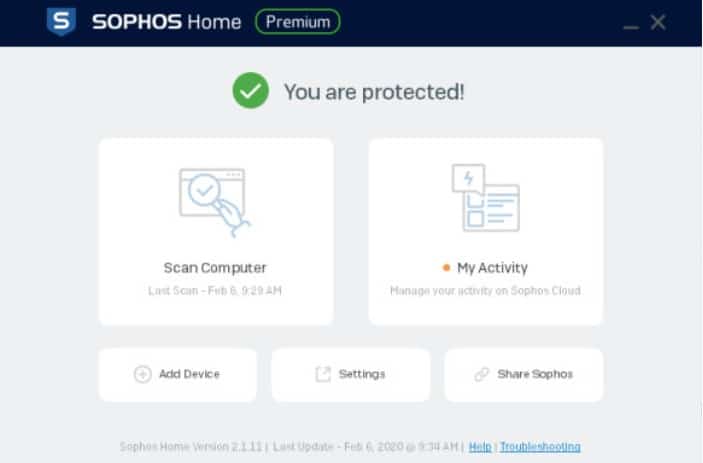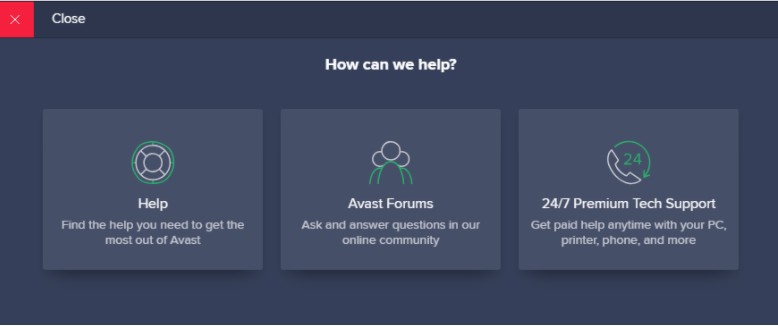Avast and Sophos are two well-known brands in the antivirus market. So we decided to conduct the ultimate test – Avast vs Sophos, in a side-by-side comparison.
Both of these companies offer premium-level programs for people who care about their cybersecurity—Avast’s Premium Security and Sophos’ Premium Security for Home. I will review both antivirus programs and see how each one fares in several different tests on my PC.
The programs will be run against several malware samples, which will tell me both how each software deals with threats and how accurately and quickly each one can diagnose malware. To ensure fairness, I will also look at test results from independent antivirus websites to compare the two products.
If you don’t have time to read a full investigation right now, my choice in this review is Avast. Its suite is much more comprehensive than the coverage offered by Sophos (which lacks key components like a quick scan) and is rated highly by several independent antivirus testing sites that do not even consider Sophos in their tests. Want to decide for yourself? Keep reading for the full comparison.
Summary: Avast vs Sophos
Avast Antivirus Software
- Avast Secureline VPN
- Unique Secure Browser
- Webcam Protection
Sophos
- Remote security management
- Multi-device coverage
- Malware scan and deep clean software
| Feature | Avast | Sophos |
|---|---|---|
| Antivirus and Antispyware | ✔ | ✔ |
| Firewall | ✔ | ✔ |
| Webcam Protection | ✔ | ✖ |
| Password Manager | ✔ | ✖ |
| Anti-Phishing | ✔ | ✔ |
| Ransomware protection | ✔ | ✔ |
| Banking and Payment Protection | ✔ | ✔ |
| Parental Control | ✔ | ✔ |
| Network Attack Protection | ✖ | ✔ |
| Encrypted storage | ✔ | ✖ |
| Automatically update apps | ✔ | ✖ |
| VPN | As a separate subscription | As a separate subscription |
| File Shredder | ✔ | ✖ |
| Performance optimization | ✔ | ✖ |
| Identity theft protection | ✖ | ✔ |
| File backup | ✖ | ✖ |
BEST DEAL FOR AVAST:Get 67% off Avast Ultimate including all of its great security features and a VPN to protect your online activity.
BEST DEAL FOR SOPHOS:Save 25% on all subscriptions and get a 30-day money-back guarantee with no hassle.
Background
Avast antivirus has racked up impressive usage statistics, in no small part due to its powerful, and, perhaps more importantly, free programs. Of note was its acquisition of AVG in 2016, allowing Avast and AVGs products to share the best features they each had to offer. In late 2020, it was acquired by NortonLifeLock (formerly Symantec), the maker of Norton Antivirus.
The company was founded as a cooperative in 1988 in Prague, Czech Republic, by Pavel Baudiš and Eduard Kučera, who released their first antivirus software seven years later. It boasts more than 435 million active users every month and holds the second-largest antivirus market share at the time of writing. Avast has 1,700 employees in over 25 offices worldwide.
Sophos is a UK-based company founded in 1985. It started out specializing in end-point encryption before branching out into wider antivirus solutions. Today it has more than 3,000 employees and operates in over 150 countries.
Pricing and Compatibility
| Software | Price | OS Requirements | Memory Requirements |
|---|---|---|---|
| Avast Free | N/A | Windows 10 except Mobile and IoT Edition (32 or 64-bit); Windows 8/8.1 except RT and Starter Edition (32 or 64-bit); Windows 7 SP1 or higher, any Edition (32 or 64-bit). | 1 GB RAM or above; 2 GB free space on the hard disk. |
| Avast Premium | $59.88 / $69.99 (Mac) | As above. | As above. |
| Sophos Free Antivirus | N/A | Windows 7, Windows 8/8.1, or Windows 10 (Note: ARM architecture is not supported); Mac OS X 10.12 Sierra or higher; | 1 GB of RAM (PC) 4 GB of RAM (Mac); 1 GB Disk Space (PC) 4 GB Disk Space (Mac) Note: An additional 3GB of free space required for ransomware protection (Cryptoguard) to function. |
| Sophos Premium Antivirus | $45 / year (discounted from $60) | Windows 7, Windows 8/8.1, or Windows 10 (Note: ARM architecture is not supported); Mac OS X 10.12 Sierra or higher; | 1 GB of RAM (PC) 4 GB of RAM (Mac); 1 GB Disk Space (PC) 4 GB Disk Space (Mac) Note: An additional 3GB of free space required for ransomware protection (Cryptoguard) to function. |
Avast’s Premium AV offering normally retails for $59.88/year (GBP £43.44) for the protection of one Windows PC. Mac coverage costs $69.99 (GBP £50.77) for a year. A 30-day free trial is available for Windows and a 60-day free trial for Mac.
The company’s premium plan covers antivirus, firewall, ransomware protection, anti-phishing measures, webcam protection, password protection, and remote access attack defenses. For $83.88 (GBP £60.85) per year, Avast also offers 10-device coverage. This suite works on PC, Mac, Android, iPhone, and iPad. For Avast, you need a PC with Windows 10, 8.1, 8, or 7 (excluding the starter and RT sets), 1 GB RAM, and 2 GB of hard disk space.
At $60 (GBP £43.52) per year, Sophis Premium Antivirus is the most expensive offering in the Sophos range. At the time of writing, a 25 percent discount is available, making the price $45 (GBP £32.64) for the first year. A two-year package can be bought at a discounted price of $78 (GBP £56.58), with a three-year option available at $99 (GBP £71.81)—a 45 percent discount.
Premium Antivirus protects 10 systems, dealing with AV issues like remote network management, removing malware, banking and privacy protection, web security, parental controls, ransomware security, and premium support.
Effectiveness against malware
Included below is a table of test results of the two programs against EICAR test files. This helps us evaluate the performance against malware of the suites in a few ways. The European Institute for Computer Anti-Virus Research (EICAR) provides different sample files to simulate four distinct malware scenarios.
We want to see if products block and detect the samples and the way in which they do that. After this test, I will put the programs up against some live malware samples including adware and trojans.
| Test File | Eicar Sample 1 | Eicar Sample 2 | Eicar Sample 3 | Eicar Sample 4 |
|---|---|---|---|---|
| Avast | Allowed | Allowed | Allowed | Allowed |
| Sophos | Blocked | Blocked | Blocked | Blocked |
As can be seen from the table, Avast allowed the EICAR sample files to be downloaded on HTTPS, where Sophos successfully blocked each file from being downloaded. It should be noted that Avast managed to detect and block the EICAR samples when I attempted to download them from an unsecured HTTP connection.
This would inform us that Sophos may be a touch more reliable at investigating potentially dangerous files that could originate from allegedly “secure” connections. I tested the software against some live samples of malware, in particular types of adware, and two strains of trojans.
| Test File | Live Sample 1 (Adware) | Live Sample 2 (Trojan) | Live Sample 3 (Trojan) |
|---|---|---|---|
| Avast | Blocked | Blocked | Blocked |
| Sophos | Blocked | Blocked | Blocked |
This table shows us that both antivirus programs successfully detected, blocked, and deleted each live sample file as they were downloaded. Sophos also managed to detect and remove all three of these live samples when real-time protection was disabled and an active scan was run.
Next in this review, I will examine how many discrete items are scanned during a full scan, alongside how long each scan takes, to give you an idea of how deep their scanning functions operate.
| Test Type | Full Scan Time (minutes) | Full Scan # Items Scanned |
|---|---|---|
| Avast | 60 | 1870000 |
| Sophos | 15 | N/A |
As you can see, something interesting can be found in these results. Avast’s full scan takes an hour to complete and delves through 1,870,000 different items within the system in that time.
The full scan of the Sophos suite resolves in an exceptionally short fifteen minutes. A point of note is that despite this quick completion, Sophos offers its end users no extra details about its scans. That includes no report of how many items are scanned. It does show you if it finds any threats, but it is odd considering antivirus products usually tell users what they scan.
Impact on PC performance
To see how much these antiviruses affected PC performance, I ran each scan and recorded how long they took. For the quick scan, I also recorded how much of the CPU they utilized in the time of the scan.
This table shows the idle CPU and memory usage, and how CPU and memory intensive each scan was.
| Test Type | Control CPU Utilization % (no scan) | Control Memory Utilization % (no scan) | Full Scan CPU Utilization % | Full Scan Memory Utilization % |
|---|---|---|---|---|
| Avast | 32 | 72 | 42 | 73 |
| Sophos | 79 | 81 | 97 | 85 |
The implication from the above table is that Avast is less intensive in its performance impact than the relative offering from Sophos. Avast shows a 10 percent increase in CPU utilization during a full scan, whereas Sophos clocks in at nearly double that, with an 18 percent increase.
Again, in terms of memory usage, Avast has less of an impact, with 1 percent more utilization compared to Sophos’ 4 percent increase in memory utilization. Next, I turned to the quick scans and the performance impact that they have.
| Test Type | Control CPU Utilization % (no scan) | Control Memory Utilization % (no scan) | Quick Scan CPU Utilization % | Quick Scan Memory Utilization % | Quick Scan Time (seconds) |
|---|---|---|---|---|---|
| Avast | 32 | 72 | 90 | 72 | 146 |
| Sophos | 79 | 81 | N/A | N/A | N/A |
Sophos does not actually offer a quick scan. A full scan is available, and for a 15-minute scan it is a lot quicker than its peers, but the lack of a quick-scan equivalent might denote a lack of depth in its full scan.
Avast shows us that its quick scan has a rather heavy impact on CPU utilization, increasing usage by 58 percent and lasting 2 minutes and 26 seconds. While I cannot show this in contrast to Sophos, as it does not provide this information for us, I can compare how the Avast quick scan functions and impacts PC performance relative to other industry leaders, as shown in the table below.
| Test Type | Control CPU Utilization % (no scan) | Control Memory Utilization % (no scan) | Quick Scan CPU Utilization % | Quick Scan Memory Utilization % | |
|---|---|---|---|---|---|
| Norton | 14 | 72 | 37 | 76 | |
| Bitdefender | 32 | 74 | 56 | 81 | |
| Avast | 32 | 72 | 90 | 72 | |
| McAfee | 12 | 10 | 39 | 77 |
Features
In this section, I will outline the extra features provided by each company, then examine some of those specific features.
- Block viruses, spyware, and other threats in real-time
- Advanced ransomware protection
- Avoid fake websites for safer online shopping and banking
- Advanced Firewall for protection against hackers
- Webcam monitoring and protection
- Password management and protection
- Ransomware and remote control protection
- Malware Removal
- AI-based protection
- Real-Time AV
- Ransomware Defence
- Banking Protection
- Privacy Solutions
- ID Protection
- Advanced Web Security
- Parental Monitoring
- Remote Management
- Premium Support
- 10 Device Coverage
Below is a deeper inspection of the standout features or tools that the suites offer, as well as some as external software to purchase.
Avast VPN
Avast offers a $3.99 (GBP £2.89)/month ($95.76/ GBP £69.47 billed for two years) subscription VPN called Avast SecureLine VPN. It covers up to five devices, including Windows, Android, Mac, and iOS.
It is a competent VPN but lacks a few features that pricier software of this type could offer. While it does include AES-256 bit encryption, DNS protection, and unlimited bandwidth, it falls down on a small number of servers worldwide, a lack of split tunneling and VPN protocol variety.
Sophos Remote Security Management
Endpoint security is a key focus for Sophos, a company that built its reputation on providing network management within businesses. As a result of this, the option it provides for consumers also comes with a network management solution.
Sophos’ 10-device coverage includes the ability to choose one device to have management privileges over the security solutions of all the other systems in its network.
With this, you can control and monitor the computer security for any given PC or Mac worldwide included in the subscription. This control process can be done from any web browser through Sophos’ “Cloud Management Dashboard”.
Sign up and installation
It took only a few minutes to download each of the products. Both have the option for a free trial before purchasing, and the installation pages were quick to access.
Avast took me just two clicks to get to its premium software purchasing page from its homepage. Sophos’ premium software webpage was the first result I got on Google for its AV software, and so took me just one clickthrough to find its purchasing page.
One of the boons of Sophos’ AV software is what it provides in terms of free trials. While it still offers a normal downloadable free trial, it also lets you run its AV software in an online simulated environment, which allows for a glimpse of how it operates without downloading it.
Interface
I find that Avast has a really simple, elegant, and aesthetically pleasing user interface. Colors are used to great effect, with a lightly textured gray-blue backdrop contrasted cleanly with bright greens and whites used for buttons and key information in the interface.
Panels show up a clear purple, with the same white text positioned neatly and green accents to denote any new features offered in the antivirus suite.
The “protection” panel of Avast Free Antivirus.
Some software uses unintuitive or aesthetically confusing layouts, but Avast hits a very nice balance with clear and visually pleasing color coding choices.
Sophos has chosen a similar style of layout to Avast but uses lighter themes for its user interface.
If there is one criticism that could be made, it would be that the use of grays and whites creates a much less striking distinction between sections. Most of the settings are on the Sophos dashboard, which is ideal for remote management of multiple machines, but it’s definitely not for everyone.
It also betrays the smaller feature list that Sophos offers relative to Avast.
Customer support
Avast offers a “support” tab on both its website and app at all times. With two clicks in the app, one to the menu, and one to “help”, you can access the support section and forums that it offers.
Premium account holders get one-on-one attention. Free users get access to Avast’s FAQs and extensive online community through its forums.
The top banner of Sophos’ website provides access to its support functions. These functionalities include 24/7 support and a forum. Sophos’ premium support grants customers professional technicians from 8am through to 8pm Monday to Friday, with FAQs and tutorials in its knowledge base.
Avast vs Sophos Conclusion
In this review, I have put both Avast and Sophos up against a range of tests, assessing not only their functionality against malware but also every other aspect of consumer utility.
While it performed well against the EICAR and live malware samples, Sophos lacks some basic expectations of a premium antivirus, namely no quick scan and no webcam protection. It is not reviewed by a large portion of popular independent AV testing websites, and the 15-minute full scan with no additional details lacks transparency.
For these reasons, the choice in this review is Avast and its suite of free and premium cyber-security tools.
See also: