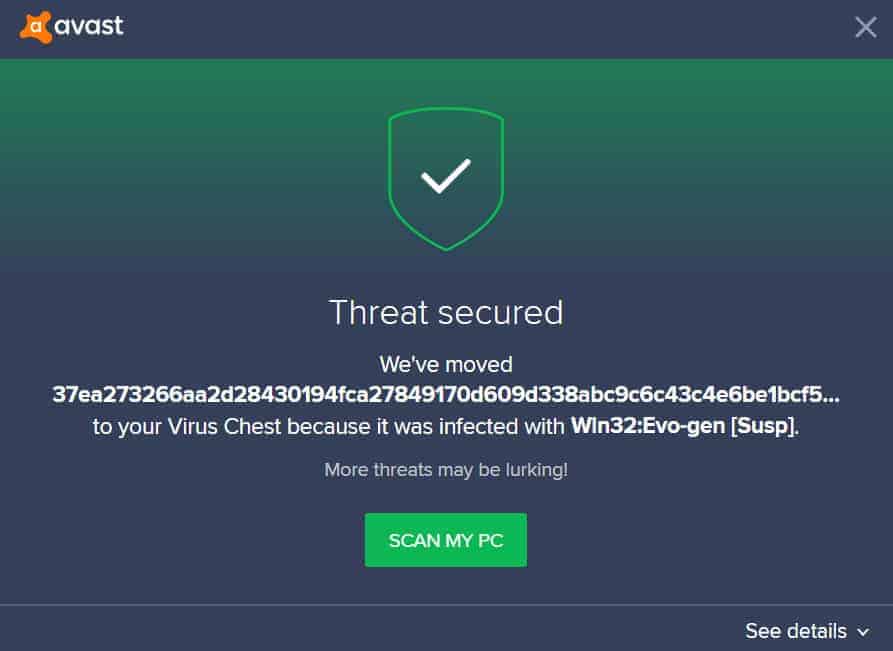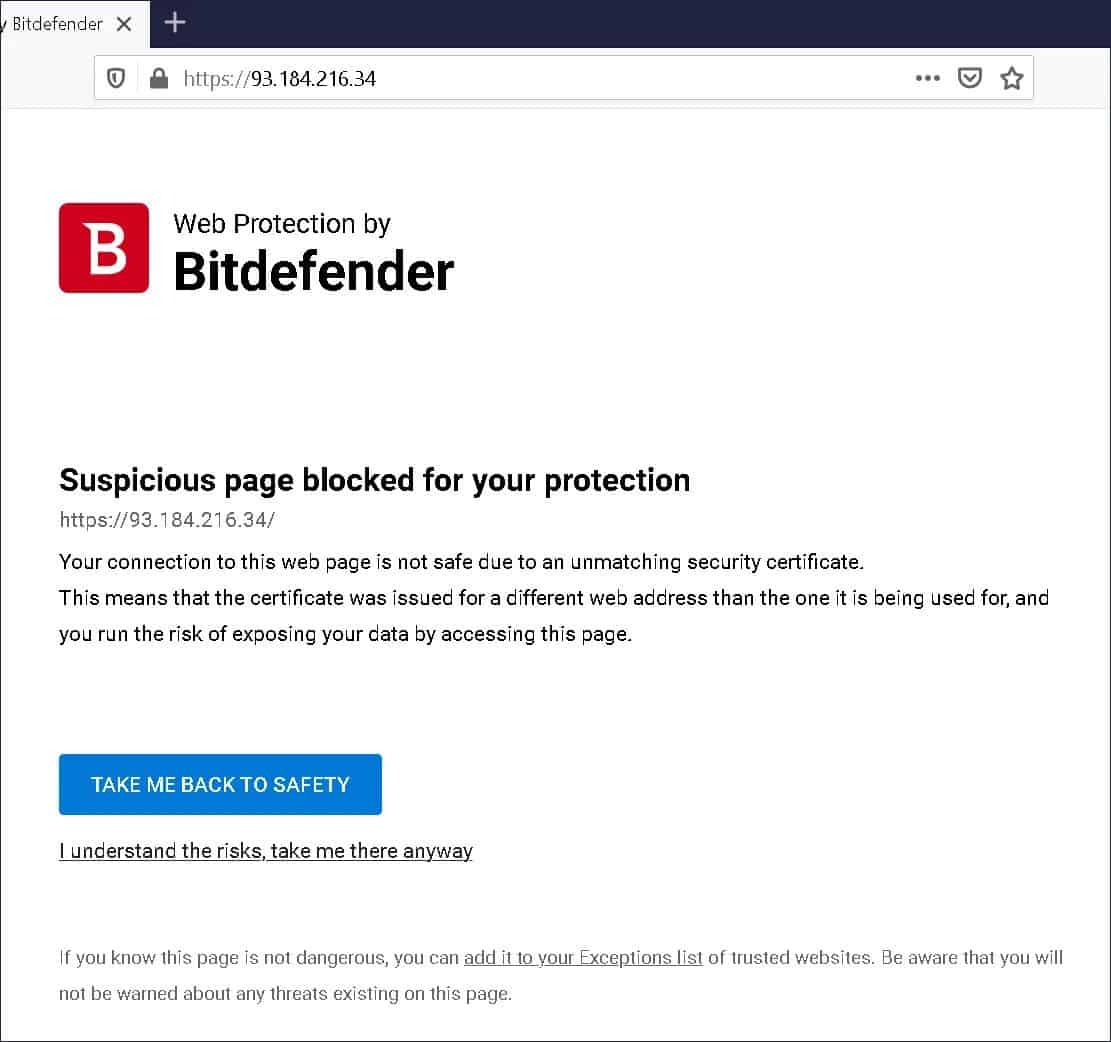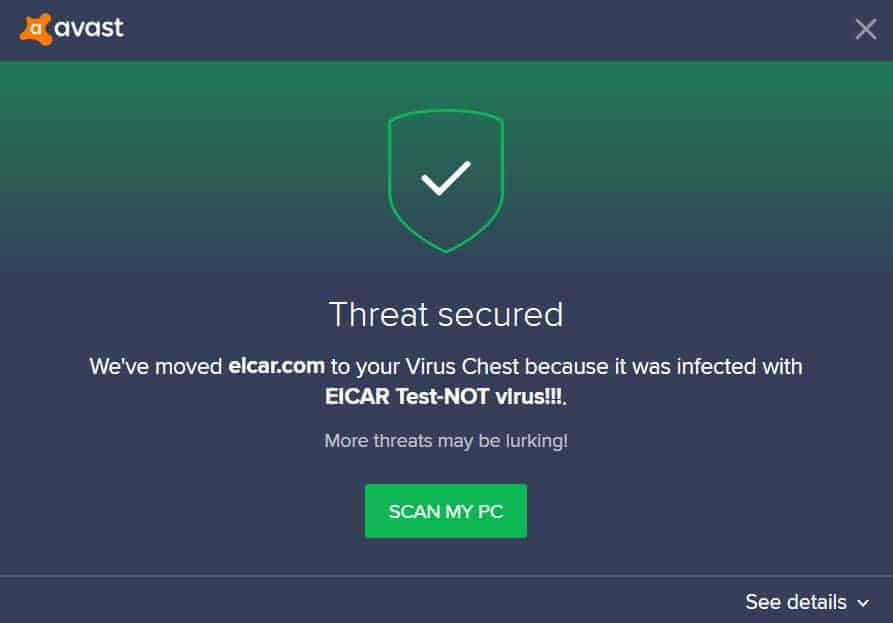Avast and Bitdefender are amongst the most popular antivirus products on the market today, and Avast in particular is a well known brand name to most consumers with even a passing interest in online security.
Avast does come with some controversial aspects due to news stories that it sold the web browsing data of its users. Despite this, Avast continues to protect millions of consumers and businesses all around the world.
I have put together a comparison on Avast’s and Bitdefender’s antivirus protection, performance impact, and additional features. I will take a look at their interface, sign up process, and the cost for both products. Whether you’re new to the world of antivirus programs or an expert, this will give you the information you need to understand which one is best for you.
If you don’t have time to read the full comparison in detail, here is the short version:
Who wins between Bitdefender and Avast?
Bitdefender is my winner thanks to excellent malware detection and additional features that consumers will find helpful. Whether that’s making sure your online banking is safe or parental controls for children who use your device, Bitdefender offers the ultimate protection when online.
See also: Best antivirus
Here’s what I found when comparing Avast to Bitdefender:
Summary: Avast vs Bitdefender
Avast
- Ransomware Protection
- Sandbox Tool
- Password Manager
Bitdefender
- Multi-layer Ransomware Protection
- Unlimited and secure VPN
- Advanced Parental Controls
| No value | Avast | Bitdefender |
| Website | avast.com | Bitdefender.com | Antivirus and Antispyware | Firewall | Web protection/anti phishing | Parental controls | Password Manager | Webcam protection | PC Cloud Backup | VPN | Ransomware protection | Banking and Payment Protection | Network Attack Protection | Secure data encryption | Automatically update apps | File Shredder | Performance Optimization | Identity Theft Protection |
|---|---|---|
| Best deal (per month) | $2.10 Holiday SALE! Save up to 65% | $4.16 Get 50% OFF! |
Background
Avast
Avast employs over 1700 people and originates from the Czech Republic. Avast currently has 425 million active users, making it one of the most popular and well-known antivirus programs on the market today. However, Avast has come under fire recently after a news story highlighted that Avast collected and sold user data.
Bitdefender
Bitdefender is a Romanian cybersecurity company and was founded in 2001. It protects half a billion users worldwide and it also works with government organizations, SMEs and private individuals across 150 countries. Bitdefender employs over 1600 people and is one of the most innovative IT security software vendors in the world today.
Pricing and Compatibility
The price of a product is the ultimate compelling factor when thinking about what to purchase and antivirus software is no different. Antivirus software is an investment, particularly for the more high-end packages on offer, so choosing the right one is important.
Where Avast and Bitdefender differ is, Avast offers a free antivirus package that will protect you from the most common threats, but keep in mind that this is a very basic package. The top-end package is Avast Premium Security, which protects up to ten devices and comes in at $75.99 for a year’s subscription.
Bitdefender Premium Security comes in at a higher price at $159.99 per year, but there are cheaper levels of protection to suit your budget.
| No value | Avast One Free Antivirus | Avast One | Avast Premium Security | Avast One Individual | Avast One Family |
| Website | avast.com | avast.com | avast.com | avast.com | avast.com | One year price | Free | $39.99 | $50.28 | $50.28 | $69.48 | Renewal price | N/A | $69.99 | $75.99 | $99.99 | $139.99 |
|---|---|---|---|---|---|
| Best deal (per month) | Free FREE download | $2.80 GET 66% off 2 year plans | $2.10 GET 66% off 2 year plans | $2.80 GET 66% off 2 year plans | $3.95 GET 66% OFF 2 YEAR PLANS |
| No value | Bitdefender Antivirus Plus | Bitdefender Internet Security | Bitdefender Total Security | Bitdefender Premium Security |
| Website | Bitdefender.com | bitdefender.com | bitdefender.com | bitdefender.com | One year price | $29.99 | $34.99 | $39.98 | $69.98 | Renewal price | $59.99 | $79.99 | $89.99 | $159.99 |
|---|---|---|---|---|
| Best deal (per month) | $2.49 Get 50% OFF! | $3.54 Save 50% on 1 year plans - 3 devices | $4.16 Save 50% on 1 year plans - 5 devices | $6.66 SAVE 50% on 1 year plans - 10 devices |
At the time of writing, Bitdefender is offering $110 off your first year, making Bitdefender Premium Security at $49.99. Avast is offering a 30% discount on its Premium Security package fir the first year, which comes in at $69.48 for up to 10 devices.
Both companies offer a thirty-day money-back guarantee if you are not fully satisfied, which gives you the option to essentially try before you buy. Avast and Bitdefender work with all the major operating systems which include Windows, MacOS and Android devices.
Effectiveness against malware
Whether you use your device for work or leisure, having sufficient protection is important, especially when threats are becoming more and more sophisticated. Not all antivirus programs are equal at protecting you online, which is why I have run my own tests and looked at some independent tests from leading websites.
For my own test, I first ran a test to check for malware threats by using live samples. I downloaded sample malware files from The European Institute for Computer Antivirus Research (EICAR). To decide how well the malware was detected, I turned off real-time detection and ran a full system scan and also a quick scan. The results are in the table below.
| No value | Avast | Bitdefender |
| Website | avast.com | Bitdefender.com | Eicar Sample 1 | Allowed | Blocked | Eicar Sample 2 | Allowed | Blocked | Eicar Sample 3 | Allowed | Blocked | Eicar Sample 4 | Allowed | Blocked | Live Sample 1 (Adware) | Blocked | Blocked | Live Sample 2 (Trojan) | Blocked | Blocked | Live Sample 3 (Trojan) | Blocked | Blocked |
|---|---|---|
| Best deal (per month) | $2.10 Holiday SALE! Save up to 65% | $4.16 Get 50% OFF! |
As you can see from the table above, the results are different for each provider. Bitdefender successfully blocked all EICAR samples and live samples.
In comparison, Avast allowed the EICAR samples when downloaded over HTTPS, but blocked them on HTTP. For the live samples, Avast blocked all three.
From my tests, Bitdefender performed better by blocking EICAR and live samples. To see if my results were accurate, I looked at some latest test results from AV-Test and AV-Comparatives website.
The first test from AV-Test looks at protection rates against malware attacks, inclusive of web and email threats. During both March and April 2020, Bitdefender scored 100%. Avast received a 98.2% score in March, and in April it was a little higher at 99%. The lower score from Avast reflects my own results in the table above.
Next, I looked at AV-Comparatives latest Malware Protection test. Bitdefender scored 99.5% and Avast 99.98%.
AV-Comparatives false alarm test is also a useful tool in comparing antivirus programs. The false alarm test shows how many false positives occur when the antivirus program flags a non-malware file as malware. In this latest test, Bitdefender recorded seven false alarms while Avast recorded a huge 15 false alarms.
To sum up, Bitdefender performed more favorably, blocking all of the EICAR and live samples and recording fewer false alarms than Avast. Although both have quite similar results in the AV-Test data, Bitdefender seems superior in protection against malware threats.
Impact on PC Performance
Antivirus programs can have a huge impact on your PC performance, and if you are using your PC regularly for work, gaming, or browsing online, you do not want anything slowing it down. I looked at the performance of my PC when running both a full and quick scan in the background. The table below highlights the results.
| No value | Avast | Bitdefender |
| Website | avast.com | Bitdefender.com | Full Scan Time (minutes) | 60 | 110 | Number of scanned objects | 1870000 | 4200000 | Full Scan CPU Utilization % | 72 | 56 | Full Scan Memory Utilization % | 300 | 81 | Full Scan Disk Utilization (seconds) | 19 | 3577 | Control CPU Utliization % (no scan) | 72 | 32 | Control Memory Utilization % (no scan) | 28 | 74 | Control Disk Utilization (seconds) (no scan) | 32 | 65 | Quick Scan Time (seconds) | 64 | 338 | Quick Scan CPU Utilization % | 42 | 56 | Quick Scan Memory Utilization % | 73 | 81 | Quick Scan Disk Utilization (seconds) | 5801 | 3557 |
|---|---|---|
| Best deal (per month) | $2.10 Holiday SALE! Save up to 65% | $4.16 Get 50% OFF! |
To sum up, Bitdefender took 110 minutes to do a full scan, compared to Avast’s 60 minutes. Bitdefender scanned more than double the items. Similarly, Bitdefender took 338 seconds to do a quick scan, which was considerably longer than Avast.
The below table sums up the impact the scans had on my PC performance and the amount of resources that were used.
The table also shows Avast and Bitdefender had similar results when there was no scan taking place. However, when a full scan was in progress, Avast had a significantly higher impact on disk utilization.
To verify my findings and to see if independent tests had similar results, I took a look at the AV-Comparative website. The test run by AV-Comparative shows how each antivirus impacts on PC performance during eight common tasks:
- Downloading files
- Browsing Websites
- File Copying: First and subsequent run
- Installing/uninstalling applications
- Archiving / unarchiving
- Launching applications: First and subsequent run
Each task is given a rating ranging between very fast and slow.
In their latest test, Bitdefender scored very fast for all common tasks, except for first run file copying, where it still ranked as fast. In comparison, Avast was ranked as fast for launching applications on the first and subsequent run and downloading files. It ranked as very fast for all other processes.
Features
As people spend an increasing amount of time online, it’s important to have protection for any day to day tasks, whether that’s online banking or managing your passwords. Here is a breakdown of the features that come with Avast and Bitdefender.
- Secure passwords
- Block malware
- Block spam and phishing emails
- Safer shopping
- Webcam protection
- Lockout hackers with an advanced firewall
- Scan for Wi-Fi security weaknesses
- Get an extra layer of ransomware security
- Safely run suspicious apps
- Permanently shred sensitive files
- Automatically update apps
- Install on all your devices
- Unlimited VPN traffic
- Priority Support
- Device Optimiser
- Window, macOS, Android and iOS protection
- Parental Control
- Multi-layer ransomware protection
- Protection against malware, spyware, adware
Below I have picked three of my top features from each antivirus program.
Automatically update apps – If you have many applications on your device, it’s important to make sure they are not out of date, as this can lead to hackers getting into your device. This tool automatically updates and searches for the latest releases online for all your apps.
Safer shopping – If you bank online or often do online shopping, this is a great tool to stop hackers from hijacking your router’s DNS to send you to fake sites. It also lessens the chances of hackers gaining your passwords.
Sandbox – Opening a file that may seem suspicious is dangerous, but if you insist on downloading it, the sandboxing tool lets you open files in a safe environment before you let them run on your PC.
Unlimited VPN – Bitdefender VPN protects your online presence by encrypting all Internet traffic including your bank info, passwords and downloads. Bitdefender includes unlimited encrypted traffic for your Windows, Android and macOS.
Anti-Theft – Bitdefender packs effective anti-loss and anti-theft tools for your Windows laptop or tablet, remotely accessible from anywhere in the world via your Bitdefender account
Multi-layer ransomware protection – Bitdefender’s multi-layered approach against ransomware includes a data-protection layer that safeguards your documents, pictures, videos and music against any kind of ransomware attack.
Bitdefender’s VPN and anti-theft tools are great additional security features that will bolster your online defenses. For this reason, I think the extra features that come with Bitdefender offer the best value for most users.
Sign Up and Installation
The sign up and installation process should be hassle-free and quick. Avast’s checkout was easy and after entering a few personal details and payment, I received a download link. It took only a few minutes to install. Avast states that you will be billed annually if you do not cancel.
Likewise, Bitdefender is also incredibly easy to sign up and takes just a few minutes to install. The automatic renewal is toggled on by default, so I suggest turning this off if you do not wish to renew the following year.
How easy is the interface to use?
Many of the features antivirus programs come with can seem complicated, however, the dashboard for both antivirus programs are easy to use. When opening the dashboard for Bitdefender, you will be greeted by a ‘You are safe’ slogan. It also has the usual overview of your device and protection, privacy and utilities section. There is also a section for you to share your suggestions and things you would like to see in any future updates.
Avast’s interface is also simple, as opening it shows you a green tick telling you your PC is protected. There is also a clear bold box where you can run a smart scan. You get all the common sections such as protection, privacy and performance on the left if you want to see more in detail.
Customer Support
If any problems arise when using your software, it’s important to have decent customer support if you get into trouble. Avast’s customer support features live chat and emails. A technician phone support option is available at an extra cost if you need it. Avast also lets users find solutions via self-service, providing a detailed FAQ on its support website if you do not wish to contact anybody directly.
Bitdefender offers an extensive support hub, with many common problems answered on its website or shown through online videos, which is great if you want an easy fix. If this is not doable, you can contact them via email, calling, online chat or through their expert community. They are available to answer any questions 24/7, giving you that peace of mind if something goes wrong.
Which antivirus is more user-friendly?
When it comes to user-friendliness, both Avast and Bitdefender excel. However, Bitdefender’s additional section for user feedback gives it an edge, enhancing user engagement and customization options, which can significantly impact your experience with the software.
Which antivirus has better speed and performance?
When it comes to speed and performance, Avast generally takes the lead. However, it’s worth noting that Bitdefender’s full scan may take longer, but its CPU and memory utilization during the scan are significantly lower than Avast’s. This indicates a more efficient use of resources, which can be reassuring for those concerned about system performance. In this aspect, I lean towards Bitdefender.
Which antivirus offers better user privacy?
When it comes to user privacy, Bitdefender takes the lead, offering superior protection. Avast has been in the spotlight for selling user browsing data, a practice that has raised significant privacy concerns. In contrast, Bitdefender not only refrains from such practices but also includes robust privacy features such as an unlimited and secure VPN, advanced parental controls, and anti-theft tools, ensuring your online activities remain private and secure.
Conclusion
To sum up, Bitdefender is the worthy winner. It outperforms Avast in malware protection, both in my own tests and the independent tests online. Although Bitdefender comes in at a higher cost, you get what you pay for in terms of additional features that will protect you online when doing common tasks. With the added privacy features such as anti-theft and a VPN, you can rest assured that you are getting the best protection for your money.
See also: